In the past setting up a home security system required an expensive outlay for cameras and monitoring equipment and a fair amount of technical knowledge. However a company called Stem has helped make remote room monitoring a simple plug and play matter with the release of their iZON Remote Room Monitor. This is a wireless video camera that can be set up anywhere that has an AC outlet and wireless network.
It works in conjunction with a iPod Touch, iPhone or iPad using a free app to monitor the video camera remotely. It works over Edge, 3G or a wireless network and you can record video and audio to either a free private YouTube account or at 30 second clips at the time onto your mobile device.
The free app also can send push notifications to warn you when something is happening in the room being monitored.
The iZON Remote Room Monitor arrives in a white and green package with a clear plastic box displaying the video device. The back and sides of the box lists the features of the iZON.
Opening the package reveals the iZON monitor, a mini USB cable with an extension, a USB enabled AC adapter, mounting screws and instructions.
The iZON Remote Room Monitor is composed of white plastic and is a cylinder in shape. It measures 80 mm x 194 mm x 55 mm and weighs 0.74 oz.
On the front of the device we see the camera towards the top with an LED in the middle, microphone below it and the iZON logo at the bottom.
Looking at the back of the device we see the stem logo, and opening for the reset switch and a MiniUSB connector. The video camera rests on a magnetized base that allows the iZON to be positioned at varying angles.
Specifications:
The iZON is controlled via the Stem:Connect app. On the app’s home screen is a log in page. Once you are signed in the screen offers a log out button along with three icons on the bottom bar – Stem for the home screen, iZON for viewing your camera and Alerts for warnings about motion/audio detection and whether the camera is not running.
The top of the home screen provides information on Stem products, allows the addition of other Stem wireless devices to the app, an app Setting page and Help screen.
Obviously the main use for the iZON is surveillance and security. To access the camera go to the iZON icon on the bottom of the app which brings the user to iZON selection screen. If you have multiple devices then you can select which camera you wish to observe from this area.
This screen shows a preview image of a recent screen capture along with the active settings for that iZON camera such as sound, motion and LED function. Indicator dots next to the video preview indicate when the iZON is local, remote or unreachable with green, amber and red colored dots.
At the top of the screen is an image update button for the preview window, YouTube Videos page, IZON settings and help option.
From the iZON settings the threshold for motion and noise detection can be customized.
Video can be recorded to a free, private YouTube account for later review or sharing.
According to Stem –”Streaming over local networks is unlimited. Streaming over remote networks is presently limited to 5 minutes per session. When a session expires, a new one may be initiated immediately and this process may be repeated indefinitely. This limitation was established to moderate traffic on our servers (to avoid unnecessary unlimited streaming where it was not desired, e.g. leaving stream access "on" by accident) and to avoid unwanted data download charges from service providers when viewing over Edge and 3G networks.”
The iZON features a camera with a resolution of 480×320 and mono sound monitoring and recording capabilities. Although we live in a world of high def TVs and Retina Display phones, this resolution is relatively acceptable as the Stem iPod/iPhone/iPad app has a small centered window for viewing the streaming video.
One thing I did notice about the camera is that in low light conditions it produced a very grainy picture and had a poor depth of field. Also missing from the iZON Remote Room Monitor is the ability to pan and scan, zoom or capture still pictures. The camera’s field of view is also fairly narrow which means the camera needs to be optimally placed in a corner to capture the widest range of field.
My main problem with the iZON is the app as it seems to be very buggy and almost beta like. The app crashed numerous times when I tried to remotely connect to the iZON or when trying to change a setting. Another peeve was that the video was only viewable as a smaller window in portrait mode; landscape rotation and full screen modes do not work with this app.
Tying the iZON to just Apple devices limits its customer pool as you can not use it with Android or Windows based phones and forget about trying to view the video from a PC or Mac. Personally I’d like my security video accessible from more than just brand of device.
For those planning on hiding the iZON in plain sight as a surveillance camera, the white color makes it stand out making that option limited. Although it matches the Apple aesthetic with its appearance, it is not very stealthy in appearance. Hopefully future iterations of the iZON will come in dark colors making it easier to blend with its surroundings.
In my testing with the motion and audio detection setting activated, the iZON did not send me any alerts when those parameters were activated. I did get alerts when the camera was disconnected but not about motion or audio.
iZON video is recorded in 30 second clips that get automatically uploaded to a private YouTube account that you create. This is a free feature which is nice as other brand of room monitors offer this kind of capability for a fee.
Also according to my Stem contact – “Stem plans to offer an upgraded tier of services in the future, for a small fee, to provide "pro" users access to features that may be of less interest to the casual customer, such as unlimited remote streaming of live video.”
Hopefully this means that Stem plans to upgrade the capabilities of the iZON in the near future and improve the Stem:Connect app.
Conclusion:
At the moment the iZON Remote Room Monitor is an acceptable budget security solution. The iZON is designed to be simple to use and set up which Stem was able to accomplish that goal with this device. While ease of setup is important if the software is weak then that brings down the quality of the entire system.
Right now the functionality of the camera is hurt by the buggy Stem:Connect app. Thankfully many of these issues seem like they can be addressed and improved with either a firmware and/or app upgrade.
The potential for the iZON Remote Room Monitor is there, Stem just needs to fix the software, which according to rumors is something, happening soon.
Pros:
+Low cost Remote Room Monitoring system
+Video is sharp with proper lighting
+Simple to setup
+Video recording capability is a free feature
Cons:
-Only works with Apple mobile devices
-Stem:Connect app buggy
-White color limits its ability to be hidden in plain sight
-Can not record directly to Apple device
| Grades: | |
| Overall |  |
| Design |  |
| Performance |  |
To learn more about our review policy please visit this page HERE.





















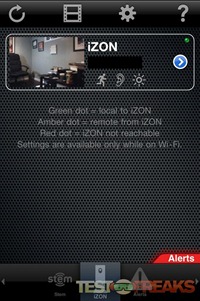

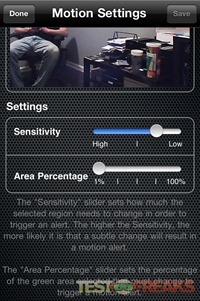










5 comments for “Review of iZON Remote Room Monitor”