
Up for review today I have another UBS 3.0 hard drive dock from Liztek called the HDDT1BSB which is a top loading dock which is very similar to many on the market today. I’ve tested it with the same drives as the one I just reviewed and I found the performance to be almost exactly the same. Using the USB 3.0 connection you can expect very similar results to an SATA interface, which means you’ll have decent transfer speeds which in turn means less time spent transferring data. Read on to learn more…
Unboxing
Let’s start with a video unboxing and then continue on:
The packaging for the Liztek HDDT1BSB hard drive dock is nice looking, but plain, the cover is actually a slip covers that slides off to reveal a brown box with the Liztek logo on it.
When you open the box you’re greeted with the dock itself wrapped in plastic and a compartment to the side that houses the power supply and USB 3.0 cable.
Once you get everything unpacked you’ll find the user guide along with the UBS 3.0 cable and power supply.

The is all black except for the Lizetek logo in white on the front. The dock is made of plastic and it feels well made overall.
The HDDT1BSB is a top loading style dock and it has a spring loaded door that opens to reveal the SATA connection. You can use both 2.5” or 3.5” drives with it.
On the back you’ll find a push button on/off switch, power connection and the USB 3.0 connection.
On the bottom of the dock you’ll find the ID label and four rubber non-slip feet to make sure it stays where you put it.
Specifications and Features
Liztek HDDT1BSB USB 3.0 Super Speed to SATA Single Bay External Hard Drive Docking Station is plug in ready for direct insertion of 2.5 and 3.5 inch SATA Hard Drives. Ideal solution to view videos, photos, music and files. Plug & Play, Hot Swap with no tools and no additional driver needed.
USB 3.0 Controller Chip allows Super Speed connectivity up to 5Gbps and backward compatible. Now you can take advantage of the ease and lightening speed to transfer your files. Independent power supply and built-in circuit design for power protection.
Features:
-Top slot-loading design that supports Standard Desktop 2.5 and 3.5 inch SATA Hard Drives.
-Easy connect to computer with Super Speed USB 3.0 with transfer rate up to 5 Gbps pending devices.
-Portable and easy to use Plug & Play, Hot Swap no tools and no drivers needed.
-Compatible with: Windows XP, Vista, 7, 8 & Mac OS X with USB Port
-You Get: Liztek USB 3.0 Single Bay HDD Docking Station, USB 3.0 data cable, power adapter cable, user’s manual, plus our no-hassle 18-month warranty and friendly customer service.
Price: $22.95 (from Amazon at time of review)
The Review
To use the Liztek dock you just plug it in and insert either a 2.5” or 3.5” drive into it. When powered on the LED is blue and it turns purple when there’s activity.
The drives I used with the HDDT1BSB dock are the same I used for the last Liztek review, two Western Digital drives, Caviar Black at 7200rpm and a WD2500BEVS at 5400rpm.
For testing I used ATTO disk benchmark and I compared SATA, USB 2.0 and USB 3.0 speeds.
I made two graphs for you, one showing the Read performance and one showing the Write performance of the drives on the various connections for comparison.
For both tests the USB 3.0 performance was very close to that of the direct SATA connection which means you’ll get some very nice transfer speeds when moving your data.
I just reviewed the Liztek HDDS1BSB dock the other day and the speeds for both the Liztek HDDT1BSB and the Liztek HDDS1BS docks are very much the same, so you can expect the same performance for either dock you pick.
The HDDS1BS is a bit smaller and it’s horizontal loading so it’s slightly more portable than the HDDS1BSB is.
The prices for both docks are about the same, both worth it I think.
Conclusion
There’s not much to the Liztek HDDT1BSB dock, but that’s fine, that just means it’s simple to use. Just insert a drive and you’re ready to go really.
The speeds you should get on the UBS 3.0 connection should be close to those you’ll see using an SATA connection so you’ll spend less time transferring data and you don’t have to open up your case and install a hard drive.
The Liztek HDDT1BSB USB 3.0 dock can certainly make life a bit easier when it comes to transferring data or backing up your important files.
Overall the dock is well made and it’s easy to use, it’s a good choice for an external dock solution.
+Decent speeds
+Simple to use
+Well made overall
Cons:
-None really

| Grading | Scores Out of 10 |
| Overall |  |
| Design / Aesthetic |  |
| Value / Price |  |
| Performance / Usage |  |
To learn more about our review policy please visit this page HERE.

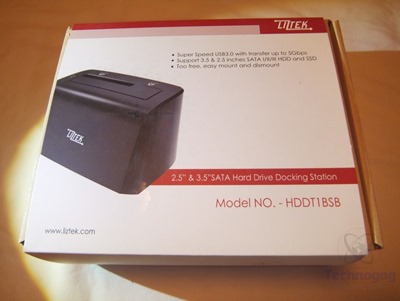

















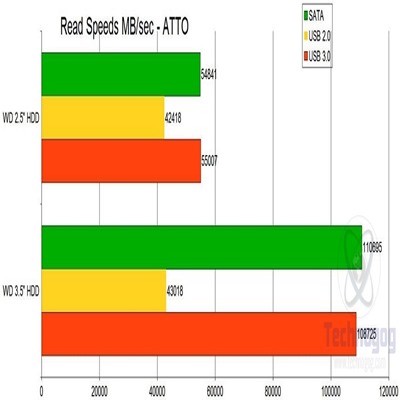
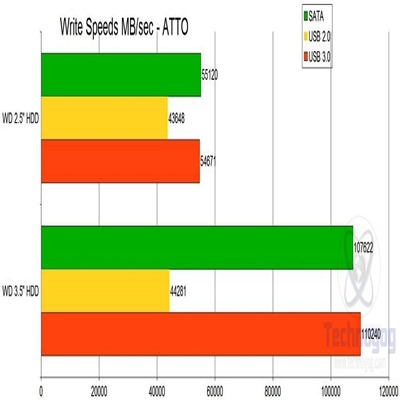
3 comments for “Review of Liztek HDDT1BSB USB 3.0 Hard Drive Dock”