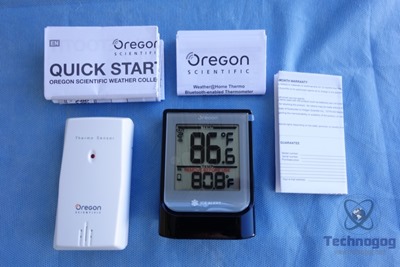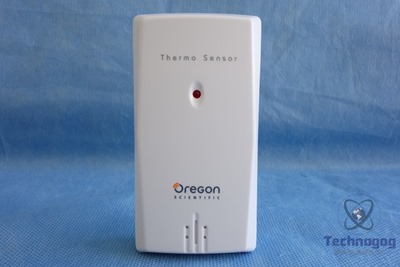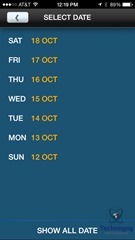There are two types of people in this world – those who want to know the weather before they go outside and those who walk out the door without ever checking. In my household I fall in the latter category while my wife is one of the former. The Weather@Home Bluetooth-enabled Weather Station (EMR2211) is designed to make even the least whether informed of us more enlightened. Its like having a meteorologist in your home.
Oregon Scientific is well known for their various weather related devices. With the integration of smart devices into our digital lives it was fairly obvious that they would design a product that can interact with our smart phones and tablets. Using Bluetooth technology the base station of the Oregon Scientific EMR 211 can send weather data to your iOS or Android-based device.
Unboxing
The Weather@Home Bluetooth-enabled Weather Station arrives in a sealed plastic clamshell package that seems rather environmentally unfriendly. Through this plastic the receiver is seen on the front along with some features of the product. While on the back we see the transmitter unit, instruction papers and all of the product features.
Cutting open the packaging reveals the contents, which include the receiver, transmitter, instructions, quick, start guide and warranty.
The transmitter is composed of a white plastic with a LED status indicator in the front along with the Oregon Scientific logo. On the back is a battery compartment along with a wall mount home. It runs on a single AA battery which Oregon Scientific includes with the kit. Next to the battery compartment is a switch to change the channels used by the transmitter. There are five channel choices.
In contrast the receiver is a piano black plastic with a grey front bezel screen. The Oregon Scientific logo is found on the top of the front with an Ice Alert LED indicator on the bottom part of the bezel. The main screen is a crystal LED which displays the out door temperature on the upper portion and the indoor temperature on the bottom.
On the display we also find battery indicators for the receiver and transmitter, a Bluetooth connection and sensor reception indicator.
Turning the receiver around reveals the battery compartment with a stand just below it. Opening the battery door reveals four buttons – Set, Up, Down and Reset along with a space for two AAA batteries (also included). The top of the receiver also has an wall mount opening.
Appearance wise the Weather@Home Bluetooth-enabled Weather Station looks similar to prior generation weather stations. The main difference is the built in Bluetooth v4.0 connectivity that allows it to connect to smart phones and tablets wirelessly. Now checking the weather is as simple as opening an app. Oregon Scientific provides a free iOS and Android app – Weather@Home which does that exactly.
Specifications and Features
Weather@Home Thermo Bluetooth-enabled Thermometer
Looking for a space-saving home weather station that not only lets you view reliable up-to-the-minute weather updates at a glance but also offers you the added convenience of an App for your Smartphone or tablet? Then look no further than our handy new Weather@Home Bluetooth-enabled Weather Station!
Offering you the added convenience of App connectivity, Weather@Home lets you view weather updates via either its main unit or Bluetooth Low Energy (BLE) enabled smart device. Its low-latency rating and 150 ft transmission range means you can freely move around your house while checking out the latest updates.
Weather information displays on main unit or mobile app via Bluetooth® v4.0 connectivity
Main Unit Displays:
-Indoor Temperature
-Outdoor temperature (up to 5 Channels) -This package includes one outdoor temperature sensor only
-Ice alert
-Data logger
-7 day weather history viewable
-Battery requirements: 2 x AAA (Main Display) and 1 x AA (Temperature sensor)
-Transmission range up to 150 feet
Price: $33.82 (from Amazon at time of review)
The Review
Setting up the Weather@Home system is simple. Open the battery covers and remove the plastic tab that keeps the included batteries from making contact with the units during shipping. Now both units should power on and establish a wireless connection.
Place the white transmitter where you would like to receive the outside weather conditions and the receiver somewhere indoors. Oregon Scientific recommends mounting the remote sensor somewhere outside the home at a height no more than 5 feet and shielded from direct sunlight. I placed mine in my backyard around the patio.
For the receiver, mine was placed near the front door so it can be easily seen on the way out of the house. Oregon Scientific also recommends resetting both units before starting to use the system.
The receiver displays the outdoor temperature on top along with the lower half showing the indoor temperature.
Depending on you preference, the temperature can be displayed in either Celsius or Fahrenheit. This can be adjusted by pressing the Set button located behind the battery door of the receiver. If you have a different channel than the default for transmitting data then that can be switched with the arrow buttons next to the Set button.
To connect to a Bluetooth enable device, press and hold the Set button for a couple of seconds and flashing Bluetooth indicator will appear on the screen. Open the Weather@Home app on either your Android or iOS device to connect to the receiver. This is a different way to set up the Bluetooth as most other devices require the user to pair the Bluetooth device on the iOS Settings -> Bluetooth option.
Once the Weather@Home app connects it will allow the renaming of the receiver and up to five different transmitters. In addition you can add stations. From the Settings screen the Measurement Units can be adjusted as well as turning off Unavailable Sensor, Automatically Sync Time and Show Sea Level Pressure (which does not apply for this unit).
From the Home screen you choose from the available sensors. With the EMR211 you have access to the base unit and transmitter. By selecting an individual sensor you can see the temperature for the past 24 hours. From the top right of the screen you can see the recorded temperatures for the past week or individual days.
On the bottom of the main screen are tabs for checking out Barometric Pressure, Rainfall, Wind Speed and Altitude which are unavailable with the EMR211 since this is the most basic of the Weather@Home systems. To capture additional weather data you will need to purchase the Weather@Home Multi Channel Sensor.
On thing lacking from the Weather@Home Bluetooth-enabled Weather Station is the ability to connect to the system via the web. This feature would be welcome especially if it integrated with a home thermostat system such as a Nest.
Overall the Weather@Home Bluetooth-enabled Weather Station worked as advertised. The base station is easy to read with its large digital screen and if you want remote access to the weather in your home then the iOS app will easily provide that information
Conclusion
The Weather@Home Bluetooth-enabled Weather Station is a great way to keep track of the indoor and outdoor temperatures in your home. While aesthetically it is designed like prior generation weather stations it features Bluetooth 4.0 transmitter capability to allow the use of iOS or Android devices making it more advanced than similar units on the market. This means you can check the weather from anywhere in your home, not just the base station.
While the display is less informative than similarly priced units, none of them offer this added functionality. If you are a weather fanatic or just need to quickly figure out what to wear for the day, then the Weather@Home Bluetooth-enabled Weather Station is a good option.
+Simple setup
+Works as advertised
+Can add additional sensors
+Bluetooth connectivity
+Works with free iOS and Android app
-Limited to just temperature readings with included sensor
-Does not have Internet connectivity
| Grading | Scores Out of 10 |
| Overall |  |
| Design / Aesthetic |  |
| Value / Price |  |
| Performance / Usage |  |
To learn more about our review policy please visit this page HERE.