Today for review I’ve got another phone from Samsung called the Flight II. This phone features a full touch screen with slide out qwerty keyboard. The interface is quick and snappy, it uses sliding panels and widgets to organize things and help you be more productive. The keyboard is one of the best features on the Flight II, the keys are large and spaced far enough apart to make typing easy. One of the problems though is the camera, it just takes horrible fuzzy and washed out pictures.
The Flight II comes in the familiar orange and white AT&T box.
In the box you’ll find the battery, USB cable, USB style AC adapter, a lot of documentation and a CD with more stuff on it.
On the front of the phone you’ll find the spacious screen, and below that are three buttons for answer/end calls and a back button.
The Flight II is similar to the Eternity II I just reviewed. The major difference is that the Flight II has a full keyboard. Teh numbers though you’ll have to press the Function button to activate, along with special characters of course.
The phone itself is very lightweight and it actually, honestly, just feels a bit cheap and like it has too much plastic. It feels like a toy really.
On the left side of the phone you’ll see the task manage button and volume, then the right has camera, lock and the USB port and on top of the phone is the audio jack.
The back of the Flight II has a faint texture to it and you’ll find the 2mp camera there.
The microSD card goes under the back cover, and of you’ll find the sim card slot as well.
Specifications:
best of both worlds.
* Full Touchscreen Meets Full QWERTY Keyboard
* Fast and Easy Messaging
* Mobile Web Meets Mobile TV
* Complete Multimedia Package
When it comes to both messaging and entertainment, the sky’s the limit with the Samsung Flight II. It features a slide-out full QWERTY keyboard that helps you easily message every which way possible, while its touchscreen puts you in touch with your favorite TV shows and websites. Attractively designed and very affordable, the Flight II also features a 2.0MP camera, music player and variety of social networking apps. Get the best of both worlds, and the best of everything in between, too.
Full Touchscreen Meets Full QWERTY Keyboard
Both your worlds come to life on the 3″ touchscreen. Easily access games, mobile TV and the web via an expanded menu: organize your favorite widgets at a touch. Messaging is equally as simple: slide down the full QWERTY keyboard, then press the messaging shortcut key to instantly get started. Your days of double- and triple-tapping out letters are over.
Fast and Easy Messaging
Getting the word out is easy. What’s hard is deciding which kind of messaging to use. There’s text, picture and video messaging. You can also instant message a friend or fire off an email to a cousin around the world. T9 Predictive Text Technology makes the QWERTY keyboard even faster to use. Your thumbs have never been this happy.
Mobile Web Meets Mobile TV
Surf the Internet with the full HTML browser for the latest sports scores, weather reports, viral videos and more. Landscape mode gets you a wider view, and one-finger zoom gives you a closer look. Surf TV channels and catch broadcast-quality, full-length episodes of your favorite shows 24/7 – powered by AT&T Mobile TV.
Complete Multimedia Package
Let you entertain you. Add your MP3 library to the Flight II and listen to your favorite music wherever you go. Snap pictures and record video with the 2.0MP camera and camcorder to view over and over again. While you’re at it, add up to 16GB of memory to hold all your content, since there can never be such a thing as too much entertainment.
Customizable Through Widgets
Customize the menu how you like, with the widgets you want. The Flight II already comes pre-loaded with apps like AT&T Social Net, AllSport GPS, Star Tweet and PicDial to help you stay social. Update your Facebook or Twitter status and check out those of your friends.
Specs:
Weight: 3.5 ounces
Dimension (HXWXD): 4.4” x 2.1” x .5”
Talk time: Up to 5 hours
Standby: Up to 250 hours
Display:
Technology: 262K color TFT
Resolution: 240 x 400 Pixels
Camera Resolution: 2.0 Megapixel Camera with Camcorder
No Commitment Pricing: $229.99
2-yr Contract Price: $79.99
Online Discount: – $79.99
Total Due at Time of Shipping: FREE
(Price from AT&T Site)>
As I said the Flight II is similar to the Eternity II, the interface is the same actually. It has three panels that slide, and you can add widgets to them from the sidebar. Since this is a slider when you open it the interface will rotate to landscape mode.
Speaking of sliding, the keyboard lights up nicely when you open it.
The keyboard itself is actually very nice to type on. The keys are rather large and spaced far apart as to not interfere with other keys while typing.
The keypad for making calls is nice and large, and calls are decent. It’s the same sim as the Eternity II so I kept getting calls from people who were calling the number I still had, including bill collectors and Spanish speaking people. Interesting conversations I had. It’s AT&T and in Pittsburgh I have no problems with their service at all, so there was no issue there.
Web browsing works well. The browser is fast, and web pages look good.
Pressing the menu button opens three more sliding screens. Here’s both views for you of everything on the phone:
One thing I do like about these phones is all of the tools you get with them. The music player works well and you can toss a widget on the main screens and control from there.
Then of course there’s all the Applications that come with it, which are pretty much the same as you’ll find on the widgets menu.
There’s a few games on the Flight II including The Oregon Trail! Too bad most of the games are trials.
Here’s a look at the Settings, basic stuff really, but it gets the job done.
Lastly here’s the camera. There are side menus that pop up when you touch the screen so you can access Settings, White Balance, Shooting Mode, Timer, Resolution, Brightness, Camera mode and Play or view pictures.
And here’s a few sample pictures for you, they’re not that good. The pictures are just very washed out and hazy looking. The colors are just dull really.
Conclusion:
The Samsung Flight II is a quick and snappy phone, the interface works well and the sliding panels and widgets make life that much easier.
The keyboard is excellent really, it’s the perfect size for typing on.
On the downside though the phone feels a bit cheap actually, and the camera is just horrible.
Pros:
+Quick interface
+Great keyboard
+Good battery life
+Good call quality
Cons:
-Horrible pictures
-A lot of AT&T Bloatware
-Phone feels not well made
| Grades: | |
| Overall |  |
| Design |  |
| Performance |  |
To learn more about our review policy please visit this page HERE.






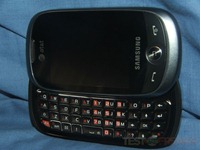










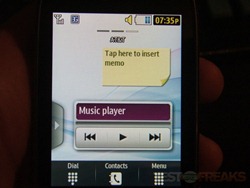
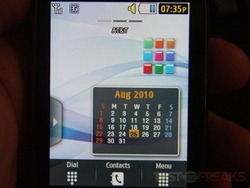

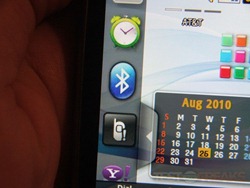
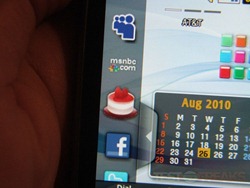

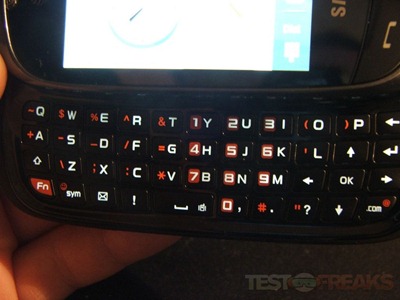
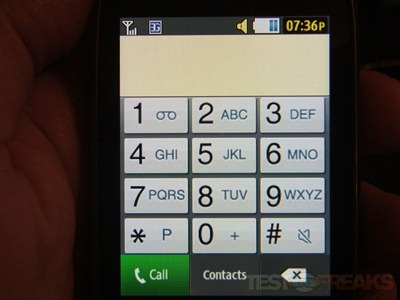
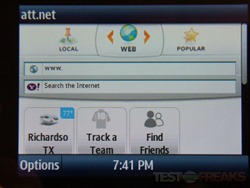
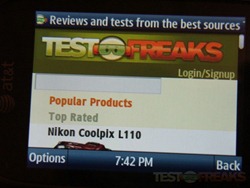
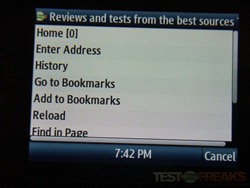
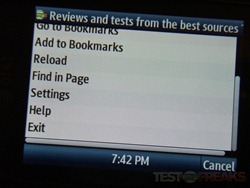
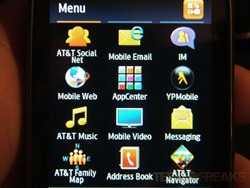









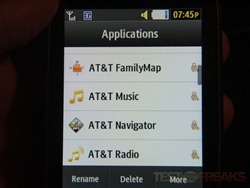
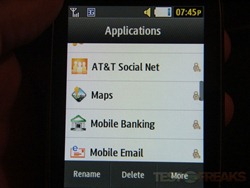




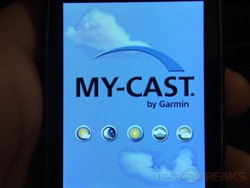




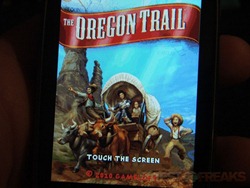

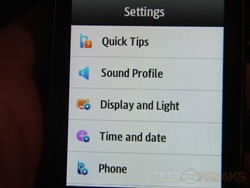

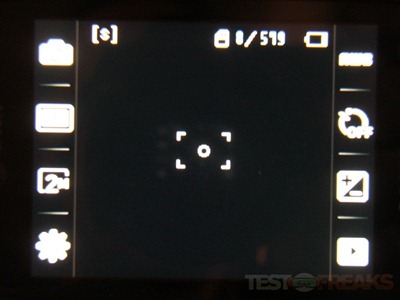












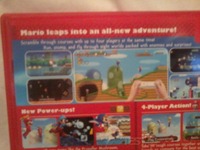






2 comments for “Review of Samsung Flight II SGH-a927”