The latest Apple TV emphasizes gaming as one of its core features allowing Apple to venture into the console world of gaming by making iOS games designed for larger screens.
SteelSeries is a company known for their gaming peripherals, so building an iOS gaming controller seems like a logical progression especially with this latest Apple TV release.
While playing games on an iPhone and iPad using touch controls is usually acceptable, the ability to use a gamepad controller is preferred especially when gaming on a larger screen HDTV or monitor.
The Nimbus Wireless Gamepad Controller is a Mfi controller designed for iOS game play across all the Apple platforms but is especially suited for the latest Apple TV model. It features a 40+ hour rechargeable battery using a Lightning connection for charging. If you are acquainted with either of the PlayStation or Xbox controllers then the Nimbus should feel very familiar.
Unboxing
The SteelSeries Nimbus arrives in a white cardboard box with an image of the controller on the front and back of the package. On the side of the box is a listing of compatible iOS devices.
Inside the box we find the Nimbus controller, a quick start guide and some SteelSeries Stickers.
The Nimbus controller is composed of black plastic and measures 15 cm (5.91 in) in width, 11 cm (4.33 in) in height and 6.32 cm (2.49 in) in depth. It uses Bluetooth 4.1 for connectivity.
It is compatible with the following iOS devices – iPhone 5 and later, iPad 4 and later versions and fifth-gen iPod Touch to current generation. The Nimbus also works with OS X 10.9 or later Macs.
The SteelSeries Nimbus is reminiscent in form and function to the controllers from Microsoft and Sony. There is a four way D-pad on the upper left of the controller along with two analog sticks on the lower left and right of the Nimbus. The right side has the familiar A, B, X and Y buttons arrangement.
Towards the back of the controller are trigger buttons L1, L2, R1 and R2. Between these buttons we find a Bluetooth button for pairing the controller, a Lightning port for charging and a power/hold switch. Unlike the PlayStation controller the Nimbus does not have a rumble capability.
In terms of weight, the Nimbus has some heft to it indicating its solid construction. This does not feel like a cheap no-name brand Bluetooth game controller.
Specifications and Features
Next go into your iOS device and under the Bluetooth menu search for a new device named Nimbus, then select it to connect. At this point you should be paired and ready to use the device. The Nimbus is capable of remembering up to five paired iOS devices and should automatically reconnect when powered on.
To turn off the Nimbus slide the hold button to the lock position. The top four LEDs indicate battery life with each light representing 25% of the total charge. When the battery charge is low with approximately 20 minutes remaining the first LED will flash quickly for 10 seconds. To conserve battery life, the Nimbus automatically powers off after a period of an activity. To restart the Nimbus during this time simply press the menu button.
Since the latest Apple TV is one of the target audiences for the Nimbus, I used that Apple device with Nimbus to play several iOS games including Duet, Crossy Road, Jetpack Joyride, Asphalt8, Badland, Pac Man 256 and Minion Rush. Some games such as Minion Rush even provide an instruction screen with the controller functions mapped out.
Using the Nimbus definitely feels like you are playing video games on a console. Although at this point the Apple TV gaming universe is more Nintendo-esque than Playstation or Xbox. So the appeal is definitely targeted for the casual gamer. I personally look forward to the addition of arcade classics to the Apple TV ecosystem such as Pac Man, Frogger, or packages like 


Besides working as a game controller the Nimbus is also a perfectly functional remote for the new Apple TV. The joystick and directional pad both navigate the user interface and the ‘A’ button accepts choices while the ‘B’ button and Menu button functions like the Menu button on the Apple Remote.
The Nimbus provides up to 40 hours of use with a single charge. Based on my testing that is a pretty fair assessment of the battery life. Charging via Lightning cable means you don’t need an extra cable or charger laying around the house.
Conclusion
If Apple created a game controller for the newest Apple TV then it would probably almost identical to the SteelSeries Nimbus. This well designed, sturdy controller makes the Apple TV feel more like a console than just a video streaming device. The Nimbus’ buttons are responsive and make gaming or using the Apple TV a pleasure.
The Lightning port makes it easy to charge as you can simply plug the Nimbus onto your iPhone, iPad or iPod Touch cable. It offers a 40-hour battery life, which should provide several weeks of average use between charges.
By competitively pricing the Nimbus, SteelSeries made it a no-brainer as a must have gaming peripheral for any iOS device especially the new Apple TV.
Pros:
+Solidly constructed
+Works with iOS and OS X making it multifunctional
+Doubles as Apple TV remote
+40-hour battery life
+Competitively priced
Charges via Lightning connection
Cons:
-iOS gaming using controller still lacking
-Hard to use with iPhone and iPod Touch without stand

| Grading | Scores Out of 10 |
| Overall |  |
| Design / Aesthetic |  |
| Value / Price |  |
| Performance / Usage |  |
Disclosure: This product was given to us for review by the company for review purposes only, and is not considered by us as payment for the review.
To learn more about our review policy please visit this page HERE.





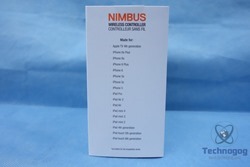




















3 comments for “Review of SteelSeries Nimbus Wireless Gamepad Controller”