The Review Continued
Audio Station, Music Station, Media Server, iTunes Server, Media Server and Photo Station allows the user to centralize their multimedia and stream it either locally or remotely. Synology has both Android and iOS free apps that take advantage of these multimedia applications.
While apps such as Mail Server, Joomla, Python, Word Press, Mail Station, osCommerce, osTicket among others will be useful for the business user. In addition you can set up a VPN Server, watch over the premises with Surveillance Station and run an FTP server.
In terms of virtualization environments, the DS415+ works with VMware, Citrix, and Microsoft Hyper-V. With VMware vSphere 5 & VAAI integration.
With Synology High Availability (SHA) technology allows an “Active” and “Passive” NAS to communicate and mirror one another. This will keep downtime at bay since the ”Heartbeat” mechanism will have the passive server take over in the event of the Active NAS failing.
For those who wish to have a personal cloud set up or have central access to numerous public cloud services in one spot then Synology offers Cloud Station, Cloud Station Client and Cloud Sync. The latter works with Google Drive, Dropbox, OneDrive, and Box.Net among a few others.
The DS415+ allows Link Aggregation of the LAN ports to create a speedier network connection. This type of networking is usually found in a business setting and not on a home network. Set up involves using two connected LANs to form a Bond connection.
One of the big selling points for the DS415+ is the ability to encrypt data. Creating an encrypted shared folder involves clicking the “Encrypt this shared folder” box and then putting in an encryption key and then selecting which users have access to the data.
For testing the DiskStation DS415+ was compared to the following devices:
DiskStation DS214play with (4 TB x 2)
DiskStation DS712+ (2 TB x 2),
DiskStation DS713+ with (2 TB x 2)
DiskStation DS209+II (1.5 TB x 2) and
DiskStation DS213 (1.5 TB x 2)
Each NAS device was setup using SHR (Synology Hybrid Raid) connected to a Gigabit based network using Cat 5e cabling.
For Benchmarking Intel NASPT (Intel NAS Performance Toolkit) was used. One limitation to testing with this utility is that it is designed to be used with Windows XP 32 bit with 2 GB of RAM, while my test platform was a Windows 7 64 bit system with 8 GB. This may skew the tests, however since the test platform is the same for all NASes being benchmarked, it should provide a relative comparison.
The benchmarks between NAS units yielded the following:
The DS415+ comes out on top in all tests.
Here are the benchmarks for the DS415+ with a Bonded LAN, encrypted and unencrypted folders. Not surprisingly the unencrypted tests beat out the encrypted ones with the Bonded LAN coming out ahead.
Synology advertises their top speeds based off a Link Aggregated system. Unfortunately the network switches used for testing were not compatible with the Dynamic Link Aggregation protocol. This was reflected in the benchmarks.
Still even using a Bonded LAN did get slightly faster throughput than a solo LAN connection.
The fastest speed I was able to get with the Synology DS415+ running with Link Aggregation was 163.3 MB/sec.
Peak power consumption is rated at 32.64 W while accessing the hard drive access and 14.78 W during hibernating. The unit is fairly quiet with its two 92 mm fans in place.
The USB 3.0 and eSATA ports allows additional external hard drives to be attached to the DS415+ while taking advantage of the faster interface. One drawback to the DS415+ is that you can not expand the volume size using the Synology DX expansion units. While the DX513 will work as external storage it will not provide volume expansion like it would in conjunction with the DS713+.



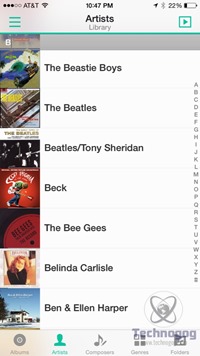
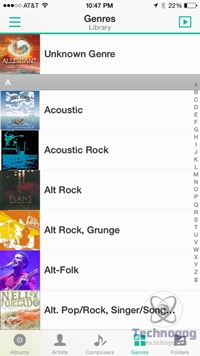
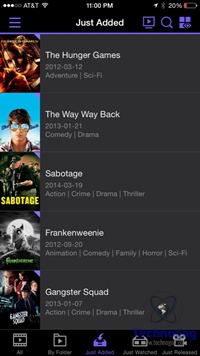
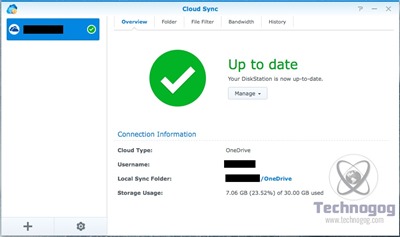
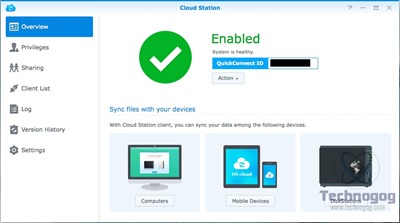



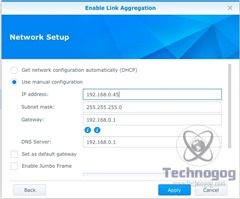

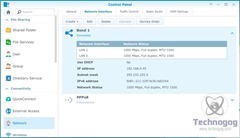
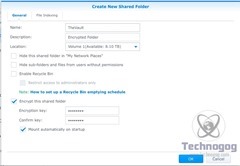

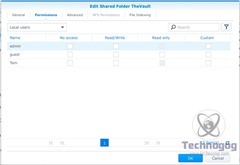
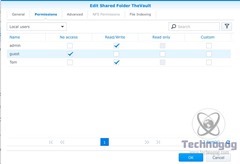
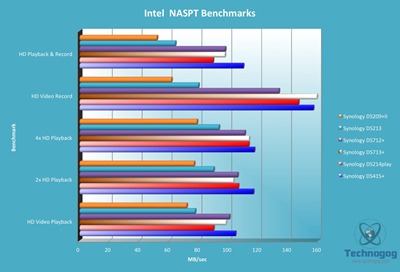
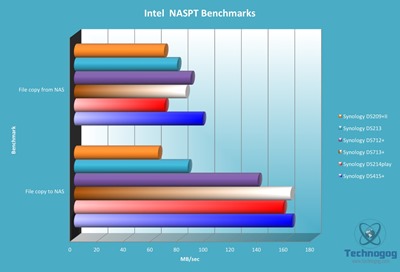
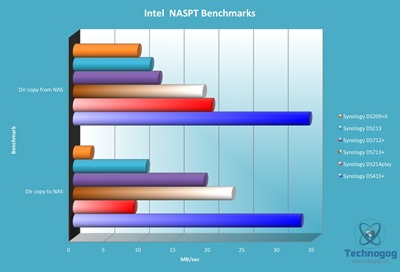
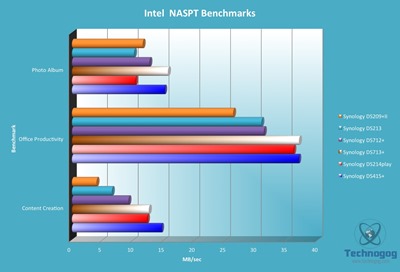
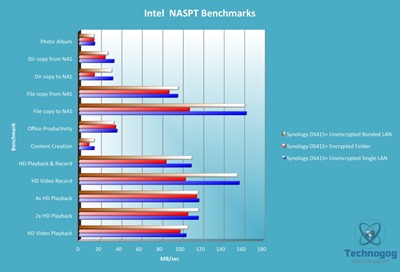
3 comments for “Review of Synology DiskStation DS415+ NAS”