The Review
Like other Synology NASes, the DS415play is low powered Linux server. Turning it on allows the boot up of its operating system – Disk Station Manager.
The Quick Installation Guide will direct the user how to access DSM and start the setup process. Using one of the following addresses http://find.synology.com or http://diskstation:5000 allows access to the DS415play via a web browser. An alternative method of discovering the DS415play is downloading the Synology Assistant from the Synology site.
Synology makes it easy for the neophyte NAS user to get started with guided installation, tips and an easily accessible help screen.
For more details on the setup process and some of the features of DSM you can go to my previous review of the DS415+ here. Disk Station Manager 5.2 is not very different from the 5.1 version that I looked at earlier this year.
The exciting news is there will be a DSM 6.0 coming out in the near future to make the Synology NAS even more robust. Stay tuned to Technogog for news on that as it comes out.
The Synology DS415play is designed to transcode H.264 (AVC), MPEG-4 Part 2, MPEG-2, VC-1on the fly meaning which sets it apart from other Synology non-Play models. This transcoding capacity is functional in the Media Server and Video Station packages. From the Media Server app DNLA enabled devices can view streams from the DS415play.
Missing from the DS415play is onboard hardware encryption, which is available on the DS415+.
For testing the DiskStation DS415play (4 TB x 4) was compared to the following devices:
DiskStation DS415+ (3 TB x 4)
DiskStation DS214play with (4 TB x 2)
DiskStation DS712+ (2 TB x 2)
DiskStation DS713+ with (2 TB x 2) and
DiskStation DS213 (1.5 TB x 2)
Each NAS device was setup using SHR (Synology Hybrid Raid) connected to a Gigabit based network using Cat 5e cabling.
For Benchmarking Intel NASPT (Intel NAS Performance Toolkit) was used. One limitation to testing with this utility is that it is designed to be used with Windows XP 32 bit with 2 GB of RAM, while my test platform was a Windows 7 64 bit system with 8 GB. This may skew the tests, however since the test platform is the same for all NASes being benchmarked, it should provide a relative comparison.
The benchmarks between NAS units yielded the following:
The DS415play was in the middle of the pack and was sometimes faster and sometimes slower than its brother the DS214play. Obviously the newer business class DS415+ comes out on top in all tests.
To test the capabilities of the DS415play I used numerous devices including an Xbox 360, Playstation 3, iPad Air, iPhone 6, MacBook Pro, AppleTV and Nexus 4.
While using the onboard transcoding the DS415play does not show signs of overwhelming the CPU; although at times streaming video was a hit of miss endeavor. Depending on the playback device used some files worked perfectly others had some hiccups.
Using Video Station and the iPhone 6 to AirPlay the video to the Apple TV worked pretty well while the PlayStation 3 seemed most finicky in terms of what files it would playback.
Unfortunately the issues that plagued the DS214play continue to rear its head with this newer model. Once again DTS playback is not available as Synology’s negotiations with DTS regarding licensing continue to be at an impasse. This means videos with DTS will either playback without sound or not play at all. This can be a major problem for those who have their video libraries encoded using DTS. For those streaming home videos this should not be a concern as DTS is used primarily for professional recordings and films.
Plex, which I find to be the best media server program used to be available in the Package Center. Now to load it on to the DS415play you will need to download it from the Plex site – here then change the trust level in the Package Center settings to install packages from “Any Publisher”.
Running Plex on the DS415play has the same limitations as running it on most Synology NAS boxes as it uses almost 100% of the system resources to transcode high def video.
Plex still has not been optimized to take advantage of the Evansport transcoding functionality on the DS415play. This issue has more to do with the Plex team’s unwillingness to modify their code to take advantage of the Evansport processor found in the DS415play. Despite this complaint running Plex off the DS415play worked fairly well and it is still my viewer of choice. Plex ran extremely well using the latest iOS 9 version on my iPhone 6 streaming video that would choke using an older iPad Mini running an iOS 8 version of the app.
Besides video the DS415play is excellent with photo management as well as music streaming. Audio Station lets users listen to music remotely on their smart phones and tablets both at home and away. Photo Station works as both a viewer and a depot for uploading ones photos remotely.
With five USB ports additional storage can be added onto the DS415play providing even more storage capacity with two faster USB 3.0 ports available.
In everyday use as a NAS the DS415play worked exactly like my DS1513+ in terms of functionality.

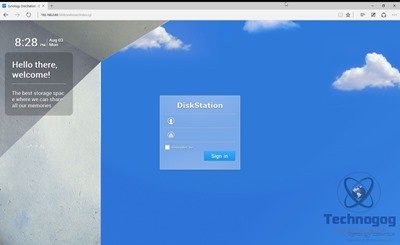






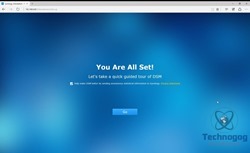



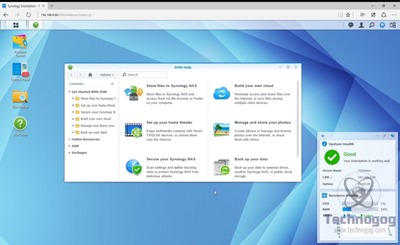
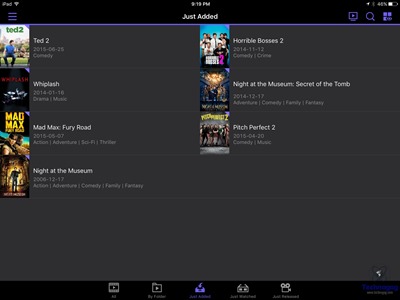



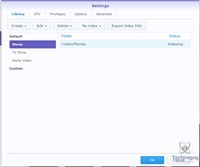
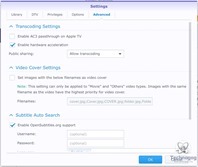

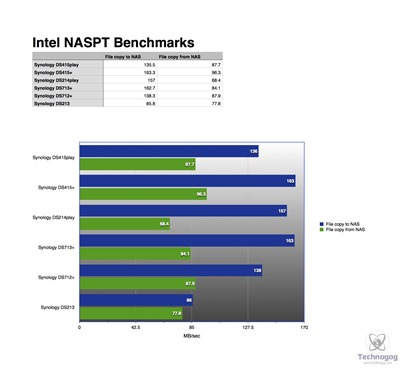
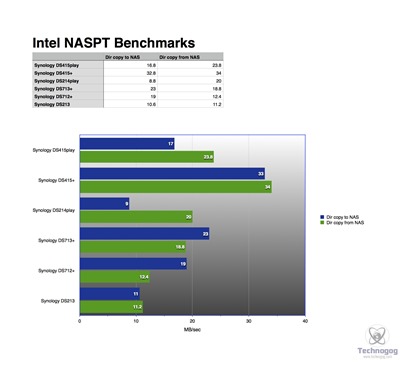
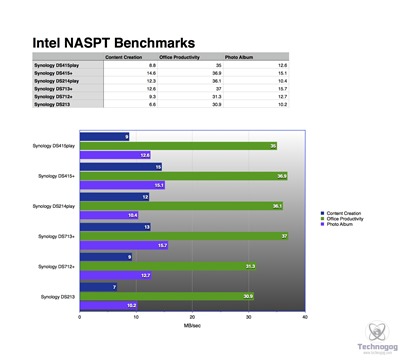




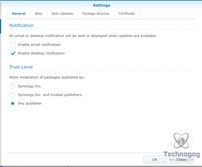

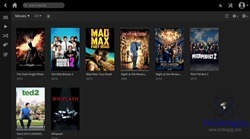
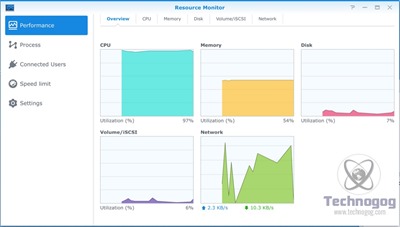
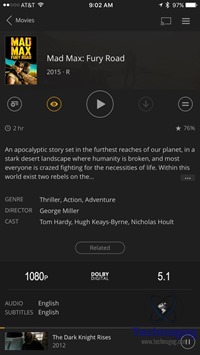

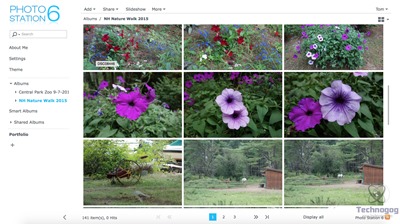




2 comments for “Review of Synology DiskStation DS415play NAS”