Over the past year the SSD market has exploded with more companies producing these drives almost on a daily basis. In the past only a few names, which included Intel, Kingston and OCZ, were the only game in town if you wanted an SSD. Well times have changed and there are numerous brand choices.
Verbatim recently announced at this year’s CES the line of SSD products which include both SATA II and SATA III versions. Today we will be looking at the SATA II 2.5 inch SSD upgrade kit. It is designed to replace hard drives in it either notebook or desktop configurations. It includes preloaded cloning software making the transition from hard drive to SSD seamless.
The Verbatim SATA II 2.5" SSD Upgrade Kit comes in colored cardboard box with the drive pictured on the front. On the sides we see the system requirements, specifications, package contents and warranty info and a description of the product on the back.
Opening the package we find the SATA II SSD, a 3.5” driver adapter plate, two USB cables, a 2.5” drive enclosure, mounting screws, users guide and Molex power cable.
The Verbatim SSD is enclosed in a black metal housing with a green blue-and-white label indicating the drive capacity. It has an SATA II interface with advertised read speeds of 270MB/sec and 225MB/sec write speeds; a MTBF rating of one million hours means your PC/Mac, or Laptop will probably go before this drive will. In addition the SSD is SMART capable and offers TRIM support for Windows 7 and OS X Lion users.
Verbatim ships the SSD drive preinstalled into the base of the 2.5” drive enclosure that features a USB 2.0 connection. This enclosure allows transferring the data to the SSD and then re-using your old 2.5” internal hard drive as an external one. Installed on the SSD is a copy of NTI Echo, which is a Windows, based cloning software making it easy to copy your data onto the new SSD.
The enclosure secures the Verbatim SSD with three clips on each side. The mini USB to SATA connector slides out of the enclosure with the SSD drive; so theoretically you could transfer data to the SSD without installing it into the enclosure.
The top of the enclosure snaps down onto the base securely locking the drive within. The snap closures actually make it difficult to re-open the enclosure unlike the Kingston enclosure solution which simply slides on and off with a locking mechanism.
For those wishing to install this SSD into their desktop machines a 3.5" drive adapter plate is also included.
Overall Verbatim SATA II 2.5" SSD Upgrade Kit is pretty similar to most other SSD upgrade kits, nothing fancy just what’s required to get the job done.
Specifications:
Using this information I tried to determine if this SSD was a rebranded model. Unfortunately my research on the web yielded little answer to that question. Speaking with my Verbatim contact I found out this SSD uses the Phison PS3105-S5 SSD controller which is found in the 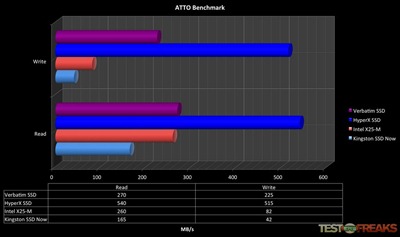
Moving to Anvil Storage Utilities using the 4MB Sequential Speed test we see the Verbatim is once again close to its advertised speeds. Measuring the IOPS (Input/Output Operations Per Second) the Verbatim comes in at half the speed of the SATA III based HyperX SSD, as it rightfully should.
Here are the results for Crystal Disk Mark and AS-SSD which run similar benchmarks.
For those wishing to copy over their system to the Verbatim SATA II 2.5" SSD the NTI Echo is a straightforward cloning program. Select your source and destination and then grab a snack while the copy process occurs. Then swap your SSD for your hard drive and you should be set.
Of course if you are going to use the Verbatim SATA II 2.5" SSD in a Mac you’ll need to copy the data using some other program like 

Since I was running Snow Leopard which does not support TRIM on non Apple approved SSDs, I needed to activate the TRIM feature using 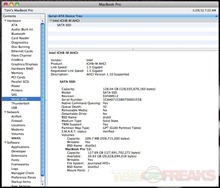

Benchmarking the MacBook Pro was done using AJA System Test which provided some disappointing results as the Read speeds were lower at 185 MB/s and the Writes were in the 50s. I did not Secure Erase the SSD before swapping it into the MacBook Pro which may be the issue. I will have do some further investigating although the MacBook Pro is still appreciably faster.
Conclusion:
If you are looking to upgrade your PC or Mac to an SSD system then the Verbatim SATA II 2.5" SSD Upgrade Kit is not a bad way to get that job done. The Verbatim SSD is TRIM enabled helping it to function at peak performance while running a Windows 7 system.
Currently the Verbatim SSD 128 GB bundle can be found for less than 
Pros:
+Supports TRIM
+Kit allows desktop and laptop installation
+Can re-use old 2.5 Hard Drive with enclosure
+Silent operation
+Includes Windows cloning software
Cons:
-Not the fastest SATA II SSD in market
| Grades: | |
| Overall |  |
| Design |  |
| Performance |  |
To learn more about our review policy please visit this page HERE.


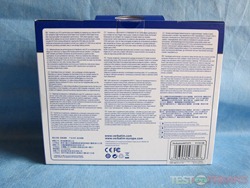














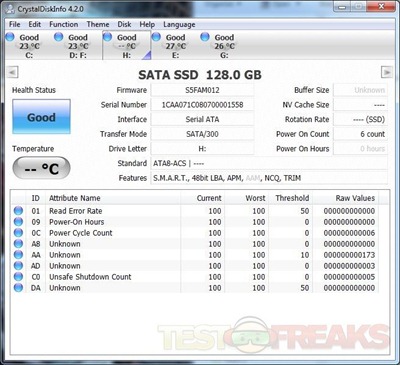
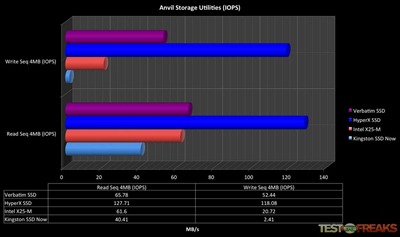
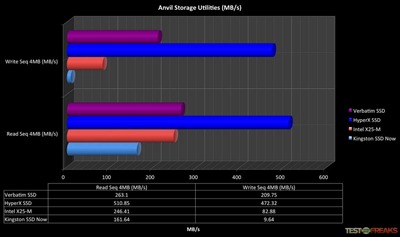
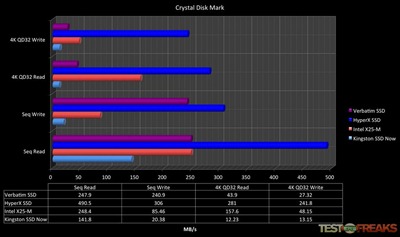
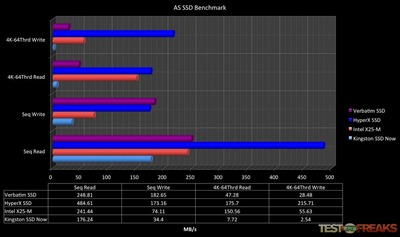

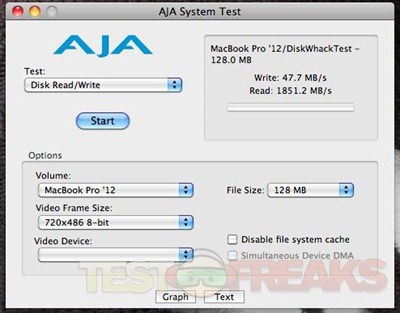




1 comment for “Review of Verbatim SATA II 2.5" 128gb SSD Upgrade Kit”