Installation and Testing Continued
The final tab is the Advance Setup section, which is designed for the power user. Here the user can fine tune settings; get more detailed information, change administrator password and much more. For those folks with children using the Internet, the My Net AC1300 has Parental Controls which can block access and restrict certain sites.
Western Digital also made the router’s web interface work fluidly with mobile devices such as smartphones and tablets; creating an “app” like experience.
For comparison the My Net AC1300 was tested against the 802.11n Netgear WNDR3700. Since I did not have any 802.11ac-enabled devices, Western Digital was kind enough to supply a My Net AC Bridge to provide 802.11ac speeds wirelessly to areas that are not accessible to wired connections.
For home network speed testing WiFiPerf which is based on iPerf3 was used in conjunction with two 2011 iMacs and a 2011 MacBook Air. As with any router, the wireless speeds of the My Net AC1300 are dependent on the distance between devices. The TCP test was used send data from the Client to Server for one run and then Server to Client for the other.
This first test reveals that the My Net AC1300 has nearly 1 Gigabit throughput when two Gigabit enable LAN devices are connected directly to the router.
Next is a table testing the wireless speeds of the 2.4 Ghz and 5 Ghz networks using the MacBook Air connected to the My Net AC1300 followed by a comparison of the 5 Ghz networks on the Western Digital and Netgear routers.
The final WiFiPerf test has the two iMacs with one connected directly to the My Net AC1300 and the other to the My Net AC Bridge. With the router and Bridge spaced approximately ten feet apart the 5GHz band was able to provide wireless speeds of 170-180 MB/s, when stationed 30 feet farther away and one floor below the router the speeds were in the same range.
Speedtest.net was used to test the speed of the Broadband connection. My FIOS connection is rated 75/35 download and upload. Testing using both routers produced download speeds faster than advertised and upload speeds near the advertised 35 Mb/s. Initially I was obtaining only 8-10 Mb/s for download speeds but this issue was resolved after speaking with Western Digital’s tech support. It seems that the QOS Uplink Speed needed to be user defined to maximize performance on the fast FIOS network.
Quality of Service (QoS) is mechanism to prioritize Internet traffic on one’s router. Western Digital offers a custom version, which has preconfigured settings for Video, Audio, VoIP calling, and Gaming which they call FasTrack. This means when making a video call the router will prioritize that traffic over someone else who may be surfing the web on your network. Besides the FasTrack settings, the user can set up to 19 additional QoS rules.
Parental controls allow the restriction of clients from connecting to the Internet or certain sites or content. You can prevent Internet access for predetermined time periods or create blocks of Internet usage time that once used up for that day will stop all web access for that client.
When using the My Net AC1300 as network attached storage you can use an attached hard drive as a Samba, DLNA, iTunes and FTP server. A USB printer can be attached as well, making it a networked device. Speed wise the My Net AC1300 averaged about 7-8 MB/s with transfers when using Blackmagic Disk Speed Test on OS X. ATTO DiskBenchmark on Windows 7 bears out similar results.
These speeds are enough for media streaming and data transfers but definitely don’t make me want to give up using my Synology DS713+ anytime soon. Streaming a 4 GB MKV file was easily accomplished from a network attached drive.








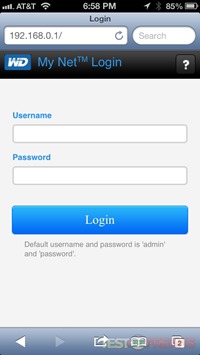


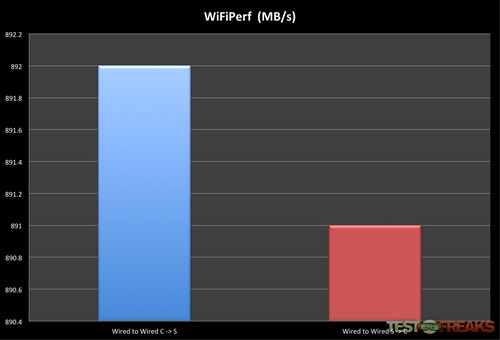
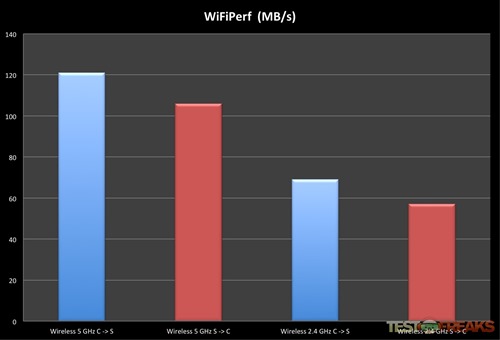
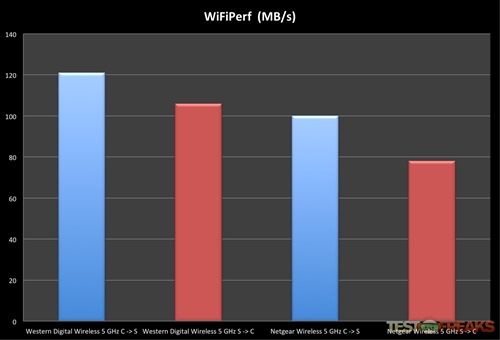
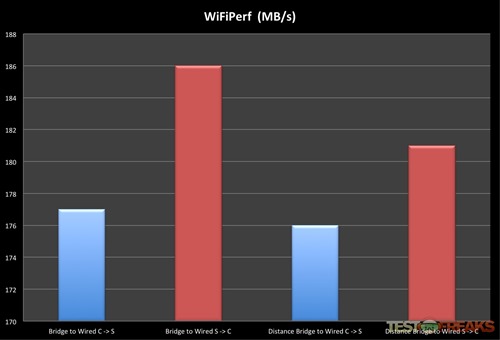
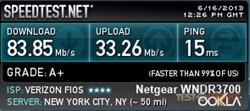
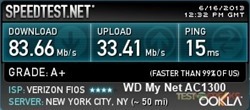
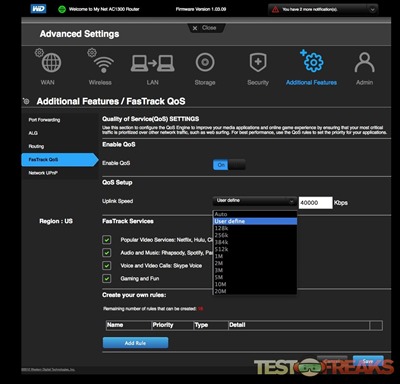

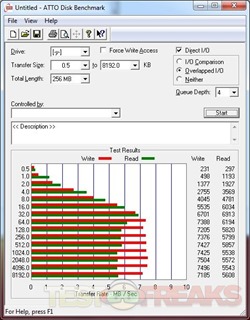
1 comment for “Review of Western Digital My Net AC1300 Router”