The Asus EeePC 900a is a great little netbook with one big flaw, it comes with a tiny little 4gb SSD drive that is very slow. Actually there’s two flaws, the second would be how Asus handled the updates of the operating system, they’re automatic and they fill that tiny SSD to the point where the system slows to a crawl. The OS that is on the SSD is ok for just messing around, but let’s face it, most everything is Windows and to be any kind of productive with the EeePC you’ll need to install Windows on it. This isn’t a Linux vs Windows or even vs Mac rant, so I don’t want to hear about it, this is a review of the Runcore 64gb SSD for the EeePC 900a that will turn that little netbook into not only a speed demon, but something that can be a more productive machine.
The Runcore SSD comes in a small plastic box, included with it is a screwdriver to help you install the SSD and some Runcore stickers to show off that you’ve got a Runcore brand SSD in your netbook.
Looking at the Runcore, it doesn’t look like much really, nothing like an SSD that most of use are familiar with:
Looking at bit closer we see chips branded Samsung, Elpida and Indilinx on the Runcore:
Specifications:
RunCore 64GB Pro IV 70mm PCI-e SATA II Solid State Drive SSD
Part#: RCP-IV-S7064-C
Brand Name: Runcore
MB/GB Size: 64GB
MSRP: $299.99
RunCore PRO IV: A Small Price to Pay for a More Productive Life.
In RunCore’s pursuit of the ultimate solid state drive (SSD) upgrade, a full new line of SSD products have been developed, boosting computer performance 5x to 40x. The RunCore Pro IV SSDs provide speed increases in startup, application launch, multitasking between programs, opening/rendering/saving large files, and shutdown. The RunCore PRO IV SSD also offers silent operation, longer battery life, heat reduction, reliability, and durability making it the perfect solution for all applications.
The revolutionary new SSD design not only boosts your sustained performance but it also focuses on random small file Read and Write speeds, the speeds that create bottle necks in current and past PATA, SATA HDDs, and some SSDs. With Operating system and application consisting of thousands of small files, the RunCore Pro IV SSD can process these files at nearly 10X write and 50X read while creating a more efficient and satisfying user experience.
The Pro IV 70mm miniPCIe SATA SSD has become an ideal choice for the storage media of the ultra mobile PC. With its small footprint and industry-standard design, the format of miniPCIe SSD is ideal for embedded solid state storage because it allows for high capacity and high performance while ensuring compatibility in ultra-mobile application.
To install the Runcore SSD you’ll need to open up your Asus EeePC 900a, this is simple with the provided screwdriver.
If you’ve looked at your EEEPC then you would have noticed the little door on the bottom, behind that door is where you’ll find access to the SSD and ram.
Here’s a comparison shot of the Asus SSD and the Runcore:
Getting it in the EeePC is easy really, just unscrew two screws on the old SSD and then it just slides right out, reverse the process to install the Runcore SSD and you’re ready to go.
Now I don’t have another SSD like this to compare the Runcore to, and honestly it’s a bit difficult to install anything but Linux on the little 4gb SSD that came with my EEEPC. You can install Windows on the 4gb SSD, but it takes quite a bit of work and work-arounds to get it to work, the average person with little or no technical knowledge will find it a daunting task surely.
There are two main reasons to upgrade the SSD in the 900A, the first is capacity obviously, and the second is speed. The SSD that comes with the EEEPC is slow as molasses, even running the ASUS Linux operating system. For whatever reason automatic update is turned on and when you power up the EEEPC it will start to download updates even if you don’t need them, and even if they aren’t for that particular model of EEEPC. There’s also really no way to delete the updates either, at least not an easy way. So when all of this happens the system bogs down to the point that you’re waiting upwards of 30 seconds sometimes for the system to respond because there’s just no more room on the SSD. I ended up having to re-install the OS actually and make sure I did not connect to the internet before turning the automatic updates off. This somewhat solved the space issue but not really, once you do get the required updates you’re left with very little space at all to do anything or allow the system to run smoothly. It’s a great little netbook, but flawed in the way ASUS handled the updates.
I ran ATTO Disk Benchmark once I got Windows 7 installed on the EEEPC and came up with some fast speeds.
Now I can’t install one of my other SSDs in the EEEPC or vice versa for a true comparison, but I’ve got two other netbooks that are very similar in specs, the OCZ Neutrino. At the base these are all similar computers really running the Atom processor. In the Neutrino I’ve got the OCZ Agility SSD and in the Aspire One I have the Patriot Warp, so I ran Atto again on them to give us a general comparison idea.
According to ATTO the Runcore is a bit slow with the write speeds, but the read speeds are super fast. This little Runcore easily bests the Patriot Warp SSD overall, and even has some faster read speeds than the OCZ Agility.
I also ran SiSoft Sandra 2009 SP4a on the Runcore, specifically I ran the File Systems benchmark, it gives us a nice breakdown of the performance of the SSD:
Detailed Benchmark Results
Buffered Read : 123.31MB/s
Sequential Read : 126MB/s
Random Read : 109.3MB/s
Buffered Write : 116.7MB/s
Sequential Write : 80.88MB/s
Random Write : 86.69MB/s
Random Access Time : 1.2ms
We can see some very nice speeds with the Runcore for everything really.
Yes you can argue it’s not a proper comparison,I said that myself, but it does give us a nice idea of the performance of the Runcore SSD.
Originally the Asus EeePC 900a just sat around not doing much, I used it every once in a while to access the internet and that was even a chore really for it to handle, but now it’s actually something that has become a usable netbook for me.
Conclusion:
The Runcore 64gb SSD is truly something that will turn the little EeePC into something you never thought possible, a real computer and not a toy!
Tossing the Runcore SSD into the EeePC 900a truly brings new life to this little PC and makes it much more usable.
The difference is night and day between the little Asus SSD and the Runcore SSD.
There is one flaw to this product, and that’s the price, coming in at about $250, it costs more than the netbook itself even new. But if you don’t have deep pockets and want the best of both worlds speed and space you may want to take a look at the 32GB model coming in at only $139.99. I am told they are selling faster than Runcore can make them and they ship 1st come 1st serve so if you want one don’t be afraid to get your order in now The price might be high, but it’s well worth it for what you get in terms of making the EeePC 900a that much more usable and productive.
Pros:
+Fast
+Easy installation
+Adds new life to the EeePC 900A
Cons:
-Price maybe
| Grades: | |
| Overall |  |
| Design |  |
| Performance |  |
















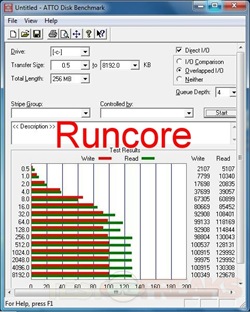
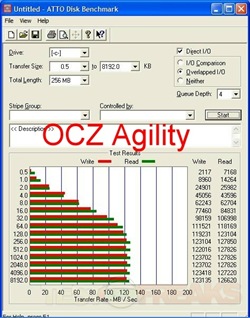
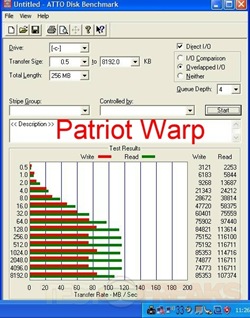






7 comments for “RunCore 64GB Pro IV 70mm PCI-e SATA Solid State Drive SSD”