Installation and Testing
The NF-A15 fan can be used as a case cooling fan or with a CPU cooler. The cooler I’m using is the Noctua NH-U12P and with that I was using the Noctua NF-F12 120mm fan.
Yes this CPU cooler does use 120mm fans, and even though the NF-A15 is a 150mm fan it does have mounts for 120mm sizes.
So what I did for some quick testing was to mount the fan to my cooler and compare the NF-A15 to the NF-F12.
For testing I just tested it as I would a CPU cooler, I recorded the temps at idle and at load and then compared them.
The ambient temperature during testing was 22.3C (+/- .2C).
I tested the NF-A15 fan with just a direct connection to my motherboard and then with the included low noise adapter.
As I said I recorded the temperatures, but I averaged them out to get a single temperature for following chart.
Honestly I was expecting a bit more in terms of performance since the NF-A15 is 150mm fan, but the NF-F12 is one of Noctua’s high performance fans, and it’s specifically designed for CPU cooling.
Not pictured but at the moment I have the NF-A15 installed in my case as a case cooling fan, specifically in the rear exhaust position, and I noticed that it actually seems to make the NF-F12 perform a bit better and slightly lowers my CPU and even case temperatures, just by a degree or so but still it does its job.
The NF-A15 PWM fan is quiet, but it’s not as quiet as the NF-F12 I noticed. Using the supplied low noise adapter does make the fan quieter but really doesn’t affect the performance of it as you can see from the above chart.




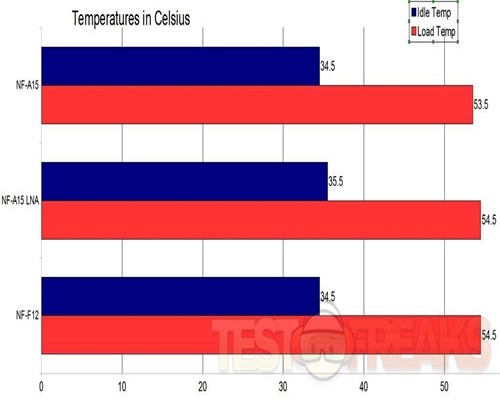
5 comments for “Review of Noctua NF-A15 PWM 150mm Cooling Fan”