Back in April I reviewed an HP Mini Netbook, the model 5102 and I found it too be fairly decent overall. They’ve just updated the mini to the 5103 and I’ve got it for review today. The CPU is a low power Intel Atom N550, and it comes with 2gigs of DDR3 ram along with a 160gb hard drive and it has a 95% full sized keyboard that’s even spill-resistant. It’s very lightweight and sleek looking but the best is not the specs or the looks, it’s the touch screen, yes it can be configured with a touch screen and that’s what I like best about it.
Let’s start off with the quick unboxing:
The box is just like any other HP box, the black and brown.
If you watched the video then you’ll know I got a review sample, or actually prototype for review so it doesn’t come with everything that would be in the retail box. The main things missing are manuals and CDs really. I got the power supply and battery of course.
The top has the HP logo and it’s a brushed metal finish in what HP calls Espresso color. The netbook itself is thin and very lightweight making it easy to take with you.
On the front edge is a switch for the wireless and an LED to indicate hard drive activity.
On the left side is the power, VGA and two USB ports.
On the right side you’ll find one more USB port, memory card slot, audio ports and an ethernet port.
Opening it up you’ll see the keyboard of course, it’s 95% full which makes it very comfortable and familiar to type on. Most other netbooks out there have small keyboard with small keys and that can take a lot to get accustomed to, with the HP 5103 though you should be able to hop right back on and type away with no issues. The keyboard has black keys that are supposed to be very durable and the keyboard itself is spill resistant.
At the top, above the keyboard you’ll see three buttons for power, web and email.
Above the monitor you’ll see the webcam as you would expect.
So now we know what it looks like on the outside, let’s check inside. We’ll start with CPU-Z. It has an Intel N550 CPU in it, along with 2gigs of DDR3 ram and Intel graphics.
Here’s the Device Manager with a few things expanded. It’s a Western Digital 160gb hard rive and it comes complete with Bluetooth and 802.11b/g/n.
The here’s the computer properties and I ran experience index as well. The 5103 ended up with 2.9 because of the graphics, but the CPU isn’t’ far behind with a 3.1. Oh well, it’s a netbook, shouldn’t expect too much right?
Next is the desktop screen shot. MwSnap and the folder are what I added. It comes with Hp QuickSync, HP Support Assistant, Microsoft Office 2010, WinZip, Corel Home Office and Sprint Broadband Mobile (which is just a web link to an advertisement offering you a Sprint Mobile Broadband card)
There’s a few other programs installed as well and here’s the Start menu expanded with specifically the HP folder opened up as well.
The Mini 5103 comes with some security features as well like LoJack Pro, Password Manager, File Sanitizer, and even encryption so your computer will be protected once you set it all up.
Specifications:
Maximize your mobility with the sleek, lightweight HP Mini 5103. Stay productive wherever you go with touch capabilities, flexible wireless options and a choice of productivity suites.
Touch capabilities:
* Work faster and more intuitively — navigate with the optional multi-touch display or the included touchpad
Enhanced productivity on the go:
* Create professional-looking documents, spreadsheets and presentations with included Corel® Home Office software or Microsoft Office 2010 Preloaded; Purchase Key.
* Improve system performance, conserve power and enhance battery life with the newest low-power Intel® Atom™ processors
* Work comfortably on the nearly full-size (95%) spill-resistant keyboard
* Access e-mail without fully booting up using HP QuickLook 3 , and get online in seconds with HP QuickWeb
* Get a head start on the day by while system is starting by instantly viewing your calendar and battery charge with HP DayStarter
Basic Specs:
CPU: Intel Atom N550
Memory: 2 gig DDR3
Graphics: Intel GMA 3150
HDD: Western Digital 160Gb
Wireless: 802.11b/g/n and Bluetooth
OS: Windows 7 Professional 32bit
When you power the Mini 5103 on the buttons above the keyboard do light up blue, and the HDD activity LED is blue as well though not
Sound:
The noise level is fairly low, though I could hear the fan when the it was running on high, it wasn’t unbearably loud though like some others tend to be.
The sound of the speakers is what you’d expect from a netbook, but a bit better than I expected really. You should be able to watch a movie and listen to music and be fairly happy with the experience.
Video:
The webcam is kind of like the speakers, not bad but not great either. The colors are actually very good, but it doesn’t care for bright light. It automatically adjusts to bright lighting and will get fairly dark under bright light.
The display is a touch screen and that’s one of the best features really, I personally love touch screens they make life just so much more easier. The touch screen is very responsive, I found no problems with it honestly. It worked as you’d expect it to, touch something and something happens.
The integrated graphics work for normal usage, you won’t won’t be playing man y games though that’s for sure, but you can do HD video like through Netflix with no issues, or as much HD as you can get out of the 1366×768 display resolution anyhow.
Battery Life / Run Time:
For testing I use battery Eater Pro and honestly I was a bit underwhelmed with the results I got for battery life.
I ran Battery Eater Pro in classic mode which is essentially the equivalent or running your computer at 100% load and I only got 1 hour and 59 minutes of run time. The test gives us an idea of minimum run time.
I then recharged the battery and ran the computer with just web browsing / text viewing and I got 2 hours and 50 minutes of run time, which isn’t that great. This is with the display set to maximum brightness, or the way I like it and how I would normally use it. Under three hours isn’t that good at all I’m afraid and I think most would agree…
I’ve already mentioned the keyboard earlier, I like it and it’s comfortable to use and works great.
The Hp Mini 5103 doesn’t seem to get all that hot either, so you won’t have to worry about burning your legs or other things with this little netbook.
Testing and Benchmarks:
In this comparison I’ve got a few netbooks I’ve reviewed in the past:
Acer Aspire D250
HP Mini 311
Gateway LT 2016U
MSI Wind U230
HP Mini 5102
They’re all linked to the reviews of them here on the so you can look at them more in-depth if you wish.
Let’s jump into the benchmarks starting off with ATTO for the disk drive.
Not bad for performance for the hard drive, only the HP 5102 is a bit faster, the others are slower.
Next is the Physical Disks test and the File Systems Tests from SiSoft Sandra. For all the Sandra tests I used the new SiSoft Sandra 2010 portable Edition.
Physical Disks Test:
Drive Index :
Results Interpretation : Higher index values are better.
Random Access Time :
Results Interpretation : Lower index values are better.
As the test measures raw performance it is independent on the file system the disk uses and any volumes mounted off the disk.
Drive Index: is a composite figure representing an overall performance rating based on the highest read or write speed across the whole disk. Thus the higher the better.
Access Time: is the average time to read a random sector on the disk, analogous to latency response time. Thus the lower the better.
The HP 5102 scores a bit better than the new 5103 does, hmm…
Next up is the File Systems Test:
File Systems Test:
Drive Index :
Results Interpretation : Higher index values are better.
Random Access Time :
Results Interpretation : Lower index values are better.
This is not the raw disk performance that other benchmarks test – but the speed of the volume itself that depends on many more factors like file system, operating system cache, position on disk, etc. Thus this is the performance you get at the file system level.
Drive Index: is a composite figure representing an overall performance rating based on the average of the read, write, and seek tests, and file and cache size. The Drive Index is intended to represent drive performance under typical use in a PC. A larger number means better performance. The weighting of the results is not equal it represents the distribution of different files sizes as used on these devices (obtained through field research).
Again the 5102 is the best, with the 5103 coming in second place.
Next is Cinebench 10. It tests two things, the CPU and the Graphics, we’re just focusing on the Graphics test:
The second test measures graphics card performance and is run inside the 3D editor window. The project file used can test all graphics cards that support the OpenGL standard. In this scene, only the camera was animated. This scene places medium to low demands on graphics cards and tests the maximum speed with which the scene can be properly displayed.
Scores:
Acer Aspire One D250: 212
HP Mini 311: 1150
Gateway:272
MSI Wind12 U230: 1414
HP Mini 5103: 495
HP Mini Executive 5102: 222
and of course here’s the screen shots of the tests:
The 5103 performed better than the 5102 here.
Next is SiSoft Sandra CPU Multi-Media Benchmark.
Results Interpretation : Higher index values are better.
Benchmark the (W)MMX(2), SSE(2/3/4), AVX processor units.
Results Interpretation
Multi-Media Integer (Pixels/s) – higher results are better, i.e. better integer performance.
Multi-Media Single/Double Float (Pixels/s) – higher results are better, i.e. better floating-point performance.
Here we see the MSI Wind performs the best, but the 5103 comes in second place.
Next up we’ve got SiSoft Sandra CPU Arithmetic Test:
Results Interpretation : Higher index values are better.
Benchmarks the ALU and FPU processor units
Results Interpretation
Dhrystone (MIPS) – higher results are better, i.e. better integer performance.
Whetstone (MFLOPS) – higher results are better, i.e. better floating-point performance.
Same positioning here with the 5103 coming in second, and fairly well ahead of the 5102.
Next is the Cache and Memory Test:
Benchmark the processors’ caches and memory access (transfer speed).
Results Interpretation
Cache/Memory Bandwidth (MB/s) – higher results are better, i.e. faster memory bandwidth.
Speed Factor (MB/s) – lower results are better, i.e. less difference between processor cache speed and memory speed.
Same positioning here, I see a pattern I think..
Next is the Memory Bandwidth test:
Benchmark the memory bandwidth of your computer
Results Interpretation
Integer Memory Bandwidth (MB/s) – higher results are better, i.e. faster memory bandwidth.
Float Memory Bandwidth (MB/s) – higher results are better, i.e. faster memory bandwidth.
Again with the similar positioning in scoring, but the 5102 really fell behind here.
next is the Memory Latency Test:
Benchmark the latency (response time) of processors’ caches and memory
The latency of caches is measured in processor clocks (i.e. how many clocks it takes for the data to be ready) as it is dependent on the processor clock speed.
The latency of memory is measured in nanoseconds as it is typically independent on processor clock speed.
Results Interpretation:
Latency: Lower is better
Speed Factor: Lower is better
With this test lower scores are better, and there all really close here, it’s nanoseconds after all.
Finally we have the x264 HD Benchmark 3.0 from TechArp
Simply put, it is a reproducible measure of fast your machine can encode a short HD-quality video clip into a high quality x264 video file. It’s nice because everyone running it will use the same video clip and software. The video encoder (x264.exe) reports a fairly accurate internal benchmark (in frames per second) for each pass of the video encode and it also uses multi-core processors very efficiently. All these factors make this an ideal benchmark to compare different processors and systems to each other.
Results for HP Mini 311:
————————–
encoded 1442 frames, 6.48 fps, 3899.26 kb/s
encoded 1442 frames, 6.53 fps, 3899.26 kb/s
encoded 1442 frames, 5.98 fps, 3899.26 kb/s
encoded 1442 frames, 6.39 fps, 3899.26 kb/s
encoded 1442 frames, 1.53 fps, 3970.98 kb/s
encoded 1442 frames, 1.50 fps, 3970.69 kb/s
encoded 1442 frames, 1.53 fps, 3971.67 kb/s
encoded 1442 frames, 1.53 fps, 3971.30 kb/s
Results for the Acer Aspire One D250:
————————–
encoded 1442 frames, 6.84 fps, 3899.26 kb/s
encoded 1442 frames, 6.85 fps, 3899.26 kb/s
encoded 1442 frames, 6.84 fps, 3899.26 kb/s
encoded 1442 frames, 6.78 fps, 3899.26 kb/s
encoded 1442 frames, 1.53 fps, 3971.06 kb/s
encoded 1442 frames, 1.54 fps, 3970.62 kb/s
encoded 1442 frames, 1.53 fps, 3971.81 kb/s
encoded 1442 frames, 1.53 fps, 3971.28 kb/s
results for the Gateway LT:
————————–
encoded 1442 frames, 7.00 fps, 3899.26 kb/s
encoded 1442 frames, 6.97 fps, 3899.26 kb/s
encoded 1442 frames, 6.99 fps, 3899.26 kb/s
encoded 1442 frames, 6.97 fps, 3899.26 kb/s
encoded 1442 frames, 1.58 fps, 3971.00 kb/s
encoded 1442 frames, 1.58 fps, 3971.39 kb/s
encoded 1442 frames, 1.59 fps, 3971.57 kb/s
encoded 1442 frames, 1.58 fps, 3971.93 kb/s
Results for the MSI Wind12 U230:
————————–
encoded 1442 frames, 16.09 fps, 3899.26 kb/s
encoded 1442 frames, 15.45 fps, 3899.26 kb/s
encoded 1442 frames, 16.32 fps, 3899.26 kb/s
encoded 1442 frames, 16.26 fps, 3899.26 kb/s
encoded 1442 frames, 3.69 fps, 3971.95 kb/s
encoded 1442 frames, 3.87 fps, 3971.12 kb/s
encoded 1442 frames, 3.85 fps, 3971.38 kb/s
encoded 1442 frames, 3.86 fps, 3970.44 kb/s
Results for HP Mini 5103:
————————–
encoded 1442 frames, 10.64 fps, 3900.68 kb/s
encoded 1442 frames, 10.73 fps, 3900.68 kb/s
encoded 1442 frames, 10.55 fps, 3900.89 kb/s
encoded 1442 frames, 10.68 fps, 3901.21 kb/s
encoded 1442 frames, 2.86 fps, 3971.60 kb/s
encoded 1442 frames, 2.72 fps, 3971.57 kb/s
encoded 1442 frames, 2.76 fps, 3971.47 kb/s
encoded 1442 frames, 2.80 fps, 3970.91 kb/s
Results for HP Mini Executive 5102:
————————–
encoded 1442 frames, 6.84 fps, 3899.26 kb/s
encoded 1442 frames, 6.89 fps, 3899.26 kb/s
encoded 1442 frames, 6.90 fps, 3899.26 kb/s
encoded 1442 frames, 6.93 fps, 3899.26 kb/s
encoded 1442 frames, 1.55 fps, 3970.67 kb/s
encoded 1442 frames, 1.55 fps, 3971.74 kb/s
encoded 1442 frames, 1.55 fps, 3970.52 kb/s
encoded 1442 frames, 1.56 fps, 3970.84 kb/s
I also ran it on my Corei5 750 computer:
————————–
encoded 1442 frames, 63.64 fps, 3901.21 kb/s
encoded 1442 frames, 64.67 fps, 3900.68 kb/s
encoded 1442 frames, 64.07 fps, 3901.21 kb/s
encoded 1442 frames, 63.98 fps, 3900.68 kb/s
encoded 1442 frames, 19.67 fps, 3971.81 kb/s
encoded 1442 frames, 19.76 fps, 3971.25 kb/s
encoded 1442 frames, 19.61 fps, 3972.15 kb/s
encoded 1442 frames, 19.53 fps, 3970.28 kb/s
I put the 5102 and the 5103 near each other for comparison, and it seems as though HP did something good with the update as it performs much better in this test.
The price as configured is about $700 I believe and that’s a lot of a netbook, but I had a similar complaint with the 5102 so that hasn’t changed much.
Conclusion:
I really like the looks of the HP business line of notebooks and netbooks, the brushed aluminum tops just look great and the keyboards are excellent truly. The overall build quality is very good, it’s thin and lightweight.
The included touch screen really makes a big difference in how you use your computer, it really adds value and ease of use.
The battery life is disappointing, under 3 hours for just basically browsing the web is sad really, especially for a netbook.
Pros:
+Cool and quiet
+Touch screen
+Looks great and is well made
+Nice keyboard
Cons:
-Price might be considered high with touch screen
-Battery life isn’t the greatest
| Grades: | |
| Overall |  |
| Design |  |
| Performance |  |
To learn more about our review policy please visit this page HERE.




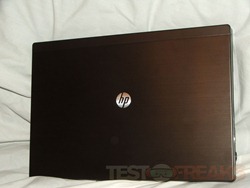











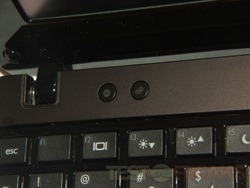


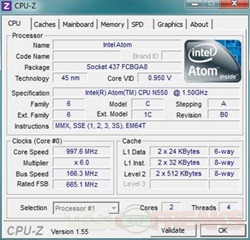
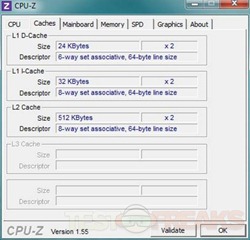

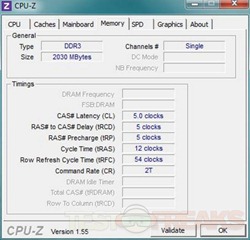
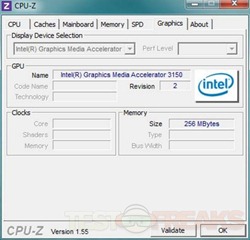
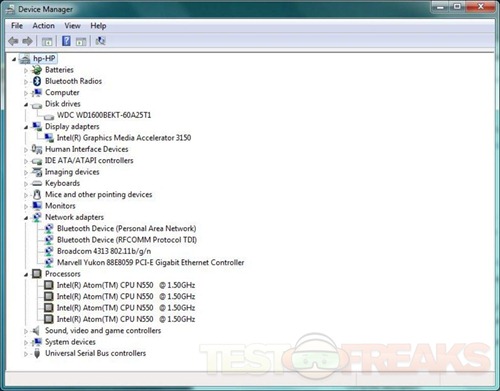


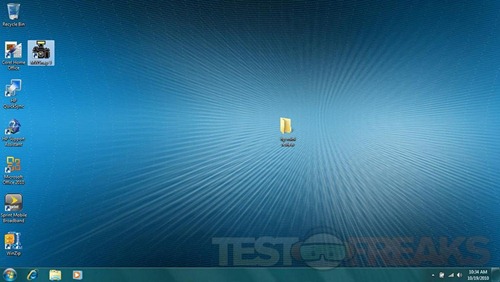

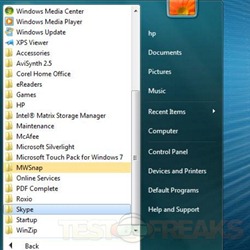
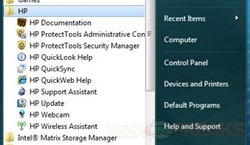
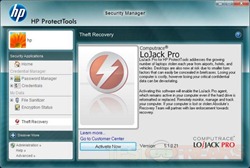

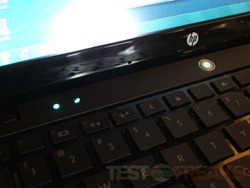
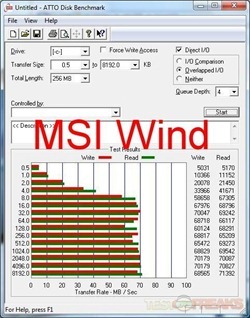
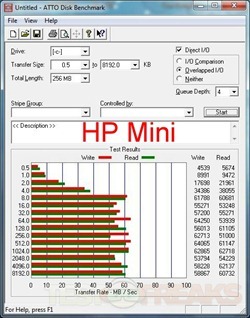
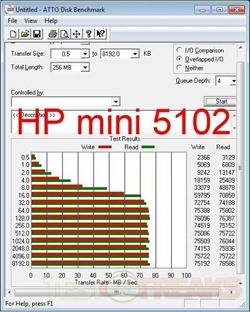
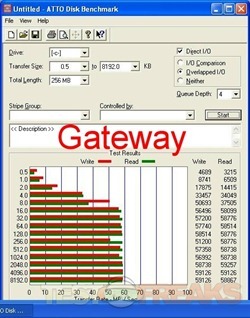
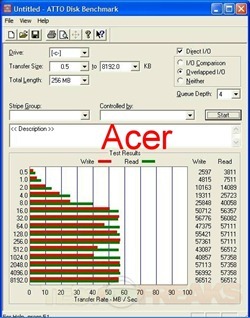
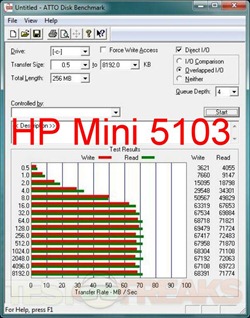
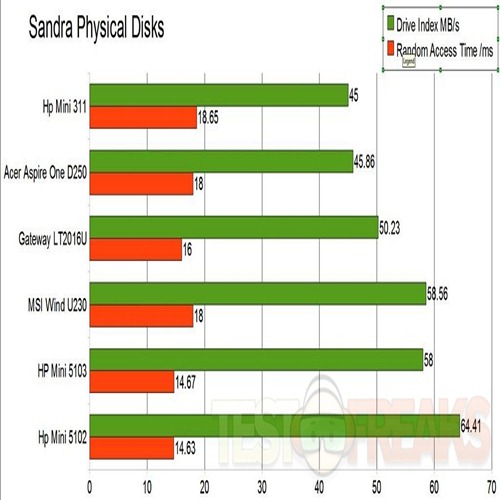
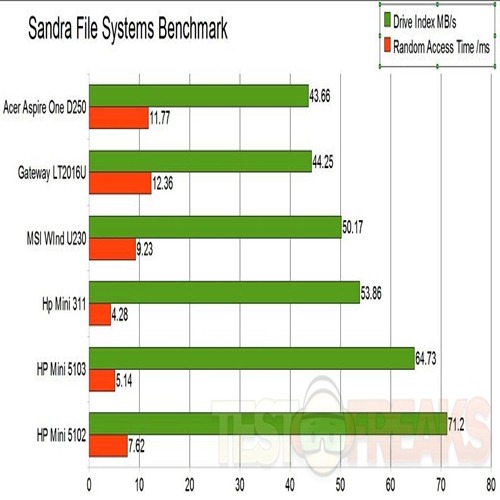


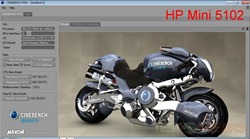



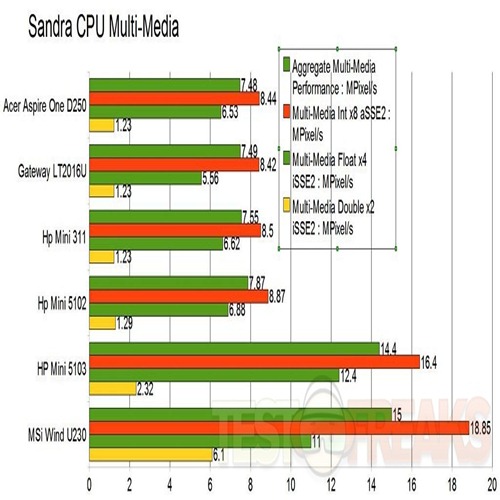
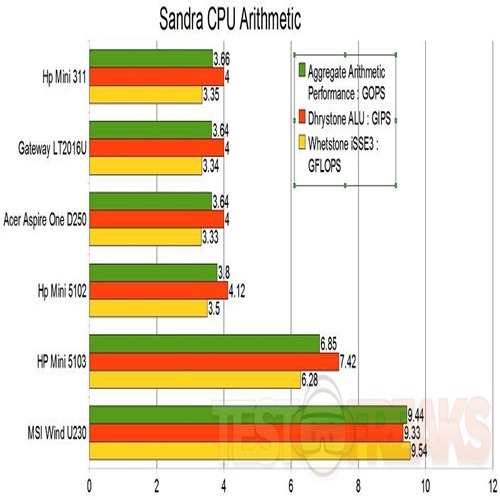
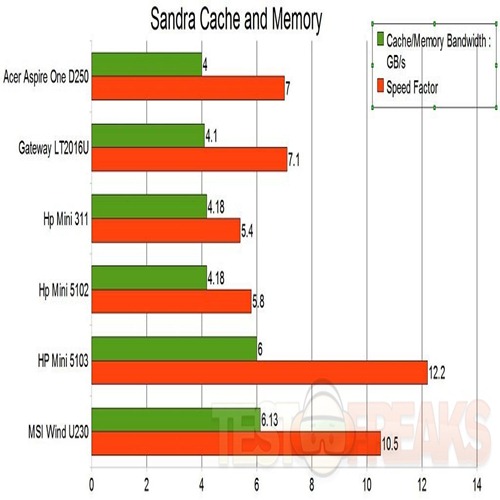
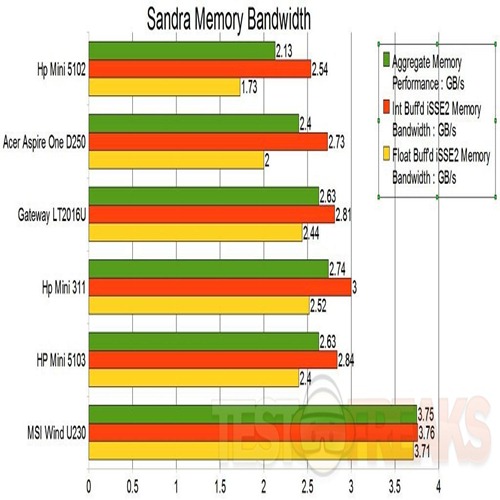
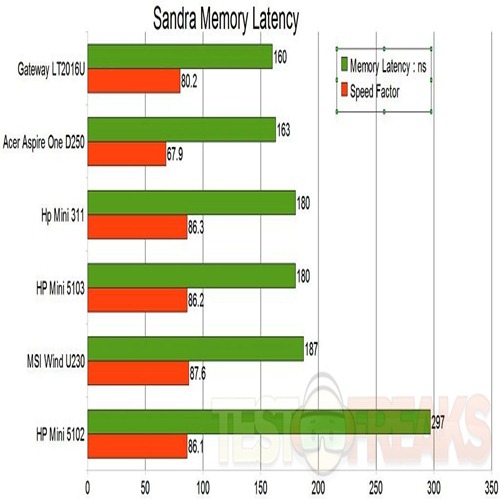




1 comment for “Review of HP Mini 5103 Netbook”