Before the holiday I’ve got a large review for you. Last week I reviewed the Droid from Verizon Wireless, this week I’ve got one of their netbooks to review. It’s the HP Mini 311 and it’s one of the first netbooks to feature the Nvidia ION chipset in it. I was a bit excited to get this as I was very curious as to the performance of the ION compared to the Intel chipset. So I’ve put it through it’s paces over the past couple weeks and I like it overall. I decided to see how it compares to my Acer Aspire One D250 in terms of performance as well, so I’ve got a lot of tests for you. This review turned out to be a lot bigger than I expected it to, so sit back, relax and read on to learn more…
Today we’ll start with the video unboxing for you:
Then of course the box contents:
The keyboard features keys that are rounded inwards, at first it was a bit odd typing on it, but after a while I learned to actually like it. The touchpad is very sensitive, in fact annoyingly so really, I found myself touching it while typing all of the time and messing up what I was typing.
Here’s the bottom and side views, the one glaring difference between other other netbooks I’ve reviewed is the addition of the HDMI port.
The battery removes to reveal a sim card slot behind it.
The HP Mini 311 comes with Windows 7 Home Premium 32bit installed on it.
Here’s a screenshot of the desktop with everything as it comes, with the addition of the MWSnap 3 icon, that’s my screen capture program I like to use for everything. It’s fairly bare, but you’ll notice some junk added like the Ebay shortcut, and the Play HP Games Shortcut. Included also are trials for Norton and Microsoft Office, and there’s two more HP icons, QuickSync and Support Assistant. These icons should all be the same on any standard Mini 311, the main difference here is the addition of the VZAcess Manager icon to enable you to use the Verizon network.
If you’re curious, and I was, I ran the Windows Experience Index on here and it scored a whopping 2.3 points, and that low score is because of the CPU which is to be expected.
Let’s see what’s in it, listed below are the full specs, but here’s the Device manager with the ‘important’ stuff listed for you:
Also here’s the CPU-Z screenshots from the Mini 311 as well:
So the main feature or difference between a regular HP Mini 311 and the Verizon one is the Verizon Broadband Access. To access it you use the VZAcess Manager program. It’s simple to use, open it up and it starts the broadband modem automatically, then you’ll see a list of connections. Highlight the Verizon Wireless and click Connect WWAN and it will connect for you and you’re set.
One interesting thing about the program is that you can put a zip code or part of one into the WiFi Locator section and it will put up a list of then by address for you.
I decided to check the speeds of the Verizon service by using two different online tests, SpeakEasy and SpeedTest.net.
The speeds we see here are fairly slow, really. I looked around a bit and the average user speeds for Verizon 3g is about 1.1Mbps download and 470Kbps upload. I’m not getting near that really as you can see, but you have to remember the other factors that may attribute to that. Who knows how far I am from a tower, and who know how many other people were using it while I was.
To give you an idea of what that means here’s the same two tests running on my 20/30 Verizon FIOS:
….I also learned from this test that I need to call Verizon and see what’s wrong with my upload speeds, there’s something wrong there…
Using the HP Mini 311 is great, I got the rated battery life with no problem. It is a small battery, but you can always buy another if you wish to add more run time.
It seems fast, as fast as my other Atom based netbooks, but this one just seems a bit snappier to do things. Could be Windows 7 as opposed to Windows XP that I run on my netbooks, but it just feels faster for the most part.
Now I’ve got two main netbooks I use the OVZ Neutrino and the Acer Aspire One D250, and I’m just not sure about the HP Mini 311 in terms of how it feels in my hands. It’s hard to describe, but it seems a bit big to me really. Physically it’s a lot bigger than either of the other netbooks I’ve got, but the HP mini 311 only has a 11.6 screen as opposed to the 10.1 of the Aspire and Neutrino. That isn’t that much bigger really but yet the HP Mini 311 is much larger and heavier than the other two netbooks, especially the tiny Aspire One D250. The HP Mini 311 just seems big to me really, in both size and weight.
Running video on the Hp Mini 311 is nice, I had no real problems running HD video at all, but you’re supposed to be able to do this with the ION chipset right? So that’s a good thing there. The ION chipset just makes anything graphic and video related run much, much smoother.
I have to mentioend also that the sound is very good from the Altec Lansing speakers, a bit light on the bass, but that’s fine for me though.
The pretty much covers the basics, but let’s move on to some comparison testing.
Specifications:
With Mobile Broadband Built-In, You’re Ready to Go
A notebook with Mobile Broadband Built-In gives you the freedom to stay mobile and connected without the need for additional equipment.
Connect Worldwide with GlobalAccess
Get high-speed, wireless Internet access in over 185 destinations worldwide with Verizon Wireless GlobalAccess. Available on select global-ready Mobile Broadband Built-In notebooks enabled by Gobi.
It’s ultra– portable. Lightweight. Less expensive than standard notebooks and functions on America’s largest and most reliable 3G network. You can keep on top of business and stay informed and in touch when out of the office and even when out of the country! The HP Mini comes with Genuine Windows 7 Home Premium Operating System, is global capable*, features an 11.6″ display, 2GB of RAM and 160GB Hard Drive. It comes with Altec Lansing Speakers, a built–in Web–cam with integrated digital microphone, is WiFi and Bluetooth capable.
*Requires installation of SIM card and addition of GlobalAccess plan or feature to customer account for GSM roaming capability.
Specs:
Product Name: 311-1037NR
Microprocessor: 1.60GHz Intel Atom Processor N270
Microprocessor Cache: 512KB L2
Memory: 2048MB DDR3 System Memory (1 Dimm)
Memory Max: 3072MB
Video Graphics: NVIDIA ION for Windows 7
Video Memory: up to 895MB total graphics memory
Hard Drive: 160GB (5400RPM)
Multimedia Drive
Display: 11.6” Diagonal HD LED BrightView Widescreen Display (1366 x 768)
Network Card: Integrated 10/100 Ethernet LAN
Wireless Connectivity
* 802.11a/b/g/n WLAN
* Bluetooth
*HP Broadband Wireless (un2400 Mobile Broadband Module)
*Radio/Frequency Bands: CDMA/1X/EV–DO Rev.A: 800/1900MHz; UMTS/HSPA: 850/1900/2100MHz; GSM/GPRS/EDGE: 850/900/1800/1900MHz
*Mobile Broadband and GlobalAccess Service capable (SIM card provided separately)
Sound
* Altec Lansing Speakers
Keyboard : 92% full sized keyboard
Pointing Device: Touch Pad with dedicated vertical Scroll Up/Down (note: no on/off button)
External Ports
* 5-in-1 integrated Digital Media Reader for Secure Digital cards, MultiMedia cards, Memory Stick, Memory Stick Pro, or xD Picture cards
* 3 Universal Serial Bus (USB) 2.0
* Headphone-out/Microphone in combo jack (compatible with 3.5mm 4-conductor jack with stereo audio and mono mic)
* HDMI
* 1 VGA (15-pin)
* 1 RJ -45 (LAN)
Other Devices
* HP Webcam with integrated digital microphone
Dimensions: 11.4 in (L) x 8.03 in (D) x 0.78-1.20 in (H)
Weight: 3.22 lbs
Security
* Kensington MicroSaver lock slot
* Power-on password
* Accepts 3rd party security lock devices
Power:
* 65W AC Adapter
* 6-Cell Lithium-Ion battery
*(usage up to 6.25 hrs w/Windows 7)
OS: Windows 7 Home Premium 32-bit
2-yr Contract Price:$299.99
*Various discounts available
Since I have the Acer Aspire One D250 that is a relatively new netbook, I figure it would be perfect to compare to the ION chipset and the HP Mini 311.
I mentioned I have the OCZ Neutrino, but in that I’ve got an SSD and it’s not really a stock, off-the-shelf netbook so it’s not great for comparison really.
I should note that on my Acer Aspire One D250 I have Windows XP 32bit installed, while the HP Mini 311 is running Windows 7 32Bit.
Quickly, here’s the Device Manager from my Acer Aspire One D250 and the CPU-Z shots as well. The glaring differences are the double ram of the HP Mini 311, and of course the Nvidia ION chipset.
These netbooks are pretty much the same really, so I was very curious to see what difference there is with the Nvidia ION chipset instead of the Intel 945 Chipset. I’m sure most people are curious as well, so I went on a benchmarking spree basically…
Besides the ION chipset, the hard drives are the same capacity, but different makers, so let’s start there with Atto and a couple SiSoft Sandra Tests. For all the Sandra tests I used the new SiSoft Sandra 2010 portable Edition.
The Toshiba hard drive in the HP Mini seems a bit faster than the Hitachi in the Aspire One.
Let’s just to the Physical Disks test and the File Systems Tests from SiSoft Sandra.
First is the File Systems Test:
Drive Index :
Results Interpretation : Higher index values are better.
Random Access Time :
Results Interpretation : Lower index values are better.
This is not the raw disk performance that other benchmarks test – but the speed of the volume itself that depends on many more factors like file system, operating system cache, position on disk, etc. Thus this is the performance you get at the file system level.
Drive Index: is a composite figure representing an overall performance rating based on the average of the read, write, and seek tests, and file and cache size. The Drive Index is intended to represent drive performance under typical use in a PC. A larger number means better performance. The weighting of the results is not equal it represents the distribution of different files sizes as used on these devices (obtained through field research).
As you can see the HP Mini 311 performs quite a bit better.
Next is the Physical Disks Test:
Drive Index :
Results Interpretation : Higher index values are better.
Random Access Time :
Results Interpretation : Lower index values are better.
As the test measures raw performance it is independent on the file system the disk uses and any volumes mounted off the disk.
Drive Index: is a composite figure representing an overall performance rating based on the highest read or write speed across the whole disk. Thus the higher the better.
Access Time: is the average time to read a random sector on the disk, analogous to latency response time. Thus the lower the better.
Here they look to be evenly matched.
Let’s jump to a full systems test using Crystalmark:
You can see the HP Mini 311 performs better overall, but looking closer they seem evenly matched until you get to the graphics testing at the bottom. Here’s where the ION comes into play.
No pretty graph for you this time, but I also ran Cinebench 10. It tests two things, the CPU and the Graphics, the CPUs are the same, so we’ll ignore that result and move to the Graphics test:
The second test measures graphics card performance and is run inside the 3D editor window. The project file used can test all graphics cards that support the OpenGL standard. In this scene, only the camera was animated. This scene places medium to low demands on graphics cards and tests the maximum speed with which the scene can be properly displayed.
Scores:
Acer Aspire One D250: 212
HP Mini 311: 1150
There’s a big difference in those scores.
Here’s the actual screen shots if you’re interested:
Since we’re talking, multi-media let’s jump over to SiSoft Sandra CPU Multi-Media Benchmark. Yes it’s not a graphics benchmark, but the entire computer plays a role in the test.
Results Interpretation : Higher index values are better.
Benchmark the (W)MMX(2), SSE(2/3/4), AVX processor units.
Results Interpretation
Multi-Media Integer (Pixels/s) – higher results are better, i.e. better integer performance.
Multi-Media Single/Double Float (Pixels/s) – higher results are better, i.e. better floating-point performance.
As you can see my Acer Aspire One falls behind a bit here.
Speaking of CPU tests, let’s see how much of a difference there is between them.
Starting with SiSoft Sandra CPU Arithmetic Test:
Results Interpretation : Higher index values are better.
Benchmarks the ALU and FPU processor units
Results Interpretation
Dhrystone (MIPS) – higher results are better, i.e. better integer performance.
Whetstone (MFLOPS) – higher results are better, i.e. better floating-point performance.
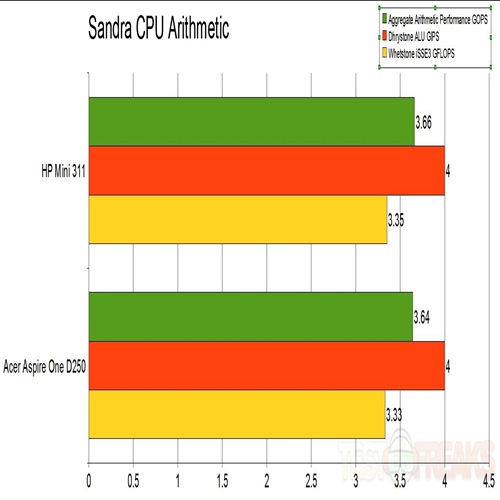
As expected, really no discernible difference.
Let’s move on to the Cache and Memory Test:
Benchmark the processors’ caches and memory access (transfer speed).
Results Interpretation
Cache/Memory Bandwidth (MB/s) – higher results are better, i.e. faster memory bandwidth.
Speed Factor (MB/s) – lower results are better, i.e. less difference between processor cache speed and memory speed.
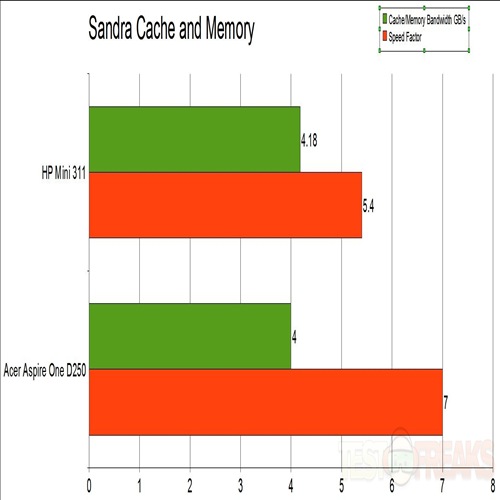
Here oddly we see the Aspire One fall behind a bit, same processor but lower performance.
Memory Bandwidth test:
Benchmark the memory bandwidth of your computer
Results Interpretation
Integer Memory Bandwidth (MB/s) – higher results are better, i.e. faster memory bandwidth.
Float Memory Bandwidth (MB/s) – higher results are better, i.e. faster memory bandwidth.
Again the Aspire One falls behind…
Memory Latency Test:
Benchmark the latency (response time) of processors’ caches and memory
The latency of caches is measured in processor clocks (i.e. how many clocks it takes for the data to be ready) as it is dependent on the processor clock speed.
The latency of memory is measured in nanoseconds as it is typically independent on processor clock speed.
Results Interpretation:
Latency: Lower is better
Speed Factor: Lower is better
Here we see the Acer does a bit better.
Now SiSoft Sandra also has network tests, I’ve never used them before but I thought why not give them a try. These tests are using the built-in Wi-Fi cards of both netbooks which they both have different ones.
Internet Connection
Benchmark the bandwidth and latency of the Internet connection of your computer
The test attempts to measure the bandwidth and latency of the connection to your ISP’s gateway computer; this should be the maximum transfer rate of the link (i.e. between your computer and ISP gateway).
Data Bandwidth :
Results Interpretation : Higher index values are better.
Data Latency
Results Interpretation : Lower index values are better.
Here we see the HP Mini 311 scores a bit better than the Aspire One does.
The last test I have is the Wireless Test.
Wireless (WLAN/WWAN)
Benchmark the wireless bandwidth of your computer.
The test uses the ICMP (ping/echo) interface to measure the response time and transfer bandwidth to an access point.
Data Bandwidth :
Results Interpretation : Higher index values are better.
Data Latency :
Results Interpretation : Lower index values are better.
Oddly here we see the Acer Aspire One D250 performs much better.
Well that wasn’t that last test actually, for some fun I ran the x264 HD Benchmark 3.0 from TechArp
Simply put, it is a reproducible measure of fast your machine can encode a short HD-quality video clip into a high quality x264 video file. It’s nice because everyone running it will use the same video clip and software. The video encoder (x264.exe) reports a fairly accurate internal benchmark (in frames per second) for each pass of the video encode and it also uses multi-core processors very efficiently. All these factors make this an ideal benchmark to compare different processors and systems to each other.
so here’s the results:
HP Mini 311:
Results for x264.exe r1342
————————–
encoded 1442 frames, 6.48 fps, 3899.26 kb/s
encoded 1442 frames, 6.53 fps, 3899.26 kb/s
encoded 1442 frames, 5.98 fps, 3899.26 kb/s
encoded 1442 frames, 6.39 fps, 3899.26 kb/s
encoded 1442 frames, 1.53 fps, 3970.98 kb/s
encoded 1442 frames, 1.50 fps, 3970.69 kb/s
encoded 1442 frames, 1.53 fps, 3971.67 kb/s
encoded 1442 frames, 1.53 fps, 3971.30 kb/s
and here are the results for the Acer Aspire One D250:
Results for x264.exe r1342
————————–
encoded 1442 frames, 6.84 fps, 3899.26 kb/s
encoded 1442 frames, 6.85 fps, 3899.26 kb/s
encoded 1442 frames, 6.84 fps, 3899.26 kb/s
encoded 1442 frames, 6.78 fps, 3899.26 kb/s
encoded 1442 frames, 1.53 fps, 3971.06 kb/s
encoded 1442 frames, 1.54 fps, 3970.62 kb/s
encoded 1442 frames, 1.53 fps, 3971.81 kb/s
encoded 1442 frames, 1.53 fps, 3971.28 kb/s
To give you a better understanding or comaprison for those results I also ran it on my Corei5 750 computer:
Results for x264.exe r1342
————————–
encoded 1442 frames, 63.64 fps, 3901.21 kb/s
encoded 1442 frames, 64.67 fps, 3900.68 kb/s
encoded 1442 frames, 64.07 fps, 3901.21 kb/s
encoded 1442 frames, 63.98 fps, 3900.68 kb/s
encoded 1442 frames, 19.67 fps, 3971.81 kb/s
encoded 1442 frames, 19.76 fps, 3971.25 kb/s
encoded 1442 frames, 19.61 fps, 3972.15 kb/s
encoded 1442 frames, 19.53 fps, 3970.28 kb/s
As you can see there’s a huge difference there.
Why I ran that test exactly, I’m not too sure, but I figured why waste the results…
Conclusion:
The HP Mini 311 is a great netbook, it’s fast and quality made. The Nvidia ION chipset has a clear advantage over the Intel chipsets of late, it just really makes the entire computer feel more responsive and just faster overall. Video and any graphics just seem, and are much smoother when played on the ION chipset.
This is my first ION based netbook, so I don’t have much to compare it to, but if I had a choice I’d choose the ION over the Intel for obvious reasons. Going from the Intel chipset to the ION chipset is like night and day truly.
I’m much prefer not to have the HP junk installed and not to have trial versions of software installed either. I’d much rather install my own anti-virus software than have to deal with the annoying prompts of Norton any day.
Pros:
+Very well made
+Excellent performance overall
+Looks nice
+HD Video and HDMI output
+Very nice keyboard
Cons:
-Verizon network is a bit slow for me
-HP Junk installed
-Trial software installed
-Seems big and heavy
| Grades: | |
| Overall |  |
| Design |  |
| Performance |  |
This product was given to technogog for review by the company for review purposes only, and is not considered by us as payment for the review, we do not, and never will, accept payment from companies to review their products. To learn more about our review policy please visit this page HERE.

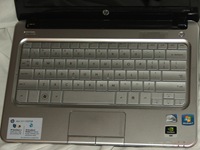
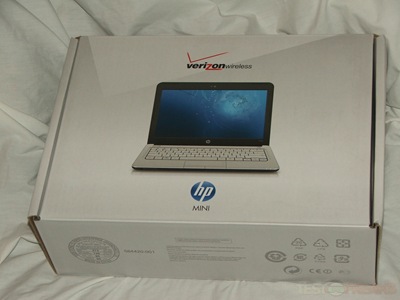





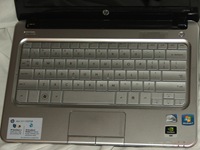










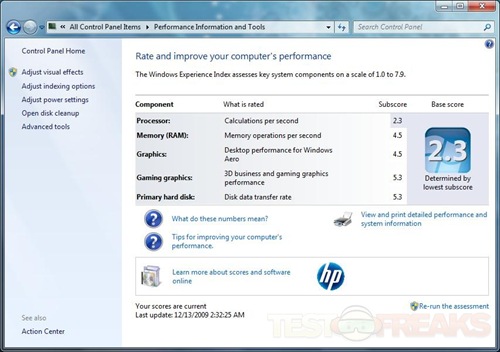
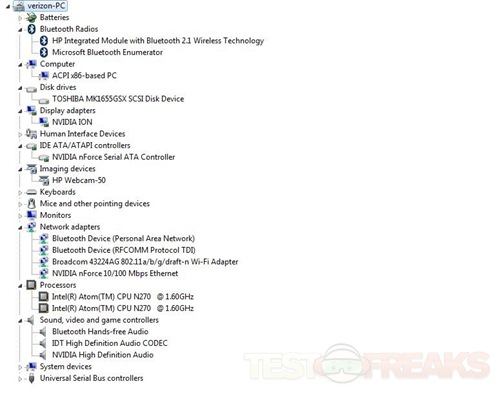
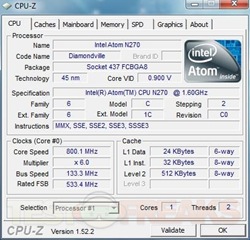
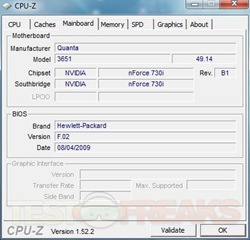
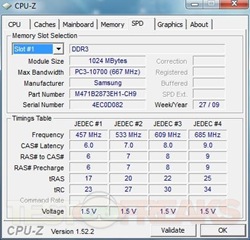
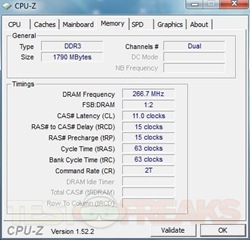


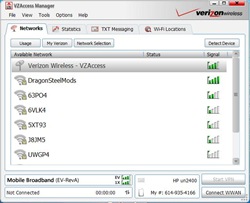
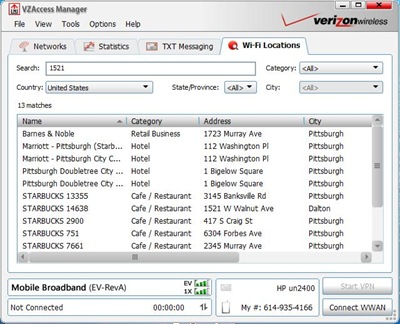
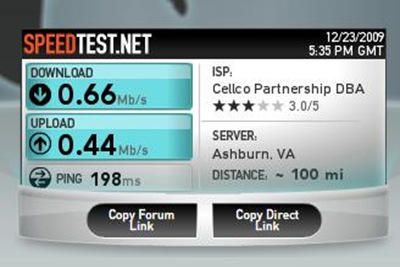

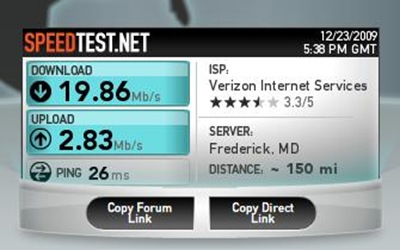

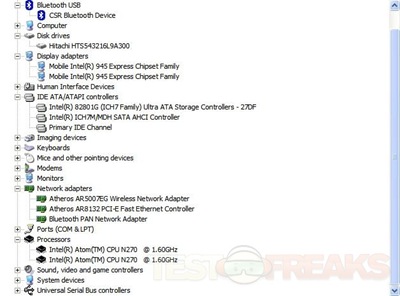
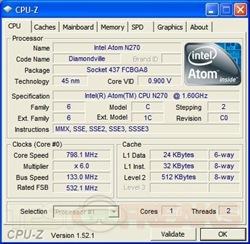
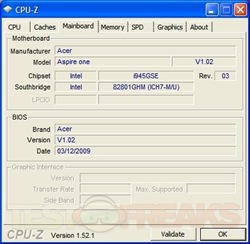
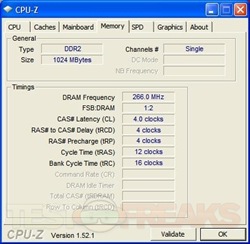
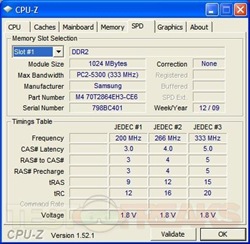
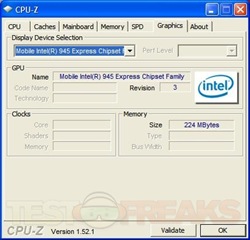
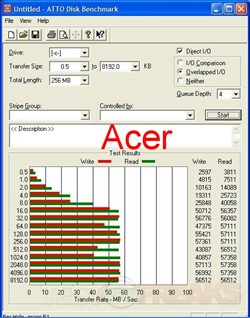
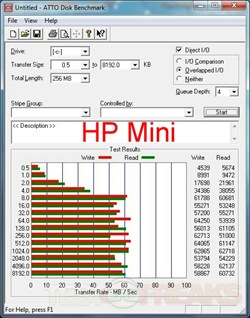
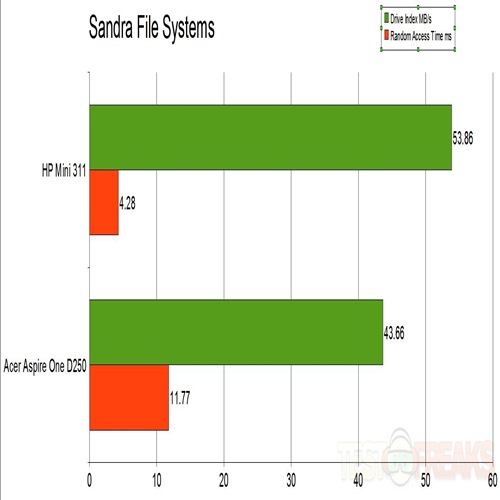
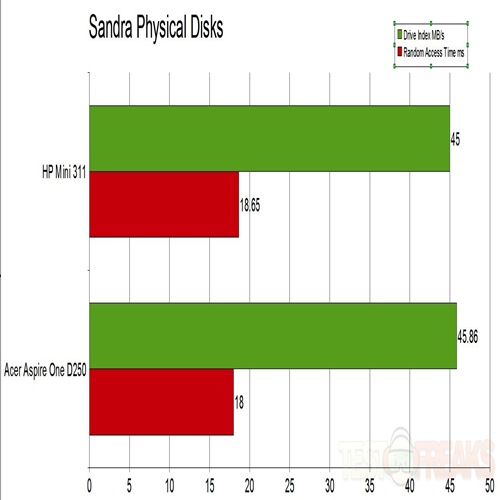
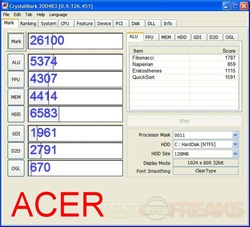



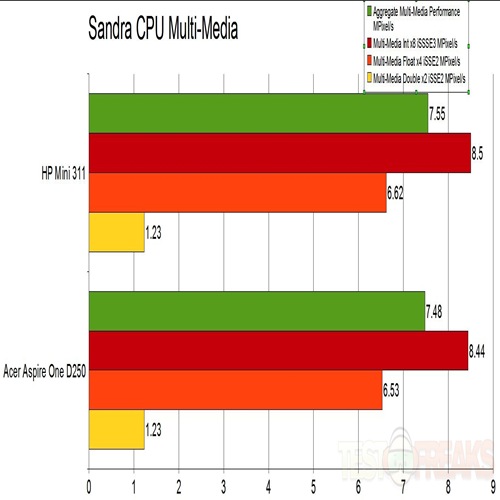
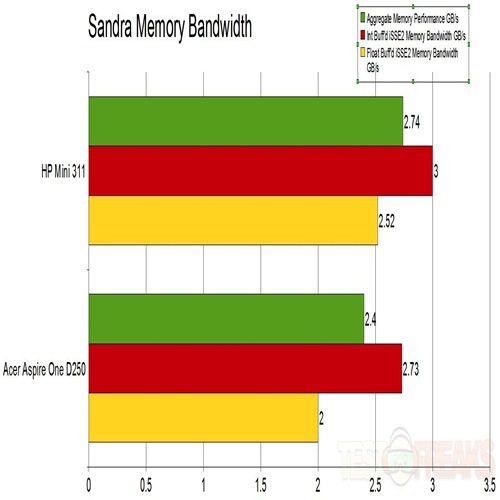
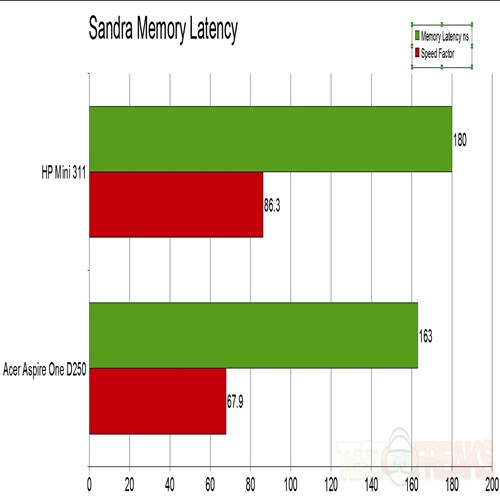
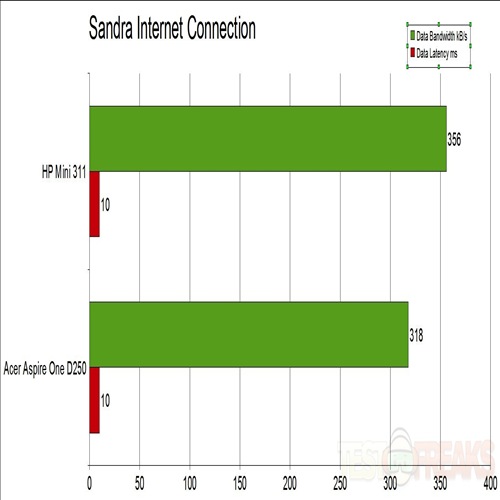
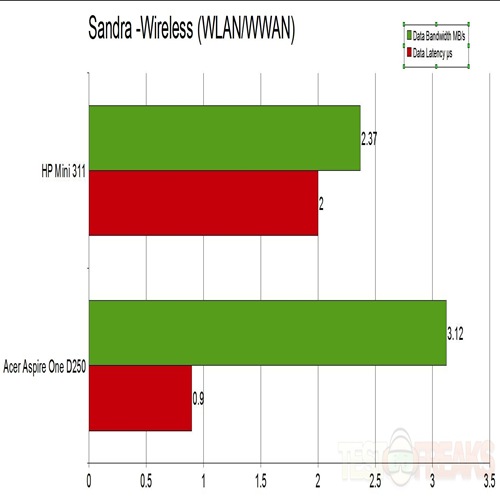





11 comments for “Verizon HP Mini 311-1037NR Netbook”