There are many choices for wireless broadband out there, but none, at the moment, as fast as the new 4G service that Verizon Wireless is now offering. Today for review I’ve got the new Pantech UML290 4G USB Modem and it’s fast, seriously fast, it gives you the speeds you want when and where you want them. The UML290 though is a bit on the large side, but you might forgive the size for the speeds you’ll get.
The Pantech UML290 comes in a small box, inside you’ll find a plastic container.
Once you get everything unpacked you’ll find a lot of documentation including a 4G sim card and a USB cradle along with a software/driver disc.
The UML290 is rather large, and at first look you won’t notice the USB connection.
The top cover swivels to access the USB port, it’s semi spring loaded and pops partly out.
The USB connection can be positioned at most any angle.
On the bottom is where you’ll find the sim card slot.
Specifications:
The UML290 USB modem together with the most advanced 4G network in the world transforms your laptop into a mobile powerhouse, providing 4G speeds, wide area, wireless connectivity from virtually anywhere! Users will benefit from speeds up to 10X faster than 3G. The UML290 comes equipped with a fold–away, 180 degree rotating USB connector, an LED Service Status Indicator and a internal antenna. UML290 users will have the capability to run much more complex applications, stream live, high–definition video, enriched navigation experiences, multiplayer interactive gaming, and richer advertising and entertainment options, all while being mobile.
Specifications:
Dimensions:
* 3.5″ (H) x 1.4″ (W) x 0.6″ (D)
* Weight: 1.8 oz
* SAR = 1.15 W/kg – body
Operating System Support:
* Windows Vista (32/64–bit) (SP2), Windows XP (32–bit) (SP3), Windows 7 (32/64–bit)
* Not MAC OS compatible at launch
System Requirements:
* One Type A USB Port
* Processor: 150 MHz or higher
* Disk Drive: CD ROM
* Memory (RAM) requirement: 64MB
* Hard disk space requirement : 28.1MB
* Internet Browser Software
Technology Bands:
* CDMA 1xEV–DO Rev. A/Rev. 0: 800/1900 MHz
* LTE CDMA (700MHz)
Memory / Chipset: Qualcomm MDM9600
Full Retail Price: $249.99
2-Year Contract: $149.99
Online Discount: -$50.00
PRICE: $99.99
I used the Pantech UML290 with my Acer AspireOne D250 netbook for testing.
I think this picture really shows just how big the Pantech UML290 is:
Anyway, before you plug in the UML290 you’ll have to install the drivers and software from the included disc. Not sure why the software and drivers just weren’t included on the modem itself like others are. To use it with my netbook I had to dig out my external USB DVD drive.
Once you get everything installed you can launch the software to get access to the Verizon 4G network.
There’s four screens to the interface, the first of which is the connection screen which shows all of the available wireless connections. I hadn’t realize so many were around me…
The next is the Statistics page which tells you your usage:
Then the next page is for Text Messaging:
The last page is so you can find wi-fi locations around your area.
Once I got it hooked up and running I was quickly on the 4G network, but I didn’t have full signal strength and once or twice it actually switched to roaming off of the 4G network. This very surprised me as I‘ve never had an issue with anything from Verizon and their network before.
The results varied greatly during my testing.
According to Verizon, the speeds should be for download between 5 and 12 Mbps and for upload between 2 and 5Mbps. For my testing though the speeds where everywhere as you can see from the above results, I’m not sure exactly what’s going on though something with the Verizon network is all I could guess. You do have to remember that I’m testing in the Pittsburgh area and from what I’ve read the results vary where you are. Others have had much better results than I did and some had similar.
Conclusion:
There’s no doubt that the new Verizon 4G network is fast, that’s for sure, I guess it just depends where you are on what speed you’ll get.
The Pantech UML290 is rather large, much larger than any other wireless modem I’ve ever seen recently. I also found that you won’t be able to use the USB port next to or over or under the modem when it’s plugged in. You can of course use the extension cable if need be, and that would free up the USB ports for you.
Pros:
+Fast speeds
+Easy to install
+Seems well made
+Easy to use
Cons:
-Large in size
-Speed not consistent in Pittsburgh area
-Software is not the greatest
| Grades: | |
| Overall |  |
| Design |  |
| Performance |  |
To learn more about our review policy please visit this page HERE.


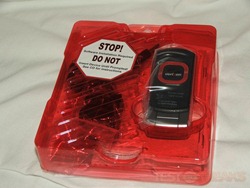









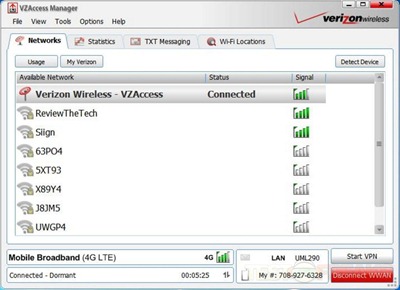
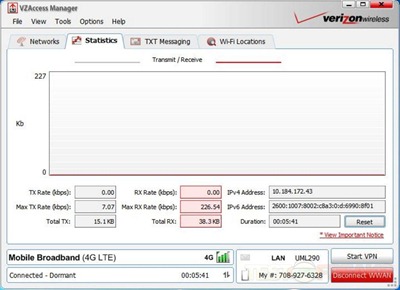
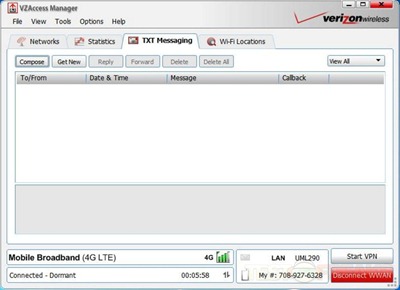
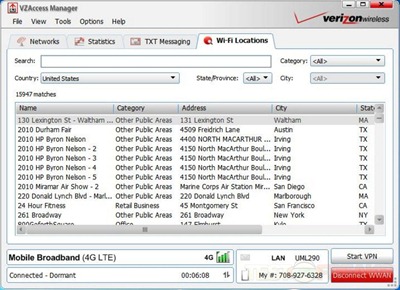








6 comments for “Review of Verizon Pantech UML290 4G USB Modem”