So do you have a lot of business cards, I know I do, I’ve got a couple zip bags full of them and they just keep multiplying. I really need to do something with them and something like the new Business Card Reader from ABBYY for Android might just be what I might need.
ABBYY, a leading provider of document recognition, data capture, and linguistic technologies and services, today announced the availability of its 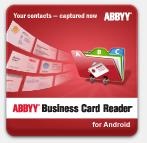
The new product reads text in nineteen languages including popular European languages such as English, German, French, Italian and Russian, providing business users with an efficient way to process both unilingual and multilingual business cards. Leveraging the device’s camera and ABBYY’s award-winning mobile OCR (Optical Character Recognition) technology, the application intelligently locates contact data within a business card and saves it into the corresponding data fields. It allows users to not only create new contact records, but also quickly update existing ones with newly obtained information. The software simplifies the checking of captured data by highlighting uncertain characters in the resulting text and displaying the original photo for visual comparison.
ABBYY Business Card Reader offers a simple and efficient way to learn more about a company or individual via the ability to search across social networks such as Twitter, LinkedIn and Facebook directly from within the application. It also allows users to look up a new address captured from a business card with Google Maps, without requiring it to be saved in the mobile address book. "Business Card Reader for Android does more than simple contact reading – it gives users an efficient way to acquire, store and manage valuable business information," added Katya Solntseva, director of mobile products department at ABBYY.
ABBYY Business Card Reader for Android will also be available in a free, lite version that will allow users to capture data on a business card, preview the results on a phone’s display, and search for additional information on Facebook. The lite version will transfer the contact’s first name, last name and first detected phone number. The remaining contact data can be saved into the address book by upgrading to the full version.
