Up for review today I have the Nanoxia Deep Silence 1 mid-tower PC case. The Deep Silence 1 or DS1 for short is a rather special case in that its main function is silence, yes the case comes complete with plenty of sound dampening material on the side panels and several other places in the case. Being quiet isn’t the only thing going for this case though, the DS1 is full of many features that most anyone will appreciate including a special feature called an Air Chimney at the top of the case for an added cooling benefit. There’s plenty of space for many hard drive inside of the DS1, and the racks are removable and even movable, yes you can move the racks around in the case. Anyway, read on to learn more about a great little case…
As usual we’ll start off with the packaging. The case comes in an attractive looking box with specs and features listed with plenty of pictures. Inside you’ll find the case surrounded by styrofoam for protection and wrapped in a plastic bag.
The case I got for review is black in color but there are other colors available like white or what they call anthracite. The case is mostly metal, steel actually, with some plastic mixed in. The front bay doors of the case also have a protective plastic coating on them for transport. The right side of the case is just plain black. The first thing you’ll notice when you take this case out of the box is that it’s heavy, very heavy actually for it’s size. It’s 11.343kg or about 25 lbs, so yeah it’s heavy when empty. I have to admit the DS1 seems extremely well made, it is a high quality case for sure.
The left side of the case is black as well but there is a section towards the bottom rear that you can remove to add another fan if you’d like or have a need for one.
At first glance the top of the case looks plain black and smooth but it really isn’t, there’s two things hiding there.
Towards the front is a hidden panel with USB and audio ports. The panel is spring loaded, push down and it slowly pops up.
Here’s another view for you:
Towards the back of the case is a larger section what Nanoxia calls an Air Chimney.
On the left side is a slider that opens and closes the air chimney to allow more air into the case for batter cooling.
The entire top is removable and you’ll find sound dampening material affixed to the top of the chimney.
The front of the case has two doors, one smaller on the top and a larger one on the bottom. The doors are covered with a brushed metal but they’re mostly plastic.
Both doors have a small space on the side to grab them to open them. On the bottom section you’ll see vents for the fans which you’ll see shortly.
The Deep Silence 1 is meant to be a quiet case so all over it you’ll find sound dampening material including the front doors. When you open the top door you’ll find three 5.25” bays and sliding fan controller along with a reset button. The fan controller can control up to six fans, three on each.
When you open the bottom door you’ll see two Nanoxia fans behind air filters. The fans can be access from the front of the case making them easy to replace if need be.
Moving to the back of the case you’ll see four holes for water cooling tubing along with a 140mm fan pre-installed and everything else you’d expect to find back there. The side panels are held on with thumbscrews for easy access to the inside.
The DS1 is a bottom mounted PSU style case like most are these days, but you’ll also find a removable air filter there as well.
Moving to the bottom of the case you’ll find four very large and nice looking feet. The feet are tall to help promote better airflow. From the bottom view you can also get a better look at just how big the bottom air filter is.
Let’s open the case starting with the right side. The first thing you should notice when removing the side panel is the sound dampening material there.
With the side panel off you’ll see plenty of rubber protected holes to pass cables through along with a nice large cut-out where the CPU would be to make life easier when swapping coolers.
The 5.25” drive bays are tool-less with plastic clips which you’ll find on both sides.
The hard drives bays are open and you can see them beneath the 5.25” bays.
Moving tot eh left side of the case you’ll find more sound dampening material and you can get a better look at the fan opening I mentioned above.
Then here’s what the inside looks like, you’ll also notice a small black box on the bottom of the case.
The user manual was in the box with the case.
Inside of the small black box you’ll find a power extension cable and bay cover if you want to use 3.5” devices with your 5.25” bays and of course screws for installation of your system. There’s also solid rubber inserts for the water cooling holes if you’re not going to be using them, a nice addition for sure.
So anyway, here’s that 140mm fans from the inside view for you along with the PCI slots and water cooling holes.
On the bottom of the case you’ll find vents for the PSU along with vibration dampening material on the bottom and around the back where the PSU touches the case.
Here’s a view of the wiring holes from the inside:
Then next is a view of the top, you can put a radiator here or two additional fans.
Up next is a few view of the hard drive cages for you along with the mass of wires. The hard drive cages are removable and movable.
Here’s two of the cages removed.
The cages use metal hard drive racks which have silicone vibration dampeners in them.
The cages can be placed side by side in the case, this is especially nice if you need a bit more airflow as it will open up the area in front of the fan.
Then here’s the connections for you, there is a USB 3.0 header connection but no adapter for USB 2.0. The second picture is of the fan controller connections with the power for them.
Then here’s a quick peek at the inside of the 5.25” bays along with the tool-less clips for them.
The entire front of the case pops off easily.
Inside of the bottom 5.25” bay is a an adapter so you can use a 3.5” device with the 5.25” bay.
Specifications:
We proudly present the next generation of PC cases: the Deep Silence 1.
Years ago, with the launch of the legendary Nano-Bearing fans, we dedicated ourselves to the development of innovative, high-quality must-have products. With the launch of the Nanoxia Deep Silence 1 PC Case this development now finds its logical evolution.
In accordance with current requirements, this innovative tower – as the foundation for a whole new line of future products – offers the perfect symbiosis of ideal system cooling and sensationally low noise levels – especially for the use of high-end PC-systems.
Exquisite looks and timeless elegance characterize the appearance – the Deep Silence 1 is deliberately simple in design. Common controls were inconspicuously integrated into the exterior surface, maintaining the linear design flow.
The high performance demands on a case of superior quality have been taken into account with the Nanoxia Deep Silence 1.
Features:
Complete customizable soundproofing
The Deep Silence 1 is fully insulated and lined with sound-absorbing insulation materials. The use of two insulated front doors also contributes to the noise level, as well as the decoupled mounting of the hard drives and power supply unit.
Air Chimney (protected design)
The Air Chimney can be simply opened or closed using a slider on the side of the top panel. While the Air Chimney remains closed, the uniform design line of the case is preserved and the interior is protected from the intrusion of dust and dirt. While open, the air chimney can be used to improve the case ventilation.
Tool-free mounting of optical drives
The installation of the optical drives works completely without tools and screws. Corresponding brackets fix the drives quickly and safely.
Full modular HDD cages (2, 3, 5, 6 or 8 HDD)
The Deep Silence 1 provides three fully modular HDD modules (2 x 3 HDD, 1 x 2 HDD). The top two cages are interchangeable and can also be removed if required. An additional bracket on the case bottom enables the mounting of one of the HDD modules, even if for example a 240 mm radiator is installed behind the front.
8 Slots for expansion cards
On the back side there are 8 slots for expansion cards. Multi-GPU systems can easily be accommodated in the Deep Silence 1.
Maximum graphics card length
When using all HDD modules, graphic cards with a maximum length of 315 mm can be accommodated in the Deep Silence 1 case. With disassembled hard drive cages, cards up to 445 mm in length can be mounted.
Maximum height of CPU-coolers
The maximum installation height of CPU coolers is 185 mm. Thus, all currently available CPU-coolers can be mounted in the Deep Silence 1.
2-channel control for up to six case fans
A 2-channel fan controller for up to 6 fans can be found behind the upper door. Three fans with a combined maximum power consumption of 18 Watt can be connected per channel.
Ventilation system
Behind the front panel two 120 mm “Deep Silence” fans (max. 1300 rpm) are pre-installed, a 140 mm “Deep Silence” fan (max. 1100 rpm) can be found in the rear. Overall, up to 7 impellers can be mounted.
Cable management
Seven rubberized cable guides are available in the motherboard tray. The cable management has been adapted to the needs of Micro-ATX systems as well. The opening directly behind the power supply unit is big enough to allow the whole cable harness of a PSU to be fed through.
Made for watercooling enthusiasts
In the Deep Silence 1 you can mount one 120 or 240 mm radiator behind the front panel, as well as under the cover. Outward offset mounting holes in the lid prevent a possible collision with the radiator motherboard components. On the back side there are 4 rubber hose guides for external watercooling systems available.
Technical Data
Case Type: Midi Tower
Form Factor: ATX, XL-ATX, Micro-ATX, Mini-ITX
5.25 inch drive bay external: 3 x
3.5 inch drive bay external: 1 x (optional)
2.5/3.5 inch drive bay internal: 8 x
Case Fan (Front): 2 x 120 mm
Case Fan (Rear): 1 x 140 mm
Case Fan (Top): optional 2 x (120/140 mm)
Case Fan (Bottom): optional 1 x (120/140 mm)
Case Fan (Left Sidepanel): optional 1 x (120/140 mm)
Height (Approx.): 517 mm
Width (Approx.): 220 mm
Depth (Approx.): 532 mm
Material: steel, plastic
Weight (Approx.): 11.34 kg
Maximum installation height of CPU coolers: 185 mm
Maximum VGA Card Length: 315 (445) mm
Price: MSRP: $110.00 (approximate US pricing)
So let’s install my system in the Deep Silence 1 case.
The first thing I did was install my card reader into the 3.5” to 5.25” adapter then I installed it in the case.
Here’s the power supply and motherboard installed, there was plenty of room to work thankfully. Yes it’s a smaller mid-tower case but it has room.
Then I got to installing the two SSDs and three hard drives along with the rest of the system.
I have two video cards in my system, a 7870 for gaming etc and a 7750 for my secondary monitors. I also have a dedicated sound card as well.
The 7870 is a rather large card but it fits in the DS1 just fine with room to spare.
Getting the secondary motherboard power connector attached was tricky but I got it in there. This was with no fans or radiator installed at the top of the case, so if there are those things installed getting that power connector in will be rather difficult I think.
Here’s the back of the case with all of my wires back there, yes it’s a mess even though I did some wire management. The space back there can be tight especially if you’ve got thick or many cables in your system. I did have a slight problem getting the side panel on with the wires back there. I had to wiggle and push the panel to get it on, kind of pushing on both sides at the same time and then lining up the tabs to slide it into place. It was a bit of a hassle really.
The only lighting on the outside of the case is a green LED ring around the power button.
Here’s my blu-ray drive, SATA rack dock and card reader installed in the case.
So everything is in the case now and I have to say it is very quiet, at least it is when the system isn’t under load. I could easily hear my 7870 when I was gaming, and it actually seemed louder than it was when it was in my NZXT Switch 810 case.
The Air Chimney is a nice feature yes, but I’m not sure how much it really helps. I think if I installed fans at the top of the case it would be much more useful. As is, just using it with the default fans I only really noticed a one degree drop in temperature inside of the case when the chimney was open. I guess one degree is better then nothing right?
Having the air chimney open does make the case slightly more louder, but not much, if you want the quietest possible experience then you’ll keep the chimney closed.
Conclusion:
The Nanoxia Deep Silence 1 is a great case yes, it’s full of features that most anyone will appreciate.
The DS1 has plenty of room for the largest of video cards and room for many hard drives and even larger style CPU coolers. The case is water cooling ready with four holes for tubing and space for large radiators.
As far as noise levels, yes it is quieter than standard cases, much quieter in fact and that’s thanks to the design and sound dampening materials that are pre-installed for you on the side panels and other parts of the case.
The weight of the case could be an issue for some people, at around 25lbs empty it’s certainly not portable even then, but fill it up and it gets a lot heavier. It’s heavy yes, but it’s sturdy and well made.
The cost of the Deep Silence 1 seems low, but it depends where you look. As of right now I’m not sure it’s even available in the United States yet as I couldn’t find an popular retailers listing it. I did find places in Europe and the price varied, doing a money conversion I found it to be about $110.00 US dollars on average, not including shipping of course. I think the DS1 is well worth it for that price, especially if you want a well made case where silence is of the utmost importance.
Bottom line is that if you’re looking for a small size case with plenty of features then you’ll want the Deep Silence 1!
Pros:
+Very well made
+Includes 3.5″ to 5.25″ bay adapter
+Room for many 3.5″ or 2.5″ drives
+Built-in fan controller
+Movable hard drive racks
+Removable dust filters
+Three silent fans pre-installed
+Includes PSU extension cable
+Fans can be access via front of case
+Plenty of space under case
+Room for radiators and liquid cooling setups
+Unique design
+Very quiet thanks to soundproofing material
+Plenty of room for large video cards
Cons:
-Can be tight on the back of motherboard with lots of cables or thick cables
-Top of case inside area tight to work, will be tighter with fans or radiator installed
-Heavy case, even when empty
| Grades: | |
| Overall |  |
| Design |  |
| Performance |  |
To learn more about our review policy please visit this page HERE.

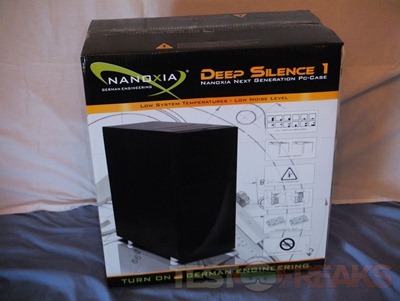
































































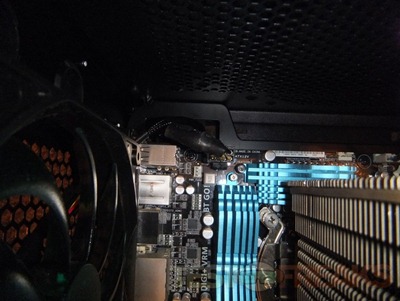





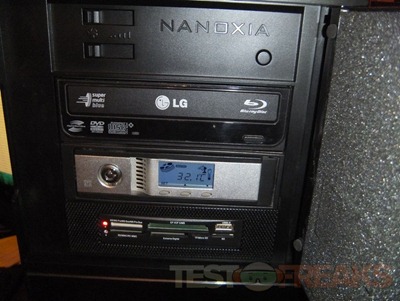






5 comments for “Review of Nanoxia Deep Silence 1 DS1 Mid-Tower Case”