After developing a website, testing a website is the second most essential task for any company. As per one study, 24% of companies saw immediate ROI on automated testing. And testing becomes easier and more reliable with the right automation testing tool. Also, website testing tools maximize ROI, speed up turnaround, increasing functionality and usability.
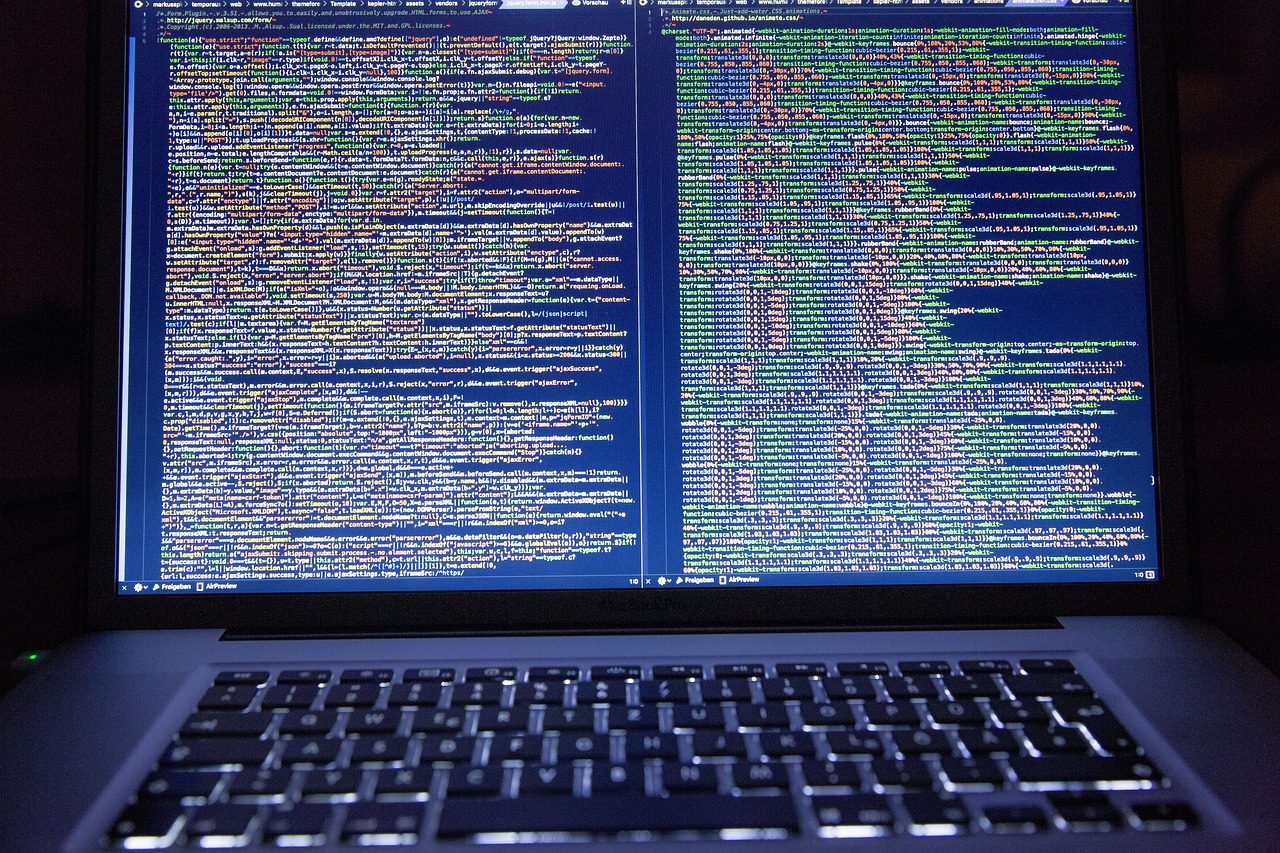
Many companies launch their product online with a bug that gives a harsh user experience and makes them shift to their competitors. In a constantly progressing world, having an online presence is not enough, there are quick and constant changes that keep coming in browsers, OS, and people using the internet more from mobile than desktop, facilitating broader usability of the internet. And at the same time, it increases the necessity of testing for every possible scenario. In those cases, website testing tools are mandatory. Here is a list of the best website testing tools for making your website bug-free:
1. LambdaTest
One of the best website testing tools that exist on the internet. It is a cross-browser testing cloud that enables testers and developers to test their websites across 3000+ browsers and operating systems, and devices. You can automate browser testing and run Selenium, Playwright, Cypress, and Puppeteer for various browsers, devices, and OS.
Here are some reasons that make LambdaTest the best:
- Live interactive browser compatibility testing across 3000+ environments.
- Perform scalable, secure, and reliable automation tests on various combinations of browsers, OS, and devices.
- Reduce your testing time by up to 70% with HyperExecute.
- Live test mobile applications on different versions of Android and iOS.
- Integrate LambdaTest with your favorite developer tool to save time managing bugs and errors manually.
- Live local host testing for the testing website before deployment.
- Geo location testing for test website experience all across locations.
- Real device cloud and smart TV cloud to test web applications and applications on real devices.
2. webLOAD
WebLOADis tool from redView software. As shown in the name, it is best for load testing, performance testing, and stress testing. It can connect with various integration and can generate massive user load for load testing
Here are some unique features of webLOAD:
- WebLOAD IDE helps to record HTTP activity, where the test is written in JavaScript and can be modified and edited with the help of IDE.
- The ability to execute a script dynamically with many virtual clients is made possible by the automatic correlation of dynamic data such as session IDs.
- webLOAD helps to generate load with the help of cloud or on-site machines.
3. TestComplete
Developed by smartbear software, TestComplete is a functional automation testing tool. Many different software test types are created and automated using TestComplete. The creation of record-and-playback tests captures a tester conducting a manual test and enables it to be replayed and maintained repeatedly as an automated test. Later, testers can modify recorded tests to add new tests or improve current ones with more use cases.
Here are a few distinctive qualities of TestComplete:
- TestComplete automation testing tool, which provides a built-in test writing and editing platform for keyword testing and script testing.
- It provides data-driven testing whereby employing a single test to validate a variety of test cases rather than repeatedly running the same test with the same hard-coded inputs and anticipated values.
4. Katalon Studio
It is built on top open source-based platforms like Selenium and Appium for web and application testing. For writing test cases, the Katalon Platform offers two interchangeable user interfaces: a manual view for less technical users and a script view geared at experienced testers to write automation tests with syntax highlight and intelligent code completion.
Here are some distinctive characteristics of Katalon studio:
- The keyword libraries are a collection of typical API, web, and mobile testing actions. Java-written third-party libraries can be imported into a project and utilized as native functions.
- Katalon Recorder records every user’s actions and steps of testing. it can also carry out test procedures and export test scripts in various languages, including C#, Java, and Python.
- Katalon TestOps gives visualized data of executed tests via charts, graphs, and reports.
5. Selenium
It’s 14 year old open source testing automation infrastructure but still equally popular. It supports a range of operating systems, including Windows, Mac, and Linux, as well as well-liked browsers, such as Firefox, Chrome, IE, and Headless Browsers, making it one of the greatest website testing tools.
Here are a few of Selenium’s distinctive characteristics
- Selenium supports most major programming languages like Java, C#, Python, Ruby, PHP, Perl, and JavaScript for writing test scripts.
- Selenium IDE is a that allows testers to record, test, and edit or debug test scripts. Earlier it was only a Firefox add on and chrome extension, but now it is available on the MS store as well.
- With Selenium WebDriver is so you can create more complex and sophisticated automation scripts with its aid.
You can learn Selenium automation testing from scratch with the help of the LambdaTest selenium tutorial.
6. UFT(QTP)
Micro Focus’s Windows-based software and website testing tool QTP (Quick Test Professional) is appropriate for functional and regression testing of desktop and web applications. UFT has a graphical user interface and supports scripting and keyword interfaces. For testing and manipulating objects in the app, it uses VB script scripting language.
Here are some unique features of UFT(QTP):
- comparing a run-time screen or object with a GUI object that represents the anticipated outcome that has been stored.
- It uses AI-based machine learning to reduce function test creation time and maintenance.
- It tests both front-end functionality and back-end service part of web applications.
7. Testpad
Testpad is the best website testing tool for manual testing; in other words, it is a test case management tool. When test automation is not possible at that time, Testpad is the best ally for testers and developers. It helps to discover the critical bugs with Testpad’s pragmatic exploratory approach.
Here are some of Testpad’s notable qualities.:
- Assign tasks to your co-worker or tester with email.
- Best for on-demand outsourcing or insourcing without purchasing an additional license.
- Mobile and tablet device friendly; you can run tests on any device.
- Its keyboard driven editor makes it easy to build a list of testing instructions. It Accepts any file like word, doc, or even notes from notepad.
8. Digivante
Digivante raises the bar for the digital quality of internet platforms. They are a leading supplier of quality assurance services, providing testing and online retailers with services that are unparalleled in terms of coverage, speed, and quality. They help clients’ innovation and progress while continuing to provide quality assurance.
Here are some unique features of Digivante:
- Its features include functional testing, usability testing, regression testing, exploratory testing, test automation, team augmentation, agile & DevOps, systems testing, user acceptability testing, live monitoring, testing for new functionality, and writing effective test cases.
- It supports Jira and other test integration tools.
9. Bugzilla
Originally developed by Mozilla, Bugzilla is a bug tracking and website testing tool. It is designed to drive software development and testing and lets you plan and organize software according to the team’s schedule. The best part is it is a free open source tool that still includes some good features.
Here are some of Bugzilla’s notable features:
- It provides advanced search capabilities where you can create any kind of search, like time base or location base searches.
- It offers advanced reporting where you can generate reports with tables or charts.
- Report schedule for a day, week, or month.
- It helps to track time for how long the bug will take to fix.
10. Sahi
Sahi is a low-code website testing tool specially designed for the agile development of websites or apps. It has two different versions one is open source which includes tools like Record and playback on all browsers, HTML Playback Reports, etc., while its pro version includes features like report distribution and report customization.
Here are some of Sahi’s standout features:
- eliminates the need to wait for anything, including delayed page loads. The tests run by Sahi Pro are reliable and don’t crash because of timing problems.
- You can group thousand of Sahi Pro’s test scripts and allow them to run parallel across one machine or distributed machines.
11. Bird Eats Bug
As its name suggests, the Bird Eats Bugs is a technical screening recording tool that helps to find bugs and fix them. It has a Chrome extension that automatically provides the technical information needed for testing, making bug fixing easier.
Here are some unique features of Bird Eats Bug:
- It can be installed in the local host or internally used app where anyone can add problems while interacting with the app or website and can submit a bug report, which saves time for testers.
- Bug reports with Bird Eats Bug comes with all data engineer needs like Console logs, Steps to reproduce, Network requests, and Environment details.
Conclusion
If you are intended to develop the best website, bugs and other issues are inevitable. However, you can find the tiniest bugs in your website with website testing tools. The website testing tools mentioned above are some of the greatest automated web testing solutions available today. They simplify the process and reduce the time needed to test and find bugs. Select the instrument that best meets your needs after analyzing them.
The website testing tools can target a variety of testing approaches. Online website testing tools are available in both licensed and open-source versions. You can also look into LambdaTest’s Automated website testing solutions.
FAQs:
1. Is website testing hard?
Testing a web application is more challenging than testing a static website, but it is not significantly more complicated than testing an e-commerce website. The most crucial aspect of evaluating a web application is functionality testing.
2. What is the best way to test a website?
A website can be tested in a number of ways, including manually, automatically, and by users. The specific website and the resources available will determine the best approach.
