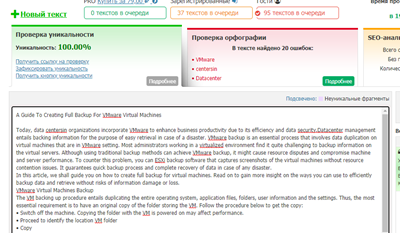Today, data centers in organizations incorporate VMware to enhance business productivity due to its efficiency and data security. Datacenter management entails backing information for easy retrieval in case of a disaster. VMware backup is an essential process that involves data duplication on virtual machines that are in VMware settings. Most administrators working in a virtualized environment find it quite challenging to backup information on the virtual servers. Although using traditional backup methods can achieve VMware backup, it might result in resource disputes, and compromised machine and server performance. To counter this problem, you can ESXi backup software that captures screenshots of the virtual machines without resource contention issues. It guarantees a quick backup process and complete recovery of data in case of any disaster.
In this article, we shall guide you on how to create a full backup for virtual machines. Read on to gain more insight into the ways you can use to efficiently backup data and retrieve without risks of information damage or loss.
VMware Virtual Machines Backup
The VM backing up procedure entails duplicating the entire operating system, application files, folders, user information, and the settings. Thus, an essential requirement is to have an original copy of the folder storing the VM. Follow the procedure below to get the copy:
· Switch off the machine. Copying the folder with the VM is powered on may affect performance.
· Proceed to identify the location VM folder
· Copy
· Choose your new destination location
· Paste
· Wait for it to finish copying.
· After successful transfer, power the copied VM folder. You will receive a prompt asking you to indicate if you moved or copied the entire VM.
The move option retains the entire VM settings while the copy option will generate new settings for the MAC and UUID. It prevents disputes within the network.
Ways to Backup VMware Data and Restore It
VMware backup has made a positive impact on data security since it has numerous benefits. Although VMware technology still faces challenges in ensuring consistency and extreme resource utilization, some ways will suit your needs and efficient data restoration.
Local Backup Agent
Most organizations prefer to use backup agent software since it is simple to install and configure. Although it is conventional, you will store your data safely and retrieve it with ease in case of a disaster. It uses the Local Area network to move information to the designated location. It is a simple method that does not require any special skills to execute.
The only problem is that it consumes more resources from the host computer since it functions with one server to back up files.
Consolidated Backup
It consists of a structure that removes the virtual backup from the ESX server. It enhances the system performance and lessens backup traffic within the LAN. You will achieve full or incremental backups, storage attached to the network, and central point backup management.
The drawback of implementing this system is that it requires third-party agents to automate and make it user-friendly. It is complicated with limitations surrounding the Windows System State backups.
ESX Service Console
In this method, an administrator uses the software agent within the ESX Service Console to copy files. Each machine has a collection of VDMK files that consists of snapshots. These files are the ones that are stored as a backup in designated locations.
It is an advantageous method since one agent supports all the virtual machines, and the file recovery is fast and efficient. However, scripting is a requirement for automating the procedure.
Ultimately, finding a suitable backup method depends on numerous factors. Business needs, infrastructure overheads, size of the organization, backup purpose, among many other aspects. Whatever your reason, it is essential to create an efficient backup for your virtualized environment to promote data security and enhance productivity.