When it comes to personal financial software choices, the Windows folks have historically had plenty of choices… with a few major ones that seemed obvious. However, the fine folks over on the Linux side of the wall have not had the same corporate weight thrown into its available products, making it a bit harder to choose a decent package.
Since we find that Linux is a great alternative as an operating system, it might be good to know a few good personal finance titles. After all, you have already saved some money on an operating system, so you could probably use that software right now. So let’s take a look at some of our favorites before we spend it all on an office suite. (Wait – are you using the Open Office Suite that came with your Linux Distro? You do have a need for financial software!).
MoneyDance
Okay, let me just say this up front before we go any further – MoneyDance is my favorite, even though it will set you back $39.95. I have used it quite favorably on a Mac, it can run on Windows, and it is very much at home on Linux. You can import OFX and QFX files, allowing it to interface with literally hundreds of banks. And the QIF import gives you a chance to upgrade from Quicken or Microsoft Money, if there are any holdouts left out there.
MoneyDance can help you set up a budget, and allows you to schedule upcoming events (bills, that is). This can help give you a good indication of where you’re at in the month. MoneyDance can even calculate principle and interest payments for you.
Since you are being wiser with your technology dollars, you may have a need for tracking that growing portfolio. You can view total amounts or profile individual stocks and funds over time. Stock splits are also easily handled by the app.
MoneyDance offers robust reporting, including such handy items as budget, missing checks (if you still use them),net worth, account balances, cash flow, transactions, and many more. You can also make an often used report available with a single click.
You will find that you can encrypt and password protect your data, something that I typically always do when it comes to my financial data (laptops have been known to wonder off). And you don’t have to worry about your data being lost with a vendor, since MoneyDance uses Java and XML to stay within a standard.
GnuCash
Another popular choice is the free GnuCash. GnuCash uses a standard checkbook style register for its import, making most people feel at home from the first time use. It uses an automatic double entry method of keeping things straight for you, and this works well with its income/expense account types. In a word, you can see where the money is coming and going with an easy to use interface.
GnuCash supports multiple currencies, and you can track your stocks and mutual funds, either separate or as a portfolio. It can import QIF and OFX files, making it easy to move to the platform from an existing unnamed financial package. Scheduled transactions, help with mortgage and loan repayments, check printing, and dedicated statement reconciliation rounds out this personal financial solution.
KMyMoney
Another very capable free alternative, KMyMoney is a great financial program for Linux that has good budgeting features. It has a great clean interface with a calculator style input that many users will find reassuring.
KMyMoney supports QIF, OFX, and HBCI for imports and online banking. Investment tracking is made easy with an investment wizard, and stock prices can be updated online. Straight reporting without charting is available, and the reports are highly configurable. Once you put all of your financial data into the program you can relax, since GPG encryption can keep it safe from prying eyes.
AceMoney
AceMoney is a feature rich financial program for Linux, but it does come with a price – $30, to be exact. AceMoney supports multiple accounts of different types, and does automatic transaction download from most banks. You can track your investment performance, and with 150 different currencies you will probably find that it addresses your needs. AceMoney will even track your bills for you and help you handle your debts with built in calculators.
If that wasn’t enough, AceMoney will help you make more money to track thanks to its automatic order handling. It can handle orders coming from PayPal, RegNow, SWReg, and Plimus, making it a versatile solution for your e-business needs.
PLCash
If you are looking only for financial solutions that have online banking support, then PLCash is not going to work for you. However, if you want a free financial package that works well at what it does do, then you should give PLCash a good look over.
PLCash can exchange data with Quicken and other packages, making it easy to use. It has a sophisticated report generator to help you analyze your transactions and look for things of financial interest. You can import investment prices to help with tracking your portfolio, and you can even print checks with the solution.
Buddi
Designed to be easy to use, the free and open Buddi is perfect for the financial novice as well as the more experienced user. You will find support for budgeting, reporting, and tracking your financial data of choice. You can even find plugins to extend Buddi’s capabilities. On the web site there are 15+ plugins available for download, covering things from skins to reporting and enhanced importing options.
While these are obviously not all of the options for Linux personal financial alternatives, it should be easy to see that there are many capable packages to choose from. Some are free, others have a small fee, but many of them are as capable as anything you will find on another operating system. And that is good news for the Linux users of the world – especially those who have saved money with their computing choices.

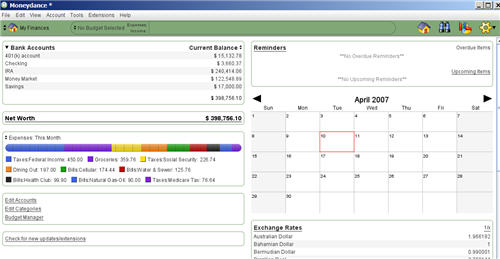
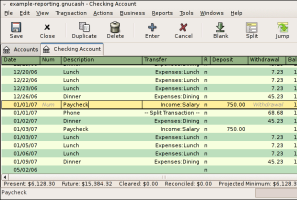
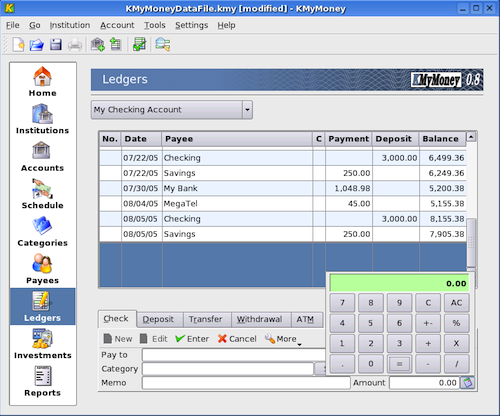
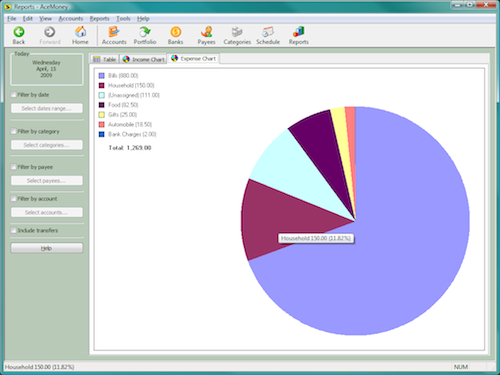
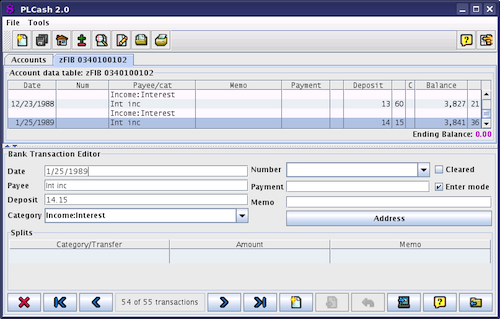
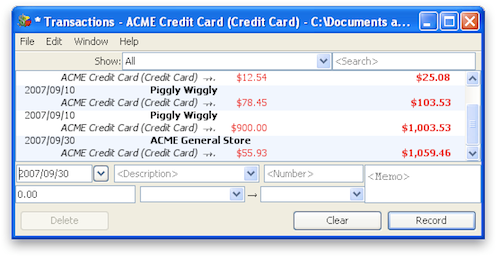
1 comment for “Open Money- A look at Personal Financial Software for Linux”