When I got the OCZ Neutrino I was using a Seagate 160GB hard drive, and then I switched over to a Patriot Warp 128gb SSD, but then I got the OCZ Agility 60GB SSD for review. From testing the Agility I found it was faster than the Patriot SSD and the Seagate HDD so I decided to go ahead and use the OCZ Agility as the drive for the Netbook. Space or capacity isn’t that much of an issue for me on a netbook. I use my netbook for basic things like web browsing or watching things like Netflix via the web. I do a bit of work but it’s through the word processor and the ending files are small, so a 60gb SSD is more than large enough for my needs. If I have a choice over speed or capacity I’d rather have the speed boost the SSD offers me.
I know the SSD is faster than the HDD, but what I didn’t really know was how it affected the system performance overall, so being a reviewer I ran tests, lots of tests, to find the answer. I ran storage specific tests, I ran overall system tests and separate tests as well and I found the obvious that the SSD is faster. I also found the not so obvious as well that at the system level the performance seemed lower with the SSD installed. So continue on to see the results of the testing and you can make your own conclusions.
My netbook is the OCZ Neutrino, it’s an Atom N270 based netbook with 2gig of OCZ PC2-5400 DDR2 ram. With the addition of the OCZ Agility SSD the netbook is now basically all OCZ parts.
For all of the tests, nothing else was running except for the standard Windows processes.
The drives were cloned so they were exact copies of each other, not separate installs. I installed the operating system on the Seagate drive, updated everything, then defragged the drive, then I cloned it to the 60gb OCZ Agility SSD drive, then I started running tests.
All of the tests were run twice to make sure the results were the same.
All tests were run with the OCZ Neutrino plugged in and not on battery power, the system was running at full speed with no throttling.
HDD vs SSD Testing:
We’ll start with the storage tests first.
As I mentioned I also had the Patriot Warp SSD installed for a time as well, but it’s much slower than the OCZ Agility. The first test I ran was ATTO DiskBenchmark, and I included the Patriot here in the results for comparison, but not in any of the other tests to follow.
As you can see the OCZ Agility is the fastest according to ATTO, easily besting the other drives.
The main testing is with the OCZ Agility SSD and a Seagate Momentus 5400.3 2.5” 160gb HDD using Windows XP 32bit operating system.
The next two tests are using SiSoft Sandra 2009 SP4a.
Here is the Physical Disks Test:
As the test measures raw performance it is independent on the file system the disk uses and any volumes mounted off the disk.
Drive Index: is a composite figure representing an overall performance rating based on the highest read or write speed across the whole disk. Thus the higher the better.
Access Time: is the average time to read a random sector on the disk, analogous to latency response time. Thus the lower the better.
As expected the OCZ Agility easily beats the Seagate HDD.
The next test the File Systems Test, it is broken down into two parts, the main test results and a breakdown of the individual tests.
This is not the raw disk performance that other benchmarks test – but the speed of the volume itself that depends on many more factors like file system, operating system cache, position on disk, etc. Thus this is the performance you get at the file system level.
Drive Index: is a composite figure representing an overall performance rating based on the average of the read, write, and seek tests, and file and cache size. The Drive Index is intended to represent drive performance under typical use in a PC. A larger number means better performance. The weighting of the results is not equal it represents the distribution of different files sizes as used on these devices (obtained through field research).
Drive Index :
Results Interpretation : Higher index values are better.
Random Access Time :
Results Interpretation : Lower index values are better.
Again here we can see the OCZ agility easily beats the Seagate.
Now here’s the breakdown of the testing results, there’s a lot of information here you might want to click on it to get a larger view:
These results give us a better idea of the performance of the drives. As you can see in some areas the OCZ is better, but in others the results are similar or close. In the Sequential Write test the Seagate drive actually performs better.
With these tests we found out what we already knew really, the OCZ is the better choice for a storage device, it offers much better speeds overall than the standard HDD does.
System Testing:
So let’s move onto system testing. I used the individual tests in Sisoft Sandra, but also used others like Crystalmark, Passmark and Cinebench10 as well.
We’ll start with Crystalmark, it tests the entire system then gives an overall score plus individual results:
Here’s where I started really seeing the differences between the drives, and what got me wondering a bit. Yes the overall score is better with the SSD installed in the netbook, but the main reason for that is the very high score of the hard drive test. If we look at the individual tests we see that in three of them when the Seagate is installed the test results are higher actually. Of course I thought this was odd, so I ran the test again and got pretty much the exact same results, 1-2 points difference, but still the same higher and lower scores.
The next test is Passmark Performance Test v7.
Passmark is another full system test.
Fast, easy to use, PC speed testing and benchmarking. PassMark PerformanceTest allows you to objectively benchmark a PC using a variety of different speed tests and compare the results to other computers.
As expected the SSD enabled system is faster.
Here’s the screenshots of the tests to show you the breakdown of the results:
Again we see similar results for all of the tests except the hard drive test.
The next test is a graphics test essentially, it’s using Cinebench 10.
CINEBENCH is a real-world test suite that assesses your computer’s performance capabilities.
The test procedure consists of two main components: The first test sequence is dedicated to the computer’s main processor. A 3D scene file is used to render a photorealistic image. The scene makes use of various CPU-intensive features such as reflection, ambient occlusion, area lights and procedural shaders. During the first run the benchmark only uses one CPU (or CPU core) to ascertain a reference value. On computers that have multiple CPUs or CPU cores and on those that simulate multiple CPUs (via HyperThreading or similar technologies), MAXON CINEBENCH will run a second test using all available CPU power.
The second test measures graphics card performance and is run inside the 3D editor window. The project file used can test all graphics cards that support the OpenGL standard. In this scene, only the camera was animated. This scene places medium to low demands on graphics cards and tests the maximum speed with which the scene can be properly displayed.
Here we see close results, but it’s a mixed bag really, with 1 CPU the Seagate does better, but with more than one CPU or Threading the SSD does a bit better. I ran the test again to make sure of the results and they were very similar.
Individual Tests:
So the full system tests got me more curious as to what was going on. I decided then to delve a bit further into things and run some individual tests from SiSoft Sandra.
These tests are both CPU and Memory related tests.
The first test is the Cache and Memory Benchmark.
Benchmark the processors’ caches and memory access (transfer speed).
Results Interpretation
Cache/Memory Bandwidth (MB/s) – higher results are better, i.e. faster memory bandwidth.
Speed Factor (MB/s) – lower results are better, i.e. less difference between processor cache speed and memory speed.
Here we see the exact same results, ok fine there.
The next test is CPU Arithmetic:
Benchmarks the ALU and FPU processor units
Results Interpretation
Dhrystone (MIPS) – higher results are better, i.e. better integer performance.
Whetstone (MFLOPS) – higher results are better, i.e. better floating-point performance.
Here we see the system with the Seagate installed actually performs a bit better. Again I ran the test again and got similar results.
The next test is the CPU Multi-Media Test.
Benchmark the (W)MMX(2), SSE(2/3/4), AVX processor units.
Results Interpretation
Multi-Media Integer (Pixels/s) – higher results are better, i.e. better integer performance.
Multi-Media Single/Double Float (Pixels/s) – higher results are better, i.e. better floating-point performance.
Here again we see that with the Seagate HDD installed the system seems to perform a bit better overall.
The next two tests are tests of the memory and CPU.
The first one is the Memory Bandwidth test:
Benchmark the memory bandwidth of your computer
Results Interpretation
Integer Memory Bandwidth (MB/s) – higher results are better, i.e. faster memory bandwidth.
Float Memory Bandwidth (MB/s) – higher results are better, i.e. faster memory bandwidth.
One would think that since this is a memory specific test that the hard drive would not influence it at all, but that’s not true, as you can see the Seagate installed system does better. The test was run again, and I got similar results.
The last test is the Memory Latency Test:
Benchmark the latency (response time) of processors’ caches and memory
The latency of caches is measured in processor clocks (i.e. how many clocks it takes for the data to be ready) as it is dependent on the processor clock speed.
The latency of memory is measured in nanoseconds as it is typically independent on processor clock speed.
Results Interpretation:
Latency: Lower is better
Speed Factor: Lower is better
Again we can see when the Seagate is installed the system performs better.
Conclusion:
So after spending a lot of time running tests what have I learned? Well, not what I expected at all really. The results truly surprised me, I expected an overall system increase with the SSD installed, but that’s not what I’m seeing here at all.
As far as system speed, it does seem much faster and more responsive with the SSD installed, and that’s what most users are going to want from their system.
These are mostly synthetic tests, but they do tell us a lot about the system or they wouldn’t be used. They’re also well known and popular tests, so they are a reliable source for testing systems and the components in them.
The problem is though that the end user will not notice these minor differences that are going on at the component level really. You won’t notice the difference between a couple nanoseconds or any of the other measurement scales really. At the end of the day most of us will base our experience on the perceived speed of the system, meaning how fast it opens and runs programs and does the various things we do with our computers.
So at a system level, yes the standard HDD does seem to outperform the SSD, but again the average user or even power user will most likely never notice these minor differences.
After seeing these results you might wonder if I’ll keep the SSD in my netbook, the answer is yes I will. Why? Well because, as I said, the system is faster with the SSD installed and for me that’s what counts really, and I think most people out there will agree with me on that point. We want our systems to be faster, and more responsive and with an SSD installed we can achieve that.
So really SSD drives are touted as one of the best upgraded you can make, and yes that’s partially true, but as we can see it’s partially not true either.
If you’re using a netbook, chances are you’re not going to be doing any hardcore computing, video editing, rendering, converting etc so I think the SDD is a great choice to give you a nice speed boost. if you’re running a full, more powerful laptop though where you might be doing much more than just web browsing you might want to rethink the idea of upgrading to an SSD though.
This isn’t saying anything bad about the OCZ Agility SSD drive, I ran similar tests with my Acer Aspire One D250 with the Patriot Warp 128gb SSD and a Seagate HDD and got very similar results as these.
So in the end the choice is going to come down to what exactly you’re doing and what you’re doing it with, either a laptop or netbook.


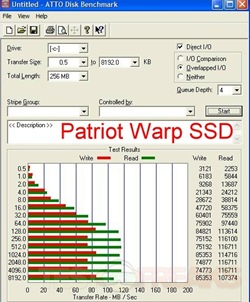
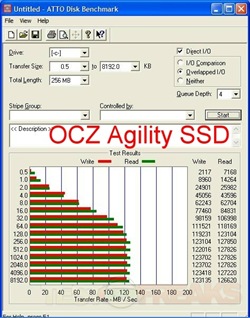
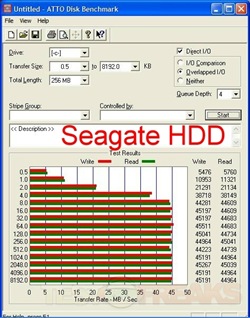

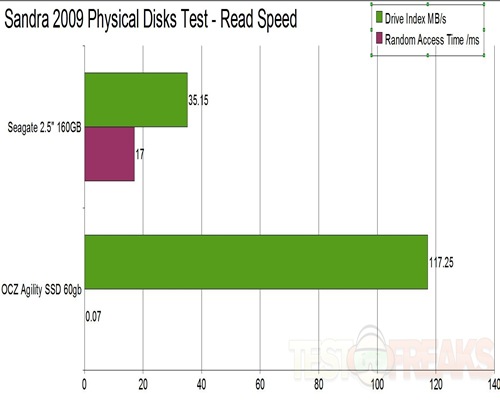
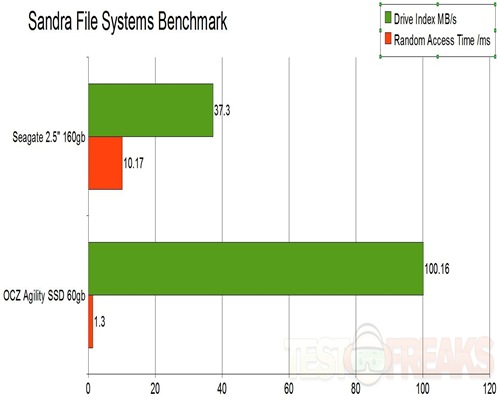
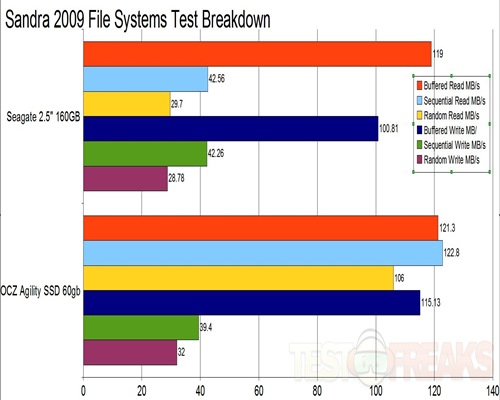
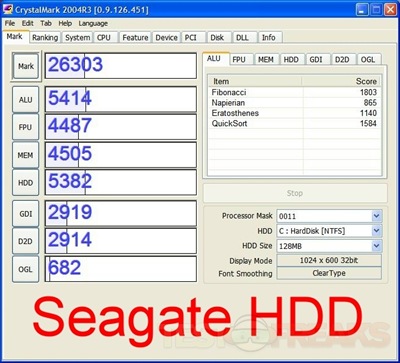
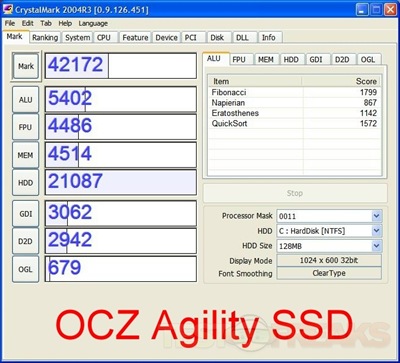
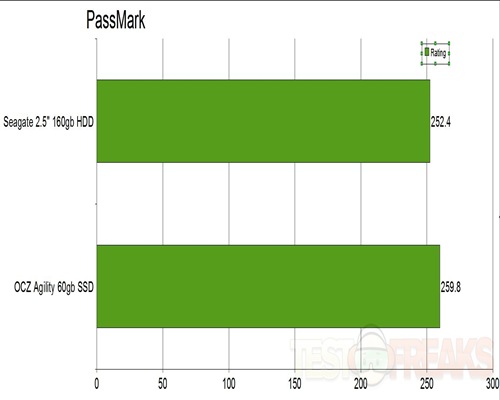
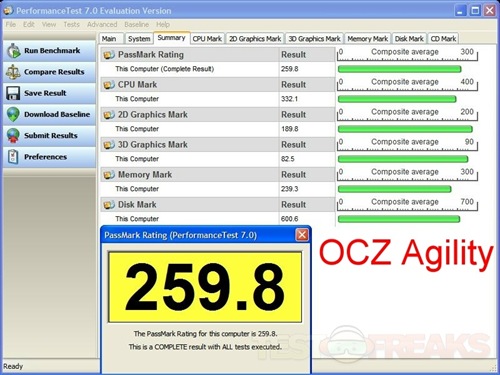
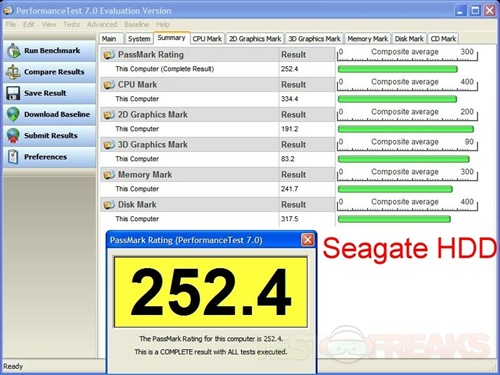
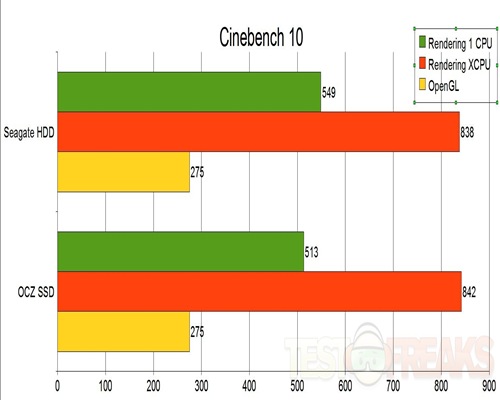
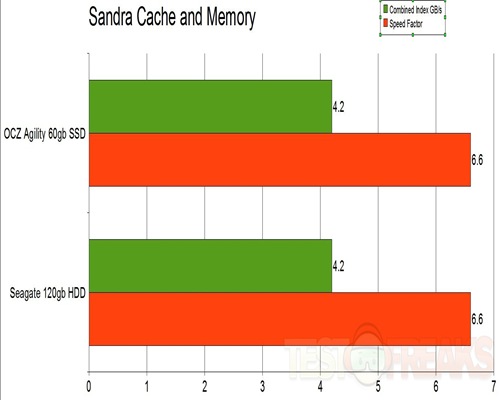
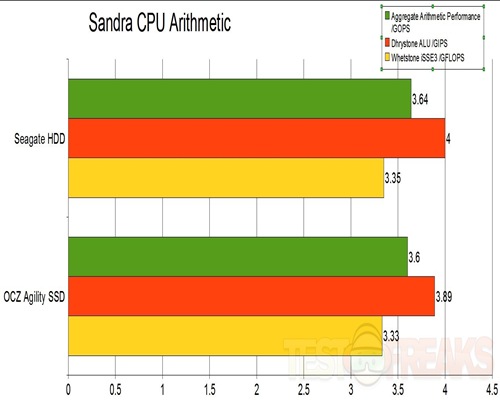
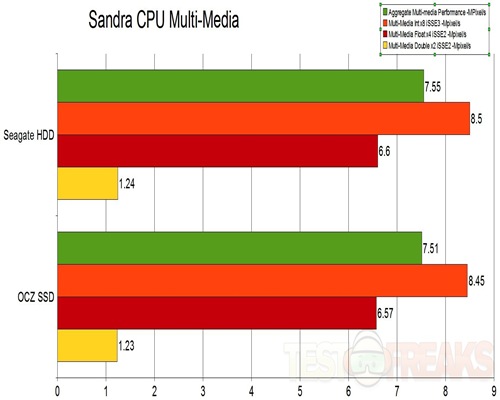
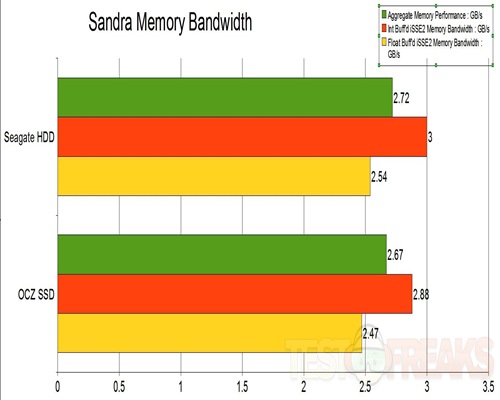
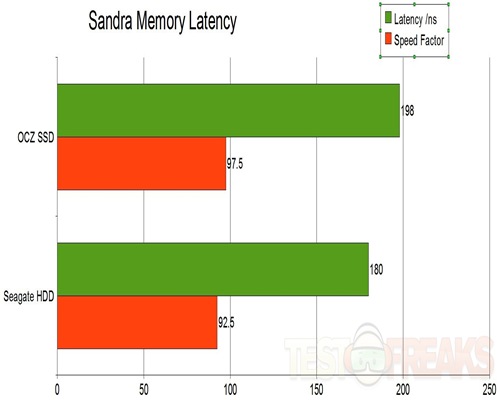
17 comments for “SSD vs HDD on a Netbook – OCZ Neutrino”