Ok, a little while back I ran a somewhat large USB Flash Drive Comparison with 21 drives compared, today I got part two of that comparison. I’ve taken the 8gig and 4 gig drives, nine in total, and formatted them FAT32, NTFS and ExFAT and ran all of the tests over again for a comparison of how the file systems work on the drives.
And yes I truly ran all of the tests over again, I recently upgraded to SiSoft Sandra 2009 SP2, so I needed to re-do all of those tests as well. I’ve been at this for quite some time now, and I’ve got a whole lot of information for you inside.
The reason for this is out of my curiosity and other people mentioned as well why not compare the file systems, so to satiate my curiosity and to give everyone as much information as possible I took a very large chunk of my time and dedicated it to this rather large article.
So sit back, relax and continue on, I’ve got tons of graphs for you all broken down and separated by file systems and tests.
The drives are:
Corsair Flash Voyager Mini 4gb
Corsair Flash Voyager Mini 8gb
OCZ ATV Turbo 4gb
OCZ Rally2 Turbo 4gb
Super Talent 200x 4gb
A little information first for you:
I’m using Windows Vista Ultimate X64
Intel Q6600 CPU
8gigs of DDR2 ram
All of the drives were formatted to each file system for testing, FAT32, NTFS and ExFAT, all testing was done separately of course.
If you don’t know what ExFat is, well you can look HERE at the WiKi for a detailed explanation, but it’s basically FAT64, and proprietary to Microsoft and introduced with Windows Vista Sp1
Nothing else was running during testing except basic system processes and anti-virus, I also ran Process Idle Tasks command as well to make sure system was freed up for testing.
(ALL graphs found below can be clicked to open in a larger window)
First up we’ve got SiSoft Sandra 2009 SP2 Edition, using the Removable Storage Benchmark.
This time around I only focused on the Combined index score and not the Endurance factor as that should have remained relatively the same.
As a refresher, here’s info from SiSoft about the benchmark and what it does:
The typical usage model for these devices is file operations, such as writing a file to the device, reading a file from it, and deleting a file, this benchmark exercises the devices in terms of these operations.
The following characteristics are measured for each of the four representative files sizes of 512 Bytes (representing a minimal single data cluster file), 32kB, 256kB, 2MB and 64MB. The weighting of the results is not equal it represents the distribution of different files sizes as used on these devices (obtained through field research):
For each of the four file sizes a Combined Index is then calculated, stating the combined performance in terms of Combined Operations Per Second, with respect to a mix of write, read and delete operations.
Combined Device Index: is a composite figure representing an overall performance rating based on the average of the Combined Index figures over the four file sizes. (Higher is better, i.e. better performance)
First graph I have for you is a combined graph with all three file systems present, I used FAT32 for the baseline as that’s the default of most USB drives:
Now here’s the individual Graph for FAT32:
If you read the last comparison then you’ll know that OCZ and Super Talent were the top scoring drives there, not much has changed really, at least with FAT32 File System.
Next is NTFS:
Here we see a bit of a different story when we change file systems to NTFS, Super Talent and OCZ drop down a few notches from the top spots.
and next we have ExFAT file system:
With the ExFat file system we see OCZ and Super Talent retaking the tops spots once again…
Now, I’ve got a lot more graphs coming up, these are the results using Diskbench from NodeSoft.
What you will see here is the Time to Copy to, Time to Copy From and the Time to Read From the USB drives, and you’ll also see the actual Transfer Rates in MB/s for those same tests. I used a 350MB .AVI Video file for all testing.
The first graph is all of the file systems shown for the ‘Time to Copy To’ the USB drives, again FAT32 was used as the baseline for the charting of the graphs. Of course here the lowest time or score is the better one.
here’s FAT32 by itself:
No surprises here, Super Talent and OCZ take the top spots.
next up is NTFS:
Same thing here basically, just the other drives rearranging a bit.
and finally ExFAT:
Again same thing going on here really..
and here are the Transfer Rates for those Times to Copy To the drives, rather self-explanatory, no comments needed really, same layout as the above graphs, but just showing the raw data rates. Here of course higher scores or rates is better.
Now we’ve got the ‘Time to Copy From’ the USB drives to my main hard drive, or C drive. Same file used here again, same setup with FAT32 used as baseline for first graph:
Here’s FAT32 by itself:
We see the Pico-C Gold comes in at the top spot with the lowest time, with OCZ coming in later
Next is NTFS:
A little change up here with NTFS, we’ve got three Super Talent drives taking the top three spots and pushing the OCZ down a bit
and finally ExFat:
Super Talent and OCZ Drives do the best here as we can see taking all the top spots.
Again, the following graphs are the Transfer Rates for the above transfer times:
and finally here is the ‘Time to Read From’ the USB drives, again lowest times are better, FAT32 was used for baseline of first graph:
here’s FAT32 by itself:
Pico-C Gold takes the lead here again, with another Super Talent drive and the OCZ drives coming in behind
Next up is NTFS:
here we see a slight switching, but not much different with NTFS
and finally here’s ExFAT:
Similar results here again with ExFat, just a few switch places
and here’s the last few graphs of the Transfer Rates for the Read From Times, same thing again, higher is better:
So what have we learned from all of this, besides the fact that I need to get a life and out from in front of this computer?
We’ve pretty much learned the same thing we did from the original article really, that OCZ and Super Talent are the drives to own in terms of speed.
In terms of file systems, I would have to call FAT32 the winner only because it’s the most compatible with everything or every other operating system basically.
NTFS of course really isn’t compatible with everything, and ExFat is only compatible with Vista, but I’ve read that it can be easily made compatible with XP, but I haven’t tried it myself.
If we go back and look at the SiSoft Sandra test, the best scores were achieved using ExFat, then FAT32 came in second and NTFS in last.
Sandra 2009 and Diskbench are totally different tests with different results, if we go back and look at the Diskbench tests we can see:
For Copying to the USB drive FAT32 took the least amount of time, with NTFS coming in second and ExFat taking on average the longest time to Copy to the drive.
Copying From and Reading From the drives were very similar in their results though, most of the time the File Systems were close, with at points NTFS taking a bit longer while FAT32 and ExFAT were nearly identical.
So in my opinion the all around best choice is FAT32, or the default for most all USB drives out there today, it seems to give us the best average performance overall.
I hope you learned something from this, questions, comments, go for it….
For more USB Memory Reviews and information check out the main site.



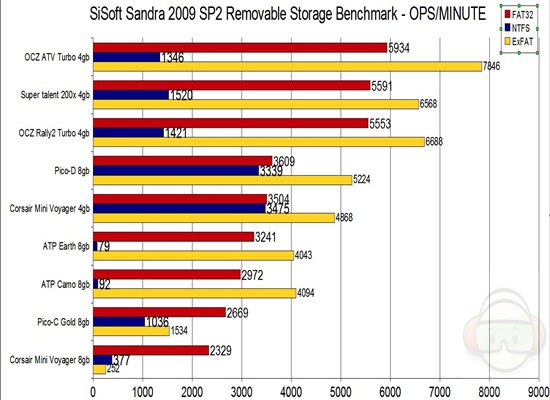
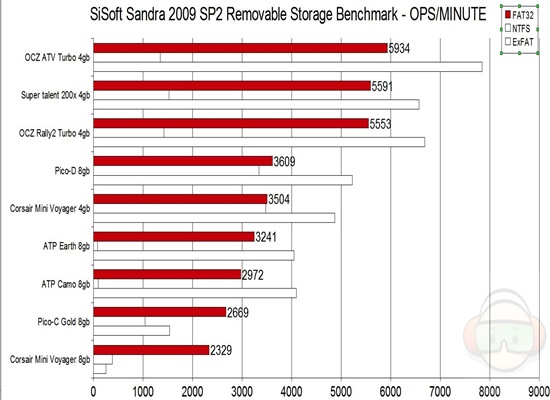
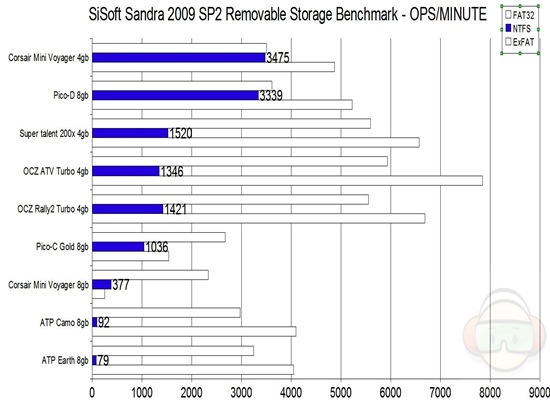
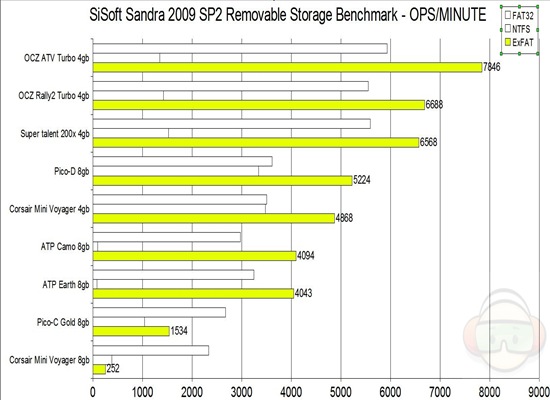
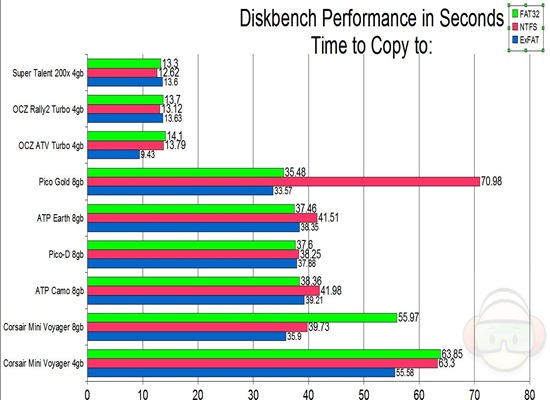
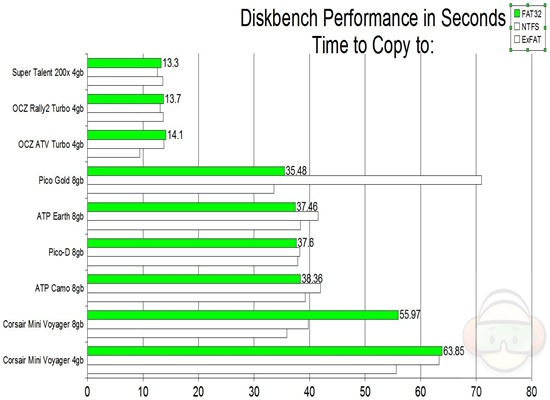
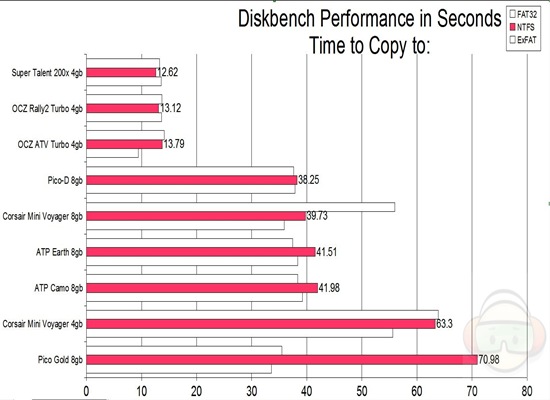
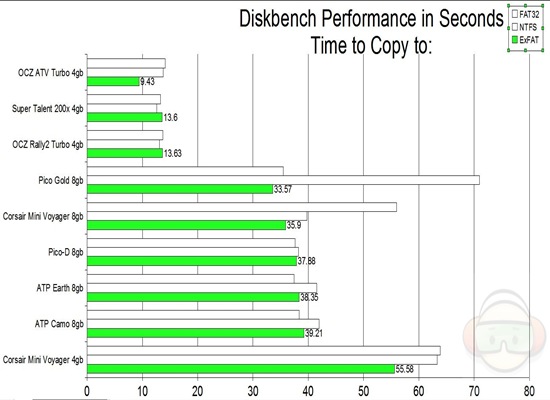
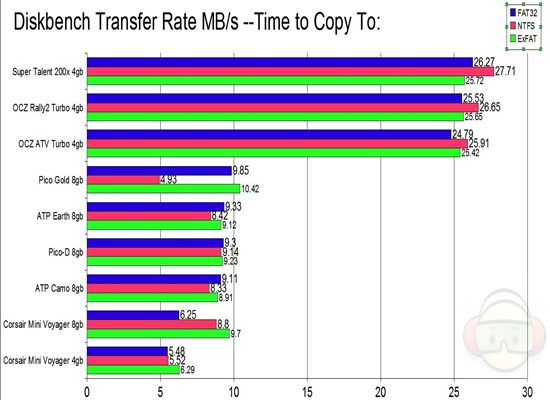
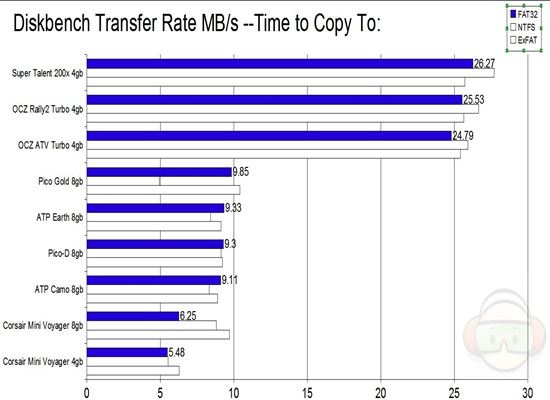
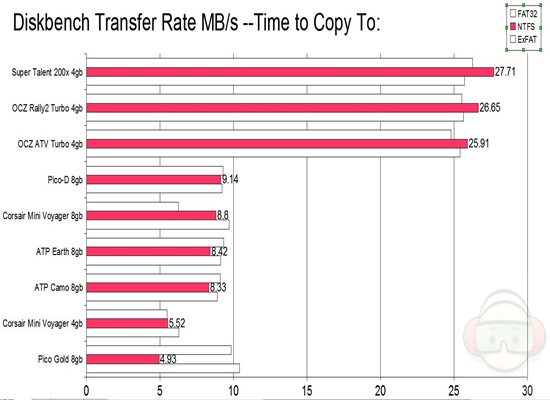
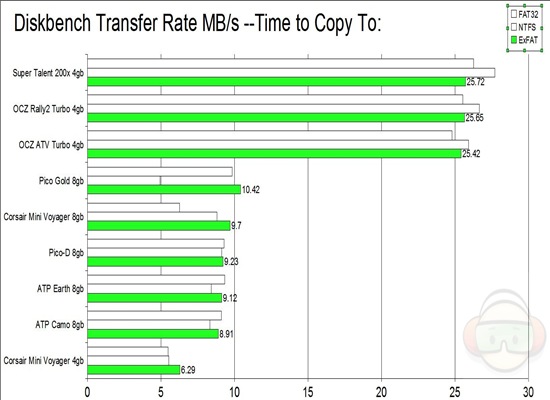
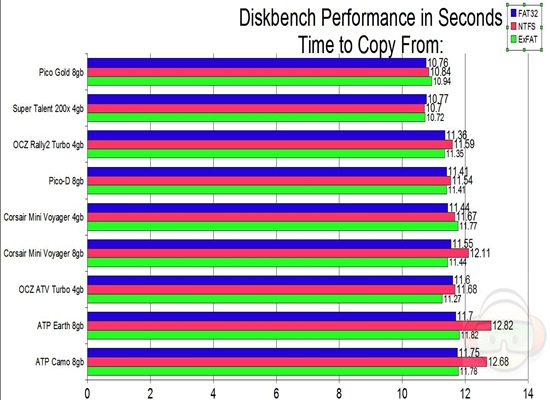
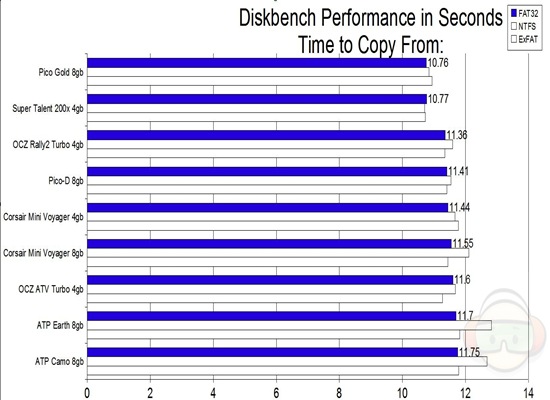

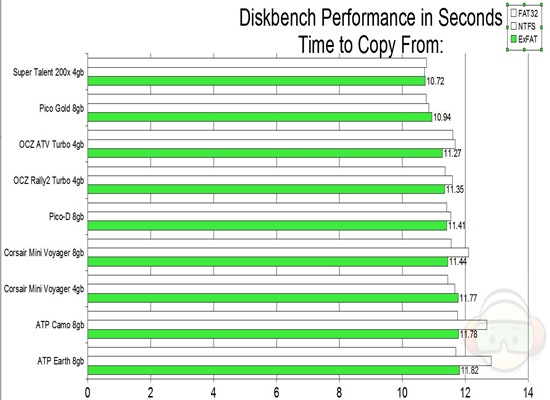
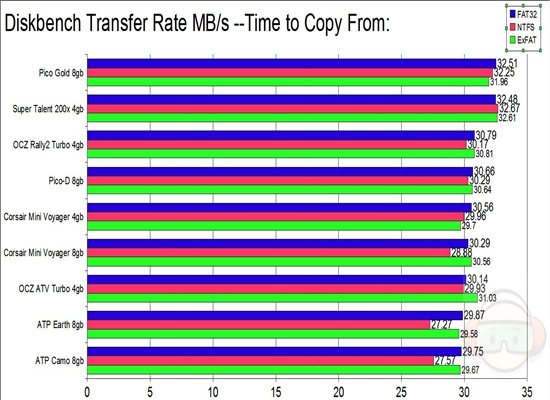
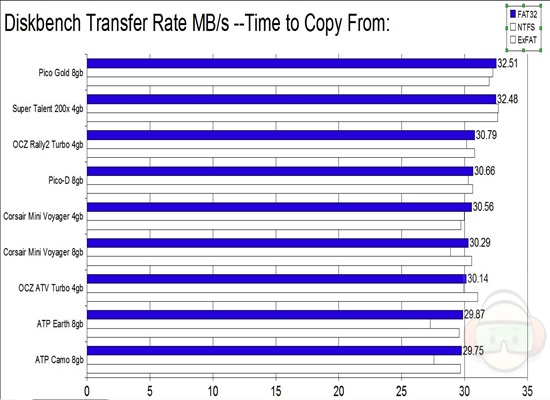
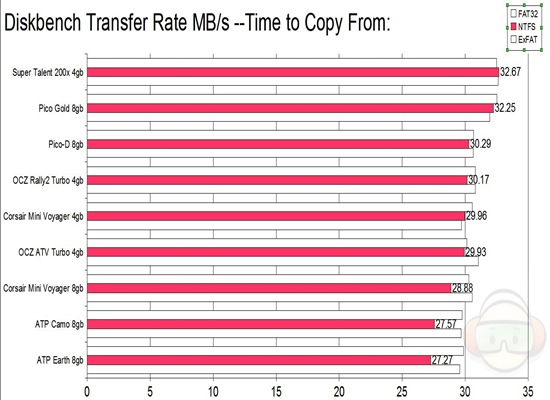
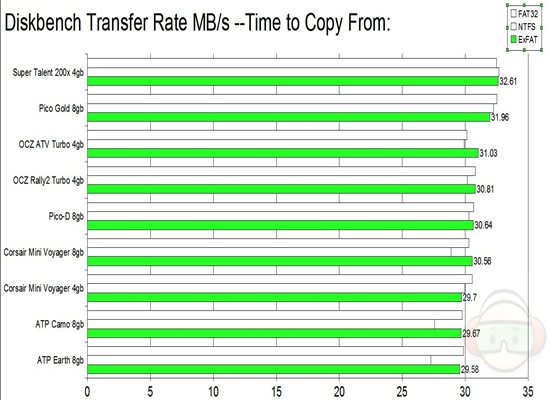
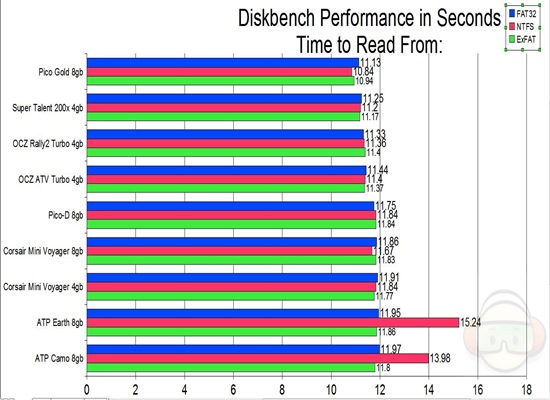
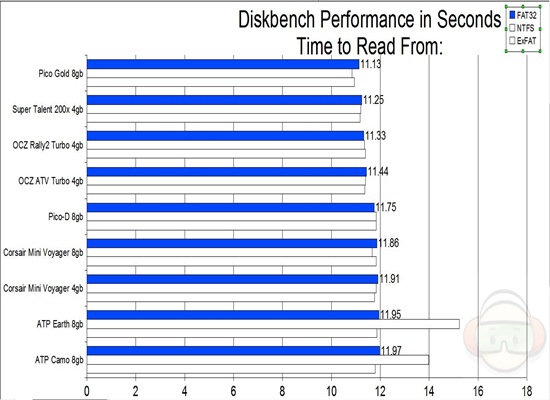
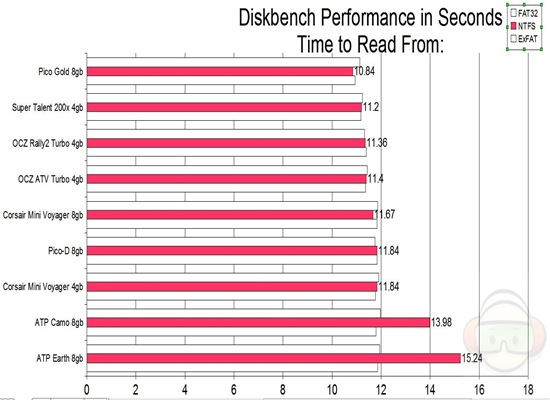
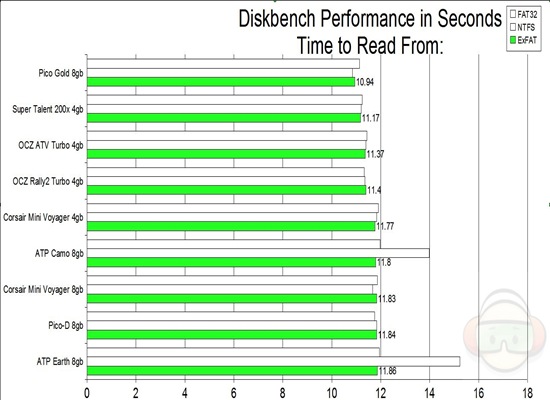
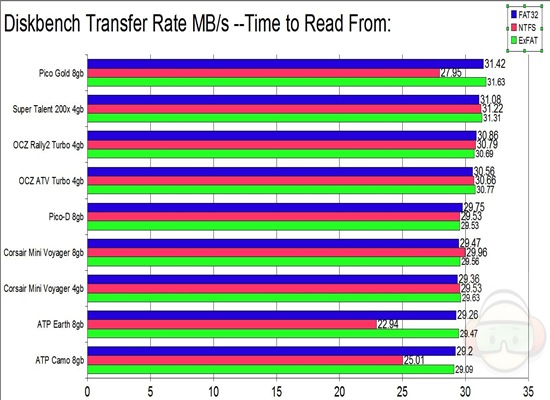

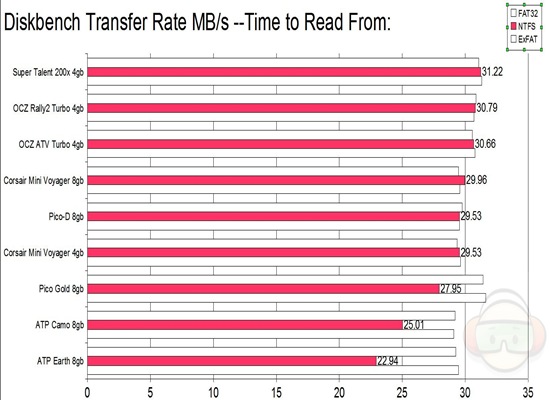
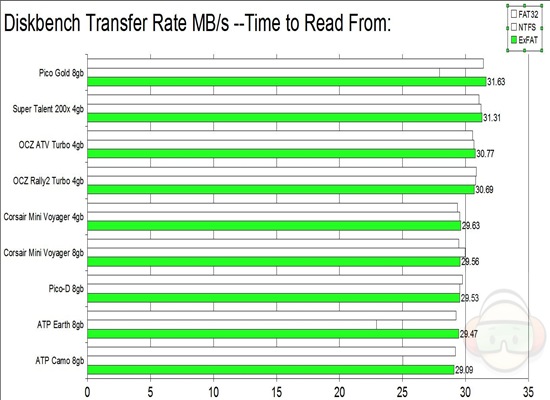
152 comments for “USB Flash Drive Comparison part 2 – FAT32 vs NTFS vs ExFAT”