Windows 7 is the best Windows yet, at least that’s my opinion of it. Think what you like, you’re entitled to your own opinion of course. I’m not going to get into an arguing match with you about Win 7 and XP, Vista, OSX etc, this is not what this article is for, take it elsewhere please. If you want to know more about how Windows 7 Service Pack 1 might affect your computer then this is where you want to be. I’ve taken quite a bit of time to run many test on three separate computers with Windows 7 installed, both 32bit and 64bit versions. From my experience I’ve learned a bit and I thought I’d share that with you today, so read on to learn what I learned about how the new Service Pack affects your system.
So I used my three main computers for testing the Service Pack.
The first one is my ‘work’ system that features a Corei5 750 CPU, 8 gigs of ram, an ATI 4890 Video Card on an EVGA P55 Motherboard, running Windows 7 Professional 64bit.
The second system is my gaming/HTPC computer which consists of an Intel C2Q9650 with 8 gigs of DDR3 ram. The main video card is an Nvidia GTX465 with an Nvidia GTX260 for physics on a DFI Lanparty X48 T3RS Motherboard running Windows 7 Home Premium 64bit.
The third is my netbook which is an Acer Aspire One D250 which has and Intel Atom N270 with 2 gigs of ram. This one is running Windows 7 32bit edition.
I did not run all of the same exact tests on all three systems, for instance on the gaming computer I ran mostly gaming related tests.
Before the testing I ran disk clean up and disk defragmenter on all of the hard drives, I did the same thing after the installation of Service Pack 1. All computers have the latest drivers installed as well.
On my main computer I have the ATI cards installed and I also used Driver Cleaner all of the time, this is bad thing as I’ve learned. Driver Cleaner and Driver Sweeper can cause major problems with installing Service Pack 1 because it deletes some files that it’s not supposed to. There are many posts already about this issue floating around the internet and there’s even a tool from Microsoft to help fix the issue. The moral of the story is if you’ve used one of these driver cleaner programs in the past you may have an issue with installing SP1 that could lead to you actually having to do an in place upgrade, and that’s no fun.
All of the graphs are labeled ‘Before’ and ‘After’, for before SP1 and after SP1 installation.
Let’s start off with my work work computer, the Corei5 system and a simple test like calculating PI to 1 million places.
So they’re pretty much the same, a very slight difference but the After test showed it took a little bit longer.
All of the tests I ran on this computer were basically system based, or computational, no gaming involved. I did run two graphics tests just to round things out though.
Most of them were done using SiSoft Sandra 2011, but I also ran the TechArp X264 HD Benchmark, find it 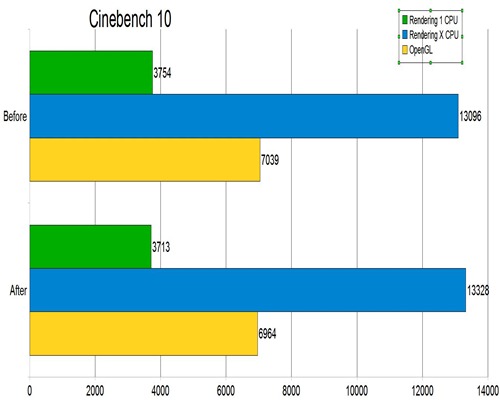
Rendering with Multiple CPUs seems to have gotten slightly better, but rendering with one CPU and in the OpenGL test we see lower scores for some reason.
Here’s Cinebench 11.5:
In the OpenGL test things improved with SP1, in the CPU test it’s basically the same.
Next up I’ve got several tests using SiSoft Sandra:
We’ll start with the CPU Arithmetic test:
Benchmarks the ALU and FPU processor units. Shows how your processors handle arithmetic and floating point instructions in comparison to other typical processors.
Results Interpretation:
Dhrystone (MIPS) – higher results are better, i.e. better integer performance.
Whetstone (MFLOPS) – higher results are better, i.e. better floating-point performance.
Here we see almost exactly the same results for before and after.
The next test would be CPU Multi-Media:
Benchmark the SIMD processor units. Shows how your processors handle multi-media instructions and data in comparison to other typical processors.
Results Interpretation
Multi-Media Integer (Pixels/s) – higher results are better, i.e. better integer performance.
Multi-Media Single/Double Float (Pixels/s) – higher results are better, i.e. better floating-point performance.
Again here we see very close results for the tests, slightly lower and slightly higher for each one.
Next would be the Media Transcode test:
Measures the media transcoding performance, i.e. decoding video & audio from one format and then encoding it to another. Shows how your processors or hardware accelerators handle transcoding in comparison to other typical transcoders.
Results Interpretation
WMV to H264 (MB/s) – higher results are better, i.e. better transcoding performance.
H264 to H264 (MB/s) – higher results are better, i.e. better transcoding performance.
Here we see a slight drop in performance after installing SP1 for two out of the three tests.
Next would be the File Systems test, I’m using a rather fast Samsung F4 320gb hard drive as my operating system drive.
Benchmark mounted file systems (i.e. volumes). Shows how your file systems connected to storage adapters and storage hosts compare to other devices in a typical computer.
This is not the raw disk performance that other benchmarks test – but the speed of the volume itself that depends on many more factors like file system, operating system cache, position on disk, etc. Thus this is the performance you get at the file system level.
Drive Index: is a composite figure representing an overall performance rating based on the average of the read, write, and seek tests, and file and cache size. It is intended to represent drive performance under typical use in a PC. A larger number means better performance. The weighting of the results is not equal it represents the distribution of different files sizes as used on these devices (obtained through field research).
Here we see a drop in performance after installing SP1, I lost about 5 mb/s speed on my drive as you can see.
Next would be the Cache and Memory test:
Benchmark the processors’ caches and memory access (transfer speed). Shows how your processors’ caches and memory sub-systems compare to other computers in terms of access.
Combined Score: is a composite figure representing the overall performance rating of the entire Cache-Memory performance in terms of MB/s. The value is the logarithmic average of all the results for the entire address space. (Higher is better, i.e. better performance)
For block sizes that could not been tested – the average of previous blocks is used, thus the size of the memory (as long as it is not comparable to largest cache size) is not significant; all cache sizes are significant – larger caches will result in a higher score.
Speed Factor: is a figure representing the speed differential between the CPU’s cache and memory. The value is the ratio of the fastest cache (i.e. L1) bandwidth to the main memory bandwidth. (Lower is better, i.e. the memory is not very much slower than CPU’s cache)
Here again we see another drop in performance after installing SP1, though very slight.
Next would be the Memory Bandwidth test:
Benchmark the memory bandwidth of your computer. Shows how your memory sub-systems compare to other computers in terms of bandwidth.
Results Interpretation
Integer Memory Bandwidth (MB/s) – higher results are better, i.e. faster memory bandwidth.
Float Memory Bandwidth (MB/s) – higher results are better, i.e. faster memory bandwidth.
Here we see pretty much the same before and after, so no change here really.
Next up would be the Memory Latency test:
Benchmark the latency (response time) of processors’ caches and memory. Shows how your processors’ caches and memory sub-systems compare to other computers in terms of latency.
The latency of caches is measured in processor clocks (i.e. how many clocks it takes for the data to be ready) as it is dependent on the processor clock speed.
The latency of memory is measured in nanoseconds as it is typically independent on processor clock speed.
Not much of a difference here at all really.
The last test is a system wide test, it’s called 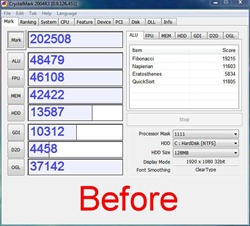
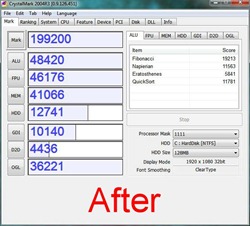
The overall score is worse after installing SP1.
Most of the changes I’ve seen are slight, but there is a difference as you can see, Service Pack 1 is doing something to the system. What it is though, I’m not sure.
Let’s move on to my netbook, similar test here, just not as many of them.
Let’s start off with CrystalMark:
Again here we see a drop in performance after installing SP1 on my netbook. Not looking good for good old Service Pack 1 at all.
Next up is the PI test, calculating to 1 million places.
Basically the same I think really, slow but the same.
Next let’s get into the SiSoft Sandra tests, first up would be Cache and Memory:
Combined Score: (Higher is better, i.e. better performance)
Speed Factor: (Lower is better, i.e. the memory is not very much slower than CPU’s cache)
Here we see the results showing that SP1 does have an impact on the system with things getting slightly worse.
The next test is CPU Arithmetic:
Higher is better.
Here again we see a very slight drop in performance after installing SP1, it’s very, very slight, you’d never notice it I’m sure in the real world.
The next test is the CPU Multi-media test:
Higher is better.
And yet again we see a very slight drop after installing SP1.
Next test is the File Systems test:
Higher is better for the Drive Index. Lower is better for the Random Access Time.
And yet again we see a drop in performance after installing SP1, quite a bit actually as you can see.
The next test is Memory Bandwidth:
Higher is better.
The last test is the Memory Latency test:
And again things got worse after SP1.
The last set of tests involves gaming pretty much, it’s my gaming computer that’s hooked up to a 47” HDTV, and it works fine for me.
We’ll start with the Cinebench tests here:
Cinebench 10 is first:
In the OpenGL test and Rendering with multiple CPUs, things improved with SP1, but in the single rendering test things got worse.
Then here’s Cinebench 11.5:
Fairly close here as you can see, nothing you’d notice in real life I would think.
Let’s check out 3Dmark06 next, I’m sure you know this test:
Things improved with SP1, that’s got to be a good thing right?
Next up let’s check out 3DMark11 that uses Direct X 11 for the testing. I ran all three tests Entry, Performance and Extreme.
A little bit of an improvement in the Entry and Extreme test, but not much. In the Performance test we lost one point.
The next test is using 3DMark Vantage, here the settings are on Default except for changing the resolution to 1920×1080.
There’s a decent jump in the CPU test and a very slight improvement in the GPU test.
The next test would be Aliens Vs Predator:
The settings are 1920×1080 resolution, High Shadow Quality, High texture Quality, hardware Tessellation and Advanced Shadow Sampling are on as well. I also have anti-aliasing set at 2X, and Anistropic Filtering set to 8x.
Really no difference I can see, .1 FPS isn’t much to get excited about I think.
The next test is Crysis Warhead with Gamer settings of 1920×1080 resolution, DirectX10 and 8xAA.
All similar here as well, not much difference really.
Next would be FarCry 2.
Here’s the settings: Demo(Ranch Small), 1920×1080 (60Hz), D3D10, Fixed Time Step(No), Disable Artificial Intelligence(No), Full Screen, Anti-Aliasing(None), VSync(No), Overall Quality(Ultra High), Vegetation(Very High), Shading(Ultra High), Terrain(Ultra High), Geometry(Ultra High), Post FX(High), Texture(Ultra High), Shadow(Ultra High), Ambient(High), Hdr(Yes), Bloom(Yes), Fire(Very High), Physics(Very High), RealTrees(Very High)
Quite a drop here in performance after installing SP1, it’s just amazing actually, but still very much playable.
The next test would be HAWX2 with settings of 1920×1080 resolution, Terrain tessellation on ON, Antialiasing is set to 32x CSAA and everything else is set to High or turned on.
Here we see a slight drop again, nothing bad, but still a drop. The game is still very playable with these frame rates.
The next test would be Just Cause 2 with settings of 1920×1080 resolution, Antialiasing set to16xQ CSAA with Anisotropic Filtering set to 8x with everything else turned on or set to the highest.
Not sure why the low frame rates overall, but there’s not much of a difference here really. I play the game often and these seem lower than what I see.
The last game is Mafia 2 that uses Physics. Settings are all set to high at 1920×1080 resolution. I also ran the tests with Physics set to Off, Medium and High.
It’s a bit mixed here I think. One is better, one is the same and the other is lower. Odd to say the least.
Ok, so after all this what did we really learn?
We’ve learned that Service Pack 1 certainly has some impact on the systems I’ve tested, that’s the same for all of them. It looks bad in the tests, but for the most part they are system level and you’d probably not notice the difference in in real world performance.
I’ve done the work and you can draw your own conclusions I think.
Have you noticed any changes after you installed Service Pack 1, or did you have any issues with the installation?


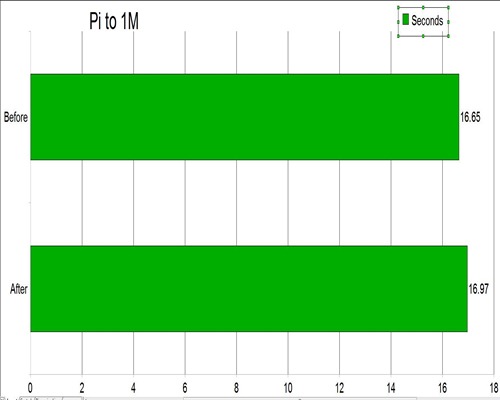
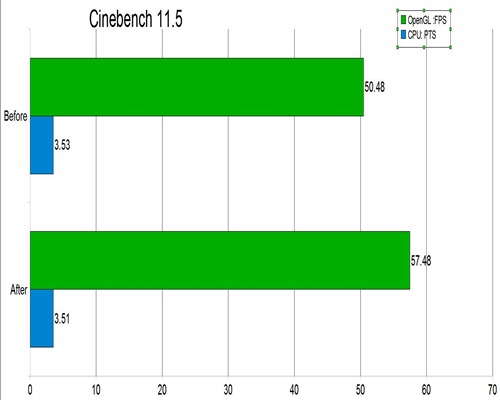
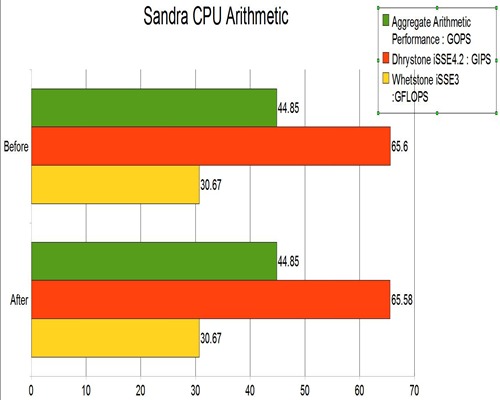
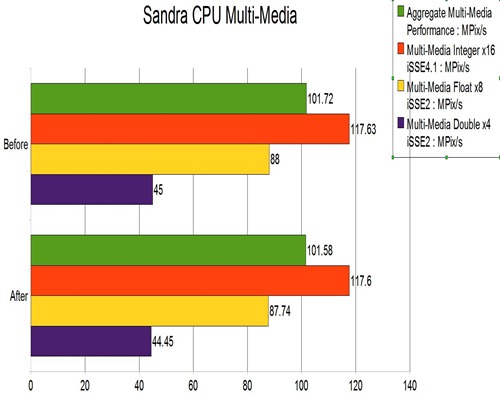
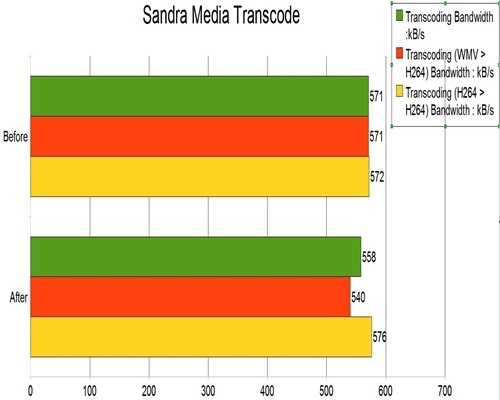
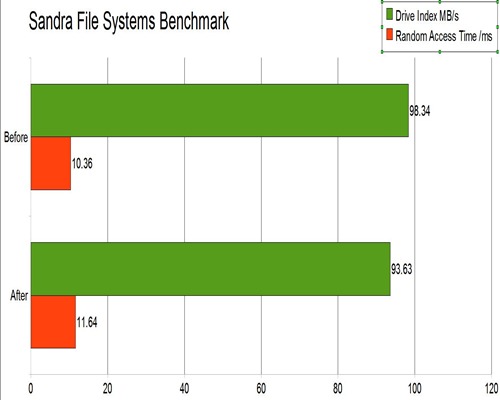
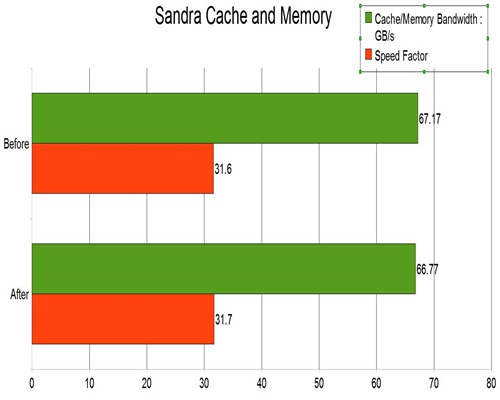
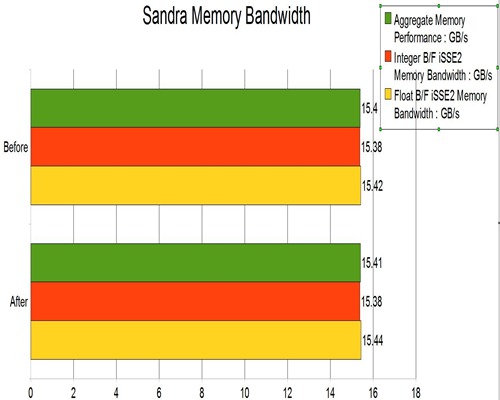
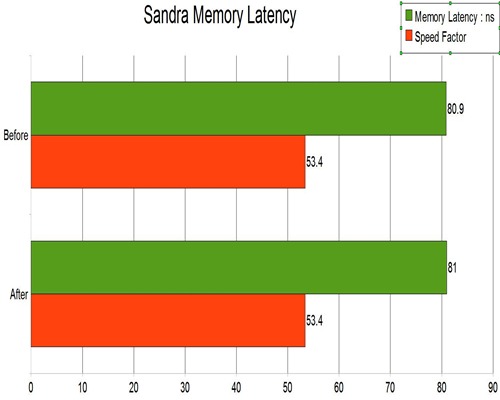
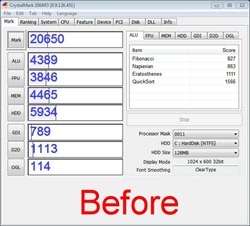
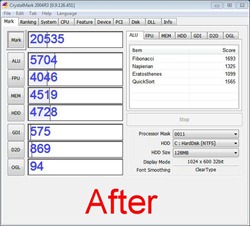
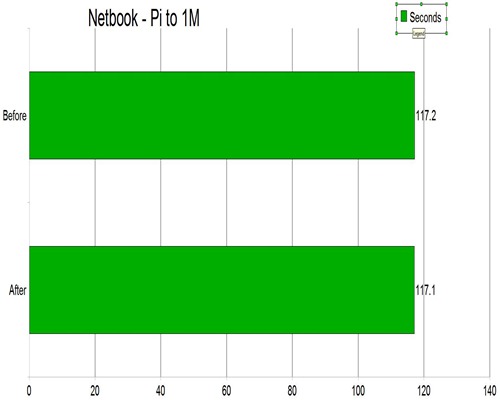
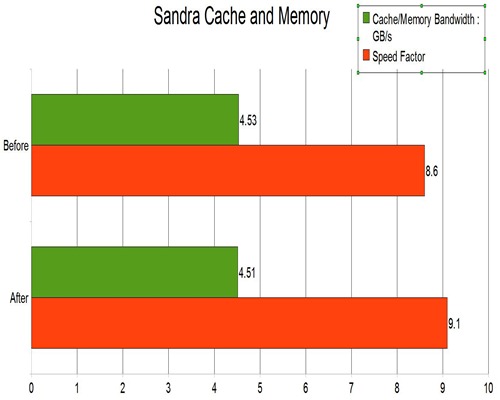
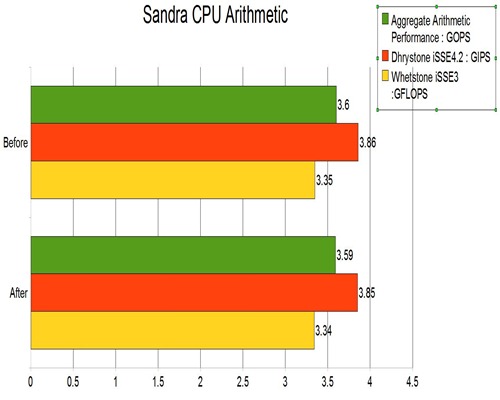
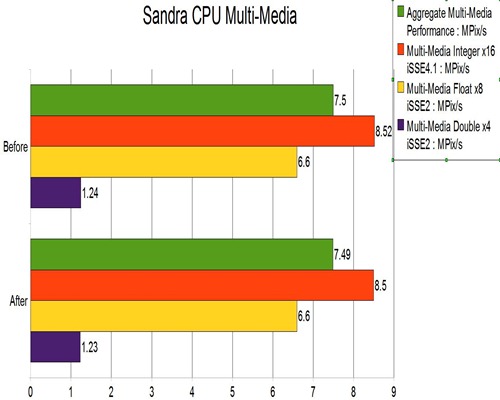
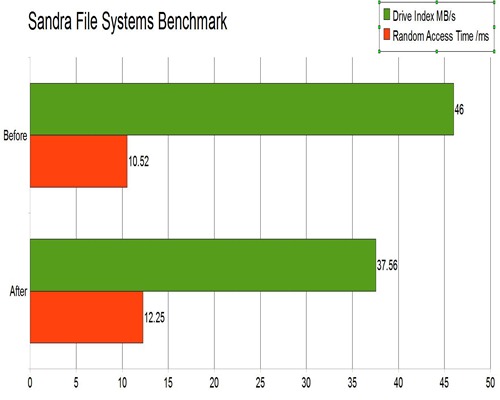
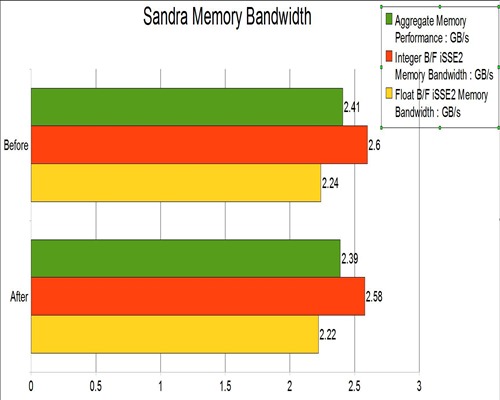
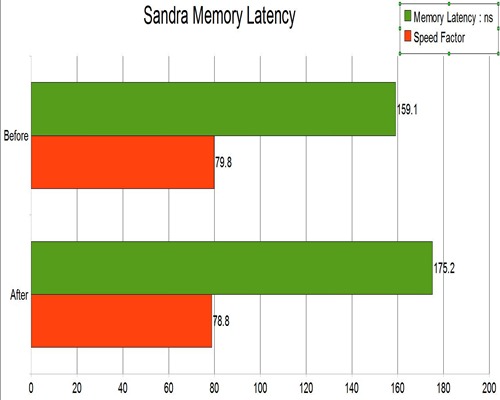
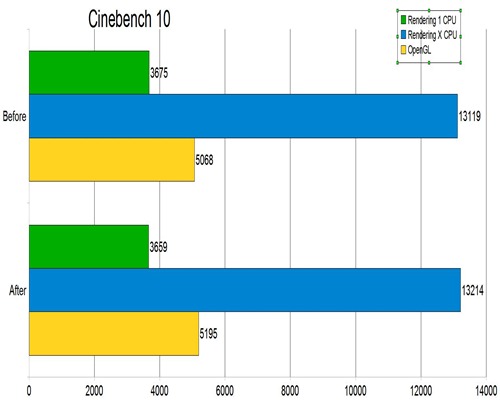
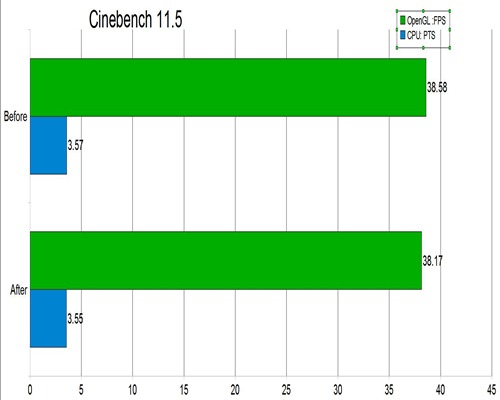
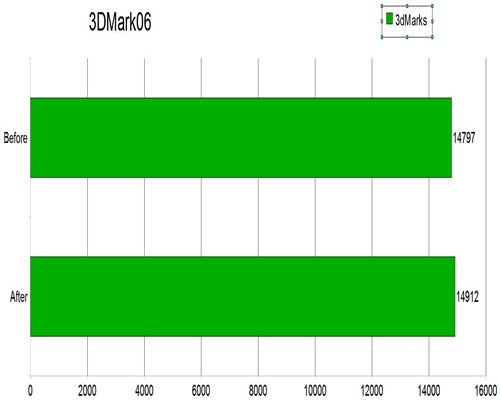
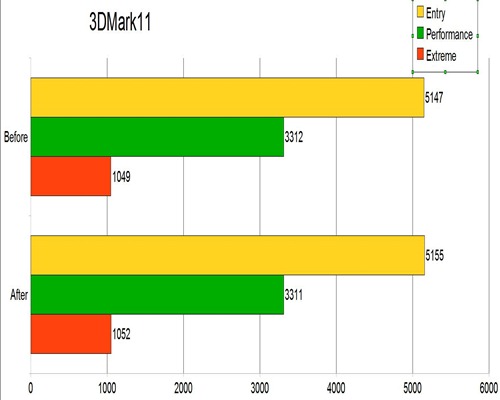
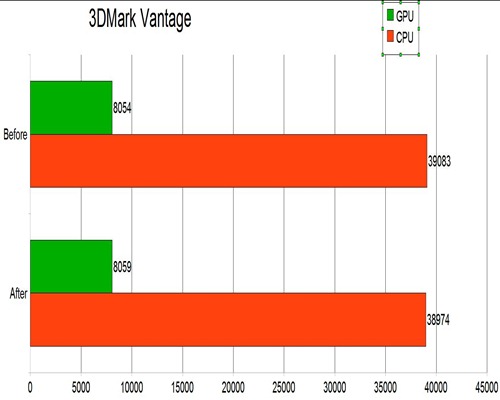
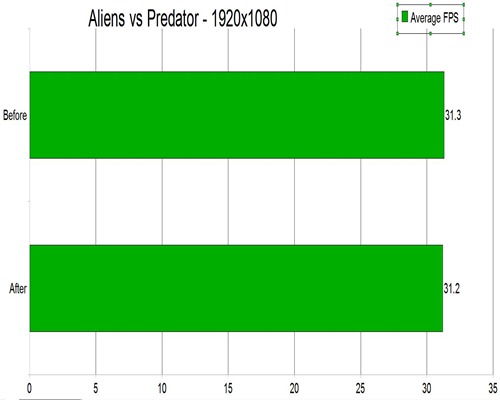
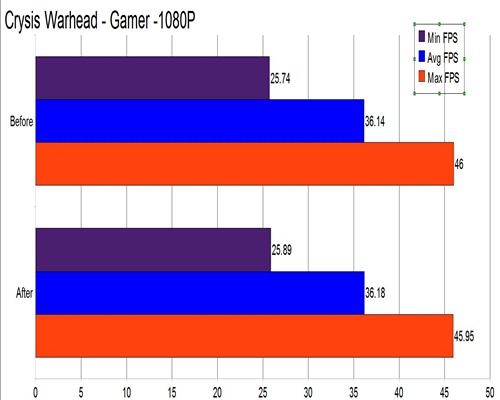
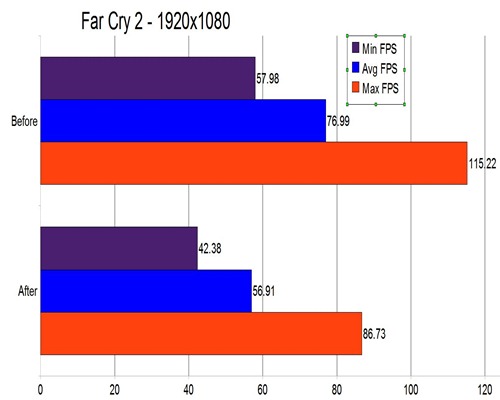
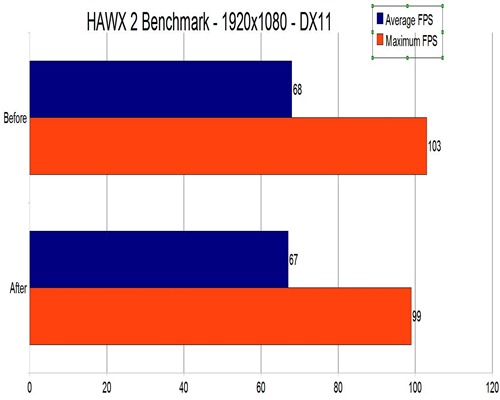
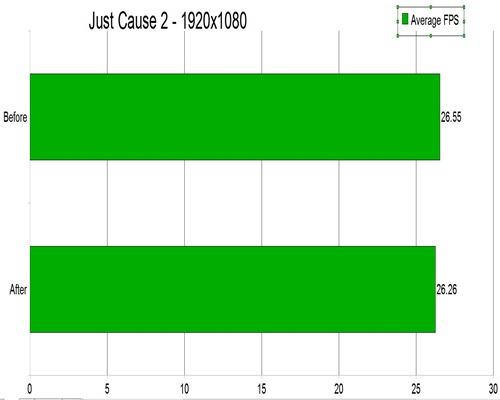
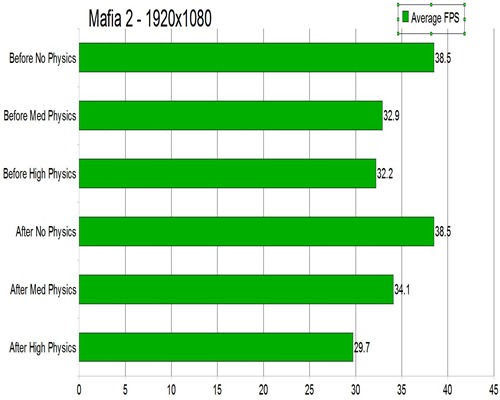
18 comments for “Windows 7 Service Pack 1 Performance Analysis”