Manufacturer: Aluratek
Product Name: USB Internet Radio Jukebox AIRJ01F
Review Date: 09/16/08
Author:
Most days I’m at my computer from the time I get up till I go to bed about 90% of the time, and most of that time I’ve got WinAmp playing listening to music while I’m working, there’s nothing like jamming to some tunes to help make the day go by a bit faster. It’s nice to do this, but I’ve got a limited collection of music and there are times it gets old, so some days I’ll turn the radio on and listen to that, or I’ll just work in silence…
Having the internet offers us access to a whole new library of music, and no I don’t mean downloading it, I mean Internet Radio! Internet Radio is just like terrestrial radio with numerous stations, but only better, you normally don’t have to worry about signals getting lost with the internet. There are probably more internet radio stations than there are over the air so you’ve got tons more to choose from. Another great features is these stations play specific formats, so if you want to listen to all metal, or all classical or all whatever you can easily find a station that fits your listening style.
Today for review I’ve got the USB Internet Radio from Aluratek, this little product allows you to listen to a plethora of internet based radio stations from all around the world quickly and easily. Just plug it in and in a few seconds you’ve got tunes!
The USB Internet Radio comes in the familiar sealed plastic clamshell package, there’s lots of information all over it describing the product and what it can do.
Included with the USB Internet Radio is a brief instruction manual and that’s it.
If you didn’t know what this product was you would assume it was a standard USB thumb drive for storage, it looks exactly like one. The only thing I don’t like is the product is the coloring, the cap and end piece are pink, or maybe a rose color.. maybe it’s a guy thing but I don’t care for pink things that much… other than that it seems well made , the black colored section is actually metal so it’s fairly durable.
Specifications:
Aluratek USB Internet Radio Jukebox AIRJ01F
Product Overview
The USB Internet Radio Jukebox allows you to easily access more than 13,000 radio stations in over 150 countries around the world with no monthly fees. Simply insert the USB Internet Radio Jukebox into your computer’s USB port and you have a world of entertainment at your fingertips via Aluratek’s internet media player.
You can search for music geographically by continent / country / state or by the more than 50 different available genres including a wealth of news and sports radio stations broadcast throughout the world. Once you find a favorite station whether it is from your local country or while visiting other countries around the world, simply add it to your favorites folder. You can also search for the top ten radio stations in each country or by each genre and cast your own vote for each channel.
No software installation is required making this a truly plug-n-play experience. Let the fun begin!
Product Features
*Access 13,000 internet radio stations worldwide instantly
*No monthly cost
*Search music by genre, i.e. classic, pop, country, etc. and geographically over 150 countries
*No software installation
*Plug-n-Play directly to your computer’s USB port
*Keep a list and vote for your favorite radio stations to tabulate TOP 10 genre and region lists among all users
Product Requirements
*Windows 2000, XP & Vista
*Internet Explorer 6 or 7
*Internet connection
Price: $25.00 and up
The end of the USB Internet Radio does light up when plugged into your USB port to let you know it’s working.
If your computer is set to auto run the program will start as soon as you plug it in, if not I’m sure you know just to click the program to start it. Once running the interface loads up and you’ve got a few options running down the side, nine of them to be exact. There is a search bar in the top left corner, in the top middle is the ‘now playing’ bar. On the bottom of the interface are annoying banner ads of more Aluratek products..
The first is ‘Top 10 – Genre’, it lists the top ten stations according to their genre.
The second option is ‘Top Ten – Region’, once selected a map appears and you just click on and are, up pops a list of stations popular in that part of the world.
The next two options offer you the choice of finding stations by either Genre or Geographical location.
The next tab down is ‘Favorites’ which is pretty self-explanatory, all of the stations that you favorited are here. You’ll notice some column off to the right of the stations, here you’ve got options to delete, vote and move the order up or down.
The next tab would be ‘History’, you can see all of the stations that you’ve recently played. You’ll notice some columns off the right here as well, you can click the ‘heart’ to favorite a station, and again you can vote on them. The little houses are homepage links to the stations if you wish to visit them to learn more.
The three tabs are ‘Settings’, ‘Contact Us’ and ‘Help’ – The Help selection leads to the Aluratek website. The only settings are language and the default station to play when you plug it back into your computer.
I can’t quite figure out why the ads are here.. well I know why they are there, to sell more products, but this is something you’d see on ‘freeware’ or ‘ad supported’ products, not on something that is bought and paid for.
Other than that the interface on the USB Internet Radio Jukebox from Aluratek is easy to use and it’s actually kinda fun discovering all these new radio stations.
Though, I did find out that it doesn’t work every time I’ve plugged it in, not sure if it’s because I’m using Vista (doubt it) or some other bug in there. When this happens it basically crashes and I just have to unplug it and plug it back in and all is well, but it shouldn’t do that….
Conclusion:
This product is one that is rather cool and useful for finding that listening to new music on the internet. It provides an easy to use interface to allow you to enjoy the music that’s available from all over the world.
I’m not sure what’s going on with it crashing, it’s annoying to be sure, but not a big deal really. It doesn’t do it all of the time and it doesn’t do it while the program is running, only for some reason sometimes when I plug it in. It could be the unit I received is faulty also…
The banner ads are annoying, and they really need to go, this is something I’d expect from a product you get for free, not something you pay for.
Pros:
-Small and portable
-Works great
-Inexpensive
Cons:
-Ads can get annoying
-It’s like pink colored?!?
Grades:
Design: 


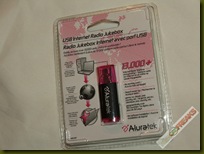

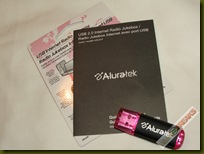
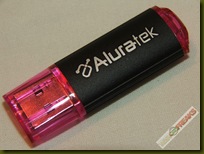








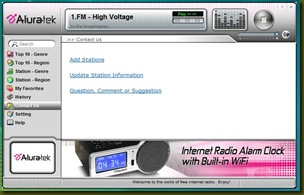

35 comments for “Aluratek USB Internet Radio Jukebox AIRJ01F Reviewed”