Disaster can strike a PC at any moment; whether it is a drive failure, data corruption or malware infection. Any of these occurrences can lead to unfortunate data loss. We have all heard how important it is to back up our data, yet how many of us actually do this on a consistent basis?
In the PC world backups are not always an easy endeavor. OS X has a near perfect setup with Time Machine for simple system wide backup with the ability to browse through interval changes. Now thanks to the folks at Rebit the same functionality is available to PC users.
Rebit is a simple and complete USB hard drive backup device that automatically backups up your PC. It is available in three formats – software only which requires the user to provide a USB drive, or 2.5” or 3.5” “appliances”, which are pre-installed hard drives running Rebit software. Previously Kris reviewed their software variant.
Since I use both the Windows and OS X platforms I have plenty of experience with backup solutions for both operating systems. In the past I have tried programs such as Partition Magic and Ghost for PC backups and SuperDuper, CarbonCopy Cloner and Time Machine on the Mac. Out of all these programs Time Machine was the simplest backup solution. It is my standard of comparison for all other backup solutions.
Thankfully Rebit implemented similar features from Time Machine for use in their PC-centric devices. While the user interface is not as polished as the Time Machine’s, it performs almost all of its functions plus a little more. Rebit allows the average PC user to easily backup and restore files with minimal difficulty. “Ridiculously Simple Backup” is not just a slogan; it’s the way the Rebit works.
In my opinion the lack of a simple backup solution has been the main impediment to PC users backing up files and systems.
The Rebit 500 GB Multi-PC Appliance arrives in a green cardboard box with a large Rebit frog logo on the front and a diagram of how it works and it’s features on the back. Inside the package we find the Rebit appliance, a PC Recovery Disk, a quick install guide with installation key, a USB cable and AC adapter.
Rebit offers the appliance in 160GB and 320GB versions for the 2.5” disk configurations and 500GB and 1 TB options for the 3.5” models.
For today’s review I will be looking at the Rebit 500 GB Multi-PC Appliance. This version allows backups for up to six computers.
The appliance comes in a black finish with the Rebit logo on the bottom corner of the drive. The enclosure seems to be composed of aluminum. On the front edge is a raised section where two drive lights shine through when the appliance is powered and active. At the rear of the enclosure we find the USB and AC connectors and a power switch.
As compared to this older model Rebit has streamlined the enclosure providing a smaller profile appliance and a smaller power supply unit.
The other key component to the package is the PC Recovery Disk which is necessary for system restoration when access to the Windows OS is not possible.
The Rebit software is compatible with 32-bit or 64-bit Windows XP and XP Pro (Service Pack 2 or Service Pack 3), and 32-bit or 64-bit Windows Vista (Home Basic, Home Premium, Business, and Ultimate)
Specifications:
Rebit 500 GB Multi-PC Appliance
Simple and Complete
Rebit is a simple and complete USB hard drive backup device that sits on your desk, right next to your computer. Just plug it in. That’s it. There’s no installation, no setup, no configuration. You do nothing. Backups are automatic and continuous.
Rebit transparently provides file-level continuous data protection (CDP). Whenever you change a file or create a new one, Rebit backs it up. With a friendly frog in your tool tray, Rebit protects your whole computer, not just your data.
Automatic Backups
A Rebit external backup device saves everything automatically, including all your data (files, photos, music, movies, e-mail), Windows operating system, software applications, drivers, passwords, bookmarks, preferences — everything you need for fast, full system recovery.
There’s nothing to remember, nothing to learn, and nothing to check on every day.
No set-upwizards, no application configurations, and no backup management, justplug it in, Rebit takes over from there. Forever. It’s integrated with Windows, so finding backup files is as simple as using Windows Explorer and recovering them is as easy as drag-and-drop.
Rebit is always on, never fills up and provides easy access to your backup files.
Rapid Recovery
If an unwelcomed event occurs, a file, folder, or your entire computer can be recovered quickly because you don’t need to figure out backup dates, or find your software CDs or license keys. You also don’t need to reconstruct every other part of your computer if a disk crashes (passwords, drivers, bookmarks, settings –.this list never ends).
If PC backup were simple, you’d be doing it, right? With Rebit, backup is not only ridiculously simple, it’s automatic, and you get complete protection.
Rebit 500 GB Appliance
Buy this if the computer to be backed up has a 500 GB or smaller hard drive.
Once you plug the Rebit backup appliance into your computer’s USB port, simply click “ok” to enable its software to run, and that’s it.
Rebit backs up everything, from pictures to e-mails, even your applications, settings and operating system. You don’t do anything. There are no schedules to set, no backup media to set up.
Moments after a file is created or deleted, Rebit will back it up. It will even back up versions of files so that you can recover if you accidentally save over a file. And if you unplug Rebit, it will automatically catch up from where it left off once you plug it back in again.
With the Rebit Multi-PC appliance you can backup up to 6 computers with a single appliance.
Price: $239.95
Installation does not get any easier than powering up the device and plugging it into a PC running Windows. Once plugged in, Windows will detect the drive and the user can start the Rebit installation by clicking the “Start Rebit” option in the pop-up dialog box. When requested enter the installation key and Rebit does the rest.
Rebit will immediately install its pre-loaded software and start its backup duties. One storage capacity caveat; if your machine has a larger capacity than the actual Rebit then only the system drives will be backed up. In my case I have over two terabytes of space on my machine so Rebit only backed up my Windows XP, Vista and Program partitions. This is only an issue if the PC’s drive capacity is larger than the actual Rebit storage space.
From this point the Rebit works in the background backing up the Windows machine. Ridiculously Simple Backup, indeed.
The Rebit drive can be viewed by clicking on the My Rebit icon on the desktop, taskbar or via Windows Explorer under the hard drive listings. In addition there is a Rebit icon in the taskbar that pulsates when backing up data. Initial backups will take the most time since the Rebit appliance is backing up the entire system. Subsequent backups occur incrementally taking less time to archive information.
Rebit works silently and continuously in the background monitoring for any new files created or old ones that have been modified and immediately backing them up. Older backups are deleted once the Rebit is filled to capacity. With the Multi-PC version, the user can move the appliance to additional machines and backup those PCs as well.
Right clicking the Rebit icon in the taskbar provides options for Open, Safely Disconnect, Properties, Help, Check for Updates and a More subsection with Set Password, Remove a PC, Select Drives to Back Up.
To restore individual files or folders just log into the Rebit by clicking on the My Rebit desktop icon or through the Windows Explorer hard drive section. Then copy or drag the files you wish to restore from the Rebit to the proper location on one’s PC. Ridiculously simple is an accurate description here.
If the Windows OS is damaged beyond repair, insert the Restoration CD into the PC and boot from it with the Rebit drive attached. From here one can restore an entire system if needed.
I have played with the Rebit for several months and have found it to be the simplest backup solution for a PC available. While not as polished as Mac’s Time Machine, it does it work as well and more importantly is simple to use.
There are some constraints that I would like Rebit to address in the future such as the inability to exclude certain files or folders for backup. Rebit’s backup solution is an all inclusive one; only partitions and hard drives can be selected and de-selected for backup.
Another issue which I think is the biggest one is the price of the appliance. In our recession filled times the price for a branded hard drive with the Rebit software is out of line with the individual components. One could buy the multi-user software for $80 and acquire a 1 TB external for less than the price of the Rebit 500 GB Multi-PC Appliance. This fact is what could hurt Rebit’s ability to corner the PC backup market.
Although recently it was announced that Rebit software re-branded as Seagate Replica will be available on Seagate brand hard drives, so Rebit may have more of a system backup foothold than originally thought.
As their slogan states the Rebit is a Ridiculously Simple Backup. Rebit is perfect for the everyday PC user that does not wish to worry about managing a backup system. Plug it in and walk away; it does the rest by itself. The Multi-PC version is perfect for environments with several PCs and laptops. I was able to use it in a 32 bit Windows XP and a 64 bit Windows Vista environment without any difficulties.
Conclusion:
The Rebit 500 GB Multi-PC Appliance is a nearly perfect Windows backup solution. Overall Rebit is a system most PC users can operate without any additional assistance; meaning no calls from Mom or Dad when things go wrong. User interaction is only really required when needing to restore data. Plug in the appliance and forget about it.
The Mulit-PC appliance is ideal for those with multiple PC platforms such as desktops, workstations and laptops. Rebit is the Time Machine analog for the Windows world. It is powerful and simple; the two things most users need in a backup solution. If you own a PC and need a backup solution then the Rebit one is the one I would highly recommend.
Pros:
+Ridiculously Simple Backup
+Drag and Drop file/folder recovery
+System restoration as well as individual files
+Backup up to six PCs
+Works in 32 bit and 64 bit Windows environments
Cons:
-Can not exclude/include specific folders in backup process
| Grades: | |
| Overall |  |
| Design |  |
| Performance |  |

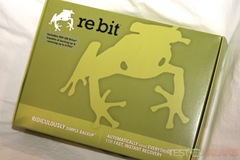
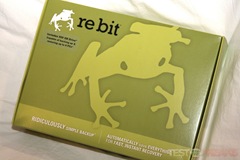











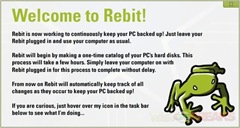




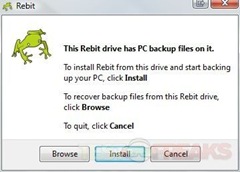

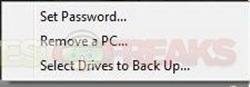
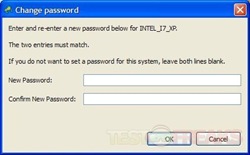
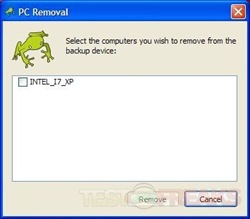

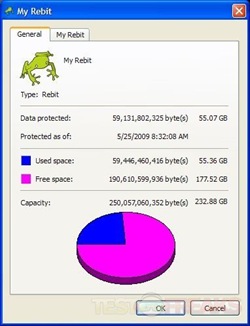

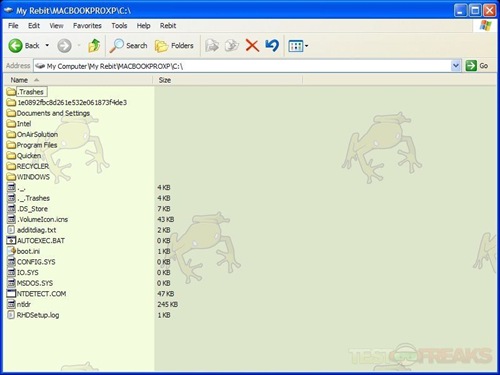

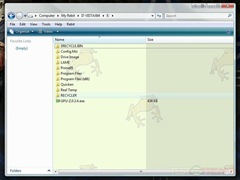
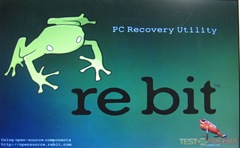






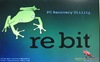


2 comments for “Rebit 500 GB Multi-PC Backup Appliance”