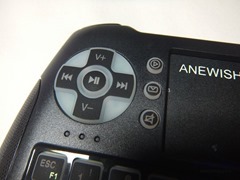There are many types of remote controls out there on the market today but I prefer the more useful ones like what I have today for review. Some might not call this a remote control but I consider it one. The product is a 2.4ghz wireless keyboard with built-in touchpad and multimedia functions which I use to control my computer from a distance, hence it’s a remote control. That’s my logic and I’m sticking with it… Anyway, the keyboard is from a company called Anewish and it’s decent really, it’s inexpensive and it works just fine. Read on to learn more…
Specifications and Features
GAME HANDLE DESIGN: The mini wireless keyboard android is designed like a handle for game player. There are 2 round polorus on the right and left side of the keyboard. At the same time, it also looks like a really keyboard for PC or Notebook
WIRELESS REMOTE CONTROL: The keyboard can be connected to devices that have a standard USB interface using a mini receiver. And, it can be used as a remote replacement. Its operational range is up to 25 meters. Please note that it is not compatible with Fire TV or Fire Stick.
TOUCHPAD as MOUSE: Mini keyboard with touchpad mouse combos, making it faster and more convenient for you to move to choose what you want
BACKLIT and BUILT-IN RECHARGEABLE LITHIUM BATTERY: The mini keyboard is rechargeable. When using, press the key of “Fn” and “?” which is on the lower left and upper right together, then all the key will turn on blue light. Press them at the same time again and the backlit will disappear
Price: $15.99 (from Amazon at time of review)
The Review
Let’s start with a video unboxing and then move on:
The keyboard ships in a brown box with a slipcover over it that shows a picture of the keyboard on the front and then specs and features on the back. One you get it unpacked you’ll find the keyboard, micro USB cable and user manual.
The keyboard is black plastic as to be expected, it’s lightweight but yet feels sturdy, it doesn’t flex much if you try and bend it. The keyboard is about 6 inches wide and about 4.25 inches tall and about .75 inches thick. The center top is the touchpad which is 1.25” x 2” in dimensions and has a scroll on the right side. The touchpad does support things like mouse clicks with single tap for left click and double tap for right click.
On the front edge is the micro USB port for charging the battery inside, the power switch and two shoulder buttons.
To the right and left of the touchpad are buttons and what look like D-Pads from a game controller. On the left side is three buttons for media player, mail and mute and then the D-Pad section is for multimedia controls for play/pause, volume and skip forward and back. The right side has three buttons for search, home and browser and then the D-Pad buttons are cursor keys but also double as alternate function keys to be used with the Fn key.
The keyboard is in the standard qwerty style with numbers keys at the top. The Fn of function key is located at the bottom left corner and used in conjunction with the keys marked in yellow. The keys are a membrane style and make an audible sound when pressed.
The controller is shaped like a gamepad really, it has the should buttons and hand holds on the bottom. The battery is in the bottom of the keyboard, there is a sliding panel there behind which you’ll find the battery and the wireless USB receiver.
The keyboard has blue backlighting which looks very nice, it stays on for just a few seconds at a time, more than enough to be able to use the keyboard in the darkness.
I used the keyboard primarily with my min PC running Windows 10 as a remote essentially and it worked great, no issues, it connected as soon as I turned it on. The touchpad is sensitive and does what it’s supposed to do.
The backlighting is a nice addition for sure at night, it makes using the keyboard in the dark much easier.
The specs list the range at 25 meters, that’s more than enough to control an Android box from across the room on your couch I would think, I had no issues with range at all for my uses.
Conclusion
The Anewish keyboard is made well and it’s comfortable to use thanks to it being shaped like a gamepad. It has a full qwerty keyboard so you can type easily on it, and it has multimedia functions to be used as a remote control for your media. The touchpad works well at controlling the cursor, it does take a bit to get accustomed to but if you’ve ever used a laptop touchpad you’ll be fine.
I think it works great as a remote control, I can sit across the room and control my computer, write emails, search the web and control my media, it’s a decent little keyboard overall.
As far as price, it’s $16 on Amazon right now and I think it’s well worth that as it has multiple uses and it works well.
Pros:
+Well made and gamepad shaped
+Good range
+Easy to use
+Bright blue backlighting
Cons:
-None that I could find

| Grading |
Scores Out of 10
Overall
Design / Aesthetic
Value / Price
Performance / Usage
Disclosure: This product was given to me for review by the company for review purposes only for free or at a discounted price.
To learn more about our review policy please visit this page HERE.