Today we continue our “Back to School” series with a look at another Griffin product. The Griffin Back Bay Folio is a case designed for the iPad Air. It has a professional style and looks like a high end leather case without the high price tag. Let’s take a closer look…..
Unboxing
The Griffin Back Bay Folio arrives nestled in a cardboard sleeve with the actual case on the front and an image of the case holding the iPad Air in its two stand positions along with a description of the product in a few languages on the back cardboard.
The case comes in several color combinations that include Beet, Black Polka Dots with Purple Interior, Black Polka Dots with Teal Interior, Black/Brown, Red, and Red Polka Dots. For today’s review we will look at the black/brown version.
The case is composed of a black nylon like material and brown leather. The front cover is primarily the black nylon material with brown leather covering the spine. Beige and black stitching brings these two materials together. There is a crease along the left 1/3 of the front for folding the cover over to create the stand.
At the right edge of the cover is a brown leather clasp with a gold embossed Griffin on the outside of the button.
Flipping the case over we see brown leather section on the back along with another gold embossed Griffin button attached to the clasp. Here we see openings for the iPad’s camera and microphone on the upper section of the back.
Opening the Griffin Back Bay Folio reveals a beige suede inner material with a black nylon pocket on the inner cover. The right side houses the iPad Air cradle which keeps the Apple tablet securely in place. This pocket is composed of the same brown leather seen on the back and spine of the case. A fold out tab is located on the left hand side of this pocket to keep the iPad Air securely locked into this cradle area.
Indentations for the front camera and Home button are seen at the top and bottom of this case.
This folio case has two positions – a standing orientation and an incline for typing. These positions are not adjustable.
Specifications and Features
Griffin Back Bay Folio
Carry your iPad like a notebook in this sophisticated folio.
The case flips open for quick access to your touchscreen, and closes like a book for privacy and protection. This folio has the professional look and feel you’d expect from a much more expensive case. Inside, a smooth inner lining protects your iPad from scratches. Cutouts strategically placed around the edges and back provide easy access to all ports, controls connectors, and camera lens.
Features
• Slim, one-piece folio design
• Opens like a book, flips closed to protect
• Supports your tablet in two landscape positions, upright and inclined
Compatibility
• iPad Air
Price: $49.99
Testing and Usage
Installation involves lifting the side flap and then sliding the iPad Air into the Griffin Back Bay Folio. The pocket was a little tight and it took a slight bit of stretching to get the Apple tablet into place. Once nestled in the cradle area, slide the side flap behind the iPad Air to make sure it is in position.
The Griffin Back Bay Folio looks similar to several folio cases that I have reviewed in the past and the design does not seem to have anything groundbreaking to it. All of the controls are accessible with the case in place.
The iPad Air is securely locked into the Griffin Back Bay Folio and should not fall out. The case is pretty solid and seems like it would protect the Apple tablet from most minor to medium trauma.
One feature missing that I definitely miss is the Smart Cover capability. This case does not turn the screen on or off with opening and closure of the front cover. As a stand it functions as desired. The horizontal viewing angle is about 100 degrees from the resting surface. When in the typing orientation, the iPad is in a comfortable position as well.
The side pocket on the inner cover is handy to keep a few small paper held in place. The front clasp sits on a swivel so it can be slid out of place when not in use. The front clasp is a fairly tight and I was concerned I was putting too much pressure on the iPad Air’s screen when closing it
Conclusion
The Griffin Back Bay Folio is an iPad Air case designed for aesthetic appearance in mind with its classic style and leather composition. While lacking some features such as Smart Cover functionality and multiple stand positions, it is hard to complain as this case can be found online priced in the $20-30 range at Target for instance. That is a very good price for a solidly built iPad Air case. Whether you want to sacrifice some functionality for style in price is the biggest decision in purchasing the Griffin Back Bay Folio.
Pros:
+Sophisticated appearance
+iPad Air securely held in place
+Low profile
Cons:
-Lacks Smart Cover
-Clasp too tight
-Only two stand positions
| Grades: | 8 out of 10 |
| Overall |  |
| Design / Aesthetic |  |
| Value / Price |  |
| Performance / Usage |  |
To learn more about our review policy please visit this page HERE.

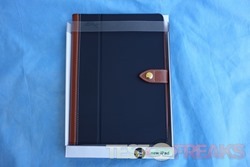

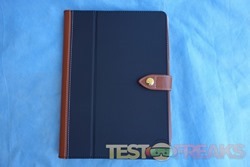










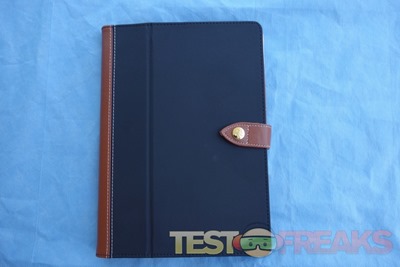





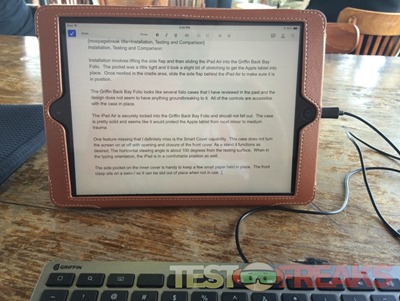
3 comments for “Review of Griffin Back Bay Folio for iPad Air”