With the imminent release of Windows 10 one of the best ways to speed up your PC for the transition is to install an SSD. One such option is the HyperX Savage SSD as it is designed to provide incredibly fast performance with speeds up to 560MB/s read and 530MB/s write along with read/write IOPS up to 100k/89k. With its 7 mm form factor this drive is designed to fit most desktop and notebook configurations.
In the HyperX SSD hierarchy the Savage sits just below the ludicrously fast PCIe based HyperX Predator and above the HyperX Fury. It is the replacement for the now three-year-old HyperX 3K SSD. This makes the Savage the head of the HyperX SATA III factor SSDs.
Unlike previous HyperX models this drive uses a Phison PS3110-S10 controller that replaces the previously used Sandforce controller. For its NANDs the Savage uses Toshiba A19.
Unboxing
The HyperX Savage solid-state drive is packaged in an environmentally friendly cardboard box with an image of the drive on front along with its capacity, read and write speeds. On the bottom is a list of the installation kits contents. This packaging is pretty consistent along the HyperX line.
Opening the box we find that Savage SSD, 2.5” USB 3.0 enclosure, 3.5” bracket and mounting screws, SATA data cable, multi-bit screwdriver, 7 mm – 9.5 mm adapter, and a coupon code for downloading the Acronis cloning software.
The HyperX Savage SSD is available in 120GB, 240GB, 480GB and 960GB capacities. For today’s review we will be looking at the 240GB model. It is available in a bundle kit or for those who do not need all the additional components of the kit, the HyperX Savage does come as a standalone SSD as well.
The Savage has a 2.5” form factor that measures 100.0mm x 69.9mm x 7.0mm and weighs 96 gms.
Appearance wise the Savage has a red and dark grey motif. It prominently features a silver HyperX logo on a red metallic finish found on the top of the drive.
On the drive’s bottom is a label with the capacity listed along with a QR code. For mounting the SSD there are four screws found on the bottom as well. At the rear of the Savage SSD we find a standard SATA and power connector.
Like other HyperX SSDs Kingston provides its usual three-year warranty with free technical support.
Since this is the installation bundle kit, besides the SSD HyperX also provides all the tools to install and migrate your system to the Savage. The multi-bit screwdriver can be used to mount the SSD into one’s PC or laptop, while the enclosure enables the cloning of your previous Windows system using the Acronis True Image HD software. If you are transitioning from a 2.5″ hard drive then the enclosure can be repurposed as housing for a backup drive.
An included mounting bracket allows the Savage to be installed into a 3.5” slot within a desktop PC.
Specifications and Features
Another excellent benchmark for SSDs is the Anvil Storage Utility.
Finally here are the AS-SSD and Crystal Disk Mark results.
Looking at these results we see the HyperX Savage matching up with its advertised speeds. In terms of real world functionality it is hard to say how much more benefit the Savage has over other performance SSDs but in synthetic benchmarks it does come out on top.
Cloning a Windows system using Acronis True Image HD was simple once the software was downloaded, registered and installed on the PC.
As a Windows boot drive the Savage is pretty much on par with the fastest SSDs with Windows load times in the 10-15 second range from PC start up. Anybody using the Savage SSD as their main OS drive will be ecstatic with the performance.
Conclusion
For those users who want to run their PCs or Macs at top SATA III speeds, the Savage is an exceptional choice. It is priced in line with similar high end SSD models. The bundle kit can be found on 
| Grading | Scores Out of 10 |
| Overall |  |
| Design / Aesthetic |  |
| Value / Price |  |
| Performance / Usage |  |
Disclosure: This product was given to us for review by the company for review purposes only, and is not considered by us as payment for the review.
To learn more about our review policy please visit this page HERE.










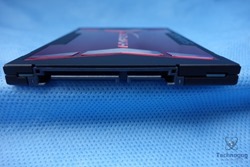










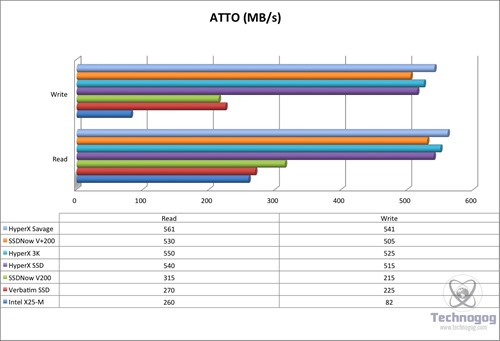
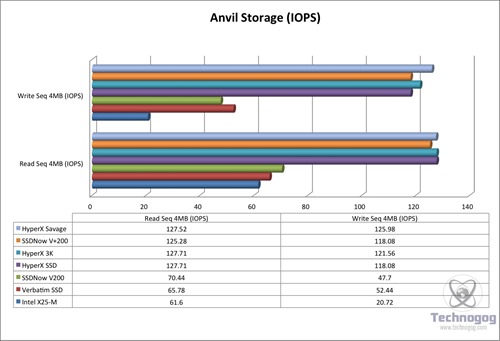
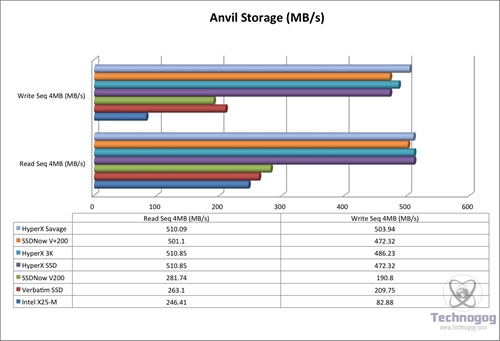
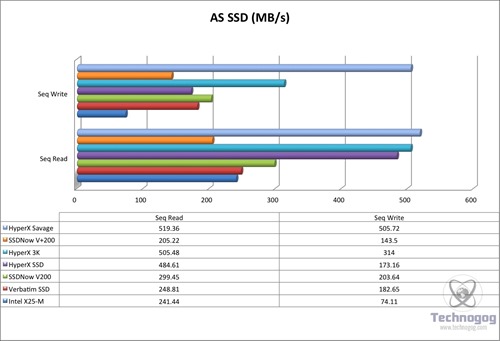
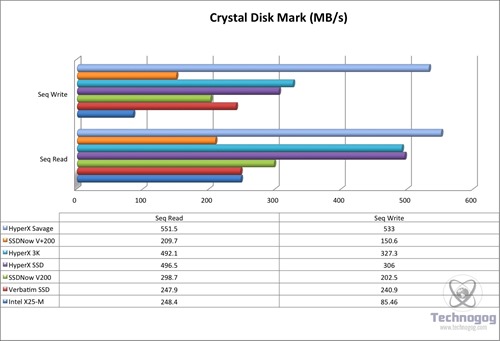



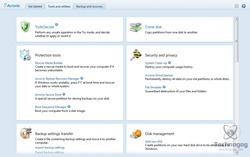


2 comments for “Review of Kingston HyperX Savage 240gb SSD”