Here at technogog we have reviewed the last several Bluetooth headsets from Sound ID finding the quality of their products to be quite good. Just in time for the arrival of the iPhone 4S Sound ID have released their latest Bluetooth headset the Sound ID SIX.
It features both internal and external improvements. Externally Sound ID went with a carbon fiber work to set it apart from earlier editions that were various styles of black. The biggest addition to this Bluetooth headset is the voice menu technology, which allows a user to interact with their phone in new and unique ways. Services such as Bing411, Google Voice and others can be activated using the voice menu. The active connect feature allows users to connect to Bluetooth A2 DP media devices to the headset.
Like the previous Sound ID 510 this version also works with the EarPrint app for iPhone, Blackberry and Android smartphones.
The Sound ID SIX arrives in a white cardboard box with a plastic cover that displays the Bluetooth headset like a luxury item such as a watch or jewelry. On the back of the package we see a listing the features of the Sound ID SIX.
Inside the box we find the Sound ID SIX Bluetooth headset, a universal AC travel charger, USB charging cable, three spare RealComfort EarLoops, an over the Ear Hook and a quick start guide.
Sound ID has always featured a minimalist style for their Bluetooth headsets and the Sound ID SIX is no different. It measures 1.875″ x 0.6″ x 0.375″ and weighs less than 0.3 ounces making it lightweight and portable.
With its simple styling the Sound ID SIX looks like something Apple and Steve Jobs would have designed.
The outer headset features the Clear Carbon Smart Touch Surface giving it a unique appearance while getting rid of unsightly buttons. Don’t let the buttonless surface fool you as there is a hidden main button towards the back of the Bluetooth headset. A call status LED rests next to this button area. The main body of the headset has the volume control which works by sliding one’s finger up and down the side to adjusts the volume.
Towards the front of the unit are three microphones.
Opposite the front face we find the earpiece that attaches to the RealComfort EarLoop. A pointer on the back of the EarLoop will determine if the headset goes in one’s right or left ear. The power switch sits to the side of the earpiece.
On the back end of the Sound ID SIX is a micro USB connector for charging the headset.
Like its predecessors the Sound ID SIX is designed to be lightweight, unobtrusive and elegant in its design. It is fairly similar in its physical design to the Sound ID 510 except for the lack of its physical button. What sets the SIX apart from its predecessor is the VoiceMenu technology found inside.
Specifications:
The power of EarPrint for iPhone, Blackberry & Android smart phones.
Patented VoiceMenu technology is Sound ID’s answer to Voice Recognition. Unlike voice recognition, Voice Menu is discrete in public and is insensitive to noise. You can also activate VoiceDial, BING 411, Google Voice and other services with Voice Menu.
ActiveConnect multi-point A2DP allows users to connect two Bluetooth A2DP media devices – mobile phone, iPad, Music Player, Tablets, Mac or PCs, or other bluetooth enabled device.
These revolutionary technologies paired with the sleek Clear Carbon Smart Touch Surface makes the SIX the perfect match for today’s most advanced smart phones and devices.
EarPrint 3.0 App Personalize sound settings with a tap of a finger and create your own hands-free Voice Menu.
Pass Thru Mode Amplifies your surrounding environment between calls with Personal Sound.
3X NoiseNavigation Three microphones eliminate intrusive wind and unwanted background noise.
Caller ID/Voice Prompts Voice prompts give status and connection updates and identify incoming calls from your favorites.
All Day Comfort RealComfort EarLoops fit all ears (S, M, L).
Voice Menu Touch to activate 5 favorite features, like Voicemail, Last Number Redial, or Auto Dial. Can edit menu speed.
Active Connect Connect any 2 Bluetooth devices (mobile phones, tablets or PCs) for music and video.
Micro USB Charge headset & upgrade firmware with micro USB connection.
Smart Touch Sensor Control volume, mute, voicemail, voice dial, auto-dial favorite numbers and more with a touch.
Text-To-Speech SMS Text-To-Speech allows easy hands-free listening to incoming text messages
Compact Design 1.875″ x 0.6″ x 0.375″ (48 x 15.4 x 9.5 mm)
Ultra Lightweight Weighs less than .30 ounces (8.6 grams)
Bluetooth 2.1 + EDR and eSCO Improves sound quality transmission; compatible with earlier Bluetooth versions a range up to 33 feet (10 m)
Advanced Lithium-Polymer Battery Approximately 4 hours Talk Time and 75 hours Standby Time
Accessories: Comes with a small, energy efficient Universal AC travel charger (100-240 VAC), USB charging cable, three sizes of RealComfort EarLoops and an Ear Hook for an alternative over-the-ear wearing option.
Price: $129.99
Initial setup of the Sound ID SIX involves pairing the device with your mobile phone. For this review I used it in conjunction with the iPhone 4S. When first powering on the Bluetooth headset it starts in pairing mode and should begin flashing red and green on the Caller Status LED. For manual pairing press and hold the main button for three seconds as you turn on the headset.
To pair on the iPhone open Settings then General then Bluetooth and click on the Sound ID SIX once it is recognized; you should now be paired. Other devices may ask for a pairing pin code, which is the standard Bluetooth 0000 number sequence.
Successful pairing should be greeted with the Sound ID Six announcing it is connected. Subsequently each time the headset is turned on it will make the same announcement letting you know the headset is ready for use.
Sound ID recommends holding the headset vertically and inserting ear tip into one’s ear then rotating it until it points toward the mouth and fit snugly in the ear. The EarLoop can be adjusted for the right or left side of one’s head. If the default your loop does not fit there are three EarLoop sizes to choose from as well as an over the ear hook.
If using the Sound ID SIX with an iPhone, Black Berry or Android phone then you should download the free EarPrint app, which allows further customization of the headset.
This app has five options on the bottom toolbar. Personal allows the customization of the audio coming from the Sound ID SIX headset.
Level identifies the decibel level of the headset.
Tools includes the ability to toggle the in call status indicator light, headset noise reduction and the pass-through mode.
Voice allows the customization of the built-in voice menu as well as adjusting the voice menu speed and setting up caller ID. Finally the Battery screen shows the charge level of the Sound ID SIX.
Obviously the big question is how the Sound ID SIX works as a Bluetooth headset. When I asked my wife how it compared to the previous Sound ID 510 she found my audio sounded pretty much the same. Conversation sounded clear and background noise was minimal with a headset’s noise canceling features enabled. Some other people mentioned that the audio sounded a little distant compared to when speaking directly into the iPhone. This is most likely due to the fact that the headset microphones rest closer to one’s ear then their mouth.
Physically wearing the Sound ID SIX was quite comfortable even for long durations. The only negative to its design was pressing the main button often meant pushing the headset into my ear. The best way to avoid this happening is to pinch the sides of the headset before pressing the main button. In addition the lack of physical button meant a few times I would press the wrong part of the headset leading to no action occurring.
Answering the phone is as simple as clicking the main button when a call comes through. Volume adjustment is performed by swiping forward to decrease the volume and backward to increase the volume. Like its predecessor powering on and off the Sound ID SIX is proceeded by female announcing whether the headset is connected or disconnected.
To enable the advanced features of the Sound ID SIX simply tap the main button once and a female voice will list the five options available via the VoiceMenu. As each option is announced clicking on the main button again will enable that feature to activate. For instance “battery status” will indicate the charge left on one’s headset.
My favorite new feature on the Sound ID SIX is the caller ID element. Incoming calls are announced before you pick up making it easier to screen calls when your phone is not readily accessible. Voice dialing enables hands-free calling as well as interaction with Siri on the iPhone 4 S. The VoiceMenu setting in the app allows you to tailor this new feature to your own personal taste. For those who wish to use a service like BING411 that can be programmed through the EarPrint app.
From my past experience with the EarPrint and the Sound ID 510, the app has been upgraded with the addition of the Voice customization screen otherwise the other features are unchanged. This Voice setting is the “secret sauce” of the new Sound ID headset; with it the user can arrange the Voice Menu component of the SIX.
Using Siri was a little complicated due to the extra layer interactivity with VoiceMenu. On a standard Bluetooth headset holding the connect button for a couple seconds activates Siri. With the SIX you need to hold the button then press the button again when the Voice Dial option is offered. In general it was often simpler just pressing the Home button on the iPhone 4S itself to activate Siri.
Like the Sound ID 510 the SIX is able to playback music using A2DP. It works as it should but the SIX is not really the best way to listen to music as it is a mono audio source.
Pass Thru mode is designed to give the wearer the audio experience like they are not wearing a headset while in reality it feels like you have a microphone feed in one ear.
Conclusion:
The Sound ID SIX is another solid performer from a company whose sole focus are Bluetooth headsets. This sleek looking headset is low profile, comfortable to wear and customizable. Pairing it with a smartphone like and Android, Blackberry or iPhone makes it a “smart” Bluetooth headset.
I found the Sound ID SIX to complement the iPhone very well but interacting with Siri on the iPhone 4 S was a little more arduous with the additional voice menu.
If you are looking for a high quality, well-designed and functional Bluetooth headset then the Sound ID SIX is an excellent choice. While it is not the perfect headset it comes pretty close with some unique features and the ability to work with the EarPrint app.
Pros:
+Good sound quality
+Sleek design
+Low profile
+Improve EarPrint app
+VoiceMenu technology
Cons:
-Main button presses into one’s head
-Audio can sound distant
-Not perfected to seamlessly interact with Siri
| Grades: | |
| Overall |  |
| Design |  |
| Performance |  |
To learn more about our review policy please visit this page HERE.






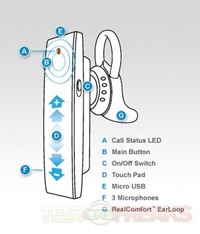



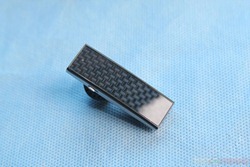



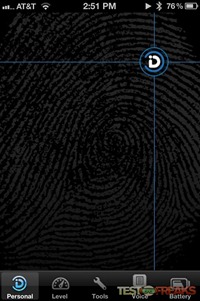

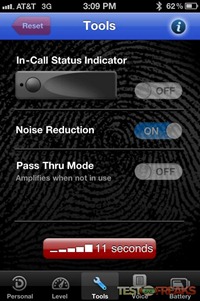
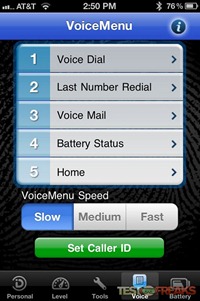
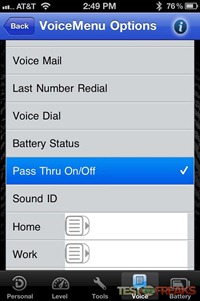
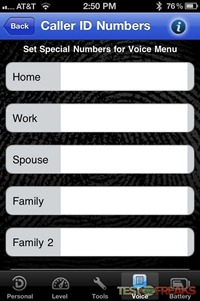




1 comment for “Review of Sound ID SIX Bluetooth Headset”