VMWare, Access, Security and Anti-Virus
For business users Synology offers a variety of virtualization environments including VMware vSphere, Microsoft Hyper V and Citrix XenServer. The latest version of DSM 4.2 also passes Windows server 2012 certification.
High-Availability Manager creates a simple to use fall over mechanism by harnessing dual Synology NAS storage devices as a high availability cluster. A heartbeat feature allows the primary and backup server to determine if each one is “alive”. If one of these servers experiences some sort of downtime due to failure then the other resumes primary service automatically.
Download Station allows the Synology DS 713+ to access torrents on the NAS server. Running this package allows you to offload torrents from your main computer to the Synology. There is even a iOS app for this program too.
An alternative to the Synology media appliances is Plex that allows playback and streaming of multimedia to Plex enabled devices such as PCs, Macs, Android and IOS devices.
To keep the files safe on your Synology DS 713+ there is a free antivirus package, which can be set to scan your files on a set schedule. Synology also now offers a trial of McAfee which is a paid model like on the PC.
To set up remote access to your Synology the EZ-Internet Wizard will guide you through port forwarding, firewall set up and DDNS service creation.
Like other Synology NAS servers this model is equipped with Surveillance Station that can handle up to 16 IP cameras. The first license is free with the system however; additional ones will need to be purchased.
As with its predecessor the Synology DS 713+ allows link aggregation of the LAN ports of the device to create a speedier network connection. Although most current home networks will be unable to take advantage of these speeds, businesses should notice even faster transfer capabilities with it enabled.



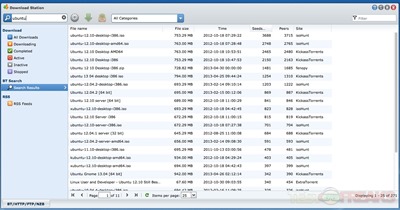
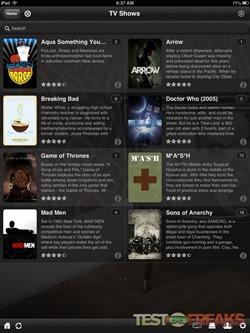

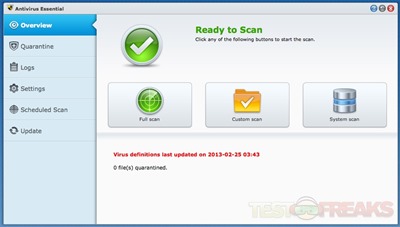
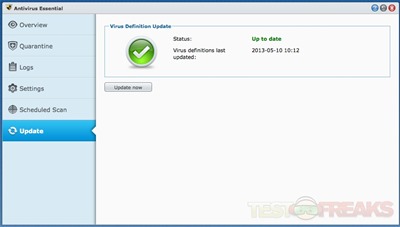
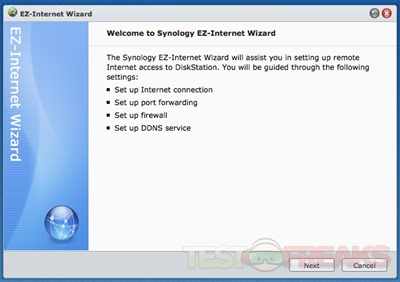
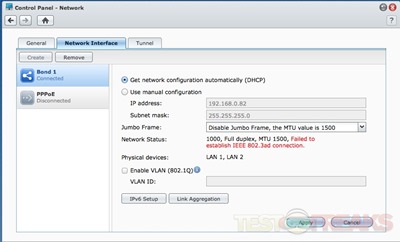

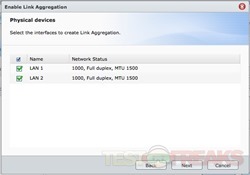
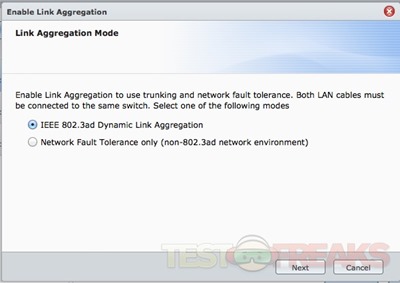
7 comments for “Review of Synology DiskStation DS713+”