I’ve been reviewing products for many years and for whatever reason I haven’t reviewed many tenkeyless keyboards, I think today is only the second time if I’m recalling correctly. Tenkeyless keyboards are usually for gamers but they have other uses, from what I’ve seen most gamers prefer them though. I use the numpad often so using a tenkeyless is kind of an odd experience for me. Today for review I have the Tesoro Tizona G2N mechanical Gaming Keyboard which is a tenkeyless design and it features Kailh mechanical key switches instead of the common Cherry MX type. The Tizona is a basic and very inexpensive mechanical keyboard that does have some features but not those most have come to expect from gaming keyboards. I’ve been using the Tizona for about two weeks now and it’s a decent keyboard overall so read on to learn more…
Unboxing
So let’s start out with a video unboxing and then move on.
I have to admit the Tesoro Tizona box is rather exciting looking and makes for a nice presentation. You can plainly see the keyboard right there on the front.
The back of the box has information listed in several languages along with some pictures of the features.
When you open the box you’ll find the keyboard packaged nicely in foam with a protective clear plastic covering over it.
Once unpacked you’ll only find the keyboard and two USB cables.
The first USB cable has a power connection on the end and that’s to provide optional power for the USB ports. The second USB cable is thick and braided and it has a miniUSB style connection on it to attach the keyboard to your computer.
Here’s the Tizona itself without the power cord attached, yes it’s detachable and it uses just a common miniUSB style connector as I mentioned. The keyboard looks nice overall, it’s black with purple accents and it seems well made. I’m no sure what’s going on with the extended section on the top right of the keyboard, that’s just where you plugin the USB cable and alternate power, it’s a lot of space for just two little connections.
Here’s just a couple shots of the keyboard for you and in the second picture you can see the special Fn or function key with the Tesoro logo on it.
The LED indicators are located above the cursor keys and there’s two of them for each for whatever reason. They all light up purple when activated. Above the cursor keys are the common Insert, Home, Page Up, Delete, End and Page Down keys. On the Insert key is also a 6, and on the Delete key is also an N. The 6 is for 6-NKey rollover and the N key is for Full-NKey rollover which are activated by the Fn key.
Below the spacebar you’ll find three hotkeys which do double duty, they haven’t different functions depending which mode the keyboard is in. When in PC mode they are browser, media player and mail, when in gaming mode they are /, *, and –.
Across the top you’ll find the function keys which are also multimedia controls when used in conjunction with the Fn or function key. The F12 key is also labeled PC/G for PC and Gaming modes.
On the back edge you’ll find the USB port for connecting the keyboard to your computer and a power jack for optional power for the USB ports if needed.
On both the right and left side you’ll find two magnets and a USB port. The USB ports can be used for whatever you want or with the optional Tesora Tizona numpad. The magnets on the sides are for the numpad, to help attach it to the keyboard, so you can use the numpad on the right or left sides.
On the bottom you’ll see the ID label along with two large rubber non-slip feet and two retractable feet so you can raise the keyboard up at an angle if you wish.
Specifications and Features
Tesoro Tizona G2N Mechanical Gaming Keyboard
Model: TS-G2N
THE BURNING BLADE
Tizona is the sword carried by El Cid which was used to fight the Moors in Spain. It is now one of Spain’s most cherished relics.
OVERVIEW:
Tizona equips with Gaming-Grade mechanical Key switches, and switchable USB 6-Nkey / Full-Nkey rollover capability. Three Thumbs hot keys can easily launch your browser, media player, and Outlook under PC-mode. When in G-mode, by default the thumbs keys will mapped to H1: Num”/”, H2: Num”*” and H3: Num”-“. Gamer now could have the option to remap their game key directly into these 3 dedicated hot keys. A useful smart convenient extension for gamers is the included DC-In Jack that will provide additional power for Tizona two USB 2.0 ports (up to 500 mA per port).
Tizona- A Elite weapon for the extreme gamers.
Features:
1. Gaming-Grade Mechanical Key Switch.
2. Switchable 6-NKey Full-NKey rollover function
3. 87 Keys compact Slim and stylish design
4. Extra High Speed 2.0 USB HUB*2
5. Instant Internet hot key:
A. Under PC Mode
H1: Internet Browser
H2: Media Player
H3: Outlook
B.Under Game Mode:
H1: Num”/”
H2: Num”*”
H3: Num”-“
6. Detachable 1.8m braided cable.
7. Anti-slip rubber feet.
8. DC-IN Jack for optional additional power. (+/-)
9. 1000Hz Ultra-polling rate.
10. Embedded multimedia keys.
11. Equipped with Magnets for Optional Numerical Keypads. Anti-slip rubber feet.
12. Compatible with Windows XP / Vista / 7 / 8.
TECHNICAL SPECIFICATION:
-Switch type: Gaming-Grade mechanical switch
-Switch mount:Silver plated backed
-Actuation force: 45g
-Key shape: Cylindrical
-Responsiveness: 2mm (4mm to bottom)
-Cable length: 1.55m (braided & shielded)
-Laser etched keycaps
-Audio & USB 2.0 Hub
-Media function buttons
DIMENSIONS & WEIGHT:
376x154x24 mm / 14.8×6.1×1 in
Net weight: 0.97 Kg / 2.14 Ibs
Price: $89.99 (from Amazon at time of review)
Testing and Usage
The Tizona I received for review has brown switches, not Cherry MX though, these are Kailh branded switches. I removed a few keys to take a look and they are colored brown. The key switches are basically the same as Cherry but made in China instead of Germany. Cherry lost the patent on them so other companies are making the same thing. I’ve only ever used Cherry MX switches and I honestly can’t tell any difference so far. Like Cherry switches you can get the Kailh switches in other styles like black, red and blue for the Tizona.
I’ve used the Tizona for a couple weeks now and it replaced the Sentey Crimson Pro I was using which has Cherry MX Black switches.
The Tizona is a tenkeyless keyboard so the big adjustment for me is the lack of the numpad on the Tizona, I use it a lot so not having it was a bit awkward and took some time to get accustomed to not having it.
Brown switches are the non-clicky type, personally I like clicky myself. They are very similar to blue switches in functionality except just no click sound when pressed. They are audible when they bottom out though, so they’re not what I would call silent, but you can touch type on them as the force needed to activate them is very light. You don’t have to bottom out the keys for them to activate, you can lightly depress them and they activate and they make very little noise this way.
I used the Tizona for everyday use and of course for gaming and found no issues with it. There is no delay in actuation of the keys so for gaming I works great. The Tizona is fine for regular everyday typing as well, no complaints at all, it works great, as good as any other mechanical keyboard.
The Tizona is a great keyboard but it’s not perfect.
The placement of the hotkeys below the spacebar isn’t the best as I find myself accidentally hitting them. Honestly I’ve never used them so I’d be happy if they weren’t even there. I can understand Tesoro adding them for extra functionality, but to me they’re more of a hindrance than an extra function or feature.
The keyboard does have PC and gaming modes but when you power the computer off it doesn’t remember what mode you were in. It’s not a big issue, but I just like it when it remembers the last setting. I should note that for some reason it doesn’t save the settings in Windows 7 but in Windows 8 it does.
Gaming mode is nice but it’s basic as it only turns off the windows key. I would have liked to be able to turn off other keys as well, like Caps Lock that I always hit by accident and it’s annoying.
It would be nice if the Tizona was programmable, or at least minimally so you you could change the hotkeys below the spacebar, or even turn them off altogether.
Conclusion
The Tesoro Tizona is what I would have to call a basic gaming keyboard and that’s not a bad thing. The Tizona does have some extra functions like multimedia and hotkeys along with NKey rollover and even a gaming mode.
The Tizona uses Kailh key switches which, from my usage, are very similar to the popular Cherry MX switches, I really haven’t noticed any difference and I don’t think many other people will either.
Most gaming keyboards today come with extra software to add additional functionality to the keyboard like programmable keys and macros but you won’t find that with the Tizona. I don’t miss macros as I don’t use them, but I do miss a way to re-program or disable keys that I don’t use and it would be nice to be able to disable the hotkeys or re-program them.
The price of the Tizona is priced at only about $90 right now on Amazon and for that it’s well worth it, you’ll get a great basic mechanical gaming keyboard for little money really, especially when compared to others on the market right now.
If you’re looking for a basic and inexpensive mechanical gaming keyboard then I can recommend the Tesoro Tizona.
![]()

Pros:
+Comfortable to type on
+Extra USB port or ports
+Multimedia keys included
+Gaming mode
Cons:
-Not programmable
-Hot keys at bottom are easily accidentally hit
-Doesn’t remember settings under some circumstances
| Grades: | 9 out of 10 |
| Overall |  |
| Design / Aesthetic |  |
| Value / Price |  |
| Performance / Usage |  |
To learn more about our review policy please visit this page HERE.

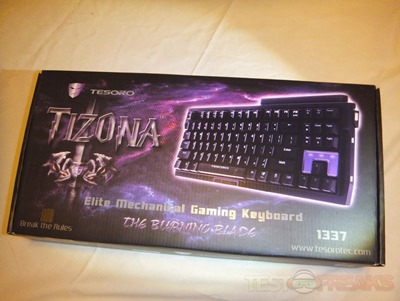
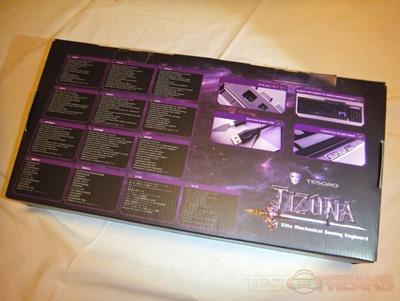






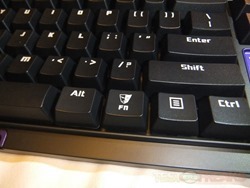










3 comments for “Review of Tesoro Tizona G2N Mechanical Gaming Keyboard”