A little bit ago I reviewed the 
When you first start the app you’ll only have access to local storage on the your phone, you’ll have to add the NAS and I couldn’t figure it out myself so I grabbed the PDF user guide Thecus and figured it out. If you’re going to use the app, I highly suggest you read the instructions as it will help you avoid any frustration.
At the bottom are three icons for choices, the first is for selecting the NAS and entering the information to connect to it. The second is just language selection and the third is Settings for sync.
When you press the first one to Select Service you can select from Local, Thecus WebDAV which must be enabled on the NAS itself and then you can use Dropbox if you have an account.
Here’s the two login screens for WebDAV and Local:
Language settings is self explanatory:
The here’s the sync settings page:
I was more interested in the ability to connect while I was not at home so IU used the DDNS address included with the Thecus N2310 to connect and it only took a few seconds really, well about 20 or so. It all depends on the speed of t he connection on your mobile device and the speed of your home network.
The first screen I saw was the list of available directories on my Thecus N2310.
There are icons on the bottom with many choices that open up new pop up menus for you. The second choices from left to right does not have a pop up menu it just takes you to the edit screen.
Here’s the contents of my NAS_Public directory and you can see it has icons for identification along with file information for you. You can open things that compatible and you can even stream music and video from your NAS to your mobile device. Depending on what kind of data plan you have you may have to be careful with all the streaming, but if you’re in your own house on your local network then you can stream away and watch or listen on your mobile devices.
Everything seems to be about the Cloud these days and personally with all the hacking and data breaches I don’t trust them. I like a NAS box, it can act just like the cloud but it’s in your own home or office with minimal access from the outside so there’s little chance something will happen to your data. I think they’re more secure overall really as you’ve got more control over the cloud server as it’s your own.
Another great thing is the fact that it’s basically free and there’s a lot of storage. Yes you have to pay for the NAS and hard drives but that’s it, you’re done. You have internet access in your home and mobile access already so it’s not like you’re adding that, you just buy the NAS and hard drives and you’re set. This isn’t just for the N2310, which is a two bay NAS, but you can do it with larger ones as well so you can even have more storage space.
The T-OnTheGo app is easy to use once you read the instructions and I highly you suggest you read them before you get started.
The app is free for both iOS and Android devices so there’s no extra cost.
Combing the T-OnTheGo app and the N2310 has given me my own personal cloud and it can do the same for you.


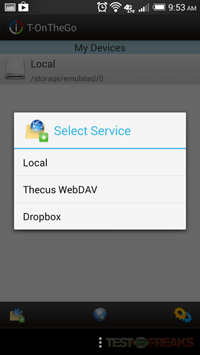
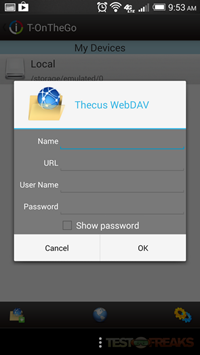
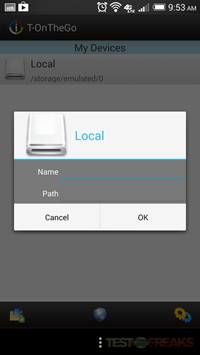
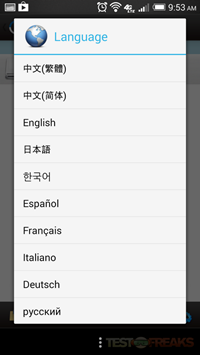
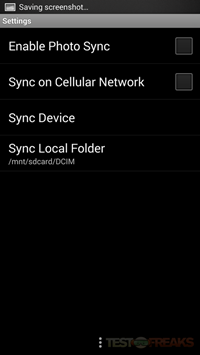
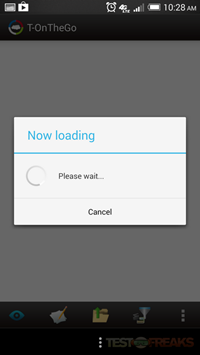
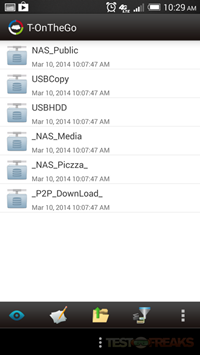
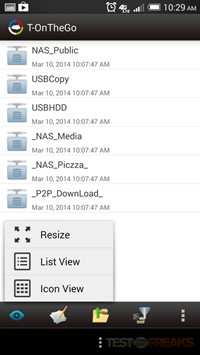
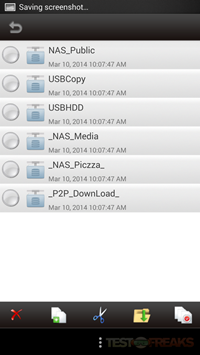
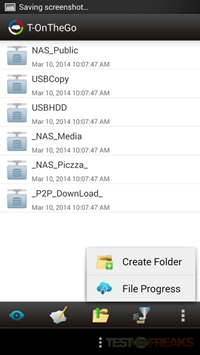
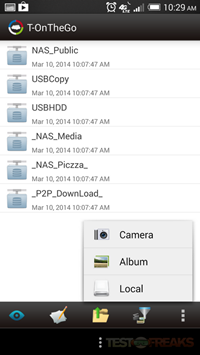
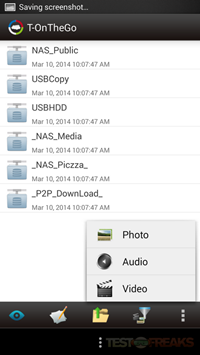

1 comment for “T-OnTheGo Thecus NAS Android App Mini Review”