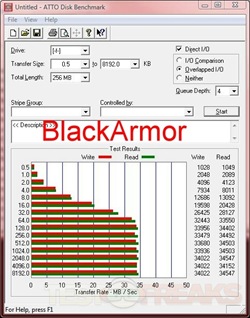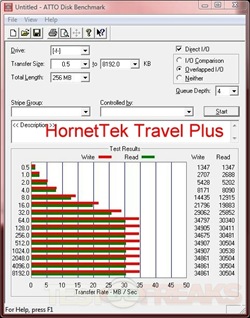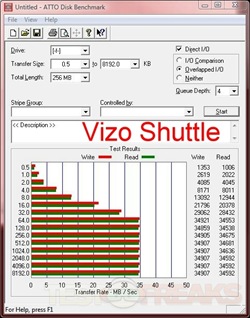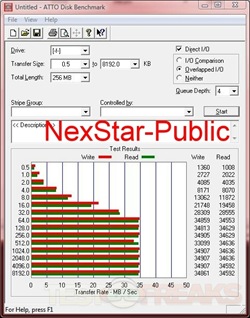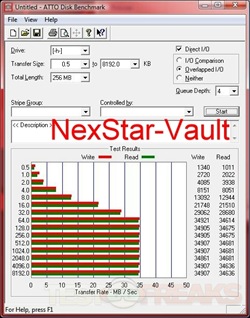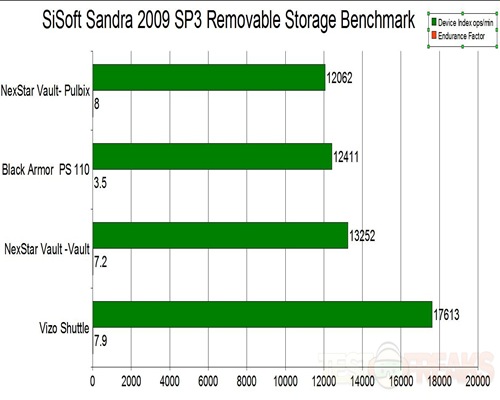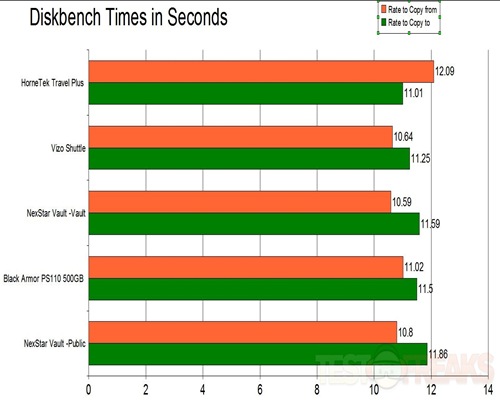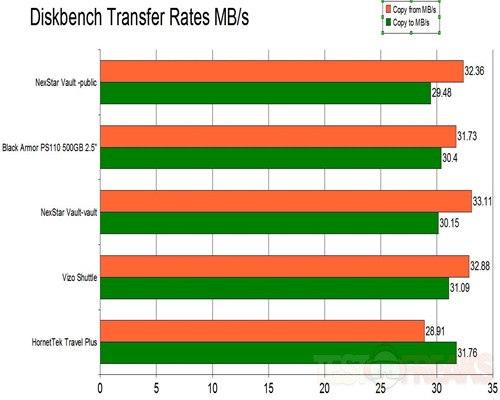External hard drives have become big business, they’ve started popping up everywhere in both 3.5” and 2.5” sizes. The 2.5” size has become much more popular do to the fact that the drives are ever increasing in size and of course that they are very portable. I still question though whether it’s cost effective to buy one that is already made with a drive inside or buy the drive and then buy an enclosure. If you’ve got a spare drive lying around, maybe from an upgrade the best thing to do of course would be to buy an external enclosure for it, not only to protect but to give you more storage space.
I’ve taken a look at many external hard drive enclosures in my time, but none quite like the one I’ve got for review today. The Vantec NexStar Vault is an enclosure for a 2.5” SATA hard drive, but as the name might suggest, it makes your secure. The Vault does this by incorporating a numerical keypad into it, you must enter a six digit combination to access the drive. It’s much more than that tough, the Vault automatically formats your drive half public and half private, so the end user really just has to put the drive in and that’s it. It can’t get much easier than that really.
The package for the NexStar Vault is really two boxes, or a box and a slip cover. The slipcover is a metallic silver with a front meant to look like a safe or vault. On the back you’ll find specs and features listed.
Inside the box we find a plastic case, user manual and a double ended USB cable. The USB cable has two regular USB connections on it and a mini-USB connection for the enclosure itself. The USB connections are color coded, one black for data the other red for additional power if needed by the unit.

We find the Vault inside of the plastic carrying case wrapped in a plastic bag. The carrying case has a small section in it for the USB cable to be stored, ventilation holes on the bottom and a cutout section on one side so you can access the enclosure while it’s in the carrying case.
The Vault is almost all solid black in color with silver accents on the side which are actually ventilation holes to help keep the drive cool. The enclosure is made of plastic.
The front of the Vault has numbers that run down the right side of it, which is actually a keypad that works like a combination lock might. Six digits need to be entered to unlock the secure are of the Vault. Above the numbers are two LED indicators as well to indicate power, hdd activity and key presses.
On the back is where you’ll find a door that slides off so you can put your 2.5” SATA drive into the Vault.
Specifications:
Protect Your Data From Unwanted Access!
The Vantec NexStar Vault is a portable security enclosure. With its simple-to-use keypad design, simply enter your 6 digit password to guard your data from unwanted access. Whether it is financial documents, passwords, or any type of sensitive materials, the NexStar Vault will keep your data safe with its integrated encryption technology. The hard drive is formatted into two partitions; an open drive (Public) and a private drive (Vault). Store and share your files under the “Public” drive and keep your sensitive materials safely guarded in the “Vault”. Simply connect the NexStar Vault to any PC or Mac with an USB port—no drivers are required. Start protecting your valuable data with the Vantec NexStar Vault!
Features:
-Protect your data from unwanted access
-Encryption Technology
-6-Digit PIN
-Supports PC or Mac
-Hard Drive is Divided into “Public” and “Vault”
-Attractive Blue LED Indicates Power & HDD Activity
-Screw-free Design
-Protective Hard Case Included
-No Drivers Required
-USB 2.0
Specifications:
Model: NST-V290S2
Device Support: SATA I/II Hard Drive
Device Size: 2.5”
Internal Interface: SATA
External Interface: USB 2.0
Material: Plastic & Alloys
Dimension: 130 x 76 x 16mm
When the NexStar vault is powered on there is a blue LED that lights up, it will change to a purple color when there is HDD activity.
Installation is very easy, just open the back of the enclosure, put the drive in and plug it in. The Vault automatically formats the hard drive for you, half being public access and the other half being hidden until the code is entered. The drives that appear are aptly named ‘Public’ and ‘Vault’.
Using the vault feature is easy, just input the six digit code, the Vault will restart and the private partition will be viewable and accessible. The default code is 1,2,3,4,5,6 but you can easily change it to whatever you wish, just follow the instructions in the booklet.
I’ve taken the NexStar Vault and put it up against a few other enclosures I’ve got on hand.
For the testing I wanted to not only test the public area, but the secure area as well, so the testing results will show both Public and Vault for the results.
I used a Seagate 5400RPM 160GB 2.5” HDD with the Vault, HorneTek Travel Plus and Vizo Shuttle Enclosures, the Seagate BlackArmor has a Seagate 500GB in it natively.
First up is using ATTO DiskBenchmark:
According to the ATTO most of the enclosures are very close in performance with the HornetTek falling behind a bit in the Read Scores.
Here’s Sandra Removable Storage Benchmark:
(Higher scores are better)
Hmm.. I see I spelled Public wrong in the graph.. oh well.. Publix is supposed to be Public.. Anyway, as we can see the Vizo Shuttle enclosure actually has the best performance, according to Sandra. Let’s move on and see what DiskBench has to say:
First graph is the times to Copy To and Copy From the enclosures, I used a 349MB .AVI Video file for all of the testing. Lower times or score is better, chart is arranged best to worst with the Copy To as the reference for ordering.
All of them are essentially between 11 and 12 seconds for the Copy To or write speeds, so for the most part they’re all fairly even really.
Here’s the transfer rates for the tests, arranged slowest to fastest with Copy To as the ordering reference:
Between 29 and 31mb/s isn’t bad at all for all of the enclosures really, usually from my experience 30mb/s is about average for most. Read Speeds are decent as well, about average, with the HornetTek actually falling below 29MB/s actually.
Overall the NexStar Vault enclosure is a nice idea, that does provide the user with a good bit of security really. You can only access the partition with the enclosure, if you try and put the hard drive in another one it just shows as an unallocated partition and is not accessible.
There is one small complaint I have though, you can’t adjust the partition sizes. I’ve used similar systems like this with USB drives and normally you can select the sizes of the partitions, but with the NexStar Vault you’re stuck with 50/50 Public and Private areas. This isn’t that big of a deal though, but it would be nice if the user could configure it.
Conclusion:
The Vantec NexStar Vault is a great product, it’s nicely made and it’s extremely easy to use. The Vault comes with it’s own carrying case as well and it has decent performance overall.
If you need an external enclosure for a spare hard drive then I’d recommend giving this one a try.
The keypad security is an interesting concept that works and works well, your data should be truly secure in the Vault.
Pros:
+Keeps your data secure
+Includes carrying case
+Very easy to use
+Decent performance
Cons:
-Partition size is not user configurable
| Grades: | |
| Overall |  |
| Design |  |
| Performance |  |