
Everybody, well I think everybody, loves to play games, I know I do and a mouse and keyboard combo is fine for me but sometimes I do like to use a controller. I also like to play games on my phone and tablet and it’s nice to be able to use a controller there as well and you have many choices when it comes to controllers. Today for review I’ve got the Gamesir G3s Bluetooth and Wireless controller as it can be used with your phone over Bluetooth or over 2.4ghz wireless frequency with the included USB dongle. The controller can be used with an Android or iOS phone of course, but you can also use it with your Windows computer or your PS3. I very much like this controller, it feels great in your hands, it’s well made but it’s got some issues, some big issues sadly. Read on to learn more…
Specifications and Features
The G3s controller is about the size of a PS3 controller and sort of shaped like one, in fact I find it very comfortable to hold and use. The buttons on the G3s are laid out like those on a PS3 controller with the with the sticks at the bottom and the D-pad on the left side and the four main buttons on the right. There are also four other small buttons on the top half of the controller labeled select, turbo, clear and start, between the sticks is another button with the Gamesir logo on it which is the Home button. The main buttons are labeled Y, X, A and B and they light yellow, blue, green and red when powered on, the Gamesir logo button also lights up blue.
On the front edge of the controller, between the handles, you’ll find four LED indicators to let you know which mode the controller is in. The LEDs are for Android, iOS, Mouse and X-Play or Xbox basically.
The controller does have shoulder buttons and triggers and between them is the micro USB port for charging.
The bottom of the controller is just plain, but there is the ID label there.
The G3s is almost exactly the same size as my PS3 controller and it’s bigger than the Xbox 360 controller. I very much like the PS3 controller over the Xbox 360 one, I always have, I just like the feel of it better and the placement of the sticks as well. The G3s is similar to the PS3 controller but it’s shaped differently, actually it’s more comfortable to hold and use.
The phone mount locks onto the controller by folding it over the controller and locking it in place. The phone mount in spring loaded and can expand to fit most sized phone, I could fit my Samsung Galaxy S6 in it with the case on fine. The mount has rubber non-slip pads on the top, bottom and back surfaces to keep the phone in place and protect it.
I wanted to use this controller with my computer and to do that you use the USB dongle. I keep my computer on a table next to my desk actually so the dongle was only about 36 inches from where I was using the controller.
To use the controller with your PC you need to hold the X button in and then the Home button, this turns the controller on in X-Input mode which is basically Xbox 360 compatible mode. I used the controller with many games and it was recognized as an Xbox 360 controller in all the games I tried and it worked fine as a controller. The problem came in later, after about 10 minutes of playing, the controller would just get disconnected randomly and I couldn’t use it anymore until I unplugged the dongle and plugged I back in. It wasn’t just once, it did it often and I had to keep unplugging the dongle to keep playing. That wasn’t the only problem either. Sometimes while I was using the controller things would just act weird like my character would just start spinning around and around and wouldn’t stop at all no matter what buttons or sticks I pressed and moved, I would have to unplug the dongle to get it to stop. This also happened over and over again so it was repeatable. I wanted to be able to use this controller with my PC but just couldn’t because of the problems with connectivity.
Next I tried using the G3s with my PS3 and to do this you press the Turbo button and Home button together to entering PS3 pairing mode and then you can plug in the USB dongle and the controller will pair automatically. You can also use use the wired connection if you want to. The controller was recognized and seemed to work fine with my PS3 so I started playing and after about 10 minutes or so the controller disconnected just like it did with the PC and I would have to unplug the dongle and plug it back in to get it to work again and this happened over and over again.
I should note that I got two of these controllers for review. The first one exhibited the connection problems I mentioned so I contacted the company and they sent me a second one and it did the exact same thing so it wasn’t just a bad controller.
I don’t have an Apple or iOS device so I couldn’t test that but I have several Android devices and the controller worked just as it should over Bluetooth. To connect in Android mode you need to press the A button and then the Home button and then search for the controller on your Android device. I used the G3s with my Samsung Galaxy S6 and I could play games with no issues and I had no connectivity problems.
Conclusion
I like this controller a lot, it’s an excellent quality controller really, it feels great but sadly it only works over Bluetooth consistently, using it with a PC or PS3 is an annoying experience at best as it just will not stay connected.
I don’t know, I wanted this controller to work to use with my PC but it just wouldn’t work, it kept disconnecting or acting erratically. I’m just very disappointed with this product really, I tried over and over and I got the same results with two different controllers, neither would stay connected to PC or PS3 for more than 10 minutes at a time.
If you’re looking for a Bluetooth controller then the Gamesir G3s is a great choice, but if you need a controller for your PC or PS3 then look somewhere else as this one just does not work, it will not stay connected at all.
Pros:
+Looks great
+Very comfortable
+Quality made controller
Cons:
-Won’t stay connected to PS3
-Won’t stay connected to computer wirelessly
-Sometimes controller acts weird like it’s stuck
| Grading | Scores Out of 10 |
| Overall | 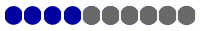 |
| Design / Aesthetic |  |
| Value / Price | 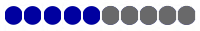 |
| Performance / Usage | 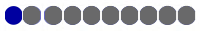 |
Disclosure: This product was given to me for review by the company for review purposes only for free or at a discounted price.
To learn more about our review policy please visit this page HERE.














2 comments for “Review of GameSir G3s Bluetooth Wireless Controller”