Online passwords are critical to ones cyber-persona. They are used to manage our bank accounts, shop online, log into our email accounts and so much more. As we spend more time on our computers, the password accumulation continues. How we implement and protect these passwords is critical in guarding our online privacy. As identity theft becomes more prevalent, it is especially important to keep one’s passwords secure. Having the wrong account hacked into can have devastating consequences.
Many people tend to rotate the same couple of passwords or even worse, keep them listed on a piece of paper near their desks. Obviously these are two wrong ways of storing one’s passwords. Today we will look at a better way to implement password management in a simple secure manner. Agile Web Solutions has a terrific password management program called 1Password which is designed for use with Mac OS X.
1Password keeps track of all your web passwords, guards from identity theft, provides multiple identities for logging personal info onto websites and much more. Using 1Password allows you to stop worrying about your safety while online.
Not only does it store passwords, it generates secure ones if you so desire. In addition, the program is able to keep the user from falling for any Phishing sites as the program will not recognize incorrect domains thus not auto filling in ones login information. This should give the user pause and make them realize that the site they are on is not what it appears to be. Also 1Password is invisible to key loggers, so even those programs will be thwarted by 1Passsword.
The best part is that 1Password works from within most popular Mac Browsers thus eliminating the need to switch between programs for keeping track of your logins and passwords. Whether you use Camino, Safari or Firefox, you will be able to use 1Password across any of these browsers as it incorporates itself into that browsers tool bar.
1Password is sold by Agile Web Solutions as an online download and they offer a 30 day trial to see if you actually find the program useful. They offer a single user license or family license for up to five users who wish to use the program. In addition, they offer a 1Password application for Palm and currently have a free iPhone app version of 1Password.
Set up involves the usual Mac installation process of opening the DMG file and dragging the program into the Mac’s Application folder. Next a Welcome to 1Passsword screen appears which gives offers the option of viewing a 3-Minute Expert Guide or watching the Intro Movie before starting 1Password. If you have a previous 1Password database, then you can import it into the Use Existing box and get started. If you are a neophyte to the program, then you will be asked to Create a New Encrypted Database.
1Password will then request to install the 1Password browser extensions into all your Mac web browsers. Once finished then a new 1Password button will appear on your various browser toolbars.
From this point you can start browsing and log onto your sites that require logins and passwords. 1Password will open a pop up tab in some browsers or a new window in others requesting whether you wish to save the log in information. On this login pop up, the user can assign categories for each sites log in such as email login, online stores, banking, etc. While this seems similar to the way browsers such as Firefox store passwords, it in inherently different, as the passwords are encrypted in the 1Password program and can be used across various browsers.
The 1Password app is protected by the master password which was user assigned at the initial setup screen. In the application Preferences tab, the user can set how strict they want 1Password to lock down access to the critical information.
If you need to manage these logins plus more, then open the 1Password Application. Here the user can manage of their Logins, Wallet, Secure Notes, Identities and Password History. In addition, from here you will be able to connect to either your Palm or iPhone version of the 1Password application. Need to manually check the password or login information, just enter the 1Password app look under the logins header.
Specifications:
Too Many Passwords to Remember?
1Password takes care of all your online passwords so you can use strong and unique passwords for every site and never forget any of them! Here are just a few of the unique features of 1Password:
* Enters online usernames and passwords so that you don’t have to remember them.
* Strong Password Generator automatically creates and fills passwords.
* Built-in Anti-Phishing and Keylogger Protection provides security and peace of mind.
* Take your information anywhere on your iPhone/iPod touch or Palm.
* Goes far beyond Safari’s AutoFill.
In short, 1Password keeps track of all your web passwords, automates sign-in, guards from identity theft, and allows you to stop worrying about your safety while online. 1Password is a priceless utility for only $39.95 with a 100% Money-Back Guarantee.
Access 1Password From Within Most Web Browsers
1Password integrates directly into most browsers to securely manage and auto-fill web forms. By integrating directly in your browser, there is no need to switch applications to find your passwords or copy-and-paste them.
1Password fully supports most web browsers, including Safari, Firefox, Flock, Camino, OmniWeb, DEVONagent, Fluid, and NetNewsWire.
Automatic Generation of Strong Passwords
You can dramatically increase the safety of your information by using strong passwords for all your web sites. The SANS Technology Institute of Top 20 Internet Security Vulnerabilities consistently points to weak passwords as one of greatest contributers to information theft.
To solve this issue, 1Password allows you to generate strong passwords quickly and easily, without ever leaving your browser. With one click you can generate a strong password, fill the password fields, and remember this newly generated password so you don’t ever need to memorize it. Since you have no need to remember the password, 1Password is able to a strong password policy of a random sequence of numbers, lower-case letters, upper-case letters, and symbols.
Requirements:
1Password requires Mac OS X 10.4 (Tiger) or Mac OS X 10.5 (Leopard) and supports most modern web browsers.
Price:
1Password costs $39.95 for a Single User license, or $69.95 for a Family license. 1Password is licensed on a per-person basis, meaning a single license can be used by one person on all of his or her Macs. Given that most people use multiple machines, this licensing policy drastically reduces overall cost of 1Password.
A free trial is available as well as a 30-day money back guarantee.
But as they say on the late night infomercials: there’s more! 1Password is able to automatically enter information into web forms using user created identities. Need one for work and home, no problem. This feature is especially handy when needing to this information repeatedly. Need to enter a secure password, then 1Password’s password generator can create a user tailored password which it will then store for in the login section.
The Wallet feature allows the user to securely store sensitive information like credit cards, bank accounts, memberships and reward programs. You can then easily enter credit card information while shopping online with just one click. Plus you will also gain additional protection from keyloggers as 1Password never types information and does not rely on the clipboard.
Need a secure note for private information? 1Password can do that also.
So why should you trust 1Password as the depository of all your confidential information? The main reason is that 1Password encrypted using a 128 bit key AES algorithm. In plain English this means that your data would takes millions of years to be decrypted by brute force attack methods. In addition, 1Password is a local stored system so you don’t have to worry about this information being stolen from a remote connection.
Besides working on the Mac, 1Password lets the user carry its information via other means such as on the iPhone or Palm. 1Password lets these devices establish a wireless connection to the Mac using ones home network and then syncs the data. Once on the device, the data is locked down using a four digit unlock code; then if you want to look up stored passwords and logins, then you will need to enter a master password. If you don’t have a Palm or iPhone, 1Password also allows its data to be exported as an encrypted web page, password-protected PDF, or even as plain text. This information can be carried on a USB stick or stored it in a safe location such as a safe or safety deposit box.
After using 1Password for the past few weeks I wonder how I lived without it for this long. While storing passwords in web browsers is convenient, there is the risk of having your accounts compromised if your machine is stolen or someone logs onto it while unattended. If 1Password was just for storing passwords and logins, it would be an amazing program, but the additional features are icing on the cake.
The ability to detect phishing sites is a great bonus as more and more phishers are attempting to compromises people’s accounts. 1Password lets the user have multiple identities allowing the user to manage personal and business identities as simple as a click. Plus, the auto fill solution is far more robust than Safari’s or Firefox’s implementation. Entering personal information has never been more simple or secure. 

If you have multiple Macs, then 1Password can be synced across systems using various solutions as Mobile Me, Dropbox and Chronosync. I have personally been using 1Password with Chronosync to sync across three OS X systems without any issues.
Conclusion:
Personally I find keeping personal information secure a necessity in this technological era. Reusing the same passwords is a security no-no. Agile Web Solution’s 1Password for Mac is one of the best ways of managing a multitude of unique and distinct passwords. In addition 1Password can keep track of other secure information and stores it within the encrypted application. Besides password management, 1Password protects the user from key loggers and phishing sites. That alone makes it worth the price of admission. Combine it with a synchronization program and you can use 1Password along all your Macs.
Pros:
Securely stores passwords and logins
Protects user from phishing sites
Can be synchronized across Macs
Ability to use multiple identities
Cons:
Not available for PCs
| Grades: | |
| Overall |  |
| Design |  |
| Performance |  |







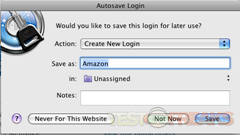
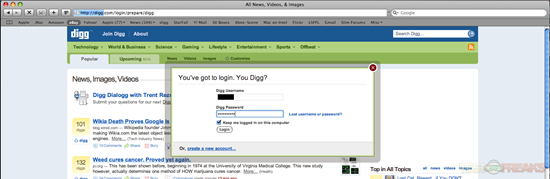



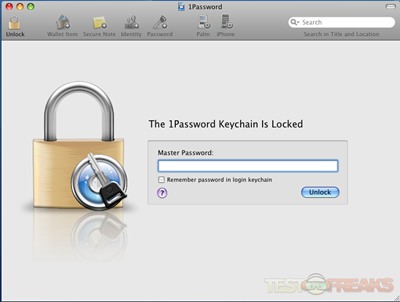

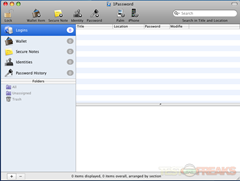


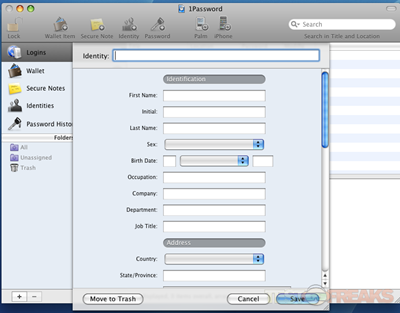




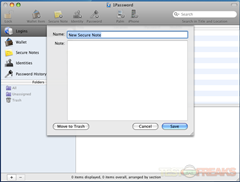
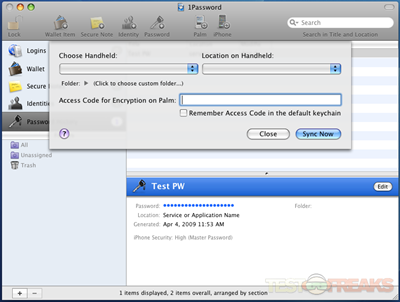
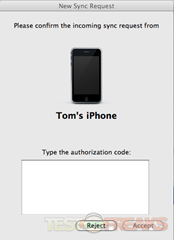
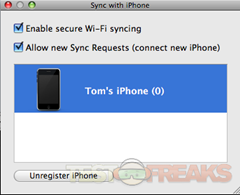

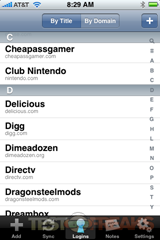


7 comments for “1Password”