There was a time when it was common to have one computer hooked to the internet and all you needed really was the modem that was provided by your carrier, now though many of use have numerous products that can or need to access the internet. The majority of routers out there only have five ports on them, which for most people is fine, but if you’ve got several things needing internet access then you quickly run out of ports. I found that routers with more than five ports on them cost quite a bit more than a standard router, so to avoid replacing a perfectly good router because you need more ports, you just need to go out and grab a network switch to add more ports to your network.
For review today I’ve got the Netgear 8-Port Gigabit Ethernet Switch, it’s a product that can inexpensively and easily add eight more ethernet ports to your home network allowing more devices to share your internet connection or have access to your network.
To start off with I’ve got a quick unboxing video for you and several still pictures:
The box is full of information about the Neagear GS 608
We don’t find much inside of the box really, just the switch, power adapter, optional stands and very little documentation.
The Netgear Gs608 is white in color, not my particular preference in color, but it works I guess, it’s just a switch after all and not a fashion statement. On the bottom of the switch we find a helpful diagram so you know what to plug where and what the activity lights mean.
It’s white with chrome accents really, as you can see the front is covered with a clear plastic and behind that is a shiny chrome coloring with the numbers of the ports with LEDs behind them.
and of course on the back we have the ports, standard stuff here, not much to look at really.
Specifications:
Netgear 8-PORT GIGABIT ETHERNET SWITCH
Model: GS608
Provides maximum performance, connecting up to 10x faster than Fast Ethernet
Makes it simple to combine Fast Ethernet and Gigabit devices in your network
Incorporates Plug-and-Play ease of use
Gigabit Ethernet for Maximum Performance
* Connects up to 10x faster than Fast Ethernet for maximum performance†
* Move large files such as multimedia, gaming and Internet access across your network at high speeds
* Fanless design for quiet operation
* Plug-and-play installation delivers ease of use
Features:
* Connects up to 8 devices delivering speeds up to 10x faster than Fast Ethernet
* Plug-and-play technology
* Dual color LEDs monitor link, speed,and activity
* Supports Fast and Gigabit Ethernet devices with automatic speed-sensing and AutoUplink™ technology
* Supports Windows® and Macintosh® platforms
Performance:
* Bandwidth:
– GS608: 16 Gbps (non-blocking)
* Forward Rate (10 Mbps port): 14,800 packets/sec
* Forward Rate (100 Mbps port): 148,000 packets/sec
* Forward Rate (1000 Mbps port): 1,480,000 packets/sec
* Latency @ 10 Mbps – 1250 μs (max)
* Latency @ 100 Mbps – 125 μs (max)
* Latency @ 1000 Mbps – 15 μs (max)
* MAC address database: 4,000
* Mean time between failures (MTBF): 816,000 hours (9 years)
Physical Specifications
* Dimensions (w x d x h): 31 x 177 x 117mm (1.2 x 7.0 x 4.6in)
* Weight: GS608: 0.31kg (0.69lb)
There’s not much to installation except plugging your ethernet cables into it and plugging in the power, it configures itself basically so there’s nothing for the user to do really. I’ve been messing with my network stuff and I just realized that a couple things were unplugged when I took these pictures… but they work, as you can see one green and one yellow lit up number or numbers. The yellow means it’s running at 100Mbps and the green means it’s running at 1000MBps
Since this switch is fanless it operates silently, something which I find very nice, I don’t like to add anymore noise to my home than I have to. There is no fan so you’d think it would get hot but it does not, a little warm maybe but not bad at all.
This is an unmanaged switch, truly plug and play, so you can’t and won’t have any need to log into it to change any settings, it’s great for those non-technical people out there, very easy to use.
I ran into one small odd problem and I’m not sure where it stems from, I’ve got two NAS boxes on my network which I hooked up to the switch, they show up fine as gigabit, green lights and all, but I also wanted to be able to access them via the gigabit to make transfers that much faster. I’ve got my PC hooked to my router, but it has two ethernet ports on it, supposedly both are gigabit, so I hooked the second one up to the switch thinking I could access them that way to utilize the gigabit, but for some reason the switch only sees my PC as megabit, and not gigabit as it should be. I’ve checked all of my settings and everything seems to work, cat5e and cat6 cables are used for my network so there’s no problem there, I’m not sure why it won’t see my PC as gigabit, oh well something I’ve got to play with I guess…
Some people might complain about this product for the fact that you can’t access it, well it’s not meant to be that way, it’s meant as an easy way to add more functionality to your network. Coming in at around $50 it’s an inexpensive way to add gigabit functionality to your home network.
Conclusion:
There’s not much really to say about this product, it works exactly as it should really. The Netgear GS08 is a great choice to add some extra ports to your home network inexpensively.
Pros:
Silent
Easy to setup and use
Inexpensive
Cons:
None really
| Grades: | |
| Overall |  |
| Design |  |
| Performance |  |



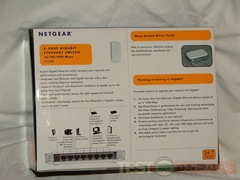














11 comments for “Netgear 8-PORT GIGABIT ETHERNET SWITCH GS608”