It seems everyday there’s something new going on in the world of internet security threats, just yesterday a new critical flaw was reported in Adobe Flash and Acrobat. We of course have many unscrupulous people out there who want to take advantage those out there who aren’t very tech savvy, they’re trying in many ways to get into our computers and networks to take them over to use for nefarious things, and then we have those that just want to rob us. We try to protect our selves in many ways, like firewalls, anti-spyware and anti-virus programs, but they’re limited to what they can do, the best defensive against attacks to to know what you’re doing, and don’t click things that you’re not sure of. then there’s wireless networks, many people don’t even secure them, it’s simple to do really, but the majority of people out there just don’t do it for whatever reason.
Today for review I’ve got a product that will allow you to quickly and easily add another line of defense to your network against attacks, it’s called the Lan-Guard and it’s from Addlogix. It’s a small box with two ethernet ports on it, one for input and one for output that goes between your modem and router, once installed it protects your network from web based attacks, viruses, spyware and most any other type of attack. The price of the Lan-Guard also includes three years of updates for definition and firmware updates etc. It’s very simple to install for the most part. it will work on any network, but you might need to make some adjustments. in my time with it I found it seems to work, but I ran into an issue or two with it.. so Read on..
We’ll start off with the video unboxing:
Then move on to the pictures:
Inside the box you’ll find the Lan-Guard unit itself along with documentation, CD, ethernet cable and power supply.
The Lan-Guard unit itself is very small at 6 inches by 5 inches and 1.24 inches in height.
On the front you’ll find three LEDS for Power, Action and Status.
On the bottom is ventilation, and rubber feet and holes for mounting it to a wall if you wish.
On the back you’ll find WAN and LAN ethernet jacks and the power connection along with a reset button.
Specifications:
LAN-GUARD is your one-stop solution to immunize your network from all network security threats.
LAN-GUARD is an all-in-one “Internet Hardware Security Gateway” that provides an inexpensive, comprehensive and multifunction UTM (Unified Threats Management) protection against all identified spyware, worms, viruses, malicious attacks, and other security threats.
LAN-GUARD is your best guardian for a healthy network! Installation is simple! A total protection can be achieved by simply installing it between the cable or DSL modem and the main router.
LAN-GUARD Provides
– Real-time attack protection
– Affordable pricing
– Maximum Scalability – No per seat user license required
– Highest ROI
– Unmatched Performance
Features and Benefits
– First affordable All-in-One Hardware Security Solution
– Provides network-wide security for unlimited number of users with 1 LAN-GUARD.
– Plug & Play. No software installation required.
– Protects Macs, iPhones and all SmartPhones, iPads, PCs & Linux Machines, Gaming Consoles, IP-based KVMs and all Wifi Equipment.
– Stops spyware, virus, intrusion & malicious web attacks.
– Manages cyber chat, downloads, IM and P2P applications.
– Automatic security update.
– Easy Web GUI access for configuration.
– Free 3 years of protection included!
Specs:
Hardware:
* CPU ARM-Based 300Mhz
* DDR2 DRAM, 128M DD2
* Flash, 8M
Software:
*Linux Kernel 2.6 <
Physical:
* 6” x 4” x 1.25”
* LAN, 2 x RJ45
* Power, Status, Action LEDs
* 5V DC Power Adapter, Power Consumption, <2watts
Price: $149.00 (Direct from Addlogix)
Price: $121.39 (from Amazon at time of review)
There’s not much to the installation process, just plug in the cable and power it on basically, but there is a catch though and it depends on the network you have at home.
The basic setup involves your modem, the Lan-Guard and your computer, straight connection basically with the Lan-Guard between your modem and computer.
The next option would be if you had a network with a router and modem. The Lan-Guard would go between the modem and router, then you would have your entire network protected, wired and wireless.
The next option is a bit more complicated and of course it’s my type of setup. I’m on Verizon FIOS so I have an integrated wireless router with modem and then a switch for the rest of my network. Here’s where a problem comes in, you can’t install the Lan-Guard before the modem/router, it must be installed after, but the Lan-Guard isn’t a router itself, even though it works in router mode. It’s a bit confusing, I first installed it between my router/modem and switch and my computer worked, but nothing else on my network was accessible except for the wireless things as they were on the router/modem. To fix this problem I would have to get another router and then my installation would be Router/Modem –> Lan-Guard –> Router –>Switch which effectively means that my Verizon router/modem is useless except as a modem. Basically if you’ve got this kind of setup you need to own a second router, or go and buy one adding to the overall cost of the Lan-Guard.
So after you figure out your setup and get it ready you can access the Lan-Guard on your network, just type in the IP address and then enter login info:
The first thing I did was update the firmware, simple to do just download it from the Addlogix/Lan-Guard site and using the interface to update the Lan-Guard:
There’s several tabs across the top of the interface for System, Network, Anti Virus, Intrusion Presentation, Application Guard, Web Guard, Signature Update, Log and Report and finally Logout.
The first tab is the System where you can get an overview of the device and configure it with restart, firmware upgrade, setup time and change password options.
The next tab is Anti Virus with Overview and Configuration. Under Configuration you can change what the Lan-Guard does when it detects a virus.
The next option is Intrusion Prevention with two more options again for Overview and Configuration with just options for enabling or disabling.
Application guard is similar as well:
Web Guard is just enable or disable:
The next tab is Signature Update, this one is rather self-explanatory:
The next tab is Log and Report, this tells you of anything that happened on your network like someone trying to hack it. You’ll see a few things listed in there actually, and these things happened within an hour of me connecting the Lan-Guard:
So obviously it’s doing something to protect my network, that much we can see right? It’s basically a Gateway or a simple Firewall.
The big question is what affect does the Lan-Guard have on the performance of your network?
It should be noted here that my connection speed of 25/25 is not the average connection speed, it’s well above average actually. The Average speed in the United States for most people is about 3.9Mbps according to this article over at Arstechnica dated January 18th 2010. yes that article is dated in January, but I did a bit more research and even newer articles say the same thing, so not much has changed since January.
To test the speeds I used the publically available tests at dslReports, SpeedTest.net and even the official Verizon SpeedTest. During my testing I learned that different tests give very different and even wrong results at times, depending which you use. I also leaned that the same test run in Internet Explorer and then in FireFox will yield different results as well. One thing though was common with all of tests, the speed before and after installing the Lan-Guard was very different.
Here’s before and after test from dslReports using the java based test using FireFox:
As you can see it really cut my speeds down quite a bit.
Now here’s the flash based test from dslReports using Internet Explorer:
As you can see the speed changed quite a bit again, even getting faster upload speeds with the Lan-Guard in place?!
So I then tried SpeedTest.net using Internet Explorer:
The upload speed was similar but the download speed was drastically cut.
So here’s the Verizon speed test using FireFox, before and after:
The upload speed before is correct even though I have 25/25, there was an issue where I was only getting about 8Mbps on upload so they raised my upload speed to achieve the 25 I should be getting, and I then ended up with more obviously. The download speed reported by this test is very wrong, so it’s the test itself and not the connection or the Lan-Guard.
The tests are not exactly accurate as you can see, but there is that one thing that all have in common, my upload and download speeds were both cut drastically when using the Lan-Guard.
Of course I was curious as to what was going on and in the FAQ on the Lan-Guard site I found this:
Will the addition of LAN-GUARD affect the performance of my network?
LAN-GUARD has a throughput of 20Mbps. Most DSL / Cable modem users will not experience any negative impact of the network’s performance.
So that’s not quite true, if that was true I would see much faster speeds, but not necessarily, simply put the 20Mbps throughput is the combination of upload and download speeds or basically giving my 10Mbps download and 10 Mbps upload speeds. There’s other things that factor in yes, but that’s just a very basic reference point. If we got back up and look at the first test it’s the one that I think is best representative of my connection speed of 25/25 and we see my speeds were cut down to 7/6 which is close to the basic 10/10 of the Lan-Guard. Again other things do factor in to the speed, like what else is running on my network at the time like my NAS box, Xbox360 and other computers.
So after that I emailed my contact at Addlogix and he in turn contacted the engineers there to help me. (FYI when I first got the Lan-Guard I was running 20/20, but then a few days later I changed and moved to a 25/25 Verizon FIOS bundle package, so that’s why these quotes below mention 20Mbps..)
From me:
“I got a question for you.. how much is it supposed to affect speeds?
It cut mine by more than half in some cases.. different browsers give different results.. but still going from 19.73mb/s down to 7.3mb/s for download speed is pretty bad .
I’m actually on a 20/20 fiber line.. which I know I don’t get the upload speeds I’m supposed to but still.. going from over 6000kb/s down to 283kb/s is ridiculous..
I’ve attached before and after screen shots”
His responses:
The first response:
“Thanks for the info. The capacity is 20mb/s so it should not affect it as much. I will discuss this with the engineers.
In our testing with typical home users having 3mbps downloads, the difference is almost unnoticeable.”
The second response:
“LAN-GUARD is designed more for cable and DSL. Your 20 Mbps line is uncommon for the typical home user. I will get more info for you and let you know what’s going on.”
and the third response:
“It seems that all packet-inspection devices suffer similar drops in throughput when tested with benchmarks such as Speedtest.net due to the nature of the packets they’re passing.
Our tests involving FTP transfers and HTTP browsing show very little decrease in speed, less than 10% when using cable or DSL modems.”
It sort of answered the question about the speeds and sort of didn’t, basically there’s many things that need to be factored in regarding the speeds and tests. My connection is not average as we already know, those that are on the average connection shouldn’t notice any difference in speeds really.
I did look around on the internet for other reviews, but I couldn’t find any ‘official’ reviews like the one I’m doing now. On Amazon I found only two user reviews, one states that they couldn’t even get it setup, the other one states it works well and they noticed no difference in speeds. There were no reviews at NewEgg for the Lan. I did find a few other reviews on other shopping sites, but they were not clear and really seemed like the user didn’t know what they were doing.
Conclusion:
For what it is the Lan-Guard is a great idea, it seems like it will protect your network from many types of web bases attacks and intrusions, this of course is a good thing. We live in an age where there are many unscrupulous people out there who will try and take advantage of those that aren’t very tech savvy , and something like the Lan-Guard can and will help protect those types of people. Even if you do know your way around a network and a computer though, this could be a very useful device as just another line of defense for your network. Another layer of defense can’t hurt right?
The speeds I got through the Lan-Guard were not the greatest, but again my network is not typical or average.
My FIOS is 25/25, meaning it’s fairly fast and I like it that way, so that means I personally would not use the Lan-Guard on my network, at least for my main computer. My kids have their own computer and my wife does as well, but they don’t require the speeds that I do so what I’m doing is separating my network to use the Lan-Guard with my wireless devices and those devices that don’t require the full speed of my internet connection. This is a good thing actually because my kids and wife honestly don’t know what to click on and what not to click on usually, I’ve cleaned viruses off their computers on a few occasions and uninstalled spyware etc that I found there. Of course I want my wireless protected as well and I use my wireless connection just for browsing the web and maybe checking emails so speed doesn’t matter that much truly in that respect for those uses. The speeds I got should be fine for those needs basically and my network will be protected somewhat..
Pros:
+Simple and easy to use all-in-one protection
+Small, and seems well made
+Inexpensive
+Includes 3 years of updates
+Seems to work well
Cons:
-Slows faster internet connections down a bit
-Installation can be tricky depending on your network setup
| Grades: | |
| Overall |  |
| Design |  |
| Performance |  |
To learn more about our review policy please visit this page HERE.



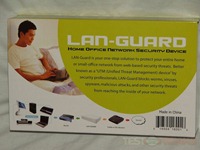








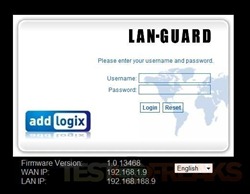
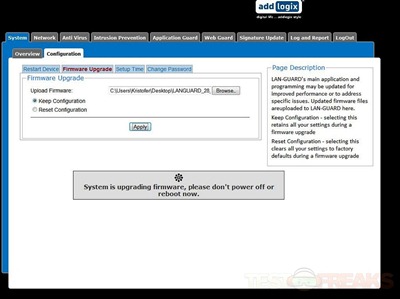
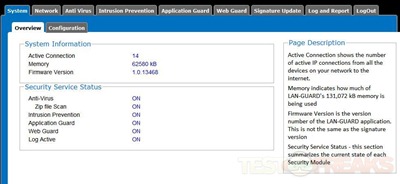
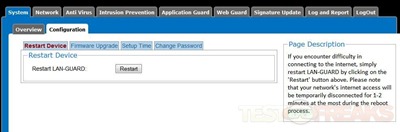
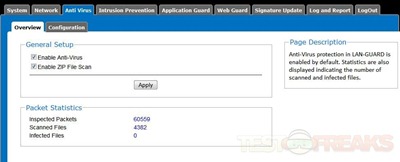
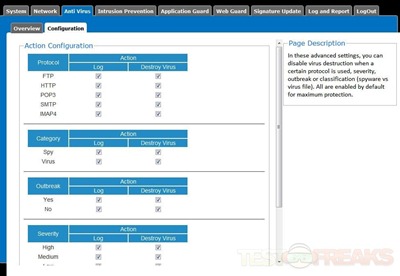
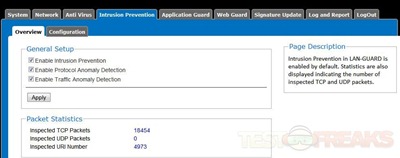
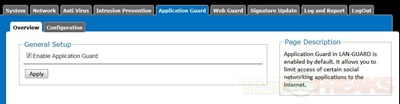
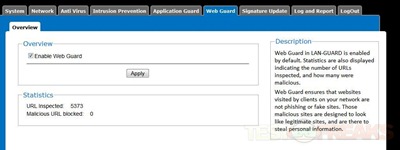
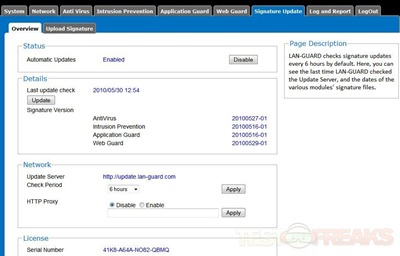

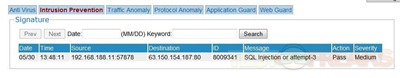
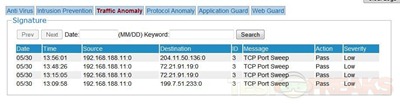







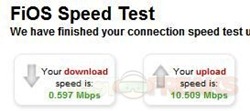





3 comments for “Review of Addlogix Lan-Guard LG-2000 All-in-One Internet Security Gateway”