On technogog we’ve reviewed a few different Cirago media players and they’ve been fairly decent products. Today I’ve got their latest one called the CiragoTV Platinum CMC3000 which is the culmination of their work on media centers basically. It combines the best of the others they’ve produced into one excellent product. The interface has been redesigned and it’s much easier to use allowing for a media player that anyone can understand and utilize to it’s fullest. It has features like the ability to record, play from USB devices or even memory cards and there’s even a built-in torrent client.
Let’s start out with the video unboxing shall we?!
The box is very nice, it’s a nice presentation.
Once you unpack everything you’ll find A/V cables, HDMI cable, Remote control, user manual, power supply, USB cable and batteries for the remote.
The remote is kind of big, but not overly so and it’s full of controls as you’d expect.
The box itself is wedge shaped and black in color. On the front is the Cirago logo and a power button.
The right side is blank, but the left side has USB ports, SD card reader and a place for USB cable so you can hook it up to your computer.
On the back you’ll find all of your connections of course. There are two sets of audio / video ports, one is input and one is for output. There is also an HDMI port, ethernet and SPDIF and the power connection.
The bottom is metal and you’ll see lots of slits for ventilation.
Specifications:
CiragoTV Platinum CMC3000 Multimedia Player
The sharpest, high-definition 1080p viewing experience is now part of the CiragoTV Platinum series with the CMC3000 Network Multimedia Center. Enjoy the flexibility of playing all popular video formats from the built-in hard drive, network-connected computers, attached USB devices, and memory cards. Consolidate DVD and CD collections and utilize the built-in hard drive to store pictures, music, and movies. Access and copy files on the CMC3000 from any computer on your local network directly on your TV. Record video from virtually any device with composite/AV output; recordings can be scheduled, and time-shifted. With built-in P2P file sharing, internet radio, and UPnP server, accessing online media content directly on your TV is now a reality. Enjoy your photos, movies and music with this sleek, compact, and comprehensive Multimedia Center.
Features:
* Store media files on the built-in hard drive
* Watch high definition 1080p videos directly on your TV
* Enjoy photo slideshows, music playlists and internet radio
* Access files on the local network with the NAS function
* Stream files over the network directly to your TV
* Share P2P files using the BitTorrent clientV
* Record Live TV through AV in (DTV converter or cable/satellite box required)
* Record and playback different shows simultaneously
* Pause or rewind live TV shows with the Timeshift feature
* Copy files between Multimedia Center, USB devices, memory cards, and other devices on the local network
* Built-in LAN networking, wireless networking via optional USB adapter
* 2 available USB ports for additional storage space
* Card reader (MemoryStick/MemoryStick Pro, SD/SDHC/MMC) for easy access to media
* Multi-language user interface
Specs:
Interface: 2x USB 2.0 (host), USB 2.0 (device)
Ethernet: 10/100Mbps, wired and wireless (via optional USB 802.11b/g/n adapter)
Card Reader formats: MemoryStick/MemoryStick Pro, SD/SDHC/MMC
Power input: 12V, AC/DC 110/240V adapter included
Video Output: HDMI up to 1080p, AV
Audio output: SPDIF (optical), stereo
Video input: AV Input
Recording Format: MPEG2, up to 720 x 480
Supported video formats: MPEG1 (dat, mpg), MPEG2 (vob, mpg, ts), MPEG4 (avi, divx, xvid, wmv, mov, mkv), RM/RMVB, VC-1, H.264
Supported audio formats: MP3, WMA, OGG, FLAC, WAV, AAC, AC3, ADPCM
Supported image formats: JPEG, JPG, BMP, GIF, TIFF, PNG
Warranty: 1 year
Dimension: 7.5 x 9.6 x 1.6 in (unit) / 10.6 x 8.9 x 6 in (retail box)
The interface doesn’t have much Cirago branding on it as you’d expect, it’s basic but it’s nicely done.
It’s broken into icons and we’ll take a look at each one separately. The first one is Video In, but there’s not much to show you as I didn’t hook anything up to it, but it’s just like any other video in. When you turn it on you’ll get a preview and then you can just hit record to record anything your’ playing through the input device.
Next is the Browser, and it’s just what it sounds like the media browser.
When you go into the browser you’ll find choices for USB, Card, HDD, Network and Playlist on the left side and then choices across the top for ALL, Music, Photo and Movies. The video tab can offer you live previews. The CMC300 will sort things for the most part, but folders will appear.
Actually playing movies is what you might expect, over HDMI the quality is superb so that would be the preferred choice. Playing SD movies look excellent as well, the box appears to upscale them.
To play music you just play it right through the browser, simple and easy.
When you go over to photos you’ll get a preview, then you can just open it up to view full screen and start the slideshow.
Next would be the media Library, but you have to have media on the built-in hard disk. For my uses here I was using a USB drive to test it out, but it works the same way as the browser, the box sorts everything for you for easy access.
The next choice you have is File Copy, kind of self-explanatory isn’t it? You can copy to and from devices attached and devices on your network making transfers easy so you don’t necessarily have to hook it up via USB to your computer to get files onto it.
The next option is Internet Radio which is what it is… There are a ton of radio stations to select from and you can even sort them by Genre, Favorite them for quick access to the ones you like and you can search as well.
The next option would be Timer Record which works in conjunction with the input interface. You can use the CMC3000 as a DVR for SD programming and create a schedule to record.
Then next would be P2P or Bitorrent. I don’t use torrent and never have but if you do you might find this option useful.
Last but not least we have Setup, here you’ll find everything you need to get your box the way you want it. Under setup you’ll find tabs for Audio, Video, REC or Recording, Network, System and Misc.
You can adjust slideshow rates, types of slideshows, change the TV Type and resolution along with Aspect Ratio and settings like Brightness, Contrast, Hue, and Saturation.
Under Network you’ll see Wired and Wireless along with the ability to turn Bitorrent and Samba on or off. Under System it’s just basic stuff like update, language, time and formatting the hard drive. Under Misc most of the stuff you’ll find pertains to slideshows like settings and background music. In there you can also turn previews on and off and the same for subtitles.
Conclusion:
So here on technogog we’ve reviewed a few of the Cirago media centers and I have to say this is the best of them. The CMC3000 is simple to use and the interface works very well, the redesign of the interface is intuitive and it was much needed when compared to older versions of the CiragoTV.
The only thing that would make this perfect would be the addition of Netflix and maybe other streaming services like YouTube or Hulu or even something like Flikr.
As is this box is fine as is for what it does, but the problem is it’s going to be obsolete in a short amount of time especially without streaming options. Look around on the market today and you’ll see the boxes out there have streaming, but they can be missing other things that the CMC3000 has. Someone has to be able to combine everything into one box to make the perfect media player someday. I’ve reviewed many over time and have yet to find one that does everything.
Pros:
+Very easy to use
+Simple setup
+Quick interface
+Lots of format can be played
+Easy to use remote
Cons:
-Only standard inputs
-Wireless is not built-in
| Grades: | |
| Overall |  |
| Design |  |
| Performance |  |
To learn more about our review policy please visit this page HERE.


























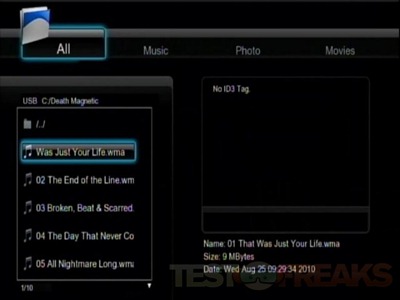





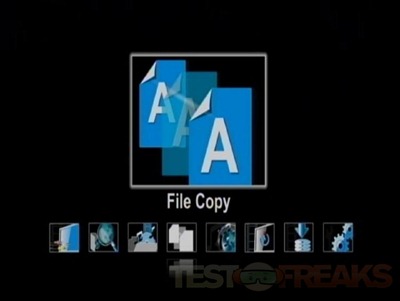
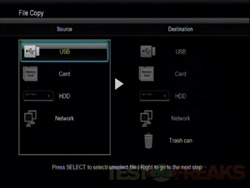
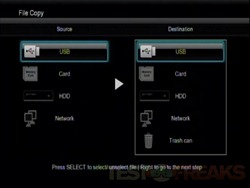
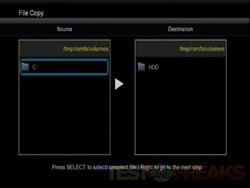
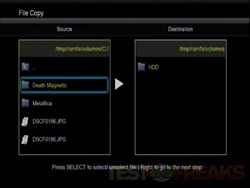
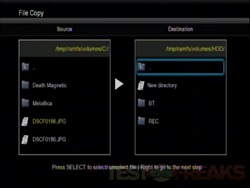








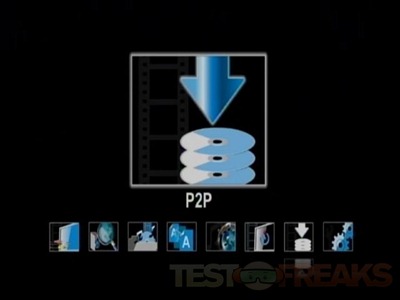
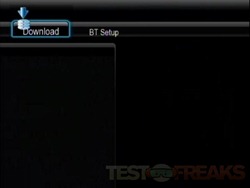



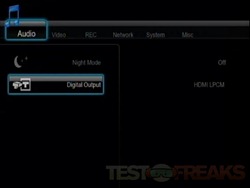



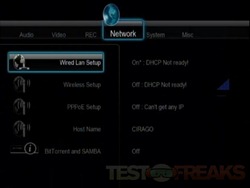
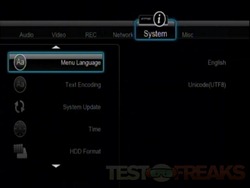
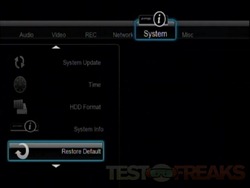
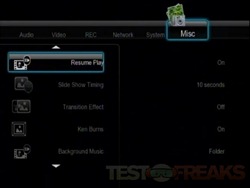
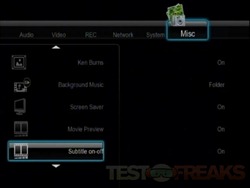





2 comments for “Review of CiragoTV Platinum CMC3000 Multimedia Player”