Today I’ve got another phone for review the Kyocera S2300 from Common Cents Mobile that is a fairly new service provider but it’s actually a subsidiary of Sprint. Common Cents is a non-contract company, or pay-as-you-go basically, but what’s special and unique about them is that they round down instead of rounding up. An example would be that if you make a call that lasts 1 minute and 46 seconds, you only pay for 1 minute instead of 2 minutes like the other providers will charge you for. The actual phone resembles a BlackBerry with a full QWERTY keyboard, but it’s not quite as powerful or fast really. It’s honestly a fairly basic phone with a few features here and there that we’ve seen on other phones.
Let’s start with the video unboxing:
The phone comes in a presentation style box, it’s actually a cardboard sleeve over a sealed plastic clamshell style package.
Inside you don’t find too much, just the charger, battery and a lot of documentation.
So the phone isn’t big, but it’s not small either, it is thin and rather lightweight even with the battery in. The best way to describe it is that it’s a little fat phone.
On the back you’ll find the camera and battery cover, under which the battery goes as you might expect.
There’s a USB port and an audio jack on the top, the USB port is only for charging sadly.
On the left side you’ll find three buttons including the volume controls.
Here’s the keyboard are and some close ups of it:
As you can see the keyboard is a qwerty style, but there is no dedicated numbers, and honestly the keyboard is a bit cramped. It works though for the most part, but using the function key and pressing the others buttons, especially the ones near the FN key, can be hard to do.
Specifications:
The Kyocera S2300 comes loaded with helpful extras – Bluetooth, Mobile Web, Google Maps, and more. A full QWERTY keyboard makes text messaging a cinch, so it’s easy on your thumbs as well as your wallet.
Price:
Shipping: FREE
Activation: FREE
30-Day Guarantee: FREE
Your Price: $69.77
Specs:
* Form Factor Bar
* Memory: 128 MB
* VGA Camera
* Hands-Free Bluetooth
* Speakerphone
* Caller ID
* Voicemail
* Voice dialing
* 1-Touch Speed Dial
* Full Color Screen
* Contacts 500
Dimensions:
* Size: 4.1″ x 2.6″ x 0.6″
* Weight: 3.35 Ounces
Battery Life:
* Talk Time: 4 hours
* Standby Time: 225 hours
Rates:
Anytime Minutes: 7 cents each
Text, Email and Picture Messaging: 7 cents each
Unlimited Messaging: $20 per month
Data Pass: $1/mb per day
Common Cents Mobile features round down minutes as well.
The Kyocera S2300 is a basic phone, so don’t expect a nice and pretty UI like you find on other phones, in fact it’s very basic.
The phone locks automatically which is nice, and here’s the lock screen along with the main screen and screensaver:
The main menu is square icons with labels that appear with you select them:
Here’s a few of them expanded:
Making a phone call is easy, just dial like you would any other phone. Common Cents uses the Sprint network, so the signal quality is very good, but sadly the call quality isn’t as good. Well that’s not right, call quality is good a lot of the time then other times it’s kind of like talking on a walkie talkie with quite a bit of static.
Battery life though is very good, I got the rated time with no problems.
It’s not a bad little phone truly but it’s not perfect phone either. For what it is it works fine, you can make calls with no real issues for the most part.
The camera actually isn’t that bad surprisingly, I’ve seen worse on low end phone like this. The camera has several settings you can change, but getting the pictures from the phone can be an issue. Common Cents says you should use their MyPix software to upload the photos to places like MySpace and Flickr or you can send them other places, sadly I couldn’t get it to work for me at all. I took about 27 pictures and I had to email them all to myself individually, that was fun…
And here’s a few samples:
There is no macro mode, but close ups aren’t too bad as you can see from the above two pictures.
I did not have access to the internet with the phone I got for review, they only hooked me up with voice basically, so I can’t comment on that, but it’s on the Sprint network so it should be fine.
Conclusion:
Yes this review was of the phone, but it was also of the service and I had no problems getting a signal anywhere I went. I have to mention it again that the service or the cost is not bad, especially with the whole rounding down thing they do. You can’t beat that really, everybody else rounds up meaning you’re losing money, but Common Cents rounds down to you’re actually talking more than you’re paying for. If you’re looking for a pay-as-you-go service then I can tell you to check out Common Cents for sure. It’s a no brainer, rounding down is good…
The Kyocera S2300 is not a bad little phone for the price really, it’s basic but it gets the job done.
Yes there are a few issues with it, but every phone has problems though… for the price and service I think I could forgive the phone…
Pros:
+Common Cents Mobile rounds down
+Takes decent pictures
+Good battery life
+Easy to use
Cons:
-Keyboard is a bit cramped
-Sometimes calls have static
-Getting pictures off the phone can be problematic
| Grades: | |
| Overall |  |
| Design |  |
| Performance |  |
To learn more about our review policy please visit this page HERE.










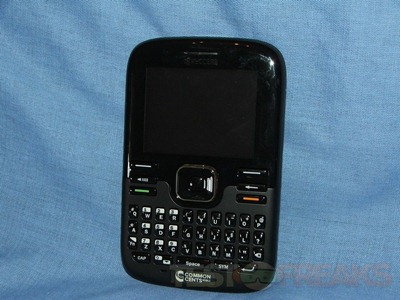










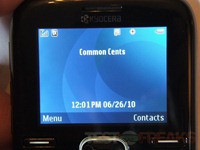





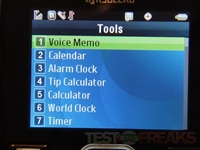

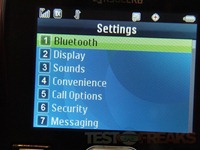




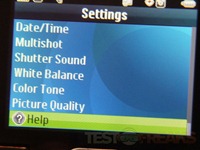









4 comments for “Review of Common Cents Mobile Kyocera S2300”