Usage Continued
I think what most people will be doing with a tablet is browsing the web, checking their email and most likely playing games. At least in my opinion tablets aren’t exactly something for work, at least not this kind. Sure you could, but personally I prefer my main computer and a real keyboard. If I was going to get a tablet for work related things it would be bigger and surely Windows based. I use my tablets for entertainment mostly, for watching movies, Netflix, browsing the web, checking email and playing games and that’s about the extent of it.
Web browsing was fine, no issues there, it’s over wi-fi so it’s as fast as your connection. The websites I visited worked just fine, with flash and without.
Sound:
The Mini Studio can get extremely loud, which is great and all but there is a slight issue with distortion at those high levels. I did find just lowering it ever so little the distortion goes away and all is fine. The sound is very clear though, but I only see one speaker and the specs mention stereo sound. Not sure as I didn’t take it apart, I wanted to but then I thought better of it.
Display:
The display has a resolution of 1024 x 768 with a 4:3 aspect ratio. It is capacitive and multi-touch so you can play games that require it. I found the screen to be very sensitive, and it works just fine.
The Mini Studio does have HDMI output but you’ll need to buy a cable with a mini-HDMI connection on it, the tablet can output 1080p. It is nice though to be able to watch your video or even play your games on the bigger screen, but of course you’ll be using the tablet to control the games. Games isn’t the best usage, movies are more what I’d use it for really.
Video:
Playing videos on the Mini Studio is great, they’re very smooth. I tried playing a 1080p video on my Tegra Based Acer Iconia A500 and it was just horrible, skipping and jumping and just unwatchable. I tried the same video on the Mini Studio and it was perfect, no issues at all, the movie played smoothly with the audio in sync. As far as video formats, I tried x264, mkv, and divx or .avi and they worked fine.
The screen is nice, yes it’s only 8”, but it looks very good, HD movies are crisp and clean and even SD looks good.
I played video from both the internal memory and from an external USB drive. Here’s a picture of the drive I was using connected to the tablet using the included adapter.
Gaming:
Gaming on the Mini Studio was hit or miss, but that’s the same for every tablet I’ve ever owned. Some games work and some don’t, who knows why, it’s all goofy I think.
For example I can play Atari’s Great Hits with no problems on my Acer Iconia A500, but it wouldn’t even install on the Mini Studio.
I easily installed the new EA game, Real Racing 3 on the Mini Studio, but it wouldn’t even install on my Iconia A500. I should note that Real Racing 3 is very graphic intensive and it played flawlessly on the Mini Studio. Smooth and the graphics looked great, if you like racing games then give it a try.
I also tried other larger games like Dungeon Defenders and Bard’s Tale, they worked perfectly fine, then of course I played the usual things like Angry Birds, which played fine as well.
Battery Life:
When it comes to mobile devices one of the most important things is battery life and I had to test it for this tablet.
The main test I ran was just turning it on and using it. One day I turned it on and then I left it on, every once in a while I’d check my email, download updates, and install an app or two over wi-fi. I just let it go and doing just minimal things I got a little over two days and 18 hours before the battery icon lit up red and I got the warning to charge the battery. I’d say that’s pretty good, remember though that’s just doing a minimum amount of things, but I never actually powered the tablet off. Yes the tablet does go into a sleep mode after however many minutes you set it, which is a good thing as it saves battery life but let’s you quickly get started again since you won’t have to totally boot the tablet.
I also ran another battery test used the tablet non-stop, never letting it go to sleep. I constantly was downloading, updating, checking my email and playing games or watching Netflix. I never once let the tablet go to sleep. Sadly I didn’t get a chance to get a screenshot because that battery died before I could. I got slightly over four hours of non-stop continuous use. You do have to remember of course that how I was using it was rather atypical, at least I think so. If I take my tablet out to use it for entertainment I personally would turn off the wi-fi, as there’s no real need for it to play games or watch movies, except for Netflix. Anyway, I turn off the wi-fi to conserve battery life when I have no real use for it and I would hope other people would do the same.
Sensors:
Well there is only one sensor, and that’s the G-Sensor or the one that detects movements. To test that I tried some games that specifically use it like Hungry Shark for instance, and it seems to work great. I tried it in a few other games as well, and they worked fine.
Connectivity:
The Mini Studio only has Wi-Fi and Bluetooth, there’s no 3G or GPS built into it. You can add 3G to it via a dongle though, so that option is always open for you. For me personally wi-fi is more than good enough for my needs.
Wi-Fi, no issues to report here, it connected to my home wi-fi quickly and easily and every time I turned it back on it automatically connected. Range is fine, wherever I went in my house, upstairs or downstairs I had a signal.
Bluetooth, it’s Bluetooth, not sure you’d really use it for much but it’s a nice option to have anyway.
The tablet could connect to my computer with no issues and offered A2DP, Object Push and Remote Control over Bluetooth.
I did try hooking up my Jawbone2 BT headset and it paired to the Mini but didn’t really do anything. It says Phone Audio, I thought I’d be able to play music or sound through it but I guess not.
I did have some odd lockups after I enabled Bluetooth and tried to pair it. At one point it was locked up and the screen went black and then the tablet just shut off.
There is an option for Ethernet but you’ll need to buy and adapter, specifically a microUSB to Ethernet one. (Why you’d want to be wired I don’t know, but the option is there just in case.)



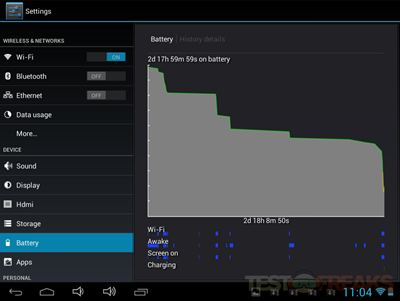


6 comments for “Review of Idolian Mini Studio 8” Android Tablet”