Over the past year or so I’ve taken a look at a few Solid State Drives or SSDs as they’re called and I’ve been impressed with them, as I rightly should be. Today for review I’ve got another SSD drive from OCZ that falls squarely into the performance class of drives called the Vertex 2 E, it’s a 120gb SSD that is just blazingly fast, in fact it’s the fastest SSD that I’ve ever tested. I’ve compared it to some other OCZ and Kingston SSDs and it just leaves the others in the dust truly. If you’re looking for super fast reads and writes, then look no further than the Vertex 2 from OCZ…
Well it’s an SSD drive, so don’t expect much in terms of actual product shots, with an SSD drive it’s what’s inside that counts!
The Vertex 2 E actually comes in an attractive, almost gift style, box:
Inside is actual a presentation style box that opens to reveal the drive in an anti-static bag along with documentation and a cool little sticker along with a small bag of screws:
On the bottom of the package is a metal 2.5” to 3.5” adapter so you can stick the SSD into a standard hard drive bay:
The Vertex 2 itself resembles a block of metal really with identification stickers on top and bottom and of course the SATA data and power connections are present as well .
Specifications:
OCZ Vertex 2 E SATA II 2.5″ 120GB SSD
120GB – OCZSSD2-2VTXE120G
Based on a cutting-edge new architecture, Vertex 2 Solid State Drives raise the bar once again and deliver unprecedented performance for the complete gamut of gaming and professional multimedia applications. OCZ designed the Vertex 2 to surpass the competition where it counts most, pushing the limits in both sequential and random read/write rates. With spectacular performance in 4k file writes up to 50,000 IOPS, these latest drives take productivity to the next level with over ten times the performance of the previous generation. Using the latest controller technology, Vertex 2 not only provides a faster, more responsive PC experience, but promotes cooler, quieter, and more energy efficient conditions compared to traditional mechanical hard drives.
With sheer performance that outpaces the competition, the Vertex 2 doesn’t lose sight of what makes an SSD the ideal storage alternative to hard drives and delivers the quality, reliability, and durability demanded by consumers that will not settle for anything but the best. Built with SATA 3Gb/s, the Vertex 2 Series easily integrates into today’s mobile and desktop platforms and features TRIM support to optimize performance over the drive’s lifespan as the ultimate Windows 7 notebook or desktop upgrade.
OCZ Vertex 2 SSDs are available in 50GB to 480GB and come backed by a 3-year warranty and 2 million hour MTBF for ultimate peace of mind.
Max Performance
* Max Read: up to 285MB/s
* Max Write: up to 275MB/s
* Sustained Write: up to 250MB/s
* Random Write 4KB (Aligned): 50,000 IOPS
Slim 2.5″ Design: 99.8 x 69.63 x 9.3mm
Price: $369.33 (from Amazon at time of review)
Currently I’m using the Kingston SSDNow V 128gb SSD in my computer as the operating system or boot drive, the computer that I’m writing this review on actually, but I think I might need to re-evaluate that choice and you’ll soon see why. The rest of the is composed basically of an Intel Core i5 750 CPU and an Asus P7P55D LE motherboard, and I’m using the Seagate 2TB Barracuda XT SATA6 Desktop Hard Drive ST32000641AS as the drive for most but not all of my programs, documents etc.
For testing I put the Vertex 2 E 120gb SSD up against the OCZ Agility 60gb, OCZ Solid 2 60gb and that same Kingston SSDNow V 128gb SSD.
First up is ATTO Disk BenchMark, I’m sure we all know what this test is..
Look at those read and write speeds on the Vertex 2, they’re almost even, or very close, but still very fast. If we look at the specs we see that OCZ claims 285MB/s for Max Read and 275MB/s for Max Write. If we look at the Atto test results we se that the Vertex 2 hit the 285 mark and a little bit more, and the write speed hit a little over 276MB/s, so we hit those specs easily as you can see.
Let’s jump to SiSoft Sandra, I used Sandra 2010 Portable Edition.
We’ll start with the File Systems Test:
File Systems
Benchmark mounted file systems (i.e. volumes).
This is not the raw disk performance that other benchmarks test – but the speed of the volume itself that depends on many more factors like file system, operating system cache, position on disk, etc. Thus this is the performance you get at the file system level.
Drive Index: is a composite figure representing an overall performance rating based on the average of the read, write, and seek tests, and file and cache size. The Drive Index is intended to represent drive performance under typical use in a PC. A larger number means better performance. The weighting of the results is not equal it represents the distribution of different files sizes as used on these devices (obtained through field research).
We see the Vertex 2 comes very close to the Kingston in this test for the Drive Index, but the Random Access time for the Vertex 2 actually gave me Zero…
The next test is the Physical Disks read Test:
Physical Disks
Benchmark hard disks (i.e. the disk itself, not the file system).
As the test measures raw performance it is independent on the file system the disk uses and any volumes mounted off the disk.
Drive Index: is a composite figure representing an overall performance rating based on the highest read or write speed across the whole disk. Thus the higher the better.
Access Time: is the average time to read a random sector on the disk, analogous to latency response time. Thus the lower the better.
Here we see the Vertex 2 easily bests the other drives by a nice margin.
So I’ve got a couple more tests to finish this up, but this time it’s only the Kingston SSDNow V and the OCZ Vertex 2 E that are being compared. The reason being is that they are close in capacity and I was curious as to how these two drives compared, since after all I’m using the Kingston right now…
This next test is using Crystal Disk mark.
At first glance it looks like the Kingston might be a bit better in the sequential tests, but look at that write sped on the Vertex 2. I don’t know about you but I’ll happily sacrifice that 20 MB/s read speed to gain 50 MB/s in write speed that the Vertex 2 achieves over the Kingston SSD. The 512k and 4k tests though show you just how much faster the OCZ Vertex is though, we’re talking 2,3 even almost 8 times faster if we look at that 4k Write test. Just ‘Wow’ is all there is to say there..
The last test I’ve got for you is HDTune Pro..
There’s a nice increase in speed with the Vertex 2 over the Kingston, but look at that Burst rate the Vertex 2 has, more than twice that of the Kingston SSD…
You might think I’ve got a limited number of drives for comparison, and well, you’d be right, but look around at the other few reviews there are of this drive and they’ll tell you the same thing I’m telling you, that this is an excellent drive. I wish I had 10, 15 or more drives to compare with the Vertex 2, but those sites that have those resources came to the same results I did, in their comparisons with many other drives, the Vertex 2 comes out on top.
Conclusion:
There’s no doubt the OCZ Vertex 2 is a fast drive, in fact it’s the fastest I’ve ever tested. I’m impressed but it doesn’t take much to impress me… Seriously though, the OCZ Vertex 2 is a drive that I can easily recommend if you’re looking to have the best performing and fastest SSD out there in your system.
The Vertex 2 is the drive to get right now, but yes the price is bit steep, but then again not much of a difference than others out there really. The Vertex 2 uses new technology so the price is bound to be a bit high at the introduction, like any tech though it will come down in price. Right now if you’ve got the cash then this is the SSD you want.
Pros:
+Seriously fast
+Comes with cool sticker!
+Comes with HDD adapter
Cons:
-Price
| Grades: | |
| Overall |  |
| Design |  |
| Performance |  |
To learn more about our review policy please visit this page HERE.







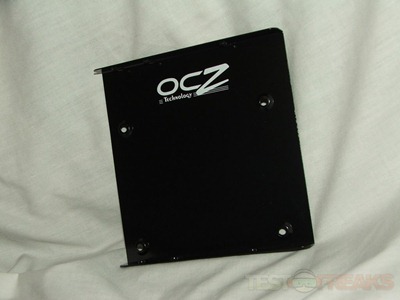


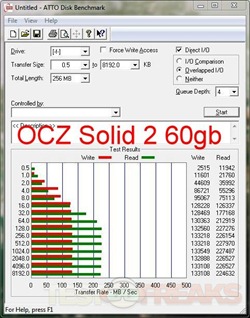
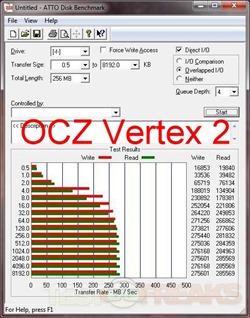
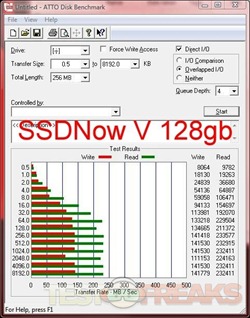
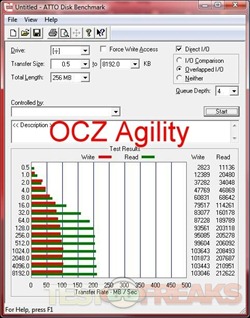
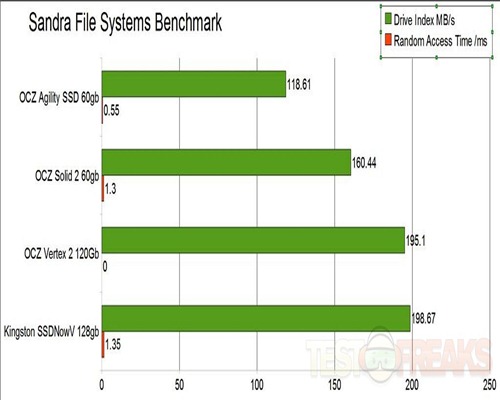
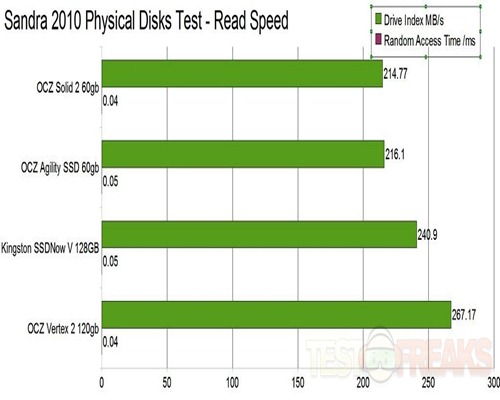
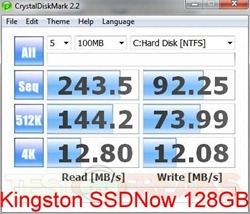
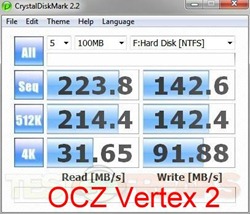
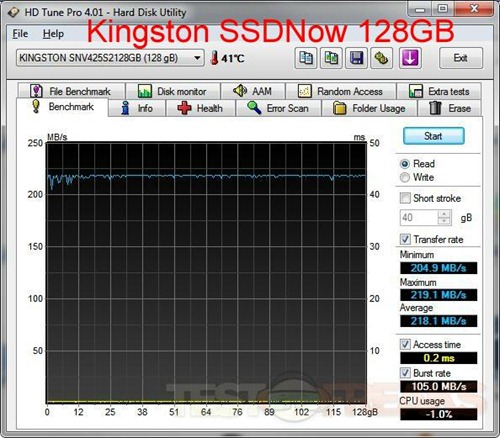
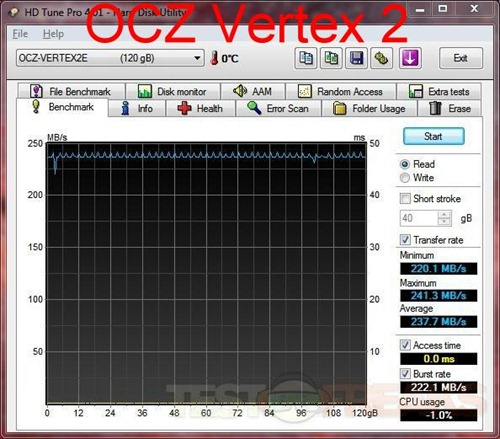






3 comments for “Review of OCZ Vertex 2 E 120GB SSD”