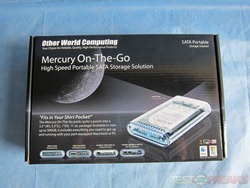As SSDs (solid state drive) continue to drop in price there are more and more platter hard drives become displaced; especially if the drive came from a laptop. One way to keep these drives functional and useful is by placing them within an external enclosure. While some SSD upgrade kits come with 2.5” external USB 2.0 enclosures others do not. Instead of placing your old 2.5” hard drive into a slow USB 2.0 enclosure, why not try something faster.
OWC offers the Mercury On-The-Go FireWire 800 / USB 2.0 Portable Kit which allows the user to take advantage of Firewire 800 speeds. Plus the clear acrylic enclosure lets you see exactly which drive is housed within the enclosure.
Besides the speed and aesthetic appearance the Mercury On-The-Go FireWire 800 / USB 2.0 Portable Kit features an aluminum heatsink built into the housing which should help prolong the hard drive’s life by passively cooling it down.
The OWC Mercury On-The-Go FireWire 800 / USB 2.0 Portable Kit comes packaged in a large black cardboard box. Surprisingly this packaging is much larger than one would expect to find for a 2.5" drive enclosure.
On the front of the box is an image of the Mercury On-The-Go enclosure along with images of the four different interface types OWC offers on the bottom left-hand corner. OWC sells the bare enclosure or prefilled with various capacity 2.5" hard drives.
The back of the box lists features of this storage solution in five different languages along with images of the four various models. On the side of the package are the specifications, system requirements, package contents and which type of enclosure model is found within the box.
Opening the box we find the Mercury On-The-Go High-Speed Portable SATA storage solution, FireWire 800 and USB 2.0 cables, a synthetic leather carrying case, a bag of screws and an instruction manual. The packaging lists a utility CD, which was not found in the box that shipped with the review enclosure. OWC does sell enclosures with hard drives preinstalled which probably do include the utility CD. Otherwise it may have been a packaging oversight.
The Mercury On-The-Go SATA storage solution is composed of an aluminum heatsink, a bridge card and an acrylic enclosure. These three components are put together using the included screws to create the portable hard drive.
The built enclosure measures 3.5" (W) x 5.5" (D) x 1" (H) and weighs 0.44lbs. (0.19kg). The enclosure uses the Oxford 943 FireWire/USB chipset.
It’s clear acrylic composition allows the inner hard drive to be visualized which is aesthetically pleasing. This clear composition makes identifying the drive somewhat easier.
In addition to the enclosure OWC provides a faux leather carrying case to keep the acrylic from getting scratched up while stored in one’s laptop bag or satchel. This carrying case is large enough to accommodate the drive and wires but is not padded and will not protect the drive from any falls.
On the back of the bridge card we see two FireWire 800 connectors, a USB 2.0 connector, and on/off switch and a DC in-port. This power port allows an auxiliary power source (not included) to provide additional power to the OWC Mercury On-The-Go if needed. Most USB and Firewire ports should provide sufficient power to operate the hard drive without this auxiliary power.
Specifications:
Turning the bridge over reveals four screw holes for anchoring the drive to the card. Use the included screws to secure the drive down.
The aluminum heatsink has a notch that allows the bridge card to slide into it. Four additional screw holes are found on this aluminum heat sink to fasten the bridgecard/hard drive onto it.
Next slide the completed heatsink, drive and bridge assembly into the acrylic enclosure. Once again you will use a set of four included screws to anchor the heatsink to the acrylic enclosure. This part is a little tricky as the heatsink needs to rest flush against the acrylic to lock the screws into place. I had to hold the enclosure in the air and tighten the screws while letting gravity keep the heatsink flush against the acrylic casing.
The final step involves inserting the acrylic back plate over the bridge card ports. Two small-included Phillips screws fix this end cap into place. Four rubber standoffs are provided for the bottom of the enclosure to provide some additional airflow underneath the external drive.
The OWC Mercury On-The-Go house hard drive is now ready to be used if it is preformatted or can be set up using the built-in formatting options in OS X or Windows XP, 7 or Vista.
The hard drive used was a Toshiba HDD2J60 5400rpm drive with 750GB. For Benchmarking – 

Appearance wise the OWC Mercury On-The-Go FireWire 800 / USB 2.0 makes a nice looking external drive. The aluminum heatsink helps keep the housed hard drive cool. The inputs on the back are easily accessible. On the front of the enclosure is a blue LED that lights up when the hard drive is in use. This LED is fairly bright and may bother some people.
Here is a picture of the enclosure connected to my iMac via a Firewire 800 connection.
A power switch on the back allows the drive to be turned off when it is not in use without having to unplug it from the attached computer.
Conclusion:
If you have a spare 2.5" drive laying around that you wish to put into active duty then the OWC Mercury On-The-Go FireWire 800 / USB 2.0 Enclosure is an excellent option. While it is more expensive that regular USB 2.0 enclosures it does offer the speed increase of a Firewire 800 port. Plus the clear acrylic casing provides a unique appearance over dark colored enclosures.
Another nice addition to the OWC Mercury On-The-Go is the aluminum heatsink which should prolong drive life. Other 2.5” enclosures are tightly packed and do not offer any heat relief within their drive housing.
The only thing that may put some folks off is the price for the naked enclosure. It currently retails for $65, but for that price you gain the advantage of installing your own drive as well as the ability to easily replace it plus the speed gains of the Firewire 800 port.
Pros:
+Nice looking design
+Includes Firewire 800 ports
+Simple installation process
Cons:
-Price
-Bright LED light
| Grades: | |
| Overall |  |
| Design |  |
| Performance |  |
To learn more about our review policy please visit this page HERE.