Now that 2 TB hard drives can be purchased for under a C-note NAS (Network Attached Storage) devices become even more appealing for the home or small business environment. A few years ago four terabytes of network storage could only be found housed in commercial servers; today it can be easily accomplished with a personal use NAS and a couple of hard drives from Newegg.
Last week at technogog we looked at the Synology DiskStation 211 which is Synology’s Home to Business Workgroup NAS solution. Today we will check out their Home to Small Office solution that is $100 less than its big brother yet is still incredibly feature rich.
Synology NASes are not just designed for storage as they provide numerous additional features. The Synology DiskStation DS211j is designed to be an energy efficient server that can manage media, print, downloads, surveillance and mail. If you own an Android or iPhone/iPod Touch you can remotely interact with the DiskStation DS211j as well.
The Synology DiskStation DS211j is operating system agnostic so it can be used on home/work networks running either Windows, Mac or Linux systems. The built in Media Server is DLNA (Digital Living Network Alliance) capable allowing the NAS to stream seamlessly to DNLA ready devices such as the Playstation 3 and Xbox 360.
In addition Synology recently upgraded their DSM (DiskStation Manager) software to version 3.0, which is designed to feel more like an OS than typical NAS software. According to Synology “It is built on standard Linux kernel using quite a bit of AJAX” and should look familiar to Windows users.
The packaging on the Synology DiskStation DS211j is slightly different that previous versions. This model eschews the plain cardboard look with something akin to a gaming console that also uses the Station moniker. Graphic logos surround the box showing the features of the DS211j.
Inside the box we find the Synology DiskStation DS211j carefully sandwiched between two foam protective inserts. Next to the NAS are a cardboard box containing the power cord, AC adapter, Cat 5e network cable, installation CD, instruction booklet and assembling kit.
The DiskStation can be purchased with hard drives preinstalled or just the device by itself. Synology sent us the version with two 1 terabyte hard drives preinstalled. However since we had a couple of 2 TB drives laying around we decided to upgrade the storage capacity. The max storage capacity for this model is 4 TB (2 x 2TB).
The Synology DiskStation DS211j comes in white similar to their prior consumer 200 series models. According to Kris’ review the new DS211 also comes in white. My current NAS the Synology DS209 +II is a black model that I personally prefer aesthetically.
At first glance the Synology DiskStation DS211j could be mistaken for a larger external 3.5 drive; its form factor is that small; it measures 161mm X 88mm X 218mm. The DS211j comes with a CPU clocked at 1.2GHz and 128 MB DDR2 memory
The casing is primarily composed of white plastic with a strip of grey on the front panel. This strip houses the Power and USB Copy switches along with LEDs for Status, Lan, Disk 1 and Disk 2. There is also a front USB input port that is handy for attaching USB thumb drives you wish to back up or transfer data to or from.
The Power switch has a blue LED adjacent to it while the USB Copy switch has a green LED. The model name is listed below the power button. On either side of the Synology DiskStation DS211j is the Synology logo located in the center.
Flipping the DiskStation DS211j over we discover four black rubber feet to keep the NAS from sliding around. In the center is a label indicating the product model number and which way to open and close the unit.
Examining the backside of the Synology NAS we see the fan grate, two USB ports, an Ethernet port, reset switch and AC input. For those placing the Synology DiskStation DS211j in public places where theft is a concern a Kensington lock port is included on the back as well.
Opening the Synology DiskStation DS211j involves removing the two screws on the back of the device and then sliding the left side cover off of the unit. The inside of the DS looks pretty similar to its predecessors as the primary upgrades in the unit involve the CPU and memory capacity.
The two included hard drives are SATA and are easily removed by unscrewing the four holding screws on each side of the hard drive rack. A SATA bracket attaches both drives to the motherboard via a PCI-e card. There is a nice sized gap to separate the two drives for improved air circulation.
Behind this SATA card is the fan to keep the device cool. The included drives with the bundle are two Seagate 7200.12 1 TB drives.
Once the hard drives are installed simply slide the cover back onto the unit and tighten the screws on the back.
Specifications:
Budget-friendly 2-bay NAS Server for Small Office and Home Use
Synology DiskStation DS211j is designed to provide a cost-effective file storage and backup solution with RAID protection for your home environments. The operating system, Synology DiskStation Manager, delivers rich features for multimedia enjoyments, worry-free backup, Internet sharing, and energy-saving options.
- 24/7 PC-Less Download Server
- DLNA Certified Media Server
- 3.5” and 2.5” HDD Support
- Secure RAID Data Protection
- Cool and Quiet
Your Own Entertainment Center
Download Station functions as a 24×7 BitTorrent, FTP, HTTP, eMule, and NZB download center without a PC. The eMule download engine allows search-n-download capability with a web-browser without installing additional desktop applications.
Audio Station supports music, Internet radio stations, and iPod playback with the optional speakers. An optional direction-free Synology Remote allows you to freely enjoy your music. Streaming mode allows your music to be shared with multiple users over the Intranet or Internet.
DLNA/UPnP Compliant Media Sever allows you to stream multimedia files with an UPnP Digital Media Adapter (DMA) to a stereo system or a TV-set. Sony PS3 and Microsoft Xbox360 are also supported.
iTunes® Server is an easy way to share music with other iTunes clients over the network. Password protection prevents unauthorized sharing.
Back Up Your Precious Data
DiskStation Manager offers comprehensive solutions for you to back up data stored on DiskStation or your desktop computer to the DiskStation.
Server backup includes two alternatives: Network Backup and Local Backup. Both allow you to back up data in the shared folders and databases. Incremental backup option and flexible schedules are available. All can be easily configured with a step-by-step wizard.
Desktop backup provides your Windows PC with Synology Data Replicator for backing up desktop data, Outlook, and Outlook Express emails to your DiskStation by choosing one of the three backup modes: Immediate, Sync, and Scheduled backup, while Mac OS X users can use Apple Time Machine backup application to back up their critical data to DiskStation.
USBCopy allows you to quickly back up your data from an USB storage device such as an USB flash or USB card reader to your DiskStation with just one single touch on the front-panel copy button.
Enrich Your Web Presence
Photo Station simplifies photo, video, and blog sharing over the Internet. The flexibility of photo theme customization, blog layout arrangement, visitor’s privilege setting, RSS feed, and the dazzling 3-dimentional photo browsing with Cooliris make Photo Station your state-of-the-art lifestyle sharing center on the Internet.
Web Station with built-in PHP+MySQL allows you to publish your own websites or install numerous popular open source programs.
Access With Your Mobile Device
The iPhone and Android App, DS audio, allows you to stream music stored on your DiskStation with your mobile devices where Internet access is available, while DS photo+ allows browsing and uploading photos and videos stored on DiskStation from your mobile devices.
If you own a mobile device running on Windows Mobile® 6.0, iPhone OS 2.2.1 onward, or Symbian OS 9.1, you can log on your DiskStation to view photos with Mobile Photo Station and read supported file formats with Mobile File Station wherever Internet access is available.
Eco Friendly
Synology DiskStation is designed and developed perpetually with the concept of energy saving. Compared with its average PC counterparts, Synology DiskStation consumes a relatively low amount of power and hibernates when not in use. This not only helps to save energy but also extends the lifespan of the hard disk.
Synology DiskStation truly earns the title of “green product” because of the unique Scheduled Power On/Off feature, and the smart fan design effectively cools down the system with minimum power consumption, yet keeps the system quiet on operation.
Finally, all Synology products are produced with RoHS compliant parts and packed with recyclable packing materials. Synology recognizes its responsibility as a global citizen and is continually working to reduce the environmental impact of the products we create.
- CPU Frequency: 1.2GHz
- Hardware Encryption Engine
- Memory: DDR2 128MB
- Internal HDD1: 3.5″ X2 or 2.5″ SATA(II) X2
- Max Internal Capacity: 4TB (2x 2TB hard drives)9
- External HDD Interface: USB 2.0 port X3
- Size (HxWxD): 161mm X 88mm X 218mm
- Weight: 0.98kg
- LAN: Gigabit X1
- Wireless Support11
- Fan: X1(70mmX70mm)
- Noise Level2?20.8dB(A)
- Power Recovery
- AC Input Power Voltage: 100V to 240V
- Power Frequency: 50Hz to 60Hz, Single Phase
- Power Consumption3: 25W(Access); 10W(HDD Hibernation)
- Operating Temperature: 5°C to 35°C (40°F to 95°F)
- Storage Temperature: -10°C to 70°C (15°F to 155°F)
- Relative Humidity: 5% to 95%RH
- Maximum Operating Altitude: 10,000 feet
- Certification: FCC Class B, CE Class B, BSMI Class B
Now you’re ready to fire up the DiskStation DS211j simply plug in the device into both AC connection and a spare Ethernet input off your router and press the power button.
Next insert the Synology CD into your PC or Mac and install the Synology Assistant software to set up the NAS device. Synology redesigned their DiskStation manager software to make it more user-friendly by using an operating system style interface. Once Synology Assistant is installed it will detect any DiskStation’s on your network.
Select the DiskStation DS211j in the setup wizard; it will ask for the location of the NAS software, which is on the included CD, and then run through a configuration wizard to set up the device. This portion of the installation takes around 5 to 10 minutes.
Now you’ll be able to log into the DiskStation DS211j via the web interface using the IP address of the device. An onscreen quick start guide will help neophyte NAS users set up a volume and create a shared folder, create a user and assign privileges, access files on your DiskStation, or discover more applications.
Setting up the volume is the most time-consuming especially when using large storage capacities such as 2 TB drives. For this installation I chose the Synology hybrid RAID that is equivalent to RAID 1 providing data redundancy across both drives. I highly recommend the disk check option while setting up the initial volume as this will scan for bad sectors and remap them during the volume build process. Once this process is started go out for the rest of the day as the volume takes around 6+ hours to be built.
Once this is done you’ll be able to create users, groups and assign privileges on the NAS.
The control panel is where you can access file sharing and privileges, network services, system settings, and application settings. It can be accessed from either the top bar on the actual desktop.
The taskbar can be called down by pressing the down arrow on the top bar. This seems to be the equivalent of the start button in Windows. From here you can log out, restart and shutdown the NAS as well as access the built-in applications.
Synology also designed the DiskStation with energy savings in mind; it includes Scheduled Power On/Off feature and hibernates the system when not in use. The DiskStation is composed of RoHS compliant parts and packed with recyclable packing materials making it a green product.
The capabilities of the DiskStation DS211j go beyond the function of a file server. The built in DNLA/UPnP media server can be enable from within the control panel along with an iTunes server.
The DiskStation DS211j can be access outside the home network via FTP whether it is open or encrypted. Download Station provides a BitTorrent client, eMule, FTP, Rapidshare and MegaUpload capabilities.
Unlike other NAS interfaces the Synology DSM 3.0 allows multiple windows to be open and running within the interface.
Synlogy also provides mobile apps that interface with the DS211j for both the iPhone/iPod Touch and Android devices. The DS Audio iPhone app, allows music to be streamed from the NAS to your iPhone both within and outside of your home network. DS Photo offers browsing and uploading photos and videos stored on DiskStation from your mobile devices.
If you own Macs running OS X Leopard or higher then the activating the Time Machine backup option will allow the DS211j to act a your Macs backup solution. Windows users can use the Synology Data Replicator 3 for similar data backup capability.
For testing I used a Synology DiskStation DS209+II 1.5 TB, Seagate FreeAgent Go Flex Home 1 TB, Lacie 2Big 1 TB and the DiskStation DS211j with 2 TB. All of these NASes were setup unencrypted with RAID 1 except the Seagate which is a single networked drive.
Each device was plugged directly into a Netgear WNDR3700 RangeMax Dual Band Wireless-N Gigabit Router with Cat 5e cables and were interfaced via a PC also running connected to the router with a Gigabit LAN connection.
File and folder transfers testing were done using a 4.33 GB ISO, 4.33 GB folder with 30 files and a 701 MB avi file. These were transferred to the NASes and back to the desktop PC.
Looking at the numbers we see the two Synology DiskStations were the winners with write speeds in the 40s (MB/s) and read speeds in the 60s to 80s (MB/s). Although the DS209+II was the overall winner the DS211J held its own even winning the Folder read speed bench.
Next the DiskStation DS211j was benchmarked using ATTO Benchmark. Once again we see read speeds approach the 80-90s and write speeds in the 40-50s for the DiskStation DS211j.
When testing the DiskStation DS211j via FTP the read speeds approached 196 MB/s at times and writes were near 60 MB/s.
The final test run was the Intel NAS Performance Toolkit Exerciser which is specifically designed to test NAS performance when run on Intel based machines. It only runs on 32 bit systems so Windows XP was pulled out of mothballs to run this test.
These numbers indicate the DS211j is pretty fast for even a Home server model and can even keep up with the older business class DS209+II.
The main difference between the Synology DiskStation DS211j and its bigger brother the DS211 is the CPU with 1.2 Mhz vs 1.6 Mhz and 128MB 16bit@DDR2 800 256MB 16bit@DDR1066, otherwise the features found in both are the same. According to my contact at Synology – “Every Synology DiskStation has the exact same feature set, we don’t keep business features from home users or vice versa as long as their hardware can support the feature.”
So even the most economically model in the DiskStation line can handle everything found in the more expensive models. This was readily apparent in my testing as despite the lesser specs the DiskStation DS211j managed numerous tasks without a hiccup.
Conclusion:
Synology has once again created a terrific NAS that works seamlessly within a small to moderate size network. Besides being able to operate with Linux, OS X and Windows it functions as an entertainment server through its DNLA enable media backend and built in iTunes server. The Download station allows Bit Torrents to run on the DiskStation DS211j without any other computer being on within the network.
The DSM 3.0 interface makes managing settings and applications on the machine much smoother and simpler for the neophyte NAS user. If you can navigate around Windows then the DSM 3.0 interface should seem quite familiar.
If you are looking for an affordable first NAS then DS211j is a terrific choice for both the savvy computer user and even the technologically challenged.
Pros:
+Improved user-friendly interface
+Energy efficient
+Built in DNLA Media Server
+RAID
+Simple setup
+Affordable
+Apple TimeMachine capable
+Supports 2.5” and 3.5” drives
Cons:
– 4 TB Storage Max
| Grades: | |
| Overall |  |
| Design |  |
| Performance |  |
To learn more about our review policy please visit this page HERE.







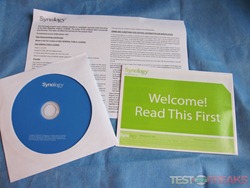





















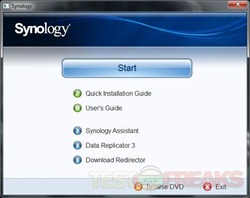

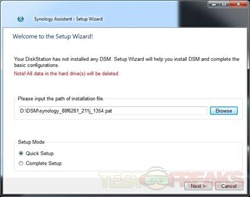
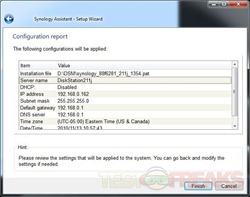








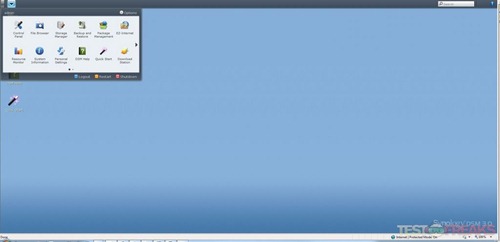
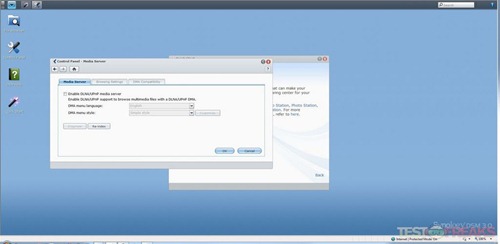
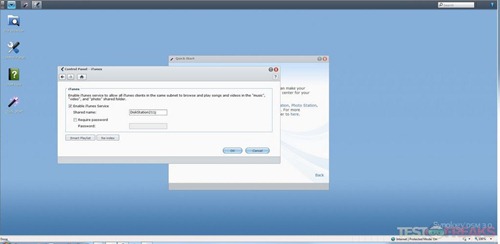
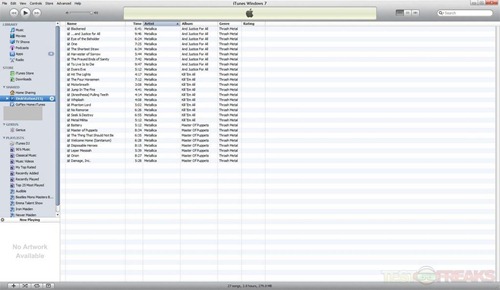
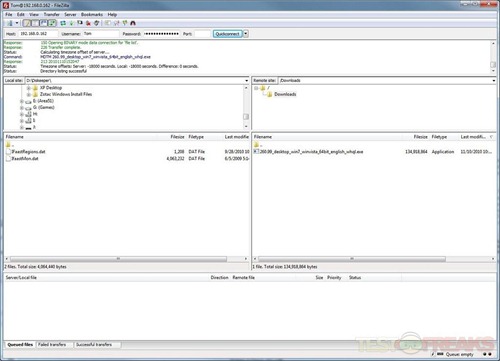
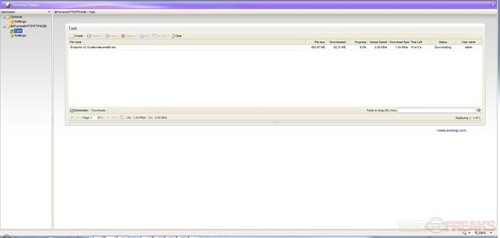
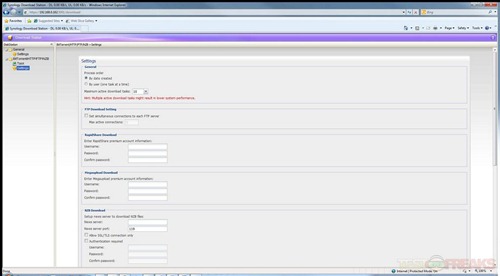


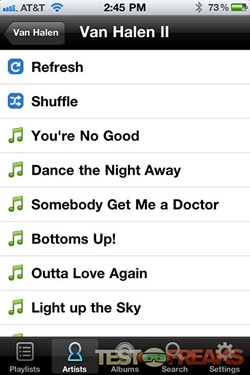
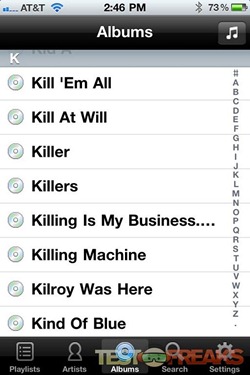
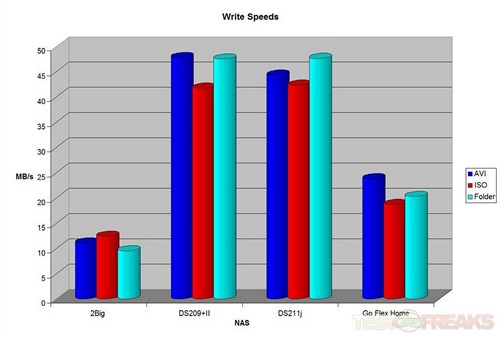
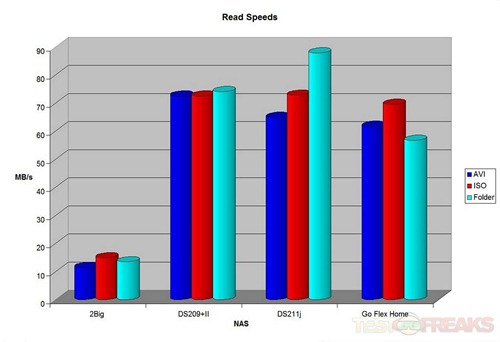
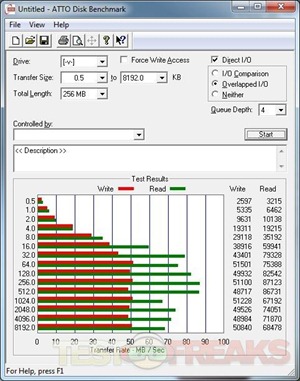
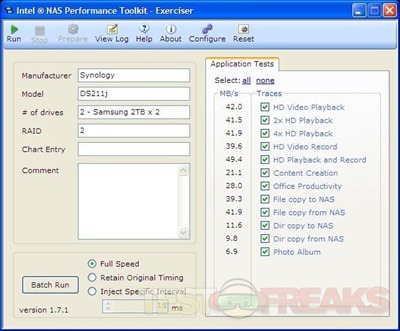




10 comments for “Review of Synology DiskStation DS211j”