Wireless networks are everywhere these days, they’ve pretty much become the standard for easy internet access, but they’re still limited range. The built-in adapters of our netbooks and laptops sometimes just can’t get the job done, especially if you’re in an area with limited access points, so we sometimes we need a way to extend our range. Sure, we’ve finally got 801.11n officially, but it’s still not widely in use, so we’re stuck with ‘g’ for now as the standard and that’s what we’ve got to work with.
The product I’ve got for review today claims to extend your wireless range by up to 1000 Feet, if true it could be a very valuable tool for many people. The product is called the Wi-Fire, it consists of a wedge shaped directional antenna that connects to your PC via the USB port. It includes software to help you get connected and it’s also compatible with Windows, Linux and Mac right out of the box.
The Wi-Fire comes in a brightly colored box, with a bit of information on it:
Opening it up we find the Wi-Fire itself, software/drive CD, USB cable and user manual.
The Wi-Fire consists of a rather large wedge shape antenna on a base that can attach to the top of the display on your laptop or netbook.
The Wi-Fire connected to your computer via a USB port that is located on the bottom of it.
To give you an idea of the size of the Wi-Fire, here’s a picture of it with a standard 3.5” hard drive:
Specifications:
I did run into a small problem with the Wi-Fire, it wouldn’t stay on my netbook, apparently the monitor is just to thin for it to get a good grip on it. I really had to stay perfectly still of the Wi-Fire would just fall off. That’s fine if you’ve got it sitting on a desk, but if you’ve got it balanced on your lap, every time you move you’ll need to readjust the Wi-Fire when you move.
Connecting to a network is done with the included software, it’s very easy to use. The software will scan for networks, then you just need to select one and connect to it.
When I was connected to my home network I was thinking the Wi-Fire would boost the signal, but even 15 feet away from my router I got 98% signal strength. Yes that’s very good, but I was expecting 100%. I’m not saying this in a bad way though, so don’t take it like that please, it’s more of just an observation and my expectations.
The Wi-Fire is made to extend the range so to test that you’ve got to move away from the source and that’s what I did. I live on a hill, so it’s rather hard to get line of sight with my router, and that’s really what you need to get a good signal. I first tried using the built-in wireless of my netbook, then I used the Wi-Fire to see how much of a difference there was, and yes there is a huge difference in signal quality and strength. I could easily get much farther from my router than I could with the built-in adapter.
Don’t expect a signal boost through walls etc, that’s not going to happen, it’s not the fault of the Wi-Fire, it’s just that Wi-Fi signals don’t transmit well though solid objects. Again, you’ll need to make sure the Wi-Fire is pointed at the source of the Wi-Fi connection to get the best quality signal.
Conclusion:
If you’re looking for an easy way to extend your range then you can’t go wrong with the Wi-Fire, it really does work. When you plug it in you might find that you’ve got more access points listed.
The Wi-Fire can easily give you multiple choices for connecting to the internet, but that doesn’t mean you should illegally access them, make sure you’ve got permission please…
It is line of sight, so you’ll need to adjust the adapter to be pointing at the source to get the best signal quality or strength, but that’s easy to do, just turn it a little.
The Wi-Fire is rather large and bulky, you’ll have it hanging off of your monitor looking kind of odd. On my netbook the Wi-Fire didn’t attach very well, I found that if I moved around just a little it would fall off, so depending on the thickness of your screen you may have the same problem.
Pros:
+Works on multiple operating systems
+Easy installation
+Really does extend range
Cons:
-Large
-Doesn’t stay in place well on thin screen
| Grades: | |
| Overall |  |
| Design |  |
| Performance |  |





















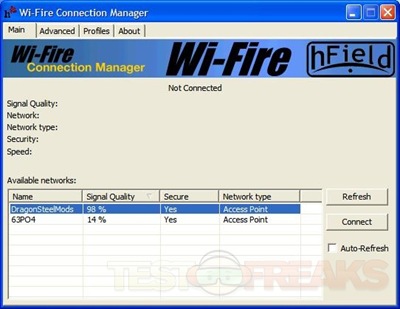




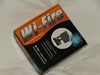




5 comments for “Wi-Fire Wi-Fi Adapter”