It’s pretty obvious I think that mobile gaming is popular, everyone is playing games on their phones and other devices and there’s thousands of them to choose from but personally I think touch control don’t work well with all games. Today for review I’ve got the Moga Pro controller for Android which is simply a gaming controller like you’d have with your console but it’s Bluetooth and for your Android devices. The controller will work with most games but there are certain games that are what they call Moga Enhanced that are made specifically to work with the Moga line of controllers. The controller has two modes, the Moga Enhanced mode and a HID mode which let’s the controller work with any HID enabled Bluetooth device. I’ve found that the controller really does make gaming on mobile device more enjoyable and more console like. Read on to learn more..
Unboxing
The box for the Moga Pro is very nice looking, what I would call exciting I guess and it’s gaming themed of course. The front opens to give you more information about the controller and on the back if more information and examples of games that work with the controller.
When you open the box you’ll find the controller in a plastic tray and under it is the UBS cable, user manual and tablet stand.
The tablet stand is actually rather nice, it folds up to be small and portable. It’s essentially a tri-pod or tri-pod like I guess and on the bottom edge you’ll find two shelves with rubber on them that you rest your tablet on.
So here’s the controller and it very much resembles the layout of the Xbox 360 controller which is good thing as it’s very familiar to most people. The controller is black in color and it seems well made overall .
The left side has the a stick and D-Pad along with a select button and pairing button. The right side has the start button along with Y,A,B, and A buttons and a second controller stick, on the right side is also a tiny indicator LED.
The Moga Pro can also hold your phone while you’re gaming. The center section of the controller flips open to reveal the power switch which has three position for A, Off and B. Mode A is basically just for Moga Enabled or Enhanced games and Mode B is HID mode which allows the controller to work with HID enabled Bluetooth devices. When the center section is open you can put your phone into it to hold it in place, it’s spring loaded and has rubber pads on the top and bottom to make sure your phone stays put and to make sure your phone won’t get damaged.
On the front of the controller you’ll find triggers and shoulder buttons along with the USB port for charging.
There’s not much on the bottom, just the label and a single button which is used to turn the lighting on and off for the X,Y,A,B buttons.
Here’s a side view for you showing the rubber grip, a good portion of the sides are rubberized for comfort and grip.


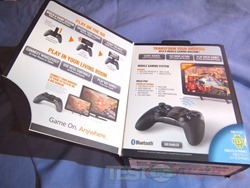
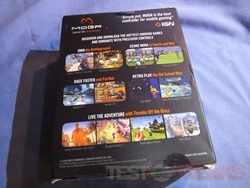


















3 comments for “Review of Moga Pro Controller for Android”