
Netbooks have become very popular, primarily due to their size and inexpensive pricing, but also due to the fact that the average person does not need a desktop replacement style laptop. Most people out there are not using their laptops for heavy work, the majority are using them for checking email, and browsing the internet, something which you don’t need an uber-power laptop for.
Acer has recently introduced their new lineup of their popular Aspire One series of netbooks, the D250, and that’s what I’ve got for review today. Specifically I have the AOD250-1165 model of netbook for review. This one features a 10.1″ LED backlit LCD display, along with an Intel Atom N270 CPU, a 3-cell battery, Windows XP, 160GB hard drive, 1 gig of ram and a built-in webcam, among other features it has. The Aspire One D250 is a very portable and lightweight netbook, coming in at only 2.4lbs with battery installed and only one inch thick.It’s a nice basic little netbook that gets the job done.
First up I’ve got a quick video unboxing for you, sort of quick anyway, about 5 minutes…
The Aspire One comes in a handy little box with a carrying handle. Inside you’ll find a documentation packet containing quit a bit of stuff, battery and charger.
The Aspire One I received for review is Sapphire Blue in color, the top of it is anyway, the rest is black. On the bottom we find three access doors.
On the left side is where you’ll find ethernet port, VGA output, USB and audio jacks, along with ventilation.
On the right side you’ll find two more USB ports, power input, kensington style lock and the card reader.
The Aspire One is very thin, about 1 inch thick, and it’s very nicely made overall. It’s also lightweight, weighing only 2.4lbs with the 3-cell battery installed.
The keyboard isn’t full sized, but that’s to be expected for a netbook. There’s a small touchpad that supports basic gestures. The screen in an LED backilit style LCD, and it’s glossy, something that I don’t care very much for, there’s quite a bit of reflection off of the screen.
There’s a webcam included on the top of the display what Acer calls a Crystal Eye Webcam, supposedly it’s optimized for low light chatting…. On the right side above the keyboard is where the power button is located, and on the left side we find the status LEDs.
Specifications:
Just 1″ thin and under 3 lb., the 10.1″ Aspire One D250 is sleek, slim and attractive. Robust features combined with its compact size make this netbook the ultimate take-me-with-you partner.
Lean and loaded
The 10.1″ LED-backlit display presents you with bright, clear images for an enjoyable viewing experience, while a small-yet-powerful processor and ample hard drive deliver the pleasure of full-size notebook performance without the bulk and weight.
Ready to hit the road
While you’re out and about, this netbook makes it a breeze to stay in touch via wireless connectivity. You also get the integrated Acer CrystalEye webcam plus Acer Video Conference software for video chats that will be bright and crisp even in your favorite coffee shop.
Designed to suit you
Paint the town red—or white, blue or black! Pick the Aspire One D250 color that appeals to you. Navigate easily around your netbook using the multi-gesture touchpad with two buttons that features circular-motion scrolling, pinch-action zoom and page flip.
Product Specs of review unit:
Model: AOD250-1165
OS: Genuine Windows XP Home Edition -SP3 version
CPU: Intel Atom Processor N270 (512KB L2 cache-1.60GHz, 533MHz FSB)
RAM: 1GB DDR2 533 SDRAM
Storage:160GB hard drive / multi-in-one card reader
Display: 10.1″ WSVGA (1024 x 600) TFT display (Acer CrystalBrite Technology)
GPU: Intel Graphics Media Accelerator 950
WiFi: 802.11b/g WLAN
Lan: 10/100 LAN
Webcam: Integrated Acer Crystal Eye webcam
Color: Sapphire Blue chassis
Battery: three-cell battery – up to 3.0 hours life depending on configuration and usage
Warranty: one-year limited warranty
Dimensions & Weight
-10.2″ (258.5mm) W x 7.2″ (184.0mm) D x 1.0” (25.4) H
-2.4 lb. (1.1kg) with three-cell battery
Price: $299.99 (At time of review)
To start off with, here’s a screenshot of the desktop, the Benches and screeshots folders are what I added, along with the shortcut for MWSnap.
It comes with eSobi, Google Desktop, McAfee Anti-Virus, Carbonite, Microsoft Works and the Acer Gamezone, along with a trial for Microsoft Office.
Here’s the programs menu:
The Acer Gamezone is just time trials of games, nothing special really:
Carbonite can be annoying, it just pops up randomly to obscure whatever you’re trying to do, the Aspire One includes a 30-day subscription to it.
And the McAfee Anti-Virus is only a 90 day subscription, and it also is very annoying, popping up all of the time telling you this needs done or that needs done, it seems everyday there is a problem with it that needs your attention, and it has nothing to do with a virus.
I loaded up CPU-Z to check out the specs of the Aspire One, here’s the screenshots from it, listing everything:
The Aspire One only comes with 1gig of ram, which seems fine, but personally I would upgrade to 2gigs, especially when you consider you can grab a 2gig stick for about $25.
Using the small keyboard does take quite a bit to get accustomed to, the keys themselves are smaller, but after a bit I was typing fine, not full speed, but getting along…
The Aspire One boots up very fast, I was pleasantly surprised at the boot time, and all in all it seems snappy and quick to react once the OS is fully loaded.
The touchpad works well, it’s very responsive, though it and the buttons are a bit small, it takes a little time to get accustomed to. The gestures are a nice addition, but I never really use them, the only gestures I ever use on a touchpad are for scrolling.
Battery life seems great, that is for a 3-cell battery, Acer claims a 3 hour battery life depending on configuration and usage. I ran Battery Eater Pro v2.7 in Classic mode, it runs the netbook at 100% usage basically, which is something that most people aren’t going to be doing. For me the battery ran for 2 hours and 23 minutes until the Aspire One shut down automatically, that’s not bad for running at 100% load. I can easily see getting the rated 3 hours from the battery just doing ‘normal’ things like web browsing or word processing. Some people might not be happy with that, that’s the reason why you can get a larger battery, but the power supply is small, so you can easily take it with you if need be, just toss it in the bag with the Aspire One and you’re set.
Speaking of load, the fan kicked in of course to keep things cool, and I have to say it’s fairly quiet, I could barely hear it running, and the bottom of the Aspire One seemed cool to the touch, or at least not as hot as I expected, especially when compared to my Dell Latitude.
I mentioned the screen is glossy, personally I don’t care for it, it’s very reflective, and if you’ve got a light behind you it can be annoying. Using it in the sun is near impossible if the sun is shining directly on it, but outside in bright light it can be used with little problems.
The LED backlit LCD is nice though, the colors are bright and crisp and the blacks are black, pictures and movies look fine on it. The LCD does have several levels of brightness, and it seems to automatically revert to 50% brightness when powering off and then back on, I like my LCD to be bright, so having to adjust it every time I turn it on is a bit of a hassle, I don’t understand why it didn’t just stay at 100% brightness.
I had no problems with the wireless connection, it worked perfectly on my network, and range seemed fine for me, through walls and floors I had a good signal.
The speakers are ok, though lacking in bass as might be expected from a netbook, and depending on what surface you’re using the Aspire One on. One thing that bugs me about the speakers is that they are located on the bottom of the netbook, so depending on the surface you’re using it on they can get muffled. For example with the netbook sitting on your lap, your legs will absorb some of the sound, and also it should be noted the speakers really aren’t very loud.
Speaking of Hulu, streaming video was pretty good, though I did notice a bit of chop with it, and it’s not because of the streaming, I made sure the buffer was 100% full. It was still watchable though, just not 100% smooth all of the time.
For what it is, the Aspire One is a nice little netbook really.
Conclusion:
The Acer Aspire One D250 is a great little netbook, it’s small, thin, and lightweight making it very portable. Acer has done a nice job with the new Aspire One series of netbooks, most anyone will be happy with it. It’s great for doing light work, blogging, or just using it for entertainment.
The battery life is decent, though some might require longer life, for me though it’s fine.
The LCD is nice and bright, with good colors, and it can be used in brightly lit areas like outdoors, though it is glossy which can cause quite a bit of reflection.
Pros:
+Decent battery life
+Quick and easy to use
+Three USB ports and card reader built-in
+Thin and lightweight
+Nicely made
Cons:
-Comes with annoying things installed
-Speakers on bottom and not very loud
-Glossy screen
-Not very visible in direct sunlight
| Grades: | |
| Overall |  |
| Design |  |
| Performance |  |

















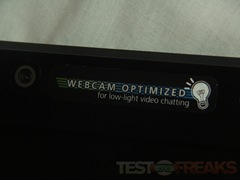


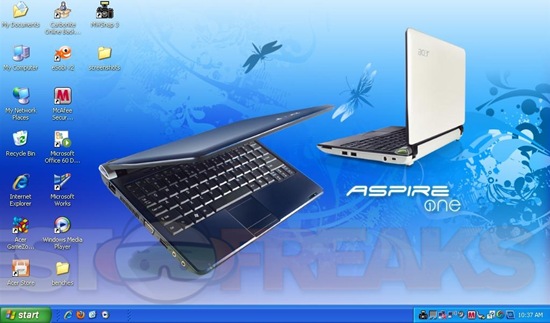

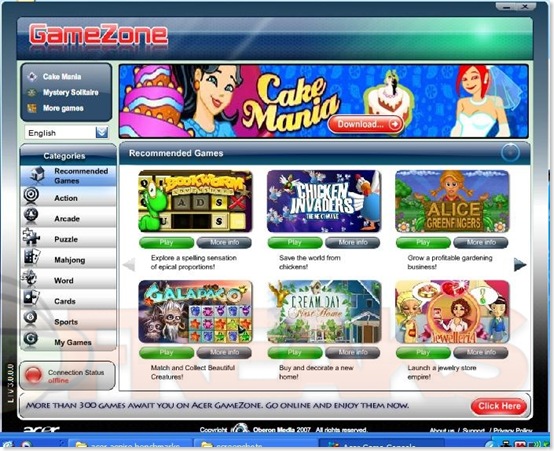
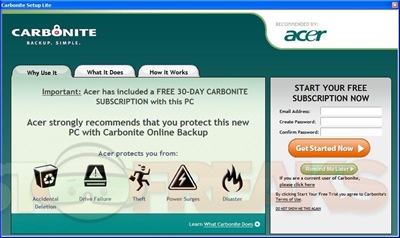
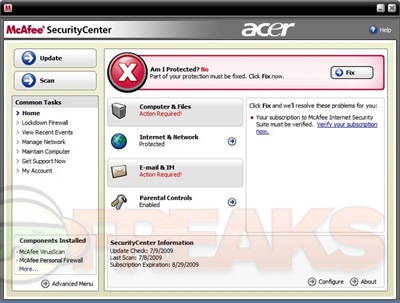


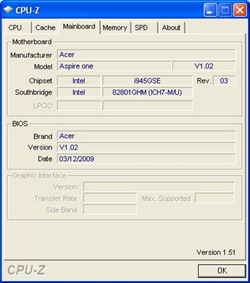
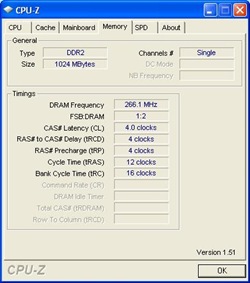
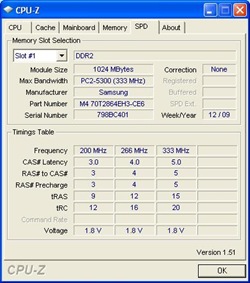





123 comments for “Acer Aspire One D250 10.1" netbook D250-1165”