When Intel introduced the Core i7 processor they raised the memory stakes by implementing triple channel memory capability. Instead of two matched pairs of memory sticks, the new x58 motherboards can use matched memory sticks in sets of three. Kingston, known for their acclaimed HyperX memory line have released the Kingston HyperX DDR3 2GHz triple channel memory kit to provide performance memory for the Intel Core i7 platform.
One of the performance requirements for the Core i7 machines is that system memory should not run higher than 1.65v to prevent possible damage to the CPU. The kit we will be looking at today is the one of fastest models available and runs at 2GHz / PC3-16000. The Kingston HyperX PC3-16000 kit runs at a 1.5v default and set at 1.65v these sticks easily run at CL9-9-9-27 timings.
Some x58 motherboards feature Intel Extreme Memory Profiles (XMP) which is a high-performance DDR3 memory overclocking tool. Users can take advantage of this memory overclocking tool but making simple adjustments in the BIOS. Even the novice overclockers can take their Core i7 to the next level in no time with Kingston HyperX PC3-16000 kit and an XMP supported motherboard.
If you have purchased Kingston memory in the past, then the Kingston HyperX PC3-16000 kit packaging will be very familiar. The memory sticks are nestled in a clamshell package with the modules sitting in three separate slots and covered by a plastic cover. Sealing the package is a Kingston sticker which lists the model number, memory size, timings and speed.
Kingston recently changed the design of the HyperX heatspreaders and this kit features the new design. The memory sticks are protected by purplish blue heat spreaders with a chrome “swoop” accent. The heatspreaders are low profile and should fit any motherboard with plenty of clearance room. Kingston’s HyperX memory sticks are known for their performance and with the new heatspreader design, they look pretty stylish while doing their job.
On each module is a label with the model and serial numbers. Inside the package we find the installation guide and warranty information. Like other HyperX kits, this one includes a lifetime warranty.
Specifications:
Kingston HyperX DDR3 3GB 2GHz Memory Kit
Kingston’s KHX16000D3K3/3GX is a triple-channel kit of three 128M x 64-bit 1GB (1024MB) DDR3-2000 CL9 SDRAM (Synchronous DRAM) memory modules, based on eight 128M x 8-bit DDR3 FBGA components per module. Each module kit supports Intel XMP (Extreme Memory Profiles). Each module kit has been tested to run at DDR3-2000MHz at a latency timing of 9-9-9 at 1.65V. The SPDs are programmed to JEDEC standard latency DDR3-1333Mhz timing of 9-9-9 at 1.5V. Each 240-pin DIMM uses gold contact fingers and requires +1.5V. The JEDEC standard electrical and mechanical specifications are as follows:
FEATURES:
-JEDEC standard 1.5V ± 0.075V Power Supply
-VDDQ = 1.5V ± 0.075V
-667MHz fCK for 1333Mb/sec/pin
-8 independent internal bank
-Programmable CAS Latency: 6,7,8,9
-Posted CAS
-Programmable Additive Latency: 0, CL – 2, or CL – 1 clock
-Programmable CAS Write Latency(CWL) = 9(DDR3-1333)
-8-bit pre-fetch
-Burst Length: 8 (Interleave without any limit, sequential with starting address “000” only), 4 with tCCD = 4 which does not allow seamless read or write [either on the fly using A12 or MRS]
-Bi-directional Differential Data Strobe
-Internal (self) calibration : Internal self calibration through ZQ pin (RZQ : 240 ohm ± 1%)
-On Die Termination using ODT pin
-Average Refresh Period 7.8us at lower then TCASE 85°C, 3.9us at 85°C < TCASE . 95°C
-Asynchronous Reset
-PCB : Height 1.180” (30.00mm), single sided component
PERFORMANCE:
-CL(IDD): 9 cycles
-Row Cycle Time (tRCmin): 49.5ns (min.)
-Refresh to Active/Refresh Command Time (tRFCmin): 110ns
-Row Active Time (tRASmin): 36ns (min.)
-Power: 1.296 W (operating per module)
-UL Rating: 94 V
For testing the following setup was used running outside of a case:
System:
Motherboard: Asus P6T Deluxe
CPU: Intel Core i7 920
Memory: Kingston KHX16000D3K3/3GX – 3GB
Video Card: MSI n260GTX
Hard Drive: Seagate 200 GB 7200RPM
PSU: Ultra X-Finity 800 Watt Power Supply
OS: Windows XP Professional SP2/ Windows Vista 64 Ultimate Ed
Thermal Interface: OCZ Freeze Thermal Extreme Conductivity Compound
Cooler: Noctua NH-U12P SE1366
The ASUS instructions recommend using the orange slots for initial memory installation, so all three memory stick were placed accordingly.
Next I went into the Asus P6T Deluxe BIOS and activated the XMP feature under the Ai Overclock Tuner. Here two Profiles are found – #1 which runs the memory sticks at 2000MHz-9-9-9-27-1N-1.65V-1.65V and #2 which runs 1866MHz-9-9-9-27-1N-1.65V-1.50V.
Running Profile #1 sets the memory voltage to 1.66v and QPI/DRAM to 1.65v. This setting brings the clock speed up from 2.67 to 2.72, which is not a major gain until you notice the QPI (QuickPath Interconnect) speed has been throttled up. Overall the BCLK (base clock) will be bumped up and the multiplier brought down. You should notice a nice increase in system responsiveness with this set up. The one caveat to this Profile is that the uncore will run at a higher voltage, thus producing more heat, so make sure your cooling is up to the task. Profile #2 sets the memory voltage to 1.66 and the QPI/DRAM to 1.5 while keeping the BCLK and multiplier at there baseline levels. With this selection the HyperX will run at 1866MHz.
For memory testing the following software was used: SiSoft Sandra 2009, CineBench10 64Bit, Everest v4.60.1500 and CrystalMark 2004 R3.
Unfortunately I did not have another set of 3 GB Triple Channel memory to pit against the Kingston HyperX PC3-16000, so I ran the tests using three speed settings for the Kingston memory.
XMP Profile #1 (2000 MHz (9-9-9-27), CPU speed of 2.72 (143×19)
XMP Profile #2 (1866MHz (9-9-9-27), CPU speed of 2.66 (133×20)
Manually setting the memory at 1600 MHz (7-7-7-20) and a CPU speed of 2.66 (133×20).
Initially when using the XMP profiles with CPU-Z version 1.48, the CL value was identified as 10 even though it was set correctly in the BIOS. Once I upgraded to version 1.50 on CPU-Z, then the correct memory clock speeds were identified.
So without further ado, here are the results:
In CineBench R10 we see a 4 percent gain in multithreading capacity running the memory at 2000 MHz.
With Sandra Professional 2009, we see 18 percent increase in Memory Bandwidth over 1600MHz with the XMP Profile #1 running 2000 MHz.
Next up is the Everest Ultimate Memory Read and Latency values.
Finally we have the Crystal Mark 2004 results.
We can see some nice performance gains with just a two second adjustment in the BIOS using Intel’s XMP. Since the overclock is handled by this protocol, all the necessary speed adjustments are made for the user. Overclocking has never been simpler. With Intel’s new architecture involving integrated memory control, quality memory will be paramount in providing top of the line performance and the Kingston HyperX PC3-16000 kit seems to deliver.
Conclusion:
Kingston once again delivers superb performance with their HyperX line of memory. The Kingston KHX16000D3K3/3GX package is one of the fastest DDR3 kits on the market and allows the user to get high end performance from their Core i7 machines. Even neophyte overclockers will get impressive gains’ using the memory’s built in Intel XMP support. If your motherboard features XMP then performance gains are achieved through simple profile adjustments.
Moving to a Core i7 system is not cheap as the motherboard and processor alone will cost $500 or more, adding in the cost of DDR3 memory and the price may be difficult to swallow especially in these economic times. With that being said, if you are going to build a Core i7 rig, then you might as well go with the best memory around. With the ability to run at 2000Mhz at 1.65V, you will easily get performance increases without running any risk to your CPU.
Currently Kingston offers triple channel memory kits in 3GB (3 x 1GB) and 6GB (3 x 2GB) configurations. If you are on a 64-bit OS such as Vista or soon Windows 7, then the 6 GB kit is something you may want to explore. Fortunately for those such as myself who can’t totally part with their 32-bit Windows XP OS, the 3GB kit is ideal. For now I will dual boot XP and Vista64 Ultimate.
Besides Kingston’s quality and performance, they also provide a lifetime warranty.
Pros:
Stable
Excellent Performance
One of the first 2000Mhz kits
Lifetime Warranty
Cons:
Expensive
| Grades: | |
| Overall |  |
| Design |  |
| Performance |  |








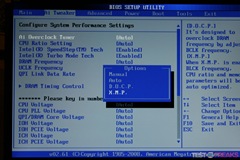
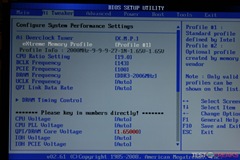
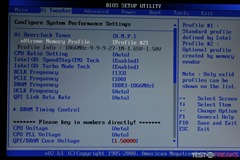
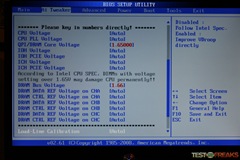
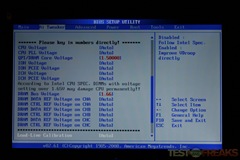
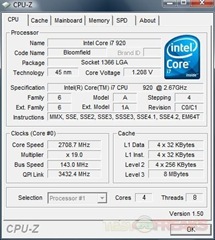
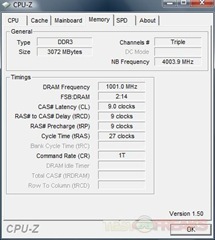
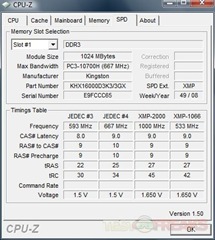
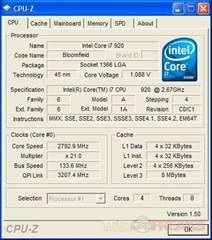
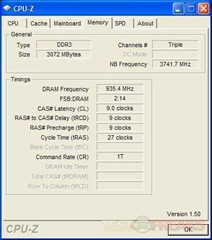
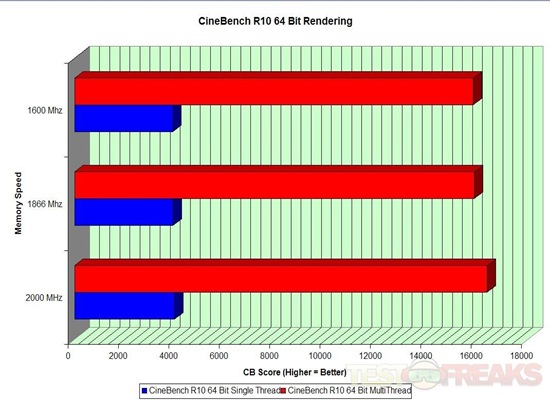
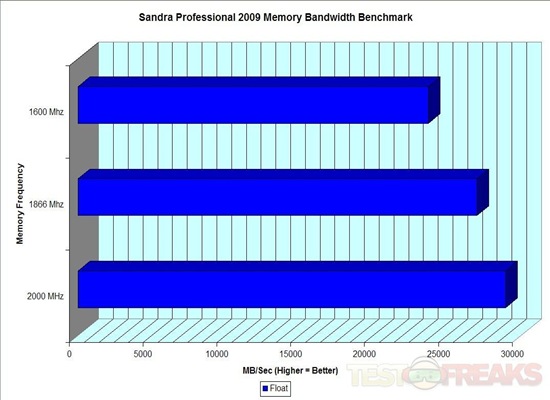
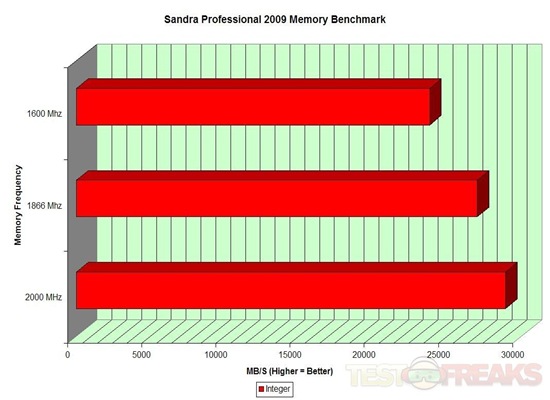
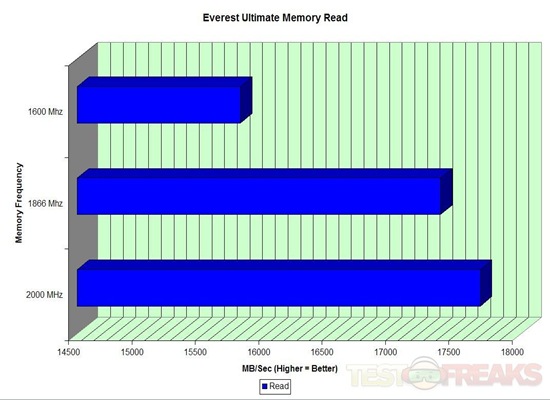
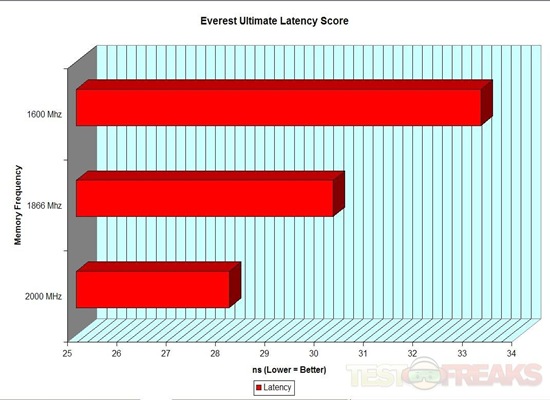
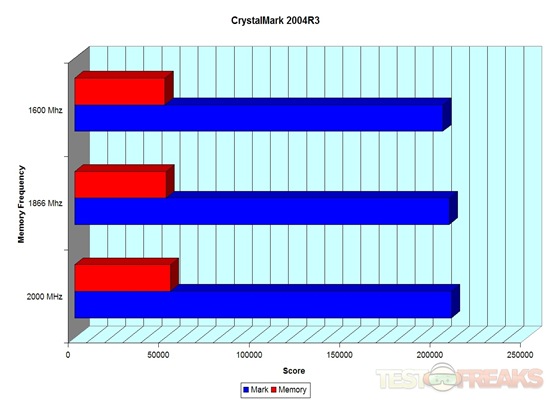


3 comments for “Kingston HyperX DDR3 3GB 2GHz Memory Kit KHX16000D3K3/3GX”