So, if you’re like most tech enthusiasts out there, you’ve got tons of parts just floating around with no home, I know I’ve got all kinds of hard drives, ram, and other components sitting here doing nothing. OCZ is known for their ram and SSD drives primarily, but they’re also into laptops and netbooks, but there’s area bit different than others you’ll find on the market today. Primarily they’re less expensive, the reason for that is that they’re DIY or Do It Yourself products. These DIY products are not exactly what you think they are though, you don’t have to actually build the computer, but you do need to add a few parts to it to get it to work, like ram, CPU, hard drives and other components. This DIY system allow you to create your own product yourself, and it’s not as hard as you might think.
Today for review I’ve got the OCZ Neutrino 10″ DIY Netbook, I’ve taken quite a bit of time with it and compared it to the Acer Aspire One D250 that I recently reviewed as well. The Neutrino is a superior netbook in most all aspects, but that’s only my opinion, continue on to learn more about it, see lots of pictures, check out the tests, and learn what goes into finishing the product…
First up is the unboxing video for you:
Here’s a few still pictures to get a better look at things:
Aesthetically the Neutrino is plain, it’s pretty much all black, it has a solid glossy black cover that picks up fingerprints very easily, the only marking is a small OCZ logo on the top.
The keyboard is nice and large, it makes the most of what space there is in such a small form factor.
Specifications:
OCZ 10.1″ DIY Netbook / Intel Atom Technology
Based on the Intel Atom processor, the 10.1” Neutrino was developed to push the envelope in the growing area of netbooks as the first DIY offering. Proving that good things come in small packages, the Neutrino provides all the day-to-day file viewing and web-surfing needs for on-the-go traveling, education, office or home use. Equipped with a built-in camera and microphone, Neutrino will expand your horizons through communications between family, friends, and colleagues.
Dream it.
Infinite possibilities
Though many companies offer customization and different configurations, nothing compares to the options available to you with a DIY notebook kit. When the components and features are selected by you and it’s built by you, it’s more like you.
DIY and save money doing it
Because you are buying the DIY notebook kit before the hardware is marked up and a tech assembles it, the savings are passed down to you. Additionally, you won’t need to replace your entire laptop or void your warranty to upgrade your RAM, or increase your hard drive storage capacity.
Configure it.
Choose from list of validated components
For extra peace of mind, OCZ validates HDDs, SDDs, and memory for the DIY notebooks ensuring ultimate compatibility and stability.
Capitalize on aggressive component pricing
Configuring your own notebook allows you to scour the web and electronics stores for the best deals on mobile components. You don’t have to settle for the inflated costs added onto a complete mobile solution.
Create it.
OCZ takes out the guesswork
Although assembling your own notebook may seem intuitive for enthusiasts, OCZ provides a set-up guide ensuring all components are installed correctly and all steps are completed. The DIY guide not only explains installation and set-up for experienced system builders, but also makes it easy for a novice user to take part in this DIY movement.
Take the Lead
Finally, you can take building your notebook in your own hands – literally. Build it with the components, care, and cost you’ve always envisioned.
Specs:
Weight: 2.86lbs
Dimensions: 263(W) x 185(D) x 19.6~27(H)mm
Display: 10” WSVGA (1024×600), LED Backlight
Intel Atom Processor N270 1.6 GHz (533MHz FSB)
Integrated 512KB L2 Cache
Core Logic: Intel 945GSE + ICH7M
Included:
Integrated Intel 945GSE Graphics
1 PCI-Express Slot(for 34mm Mini Card)
2 High Quality Speakers (1.5W)
Integrated Micro Pad
83 Keys with inverted-T cursor keys, Windows Hotkeys
1 VGA port, 1 RJ-45 port, 2 USB 2.0 Ports, 1 DC-in Jack,1 Headphone Jack
4 cell 2200mAh battery Removable Smart Battery Pack
Built-in 1.3MP Digital Video Camera with built-in Microphone
Wireless 802.11 b/g/
4-in-1 card reader (SD/MMC/MS/MS-Pro)
Equipped For (Not Included):
Up to 2GB DDR2-667 (1 SODIMM Socket)
30GB-250GB Solid State Drive
Supports up to 2.5” 250GB Hard Disk Drive at 5400 RPM
PCI-Express 34mm Mini Card
Supports Kensington Lock Security Devices
External Display up to UXGA 1600 x 1200
Compatible with Microsoft Windows XP/Vista and gOS/Ubuntu Linux
Warranty:
1 year Notebook
1 year LCD and Battery
Part Number:
OCZDIY10N1-US
Prices:
$253.22 at Amazon at time of review
This is a DIY netbook so you’ve sort of got to build it yourself, but not really, you’ll need to add ram and a hard drive and that’s about it. OCZ kindly included a tool kit with the Neutrino to make things a bit easier. I have laptop ram floating around, but not any that was compatible with this netbook, so I had to order some, I grabbed 2gigs of OCZ DDR2 for about $25 at NewEgg, and I used the Patriot 128GB SSD Drive that I had here, so that saved me in cost there. I’ve also got several 2.5″ hard drives as well, but I went with the SSD just because I wanted to really.
You’ll need to take the covers off of the back of the Neutrino with the included screwdrivers, once open we can get a better look at the insides:
The top left corner is where you’ll find the HDD cage, below that is the wireless card and the Sim card slot. The sim card slot can also be access from the outside via a small door. To the right of the sim card slot you can see another empty expansion slot.
To the far right is where the ram slot of, just pop the ram in and you’re done.
For the hard drive, you’ll have to remove the cage from the Neutrino, then install the hard drive in the cage, and then install it back into the Neutrino. Simple to do, a few screws and you’re done. Once that’s installed, you’ll just need to put it back together then install you’re operating system, we all know how to do that, so I’m not going into all of that…
Since I reviewed the Acer Aspire One not long ago, I figured it would make for a nice comparison to the Neutrino. The Aspire One is close in specs, with a few minor differences, there’s no bluetooth and it has only 1gig of ram, the size is different as well, the Aspire One is thinner and lighter as well.
Here’s a couple few shots of the Aspire One and the Neutrino for comparison, one other difference between them is that the Acer has a glossy screen and the Neutrino doesn’t, personally I don’t care for the glossy screen at all, there’s too much of a reflection from it. The sizes are close, at least width and length, but the Acer is thinner.
The Neutrino also has a larger keyboard than the Aspire One does, I prefer the larger keyboard.. The Touchpad on the Neutrino is a bit bigger as well.
The Aspire One has Windows XP installed on it, so that’s what I installed on the Neutrino, and of course both are updated fully, with current drivers etc.
Here’s the CPUZ information for the Aspire One:
And here it is for the Neutrino, not much of a difference really:
The Acer has a regular 160GB hard drive in it, and as you know I used the Patriot SSD, so I decided to run ATTO Disk benchmark on them both to see how they performed:
As you can see the SSD outperforms the standard hard drive easily.
The main difference between the Acer and OCZ netbooks are that the OCZ runs the SSD drive and it has 2 gigs of ram, while the Acer has a standard HDD and only 1gig of ram. I was wondering how much of a performance impact this might have, so I ran a bunch of tests..
The first test I ran was Cinebench 10 to see the graphics capabilities of both netbooks:
MAXON CINEBENCH runs several tests on your computer to measure the performance of the main processor and the graphics card under real-world circumstances.
The test procedure consists of two main components: The first test sequence is dedicated to the computer’s main processor. A 3D scene file is used to render a photoreaslistic image. The scene makes use of various CPU-intensive features such as reflection, ambient occlusion, area lights and procedural shaders. During the first run the benchmark only uses one CPU (or CPU core) to ascertain a reference value. On computers that have multiple CPUs or CPU cores and on those that simulate multiple CPUs (via HyperThreading or similar technolgies), MAXON CINEBENCH will run a second test using all available CPU power.
The second test measures graphics card performance and is run inside the 3D editor window. The project file used can test all graphics cards that support the OpenGL standard. In this scene, only the camera was animated. This scene places medium to low demands on graphics cards and tests the maximum speed with which the scene can be properly displayed.
As you can see the Neutrino does a bit better then the Aspire One, I’m sure this is partially due to the extra 1 gig of ram.
Next up I ran Crystalmark which tests the entire system:
Here’s a graph of the overall results:
The Neutrino easily beats out the Aspire One, but the main reason is the SSD in the Neutrino and the extra gig of ram, as is to be expected.
Here’s the actual test results broken down:
I also ran Super Pi to see the time to calculate Pi to 1 million places:
-Shorter time is better
The Neutrino is almost 2 seconds faster to calculate Pi.
For the last series of tests I used SiSoft Sandra 2009 Sp3.
The first test is Processor Cache and Memory:
Benchmark the processors’ caches and memory access (transfer speed). Shows how your processors’ caches and memory sub-systems compare to other computers in terms of access.
Results Interpretation
Cache/Memory Bandwidth (MB/s) – higher results are better, i.e. faster memory bandwidth.
Speed Factor (MB/s) – lower results are better, i.e. less difference between processor cache speed and memory speed.
Both are very close as one might expect with the same processors installed.
Next test is Processor Arithmetic:
Benchmarks the ALU and FPU processor units. Shows how your processors handle arithmetic and floating point instructions in comparison to other typical processors.
Results Interpretation
Dhrystone (MIPS) – higher results are better, i.e. better integer performance.
Whetstone (MFLOPS) – higher results are better, i.e. better floating-point performance.
Here we see the Neutrino is a bit ahead in this test.
The next test is Processor Multi-Media:
Benchmark the (W)MMX(2), SSE(2/3/4), AVX processor units. Shows how your processors handle multi-media instructions and data in comparison to other typical processors.
Such operations are used by more specialised software, e.g. image manipulation, video decoders/encoders, games.
Results Interpretation
Multi-Media Integer (Pixels/s) – higher results are better, i.e. better integer performance.
Multi-Media Single/Double Float (Pixels/s) – higher results are better, i.e. better floating-point performance.
Here again we see the Neutrino outperforming the Aspire One by a small percentage.
The next test is Power Management Efficiency of the Processor:
Benchmark the power management efficiency of the processors. Shows how efficient the power management of your processors is in comparison to other typical processors.
The ability of the processors to step-down in frequency and voltage at different workloads is measured. The more a processor steps down in both frequency and voltage the better the score at the specific workload. The test stops when the workload is too great the processor even at 100% efficiency.
As you can see here again the Neutrino performs a bit better.
The next test is Memory Bandwidth:
Benchmark the memory bandwidth of your computer. Shows how your memory sub-systems compare to other computers in terms of bandwidth.
The benchmark is based on the well-known STREAM memory benchmark.
Results Interpretation
Integer Memory Bandwidth (MB/s) – higher results are better, i.e. faster memory bandwidth.
Float Memory Bandwidth (MB/s) – higher results are better, i.e. faster memory bandwidth
The Neutrino with 2gigs of ram performs better as expected, but it’s not really testing the memory itself, it’s more testing how the computers memory sub-systems handle it.
and the final test is Memory Latency:
Benchmark the latency (response time) of processors’ caches and memory. Shows how your processors’ caches and memory sub-systems compare to other computers in terms of latency.
The latency of caches is measured in processor clocks (i.e. how many clocks it takes for the data to be ready) as it is dependent on the processor clock speed.
The latency of memory is measured in nanoseconds as it is typically independent on processor clock speed.
The ram in both Netbooks is running a the same speed and latency with the same timings, but yet the Neutrino is better.
As we can see from all of these tests the Neutrino outperforms the Aspire One easily in all tests. yes there is more ram in the Neutrino and it does have the SSD drive in it, the SSD drive though shouldn’t have any bearing on most of these tests, and I don’t think another gig of ram changed things that much really.
The one place the Neutrino lags behind the Aspire One D250 is in battery life, I used Battery Eater Pro V2.7 in Classic Mode on both netbooks, the Aspire One gave me 2 hours and 23 minutes of run time, while the Neutrino only gave me 1 hour and 55 minutes. This is of course running at 100% load all of the time, so under normal circumstances you will get more than that, but still it’s less than the Aspire One netted me.
Under load, I really couldn’t hear the Neutrino, meaning that the fans are quiet, and it seemed cool to the touch.
The screen is nice, I much prefer the non-glossy screen of the Neutrino over the high gloss of the Aspire One. Using it outside is fine as well, just not in direct sunlight of course, but on a bright sunny day you can still read everything just fine. The colors are fine on the LCD, blacks are nice and dark, and whites are bright white.
<
The wireless connections worked fine for me, no problems with either bluetooth or 802.11g and the distance I got was the same as the Aspire One.
The included card reader is a nice touch, and the addition of the expresscard expansion is a nice feature as well.
One of the main complaints of the Aspire One was the speaker placement, they’re on the bottom, with the Neutrino though, the speakers are on the top and they’re fairly decent sounding, about what one might expect from a netbook, but they do sound better than those on the Aspire One. The offer a richer, fuller sound than those on the Aspire.
The touchpad is fine, works like any other and it’s larger than that on the Acer.
The built-in camera is comparable to that of the Aspire One, in reality though neither one are that good, but both will get the job done.
There are three shortcut buttons located at the top right of the keyboard for Home, Camera and Email. It’s nice to be able to turn the camera off or on with the push of a button, and quick launching email or browser is nice as well. It would be nice however if the buttons could be remapped to other things, but it’s not that big of a deal.
Conclusion:
The OCZ Neutrino 10″ DIY Netbook is an excellent choice overall, it’s feature rich and it performs well overall. As is it’s an inexpensive choice, especially if you have the needed parts lying around, and even if you don’t the parts can be had inexpensively, keeping the price below other comparable netbooks on the market today.
Personally I really like the Neutrino netbook, it’s small, fast and versatile, more than enough for basic tasks, and even light multi-media as well.
If you’re looking for netbook, then make sure to check out the Neutrino first, it offers more than what other netbooks offer, and the Neutrino is lower priced. I like the idea of being a DIY project as well, it gives the end user a sense of accomplishment and the feeling that you really had a part in creating your own, individual netbook.
Pros:
+Inexpensive
+Decent sound
+Easy to assemble
+Includes tools
+Bright display, works in bright light
+Decent performance
+Nicely made
Cons:
-Short battery life
-Must have parts or extra cost is added to total
| Grades: | |
| Overall |  |
| Design |  |
| Performance |  |






















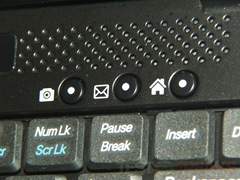




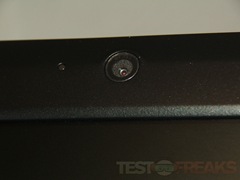



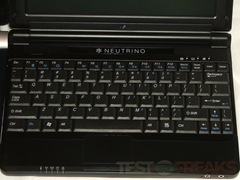







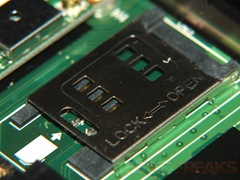









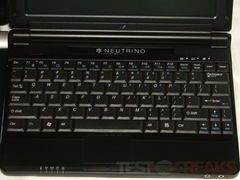



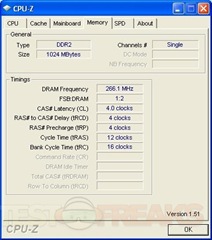





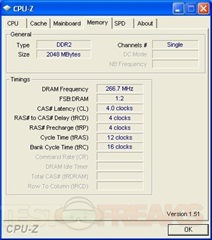

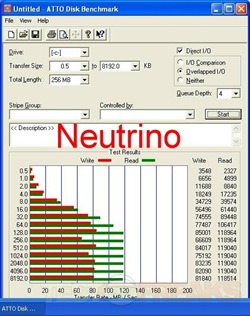
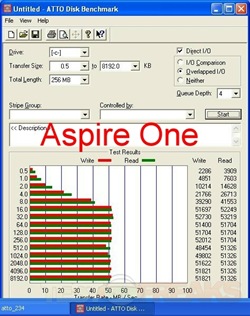
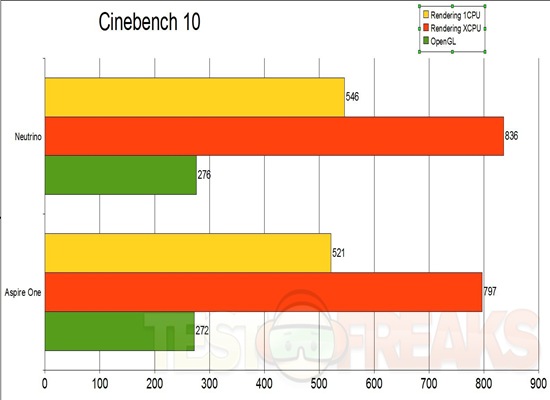
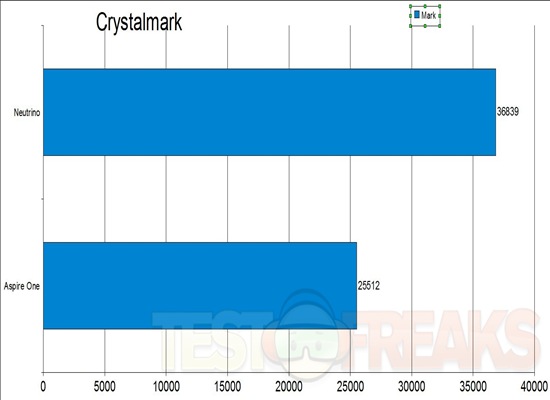

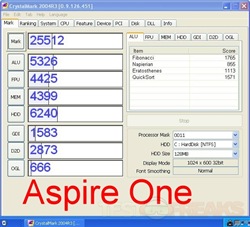
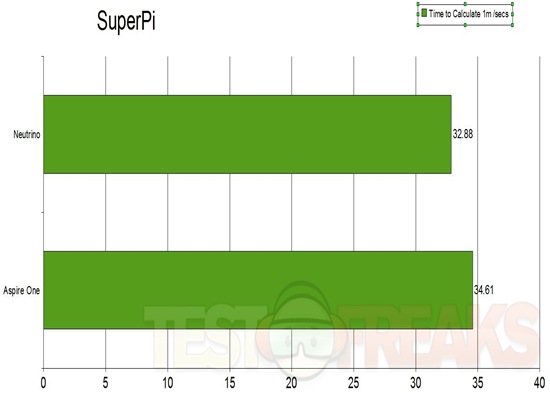
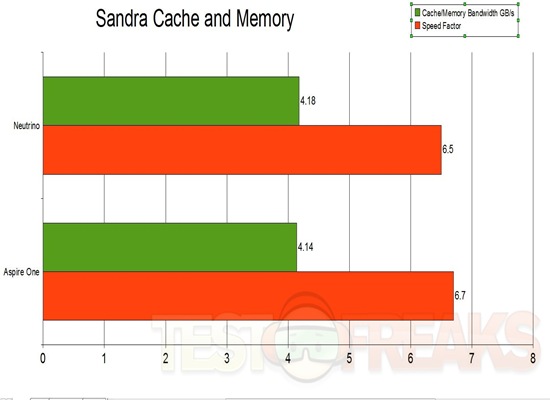
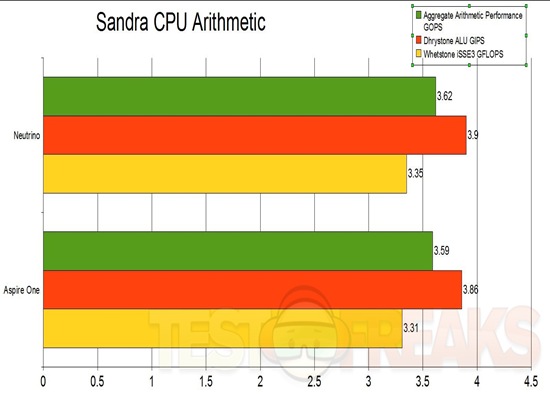
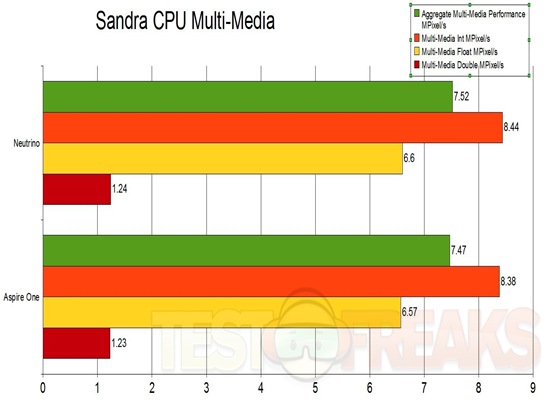
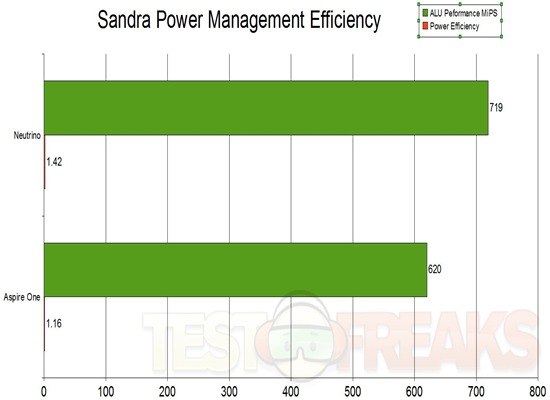
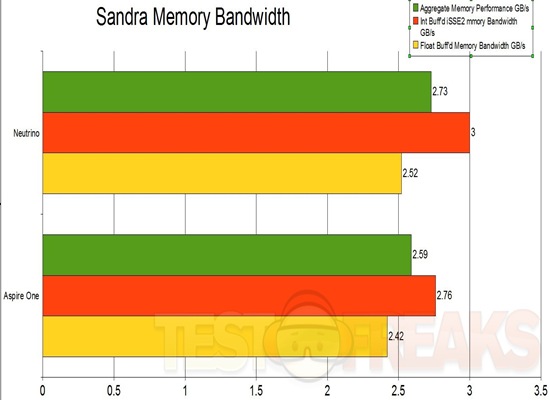
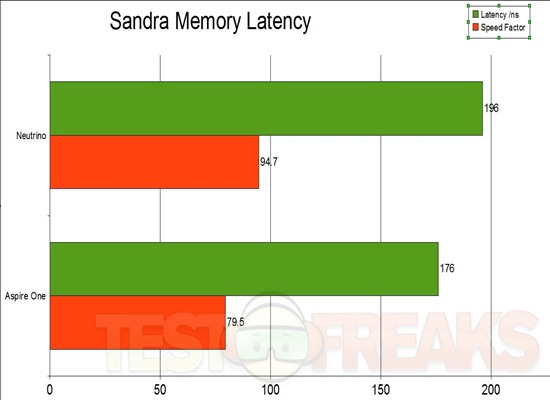






21 comments for “OCZ Neutrino 10" DIY Netbook”